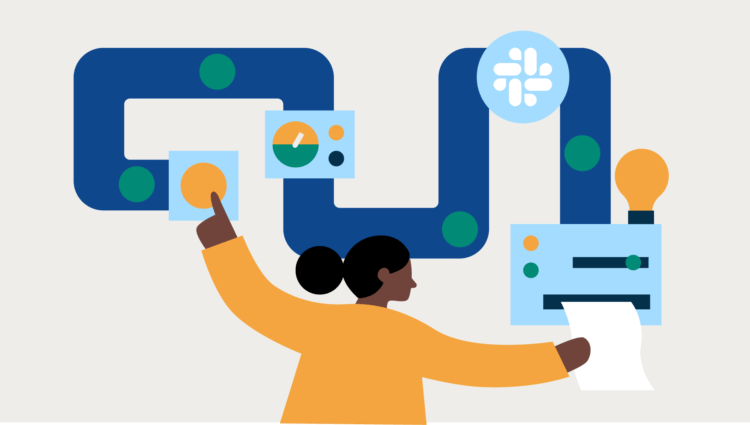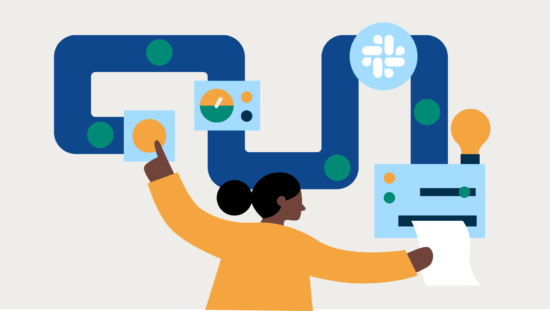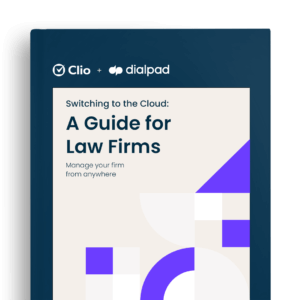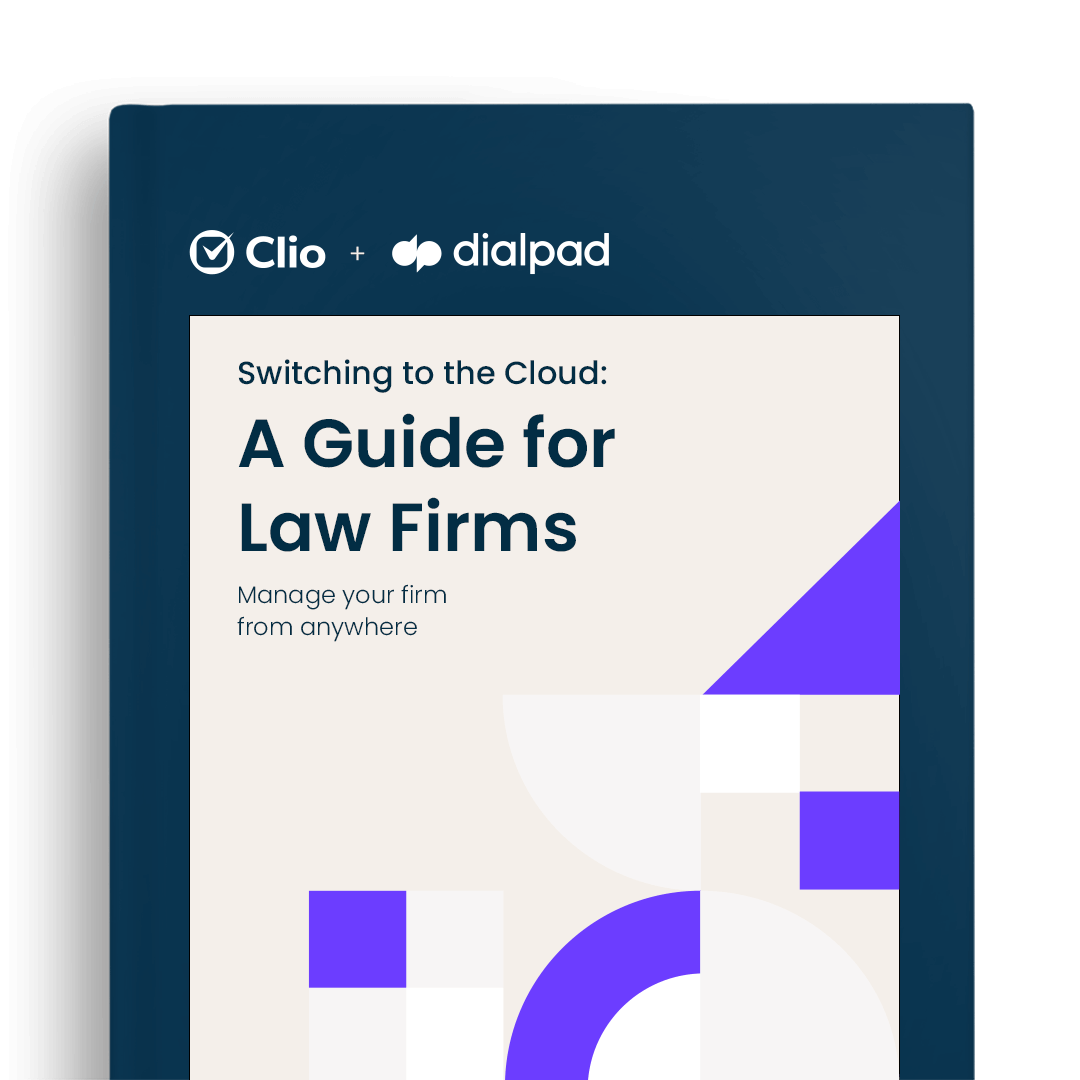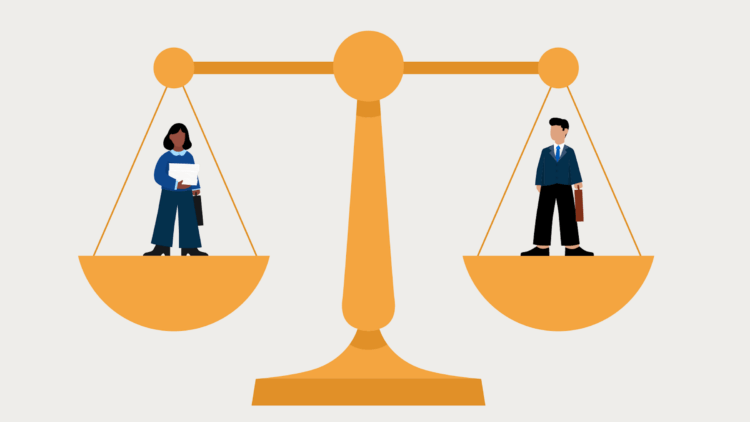You’ve likely heard of Slack—the instant messaging behemoth that has redefined workplace communication, saving employees worldwide from navigating their cluttered email inboxes.
So, how exactly does Slack for lawyers work?
Businesses sign up for a plan before asking employees to download the Slack app and create an account. Employees can then use the app to private message each other, create shared channels with select colleagues, grab someone’s attention with an “@,” share company/team-wide updates, or offer feedback on an idea with a suitable emoji. Oh, and they’ve got some killer GIFS too (if you’re into that kind of thing).
While innovative tech startups were the first to adopt Slack, businesses across all sectors are now beginning to understand its value. And yes, that’s right—even law firms.
Let’s dig into how Slack for lawyers can help firms save time and stay organized, increasing productivity, aiding client communication, automating workflows, and supporting legal research.
Is Slack good for law firms?
Slack provides law firms with an easy-to-use and easy-to-adopt centralized communications hub. They can use the app to chat with clients, collaborate internally, create private channels for each matter, or loop in outside counsel for pressing issues. If attorneys need to grab someone’s attention but are worried the message will get lost in their ever-expanding email inbox, they can just “@” them in a direct message in Slack.
How Slack for lawyers can increase productivity
Instant collaboration tools like Slack for lawyers and other enterprise social networking and chatting software provide impressive productivity benefits, especially when firms work remotely. McKinsey estimates that “digital collaboration has the potential to unlock more than $100 billion in value—thanks in part to productivity boosts of 20 to 30 percent in collaboration-intensive work processes…”
According to Slack’s figures, their tool enables organizations to:
- Bring products to market 23% faster
- Reduce email usage by 32%
- Reduce meetings by 23%
Consider that lawyers spend approximately 66% of their day dealing with emails. Reducing this figure by 32% (as per the above figure) amounts to a couple of hours each day. In other words, by implementing Slack, attorneys can spend more time on billable activities. According to the most recent Legal Trends Report, lawyers only spend an average of 2.9 hours of their 8-hour workday on billable work. Using Slack for lawyers can significantly increase their average billable hours per day.
But how exactly does Slack make attorneys more productive? For example, instead of emailing a client to schedule a meeting about the latest update to their case, attorneys can Slack them the relevant information in a private channel. With Slack for lawyers, a three-step process (send email, schedule meeting, conduct meeting) turns into a single, swift task.
Plus, using Slack’s search feature is easier than sifting through endless email chains. Lawyers can more easily find what they’re looking for—meaning they will not have to waste precious time scrolling through lengthy email correspondences.
Generally speaking, we can split Slack’s productivity benefits into two main categories: centralized communications and easier communications management. Let’s dig into these two areas of Slack for lawyers in more detail.
Centralized communications
Attorneys are known to work long, stressful hours, but this doesn’t mean they’re always working on their own with their heads down.
Most of a lawyer’s work relies on collaboration—with their colleagues, clients, outside counsel, witnesses, and any other stakeholders. Some of this might happen via email, text, or in person. This collaboration may also occur over the phone.
The problem with fragmented communication across multiple channels is that key messages can often slip through the cracks. Attorneys can’t gain a single view of all back-and-forth discussion relating to a single matter. Instead, they need to piece together disparate messages from various sources.
Slack for lawyers provides firms with an all-in-one communications hub. By adopting Slack (and redirecting all communications to the platform), firms can keep everything in one place. Firms can also create shared channels using Slack Connect to unite external and internal parties seamlessly.
For example, Slack’s internal legal team uses a private channel for each new patent matter. For example, Slack created a private #patent-invention-name channel for each new patent matter where inventors, in-house counsel, and outside counsel collaborate to draft and file a patent application.”
This ensures everybody is on the same page at all times, which aids effective, rapid decision-making. As Libby Zinke, Partner, Lee and Hayes comments, “With shared channels, we are able to view relevant information associated with the legal matters we handle for Slack in a centralized location, which gives us the ability to make informed decisions quickly and to involve relevant parties as needed, without extensive email dialogue.”
More effective communications management
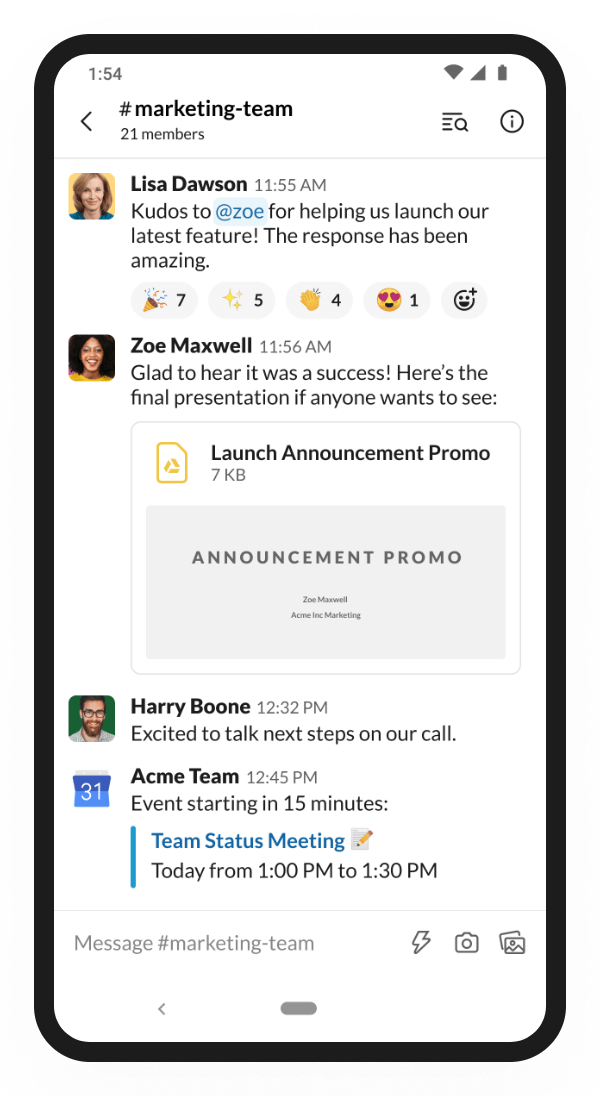
By centralizing their communications, firms can better manage how they communicate. They can convey their message more effectively, update stakeholders more easily, and progress matters more quickly than before.
Firms can use Slack’s privacy settings to manage which attorneys or staff members may join the channel. Those who are added later can easily skim through the conversation history, get up to speed with what’s been said, and view any high-priority documents or conversations.
Firms can also follow in the Slack legal team’s footsteps, creating private channels for sensitive matters. For example, the Slack legal team has their own #litigation-plaintiff-v-defendant, #law-firm-client, and #law-firm-client-weekly-sync channels. They use these channels to devise case strategies, coordinate on discovery, collaborate on pleadings, prepare for hearings, add relevant experts, etc.
In other words, Slack relies on these channels to run their legal team.
Lawyers can use Slack for client communication
While firms generally use Slack for internal communications, they can also use the tool to chat with clients. However, given that Slack’s a workplace tool, this is probably best for firms dealing with businesses and not individuals. In other words, when handling cases relating to mergers and acquisitions, intellectual property, corporate law, employment law, etc.
Slack Connect makes it easy for law firms to connect their and their clients’ Slack accounts. Then, instead of sending yet another message to lengthy email chains with mind-numbing subject lines like FW: FW in re: Out of office – Re. Client Matter – URGENT”, attorneys can grab their client’s attention with an @—either in a private message or a shared channel.
You may like these posts
Slack for lawyers can be used to automate workflows
You may have thought that Slack for lawyers is just a communications tool. But Slack is far more than that. For example, Slack’s new Workflow Builder allows firms to automate key processes, such as fielding requests or collecting project updates.
If you need to review your firm’s marketing materials before they go live and ensure you don’t use any language that would land your firm in trouble. However, coordinating between marketers and busy lawyers is far from easy. Well, traditionally, it hasn’t been—up until now.
Using Slack’s Workflow Builder, you could simply build out the workflow, fill out the form below, and the intended recipient will receive an automated message outlining common legal issues that are usually flagged in your firm’s marketing communications.
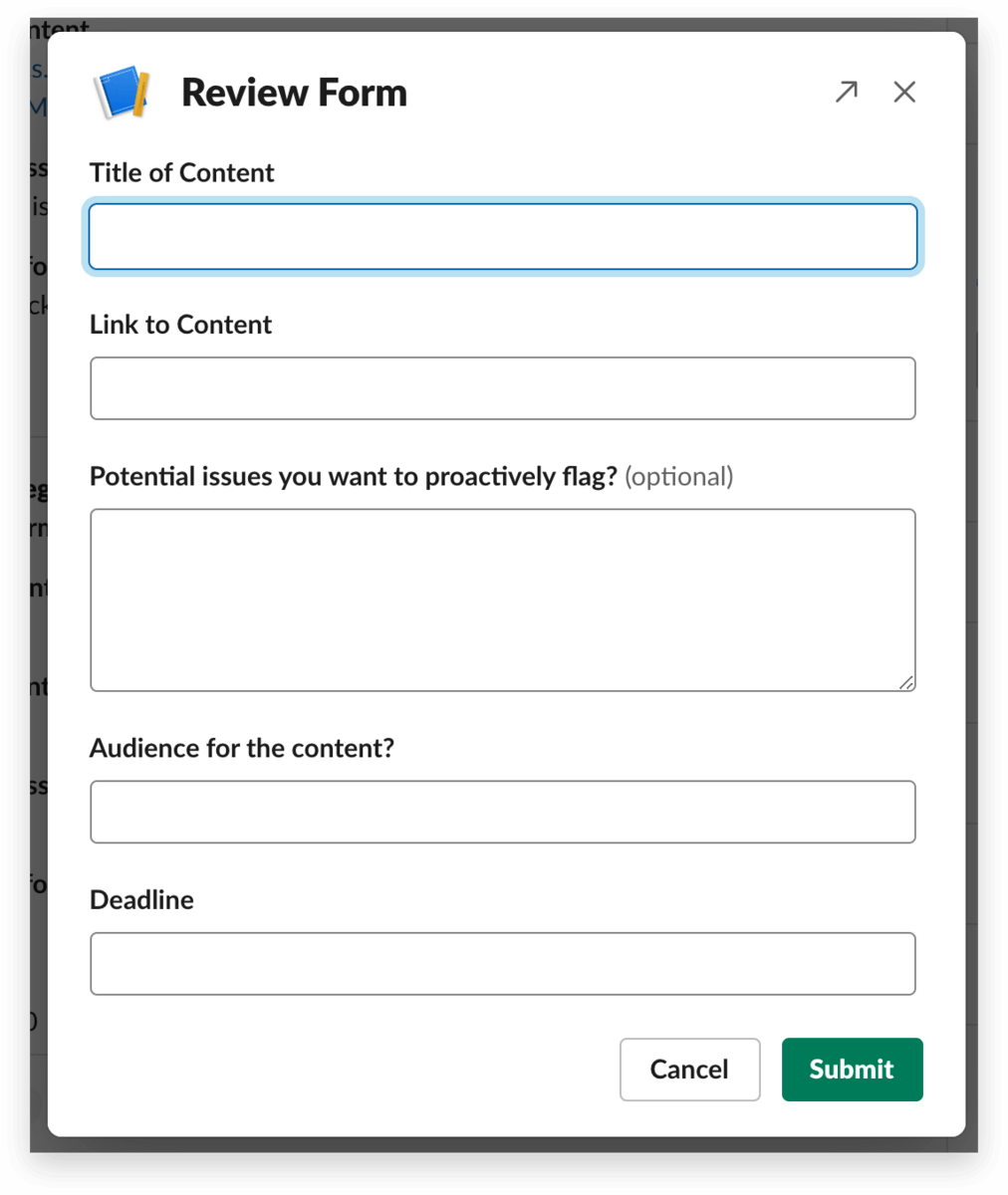
An example of Slack’s Workflow Builder’s Review Form.
Once the reviewer has looked at the marketing materials in question, they can leave an emoji to signal that it’s good to go. Or if it needs to be tweaked, they can leave a comment saying what needs to change and why.
A Calculator for Lawyers?
On average, Clio customers save eight hours a week. Before you ponder what could be achieved in that extra time, we’ve done the number crunching. Our Return On Investment Calculator measures the revenue your firm can earn when those hours are put to better use.
Calculate your untapped revenue.
Slack for lawyers supports eDiscovery
Look, we know what you might be thinking—does Slack for lawyers cover firms from a legal perspective? Can you pull all communications from Slack into a single place to cover your legal requirements? Startups might have the luxury to “move fast and break things”—but law firms need to adhere to rules of their specific jurisdictions.
In one word: yes. Slack’s Discovery API allows firms to pull all messages and files from Slack before storing this information in a third-party data warehouse. What’s more, they integrate directly with a range of third-party eDiscovery and DLP partners, making this process as easy and efficient as possible.
So, Slack for lawyers is ideal for eDiscovery purposes.
Slack’s LegalBot tool helps law firms
While some have suggested that robots are “coming for lawyers,” this isn’t exactly true. Robots are, however, coming to help lawyers out.
Lawyers have to juggle many responsibilities simultaneously. They can’t always remember to chase a certain party about a minor detail, like reviewing a document or getting clients/colleagues to sign a particular document.
And even if they did remember all these tiny details, is that really how lawyers should be spending their time? Certainly not.
Fortunately, this is where Slack’s LegalBot tool can help. It sends out automated follow-ups, reminding people of their outstanding legal tasks—and allowing lawyers to focus their precious time and energy on what really matters.
Slack uses this bot internally, integrating with Workday to ensure the right departments and employees receive the right messages at the right times. If someone doesn’t take action, LegalBot escalates the issue to their managers.
The result? A 99% increase in completion rate within a week of launch.
Slack for lawyers can be used for legal research
Lastly, attorneys can use Slack to automate and expedite the legal research process. Slack for lawyers integrates with various external web apps and services, such as RSS feeds. This means that firms can automatically stay on top of the latest changes as precedent develops without doing their own time-consuming digging.
Firms get started by generating a case citator RSS feed, but it’s important to remember to sort the results by putting the most recent result first. Then, they create a Slack room for the precedent. Finally, they insert the RSS feed results page’s URL into the Slack room’s Feed URL. Sorted!
The next time the RSS feed finds a new case that affects this specific precedent, firms will receive an automatic notification from Slack that looks like the image below. They can investigate it, utilize it, or ignore it—but at least they’re in the know.
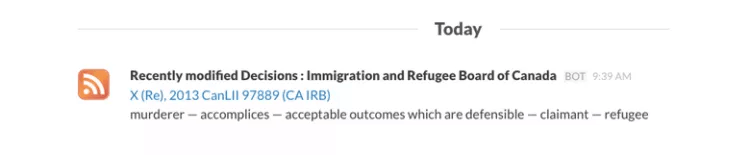
An example notification from Slack’s legal RSS feed integration.
Final thoughts on Slack for lawyers
Slack saves lawyers time and helps them stay organized. Legal departments can centralize and better manage their communications in an eDiscovery-compliant manner, whether with clients, colleagues, or outside experts. They can automate key workflows and automatically stay updated with the latest changes to precedents.
What’s not to love?
We published this blog post in April 2022. Last updated: .
Categorized in: Business
Switching to the Cloud: A Guide for Law Firms
In this in-depth guide, we’ll cover everything you need to know about switching to the cloud, including actionable strategies to make the process seamless.
Get the Guide