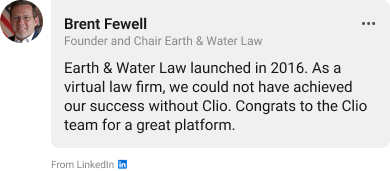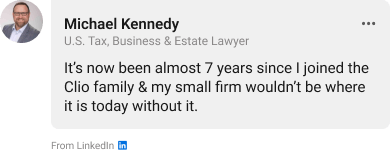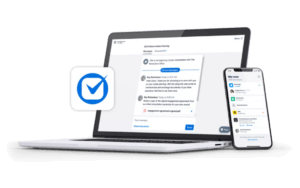Comprehensive legal practice management software that is user-friendly and client-centered
![]()
Client intake & CRM
![]()
Case & Matter Management

Document & File Mgmt
![]()
Billing & Invoicing
![]()
Payments (ACH, eCheck, Credit)
![]()
Time & Expense Tracking
![]()
Workflow Automation
![]()
Legal Calendaring
-
Easily Manage Cases
Handle matters effortlessly and increase productivity. -
Secure and Compliant
GDPR, PCI, HIPAA, and SOC2 compliant. -
Seamless Collaboration
Enhance client communication with easy-to-use tools. -
Grow Your Business
Boost cashflow and efficiency with Clio.
Legal practice management software that works for every member of your firm
Efficiently manage your firm
Set your team up for success with a solution that makes everyone’s day-to-day smoother.
Standardize workflows
Simplify billing and payments
Smooth out document management
Improve collaboration
Analyze your financial performance
See Clio in ActionMaximize billable hours with smoother processes
Manage cases from one hub
Get an overview of your billables, case progress and more
Communicate with clients more efficiently
Collaborate effortlessly with your team
Improve your work-life balance with streamlined workflows
See Clio in ActionSoftware that supports you, so you can support your firm
Organize and access documents efficiently
Track time and expenses with precision
Easily manage deadlines
Streamline client communication
Effortlessly organize your day-to-day
See Clio in ActionConsider Clio admin support for legal admins
Streamline your day-to-day tasks
Simplify accounting and billing
Keep the firm running smoothly
Improve communication and collaboration
Efficiently manage clients
See Clio in ActionIndustry-leading security protocols mean you can rest easy know your firm is safe.
Easily manage user roles and permissions
Double down with Two-Factor Authentication
Reduce data loss risks with automated backups
Unprecedented security including 24/7 monitoring and regular security audits
GDPR, PCI, HIPAA, and SOC2 compliant
See Clio in ActionStreamline your legal billing while improving cashflow
Get paid faster with online billing options
Easily create and track invoices
Simplify trust accounting
View real-time insights on your financials
Take advantage of intuitive accounting software made just for law firms
See Clio in ActionApproved by 100+ bar associations & law societies
Clio is the only legal software on the market approved by all 50 state bar associations in the United States.

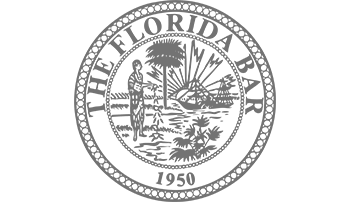

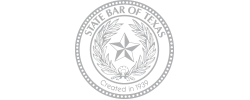
Legal Software Tour
![]()
Clio—designed and built to meet the exact needs and nuances of your law firm
Every practice area. Any law firm size, small or large.
Legal practice management software customizable for all firm sizes
You’re not just practicing law—you’re running your solo firm. Prioritize your clients and cases, and let Clio handle the rest.
Track every minute of work–without working more
Work anywhere: Secure access on desktop or mobile
Close cases faster: Automate docs and store them securely
Stay connected: Integrate your favorite tools
Get paid faster: Flexible, easy payment options.
See Clio in ActionSmall law firm software designed to drive big impact. Focus on what you do best, and let Clio do the rest.
One centralized system to store all documents, matters, and client communication
Use AI to log billable work–without the hassle
Create a library of reusable document templates
Shrink the time needed for billing and get paid faster
Delegate tasks like creating calendar events and notes
See Clio in ActionSoftware your entire firm can agree on. Discover why mid-sized and large firms consider Clio the gold standard.
Take control of firm operations, boost growth, and improve client satisfaction
Optimize billable work, outpace competition, seamlessly integrate Clio into your tech stack
Gain insight into firm performance, revenue, expenses, employee productivity, and sales
Dedicated onboarding team to assist your firm’s transition to Clio
Financially-backed 99.9% uptime guarantee
Unparalleled security standards
See Clio in ActionAn award winning platform, loved by our customers

-
Frustrated by outdated legal software?
We understand migrating data from one system to another can be overwhelming. That’s why our dedicated onboarding team is ready to assist your firm’s transition to Clio.

Migration
Consultation
Data Export
& Processing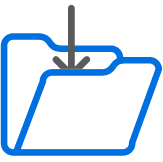
Data Import
& Review -

See for yourself how 150,000+ legal professionals like you use Clio to manage their workload.
Get more with your software
Receive award-winning support, unlimited document storage, access to Clio integrations, and more—at no extra cost.
-

Unlimited data storage
Maintain full data ownership, and control it all with multi-level user permissions.
-

Award-winning 24/5 support
Get the help you need, when you need it with unlimited support by phone, email, or live chat.
-

Worry-free data migration
Bring in your data regardless of user count and get set up in a way that works for your firm.
-

Industry-compliant online payments
Accept client payments anytime, anywhere with competitive processing rates and no hidden fees.
Integrate Clio with the tools you already use and love.
With over 250 apps available in the Clio App Directory, the tools your firm loves and needs are only a click away.

Join thousands of legal professionals at the legal industry's #1 conference
Frequently Asked Questions about Clio's legal software
What is the best legal software?
Clio is trusted by over 150,000 legal professionals and is approved by more than 100 bar associations and law societies worldwide, making it the best legal software for law firms. In addition, Clio has an average rating of 4.5/5 stars across 3,000+ reviews on G2 Crowd, SoftwareAdvice.com, Capterra, and Lawyerist.
What happens when a potential client actually becomes a client?
We offer an end-to-end solution to managing and growing your firm. Once a client is secured, you can seamlessly transition their case information into our legal case management software.
Why should my law firm use case management software?
From automation to document creation, legal case management software keeps you organized on matters and cases, so you can manage more clients in less time and streamline your business at every step.
Case management solutions help lawyers spend more time focusing on practicing law and serving clients, and less time doing administrative and non-billable tasks.
What kind of customer support is included?
The best support. We offer unlimited support 24 hours a day, 5 days a week, so we can answer any questions you might have without impairing your working day.
How do I transfer my current cases into my new software?
Our data migration team can assist in bringing over information from another legal case management solution to our software so that you don’t have to do it manually.
What features does legal case management software have?
The following are all crucial features to look for in legal software packages. We have listed all these features below so you know what you are looking for when the time comes to implement a software solution at your practice.
Case management: The ability to manage clients and cases and keep all case information organized. This enables you to quickly refer to notes about the case and prepare for court in the most efficient way possible.
Client/contact management: Case management also takes place on a per-client or per-contact basis, so managing your face to meetings and calls with the client is crucial.
Task management: The ability to create and assign tasks to different staff and lawyers. Sophisticated solutions like our legal case software can automate parts of this process when a case is created. Our software suite even allows you to automate the billing process so you can reduce any potential cash flow problems you might encounter.
Calendar: Your case management tool needs a full calendar with capabilities to manage your busy schedule, as well as sharing your calendar with colleagues. That way you can avoid possible dreaded meeting room clashes.
Timekeeping: The ability to enter time as you work or after the fact. Case management software with timers helps you capture more billable time while you work. This means you will be able to streamline your billing process and keep on top of all the cases your practice handles.
Email: Your legal case software should integrate with your chosen email provider. This makes it easier for lawyers to file emails to cases and follow-up on any developments. Another email feature you might be interested in is whether your chosen software can create a database of email addresses for each case the lawyers at your practice are currently working on.
Document management: Can you use it to organize and store documents, and collaborate on them? Does it integrate with GSuite or your Microsoft Office package? These are questions that need answering so you can fully integrate your chosen software solution into your workflow.
Document automation: Many case management softwares allow you to use templates to automatically create new documents, saving lawyers valuable time.
Accounting: Your legal case software may not have a full accounting solution, but you should be able to reconcile accounts and view balances and transactions. You can also use the software to set up invoice reminders and automate the collections process. Therefore, this reduces the time you spend chasing up invoices, asking lawyers to send out invoices or getting invoices validated.
Trust accounting: The ability to track transactions related to operating accounts and trust accounts separately. The software should also allow you to send notifications through to trustees when their account has reached the minimum amount and needs topping up.
Invoicing and billing: Your practice management software should help you seamlessly generate bills and send them to clients. This saves you considerable time and money and allowing you to focus on the more important tasks like answering client questions and reassuring clients.
Online credit card payments: More and more clients want to pay their lawyers via credit card or online. Your practice management software should offer the option to process payments via credit card, making it more convenient for your clients.
Client portal: For sharing sensitive files and communications, an encrypted client portal with your case management software is the best option for ensuring client information is kept confidential. This portal should also allow you to schedule client appointments and phone calls so that you can make sure they are well looked after, therefore, contributing to building up a solid business relationship with your clients.
Integrations: Your practice management software is the central hub for your law firm, but it needs to connect with the tools you already use and tools you might want to use in the future. You need to make sure it connects to your email client, your accounting software, and any other tools you need. Integrating all those tools will allow for a smoother workflow and increased productivity.
Reports: How is your firm doing financially? How are you tracking against your goals? Your practice management software should be able to give you key business insights to answer these questions. It should provide you with options to automate these reports or to email them through to you on a scheduled date.
Does Clio's legal billing software integrate with Quickbooks?
Yes! Clio’s legal billing software integrates with Quickbooks. Read this Help Center article to find out how to sync Quickbooks to your Clio account. It is easy to do and quick to connect.
Can I set permissions and restrict access to specific documents?
Yes, you can use Clio’s user permissions to restrict access to specific users at the Matter level. Only those who have permission to a Matter will be able to access the documents within that Matter.
What are the system requirements for cloud-based legal practice management software?
The only system requirement for Clio’s cloud-based legal practice management software is your internet browser (with an internet connection).