Creating a proper law office setup is one task that often gets overlooked when starting your own firm.
That’s not a big surprise. After all, so much effort goes into the launch of a solo law firm. Lawyers tend to be laser-focused on aspects like hiring staff, finding clients, and boosting revenue. But it isn’t long before they realise that their dining table or the couch may not be the best place to work.
It’s important to think about your law office setup early on. You’ll be spending most of your time there, so you’ll want to make sure it’s a comfortable space—whether that means working from home or renting a shared office. You’ll also need to understand your equipment needs and how you’ll design the space.
To help you get started, we’ve rounded up our top tips for elevating your law office setup.
Select your ideal work environment
You need the right space to be your best each day.
Since everyone is different, you’ll want to understand your ideal work environment. It’s wise to think through what you need to work most efficiently—before investing in any new furniture or technology.
For instance, do you prefer working in relative silence or with ambient noise in your environment? Do you enjoy being around others or in the comfort of your own home? Do you need dedicated workspaces or prefer switching up your environment?
These questions will help you understand the location (home, office, shared office) and conditions (noise level, temperature, sunlight) that will allow you to do your best work. Says successful lawyer, Adriana Linares:
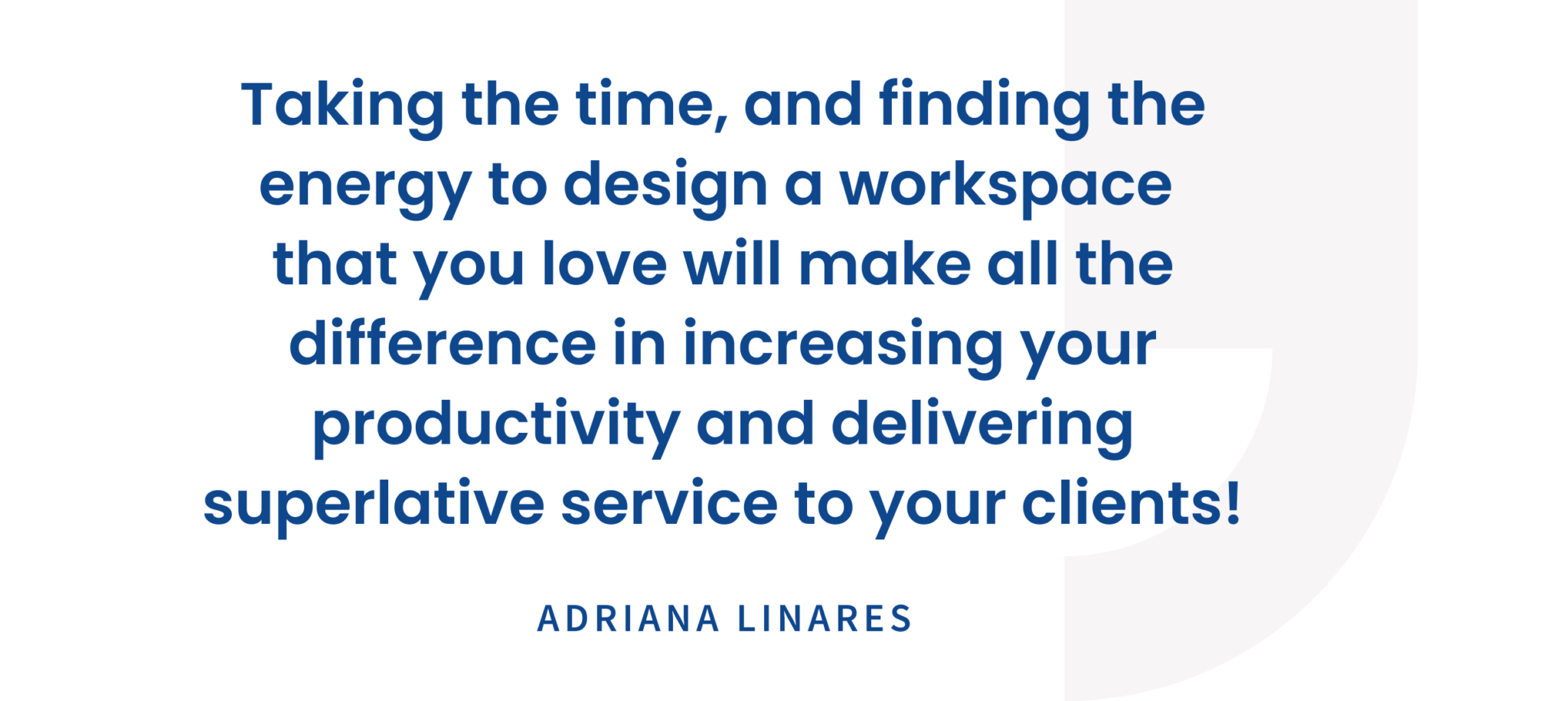
Keep in mind that you will handle confidential client information. That’s why it’s important to be mindful of who else is around you. If you work in a shared office, be sure to:
- Lock your computer any time you step away from your space
- Sit with your back to a wall so others can’t see your screen
Set up your workspace
Once you’ve thought about your preferred environment, it’s time to get started on creating your dream law office setup.
If you’ve chosen a home office, this may be as simple as getting one or two pieces of office furniture. On the other hand, if you’ve decided on a private office or shared workspace, you’ll have to consider how you’ll transport the items you need.
Everyone is different, and some may require more specific tools and equipment. That said, you can use the list below as a starting point.
Computer
Whether you use a laptop or a desktop computer, make sure you have a powerful machine. This will ensure that you can:
- Work on cases uninterrupted
- Store electronic documents and legal case files
- Easily take video calls
In addition to this, you’ll need a strong internet connection. Because nothing saps productivity like having to wait for a webpage to load.
Printer
Make sure you have a reliable printer in your workspace so you can print documents when needed. With remote work becoming increasingly common, we recommend going paperless and printing sparingly for more flexibility. That way, all you need is a simple printer for occasional printing.
Scanner
In a law office, it’s important to be able to share relevant documents and data digitally.
This means you need to be able to scan and upload documents to your firm’s practice management system when needed. Consider getting a portable scanner if you’ve chosen a shared workspace or home office. They take up less room and are easier to move around.
There are also many apps that will allow you to scan documents using your phone. For example, Dropbox has a document scanning feature.
Headset
If you’re going to be taking client calls or other meetings through a conferencing tool, such as Zoom, you’ll want to ensure that you have a good quality headset.
Want to take that a step further? Consider a wireless headset or earbuds that can pair with your computer and phone to take calls on the go.
Office Supplies
No matter which work environment you’ve chosen, you will need office supplies. This includes:
- Highlighters
- Sticky notes
- Staplers
- Pens
- Legal pads
Make a comprehensive list of the office supplies you’ll need, and be sure to fully stock your space before you launch your law firm.
Personalised Items
Adding a touch of personality to your workspace can go a long way in bringing joy, especially during stressful moments and long days.
This can include personal items like art, posters, family photos. These small touches will help create a law office design that feels more like home, which can be comforting to you and your clients.
Build your resource library
Once you’ve settled in and taken care of your client-side needs, it’s time to build your resource library.
Starting your own law firm means that you’ll have to put effort into learning the ins and outs of being a business owner, in addition to practicing law and handling client matters.
The best way to improve your business management skills is to read books written by other lawyers who have gone through the same process. While it can be difficult to juggle the client and business sides of a solo law firm, make sure that you still carve out time (even if it’s just 15 minutes a day) to further your knowledge.
There’s a lot that goes into running a successful law firm, but there are also many different kinds of books on business, law, and the business of law designed to help you.
Final thoughts
When starting a law firm, you don’t need the latest hardware or the most luxurious furniture. Your solo law firm workspace may not even be complete the first time you set it up. As time goes by, your preferences might evolve—along with the tools and equipment that you need.
Keep an open mind for potential changes, redecorating, or even complete shifts in your environment if you decide that you want to try new things in your law office design.
Along with your setup, be sure to consider what legal technologies can help you work smarter—wherever that may be. Legal cloud-based solutions, for instance, offer the flexibility to practice the law from virtually anywhere, whether that’s in a coffee shop or at home.
Assessing new technology can be an extensive undertaking. We outlined the types of legal software, their benefits for law firms, and how to choose a legal technology provider that best meets the needs of your firm. We’ve also included an easy-to-use checklist to help you along your journey.

