
ChatGPT, the AI chatbot from OpenAI, has taken the world by storm, and the legal industry is no exception (be sure to take a look at our resource guide on AI for Lawyers). With just a few simple ChatGPT prompts, lawyers can answer questions, write entire emails, or even get relationship advice (though whether or not you’d want to accept the latter is up to you).
In this blog post, we’ll explore the best ChatGPT prompts for lawyers, helping you harness AI to streamline legal tasks, improve research, and boost productivity.
If you feel stuck when it comes to actually getting started with AI at your firm, be sure to join our on-demand CLE-eligible webinar to learn practical ways legal professionals can use AI at their firm (including demonstrations!)
Want a safer way to use AI in your law firm? Try the AI for Lawyers GPT—a free, public-facing AI guide created by Clio. It helps lawyers explore how to use AI ethically and effectively, without providing legal advice or generating legal documents. GPTs are custom versions of ChatGPT that focus on specific topics—in this case, helping legal professionals understand responsible AI adoption.
ChatGPT prompts for lawyers: top use cases in legal practice
From creating legal marketing content to drafting legal documents, ChatGPT presents opportunities for efficiency for law firms.
With ChatGPT, lawyers can:
- Research and write legal documents more efficiently.
- Summarize complex legal cases and concepts in plain language for clients.
- Answer common legal questions and provide general legal information.
- Automate legal tasks such as contract drafting or document review.
- Conduct secondary research for cases.
For example, using ChatGPT prompts for legal research can save legal professionals hours of time. A prompt like “Conduct legal research on [legal issue] and summarize relevant case law” can yield comprehensive insights into complex legal matters.
➡️ Want a version of ChatGPT trained specifically for legal work? Try the AI for Lawyers GPT, a custom GPT designed to help legal professionals with research, drafting, marketing, and more.
A “GPT” is a specialized version of ChatGPT that’s fine-tuned for specific topics or professions. The AI for Lawyers GPT is trained with legal context in mind—so you get more relevant and accurate responses, faster.

ChatGPT Prompts
A prompt is a sentence or set of keywords you can input into generative AI tools, like ChatGPT, to instruct and receive an outcome. Based on its existing knowledge base, Chat GPT will interpret the prompt and generate a response for the user.
How to write effective ChatGPT prompts for lawyers
The more concrete your ChatGPT prompts are, the better your results will be. Follow these steps:
- Assign a role: Tell ChatGPT what point of view, expertise, or perspective it should take. For example: “Act as my opposing counsel.”
- Provide context: Give as much information as possible and ask for your desired outcome or result. For example, “Act as my opposing counsel and provide counter arguments to [legal case].”
- Follow up with questions: Ask additional questions to get more information. You can also rephrase questions if you don’t like you don’t like your initial answer.
- Ask for sources: You can specify that you want sources cited.
- Modify your output: Remember to always edit, polish, and verify your responses; never copy and paste.
Josh Kubiki’s guide on how to interact with ChatGPT follows a similar model, called the 5 Ps:
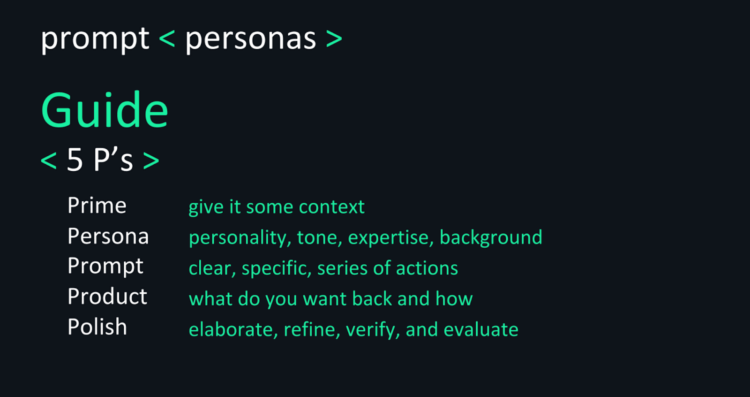
Example of a good prompt for ChatGPT
ChatGPT prompts can be tailored to a wide range of legal contexts. For example, when handling a civil case, you could use the following prompt to explore potential risks for your client:
Prompt: I want you to act as a legal professional for a civil case. My client, a tenant, is attempting to get their damage deposit back from their former landlord, who kept the deposit despite my client leaving the property in pristine condition.
If my client loses this case, please tell me what the potential consequences are for their business or personal life. Please be as detailed as possible, including financial, personal, and reputational consequences.
Check out our AI for Lawyers GPT—a custom version of ChatGPT built to help legal professionals get started with legal drafting, research prompts, and more. It’s a helpful companion as you explore what’s possible with AI in your day-to-day work.
ChatGPT prompts every lawyer should use for better legal outcomes
If you’re not sure where to start, here are six chatGPT prompts to use as a jumping off point. This will help you begin to experiment with chatGPT in your legal practice.
Remember: These ChatGPT prompts are designed as starting points. They may not work as expected in every situation. Always exercise caution when inputting any prompts, and remember to always verify and edit the outputs of ChatGPT before using them for any legal purposes.
1. Conduct legal research and analysis
Prompt: Conduct legal research on [legal issue or topic]. Please be concise. Summarize the relevant case law, statutes, and regulations. Provide analysis and conclusions based on your research.
2. Uncover precedents
Prompt: Provide me with an overview of the legal precedents in [area of law]. Please tell me what key cases exist in this area of law and what the key legal arguments were. Please also identify the potential consequences of misinterpreting the legal precedents.
3. Interpret legal documents
Prompt: Review this legal document and provide a concise summary of its key points and implications. Identify any unclear or complex language and explain its meaning in simpler terms.
Note: Do not use this prompt if the document contains sensitive or confidential information.
4. Confirm proper citation format
Prompt: Review this [legal document type] to ensure proper citation format and accuracy. Please review for any errors and make necessary corrections.
5. Prepare a case
Prompt: Please provide me with a list of all the possible outcomes of [legal dispute]. Please tell me how I can prepare for them.
6. Define statutes and regulations for legal issue
Prompt: What are the governing statutes and regulations relating to [legal issue] in [jurisdiction]?
Note: Remember that ChatGPT’s knowledge only goes to 2021. Use this prompt as a starting point only and be sure to conduct your own follow up research.
7. Develop a legal strategy
Prompt: What are the potential risks and benefits of pursuing this legal strategy [describe strategy]?
8. Write legal briefs
Prompt: Draft a legal brief arguing [specific position] based on applicable case law, statutes, and legal principles. Include an introduction, arguments, supporting evidence, and a conclusion. Ensure clarity and logical flow.
9. Create discovery questions
Prompt: Generate a list of questions for opposing parties in discovery for [specific legal issue]. Please ensure the questions are clear and concise.
10. Draft direct examination questions
Prompt: Create a list of direct examination questions for a witness expected to testify about [specific event or topic]. Ensure questions are clear, concise, and designed to elicit detailed responses.
Limitations of ChatGPT: A reminder
Like all tools, ChatGPT has limitations, and comes with risks, the biggest being that there is no replacing your expertise, critical thinking, or soft skills as a lawyer. All of these help you make informed legal decisions.
As well, ChatGPT’s knowledge only goes up to 2023, but paid subscriptions allow it to search the web in real time.
And, of course, be mindful of the ethical implications of using AI for legal work . Keep client confidentiality in mind, and do not share specific case details with ChatGPT.
So, hypothetically, you could ask ChatGPT to draft a confidentiality agreement and the AI tool would write out a response in a matter of seconds.
You can also leverage AI tools specifically designed for legal case management, like Manage AI, to simplify your workday with automatic summaries, personalized recommendations, intelligent insights, and more—directly within your practice management software.
Remember to be careful with the information you enter into ChatGPT. We cover more in our post about the ethical considerations of AI and law.
Final notes on ChatGPT for lawyers
ChatGPT is a powerful tool that can streamline numerous aspects of legal practice. By mastering effective ChatGPT prompts, lawyers can improve their research, enhance client interactions, and easily make informed decisions on cases. While AI will never replace the human element of law, it’s clear that ChatGPT prompts present many opportunities for modern legal professionals.
Still, there is good reason to explore not only how AI can help you and your law firm, but how to implement it at your firm. Be sure to join our on-demand webinar on how law firms us AI to hear from our AI experts on practical use cases for AI in law firms, popular tools and how to choose them, and the ethical considerations of AI for law.
Learn how to enhance your legal practice with AI: Manage AI is our secure, AI-powered solution that helps increase productivity and efficiency, transforming the way legal professionals work—check out Manage AI here. If you’re ready to combine practice management, legal research, and AI into one tool, Clio Work is the tool for you!
Do lawyers use ChatGPT?
Yes—lawyers are using ChatGPT, but carefully. Many turn to AI for drafting, summarizing, or brainstorming, while taking steps to verify accuracy, protect confidentiality, and stay compliant with professional rules. That’s why Clio Duo was built—to give lawyers the efficiency of AI with safeguards designed for legal work, including data security and ethical compliance.
Subscribe to the blog
-

Software made for law firms, loved by clients
We're the world's leading provider of cloud-based legal software. With Clio's low-barrier and affordable solutions, lawyers can manage and grow their firms more effectively, more profitably, and with better client experiences. We're redefining how lawyers manage their firms by equipping them with essential tools to run their firms securely from any device, anywhere.
Learn More
