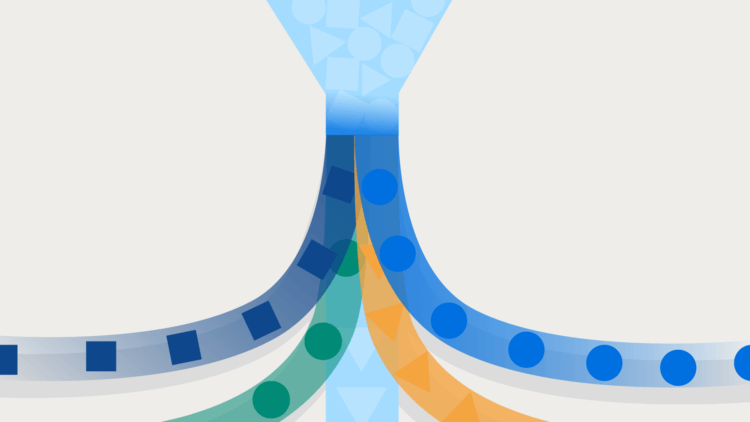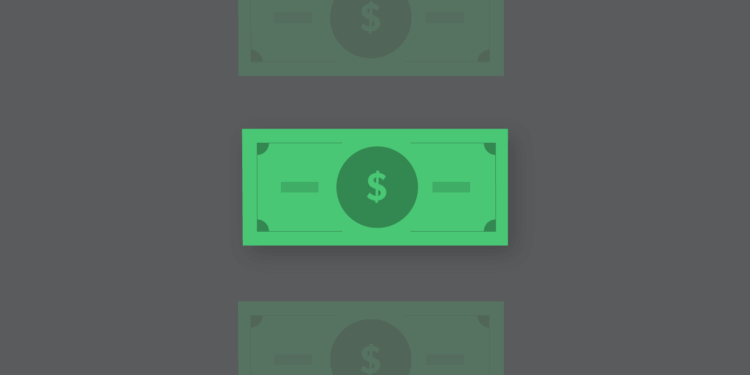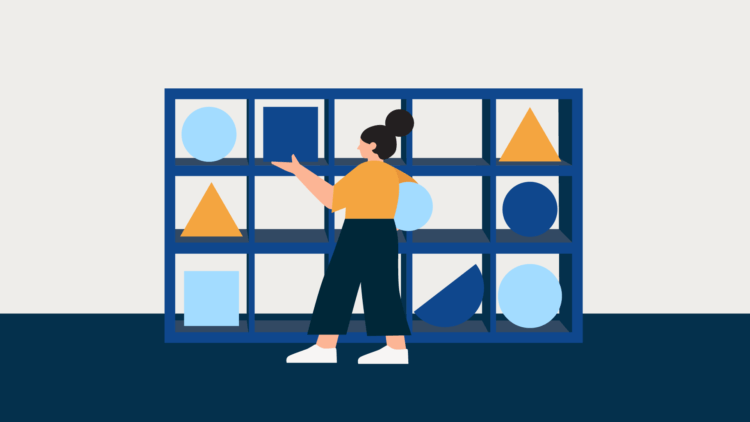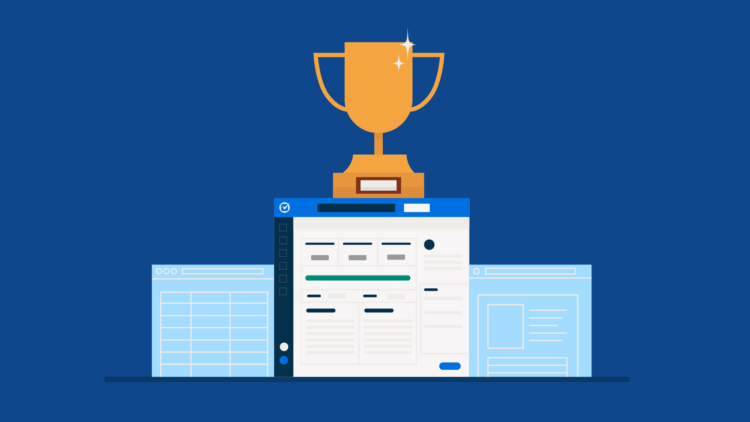Manage your tasks and close cases swiftly
Get more done—individually and as a team with Clio’s law firm task management software. Automate generating documents, assigning task lists, and more as cases progress —helping you close cases faster with less manual effort.

-
Get insight into how a case is progressing
Clio's law firm task management software gives you visibility into all tasks for a legal matter, organized by due date. Quickly identify the next task to be done, and see which tasks are overdue.
See it in Action -
Collaborate on tasks with anyone
Assign tasks to other users at your firm, or to outside parties through our secure co-counsel portal. Your co-counsel can see the actionable tasks assigned to them, receive task reminders, and mark tasks as completed.
See seamless collaboration in action -
Never miss a deadline
Create custom stages and track matter progress with visual kanban-style boards. Automate tasks to avoid bottlenecks and ensure deadlines are always met.
-
Stay on top of your to-do list
See your upcoming and overdue tasks on our main dashboard. View and mark tasks complete right from your calendar. Create tasks on your mobile phone, and create multiple reminders that appear minutes or weeks in advance.
See Clio in Action
Improve your law firm’s productivity
Use Clio’s legal task management software to get more insight into your firm’s work in progress, increase your utilization rate, and forecast staff workloads.
-
Create standardized task lists
Build a series of tasks based on how your law firm processes different types of cases. Plus, you can now set relative task deadlines, duplicate lists and assign task lists from inside a matter.
Streamline tasks—See Clio in Action -
Stay on task and focus on important work
Delegate everyday activities like creating tasks, time entries, or calendar events—no matter where you're working in Clio Manage. Seamlessly prioritize your time with smart recommendations that help you focus on cases requiring your attention.
See Manage AI in action -
Bill more hours
With Clio's legal task management software, you can add time entries directly from a legal task, and see which tasks are missing a time entry.
-
Evaluate your law firm’s productivity
Manage processes across your entire firm with progress and productivity reports. See upcoming, overdue, and completed tasks on a per user basis. Filter tasks by category, client, matter, or date.
See how Clio can help
AI-powered legal task management software
Explore more features
-
Case Management
Stay organized, and access the information you need—from anywhere, at any time.
-
Document Management
Edit, store, and organize your legal documents securely, from anywhere.
-
Artificial Intelligence
Work smarter with AI: Turn routine work into completed actions—built right into Clio.
-
Billing
Create custom bill plans based on fee structure and reduce manual data entry. Bill via email or our secure client portal. Leverage legal AI to generate bills automatically and route them to the right approvers.
-
Client Management
Easily organize contact details, documents, and communication logs from intake to invoice.
-
Calendaring
Meet every deadline, with legal-specific features like automatic court date scheduling.
-
Online Payments
Make it easy to pay and get paid with online payments.
-
Time & Expense Tracking
Seamlessly track time and expenses to make billing simple and accurate.
-
Law Firm Reporting
Unlock deeper insights with Custom Reports in Clio Manage. Filter, group, preview, and schedule reports that align with how your law firm works—faster.
-
Client Portal
Enable clients to securely communicate and collaborate with their lawyer from desktop or mobile.
-
Law Firm Communications
Manage client and firm communication all on one platform.
-
Personal Injury
Close cases faster by organizing medical liens, damages, and settlements alongside your case files.
-
Trust Account Management
Simplify legal trust account management with Clio and stay compliant with state bar regulations.

Book a Live Demo
Book a live demo to see how Clio can help your law firm maximize efficiency and increase revenue
Try Clio for Free
Try Clio’s legal software free for 7 days with no obligation. Easy setup. No credit card required. Cancel anytime
Law firm task management software FAQs
What is legal task management software?
Legal task management software is used to organize, allocate, and collaborate on tasks at your law firm. It also helps with the estimation and scheduling of tasks, so you can make decisions when changes in priorities are necessary.
Can I see tasks assigned to other users?
Yes. Unless the task is marked as private, you can see tasks assigned to other users at your law firm.
Can I sync my tasks to my calendar?
Yes. You can see actionable tasks in your Clio calendar, or have tasks synced to a Google, Outlook, or iCal calendar.
What task statuses and priorities are there?
The following task statuses and priorities are available in Clio:
Status: Pending, In Progress, In Review, Complete
Priority: High, Normal, Low
Can I get notified when another user completes a task?
Yes. When assigning a task, there is an option for the assigner to be notified when the task is completed. You can also see all task updates in the firm feed.
What is the best legal task management software?
Used by more than 150,000 legal professionals worldwide, Clio is the best legal task management software is a solution on the market. Clio is approved by more than 100+ bar associations and law societies worldwide, and has thousands of reviews on G2 Crowd, SoftwareAdvice.com, Capterra, and Lawyerist, with an average rating of 4.5 out of 5 stars.
How does Clio use AI to improve legal task management?
Clio uses AI to improve legal task management with capabilities that automate and complete everyday tasks, such as generating a bill, assigning a task, or finding an opening in your schedule—all you have to do is ask Manage AI: The AI-powered partner built into Clio’s task management solution.
How does AI help automate task creation and delegation in Clio Manage?
Manage AI, the AI-powered partner built into Clio Manage, automates and completes everyday tasks, such as generating a bill, assigning a task, or finding an opening in your schedule—all you have to do is ask. You can also Ask Manage AI to search for the information you need to stay on task, and get accurate results in an instant.
What are the benefits of using AI for task management in a law firm?
Using AI for task management in a law firm poses many benefits for legal professionals. Manage AI, the AI-powered partner built into Clio’s task management solution, improves efficiency when it automates and completes everyday tasks with ease, keeps you focused by working where you work, prevents writers block by crafting professional client communications, and much more. In fact, Manage AI can save users up to five hours per week.
Can AI help law firms forecast workloads or productivity?
Manage AI, the AI-powered partner built into Clio’s task management solution, helps you prioritize your task list and lets you know what tasks need immediate attention, so you always know what to work on next. That way, you can forecast workloads and productivity.
Can Clio’s AI-powered partner help lawyers prioritize their task lists?
Yes. Manage AI, the legal AI-powered partner built into Clio’s task management solution, helps lawyers stay focused by identifying which tasks require immediate attention. With intelligent prioritization, you’ll always know what to tackle next—making it easier to stay organized and on top of your workload.