
As a solicitor, providing high-quality legal services also means maintaining a coherent and consistent brand that clients will associate with a positive client-centred experience. Law firm letterheads are one of the key ways legal professionals can help provide that consistent, client-centred experience.
The importance of professional law firm letterheads
Big law firms typically have consistent brand and design elements that help prospective clients differentiate their services from other firms (e.g., logo, business cards, colour palette, font). But custom law firm letterheads offer a unique and affordable way to create a professional and memorable client experience—even for small firms and solo lawyers.
From the moment you respond to a potential client’s question, the letterhead of your law firm will act as a quality seal for all outgoing communications. Legal letterheads provide a sense of transparency and quality, which can make a true difference when acquiring new clients, developing your network and building your brand.
In this blog post, we’ll show you several ways to create a free custom letterhead for your law firm in a few simple steps—using easily available online tools.
How can I create a law firm letterhead online for free?
Before you begin creating letterhead for your practice, you'll need to establish your law firm’s brand and a consistent brand message. Take your time with your law firm's branding process, including your firm's logo design. Keep in mind that you want to make sure you offer a consistent branding experience across all client touchpoints. The following paragraphs explain how you can create a law firm letterhead online for free, including what to include in your letterhead, and how you can use tools like Canva to create your letterhead.
Note: If you’ve already defined your firm’s brand image and visual assets, and want to start promoting it, then consider learning about marketing for law firms.
Getting started: What to include in your law firm letterhead
Begin with checking image quality
To design your law firm letterhead, ensure that your graphic assets are of adequate quality. Also, consider image quality on print vs. web.
Upload your firm’s visual assets
Then, upload all graphic assets to your computer for easy access as you start to create your letterhead. You can use a USB drive, a shared folder, or a file-sharing app, such as Google Drive or Dropbox.
Choose a font type
If you already have a font type associated with your brand, you’re all set. If not, don’t worry—the design tools we present in this article contain various fonts you can use.
When picking a font type, we recommend choosing a font type that is unique and classic at the same time.
Determine what information you need on your law firm letterhead
The aim is to create a letterhead that looks sharp and professional, but you also need to ensure that the information is relevant.
When you start designing your letterhead, a few design principles will make it look slick and professional from the start, such as balance, weight, and colour. These details are why it is important to conceive a thoughtful brand image before you start designing. You need to have a clear idea of how you want your potential clients to perceive your law firm.
3 free tools to use when creating law firm letterhead
The user-friendly tools below can help you create high-quality designs. These tools require no previous design knowledge or experience and continue to be the favourite of many business and legal professionals.
Canva
A powerful tool designed not only for creating letterheads, Canva allows you to browse their template library for social media posts, videos, presentations, and pretty much any document you need to create and present to clients or stakeholders.
Get you up and running quickly to create your custom letterhead on Canva
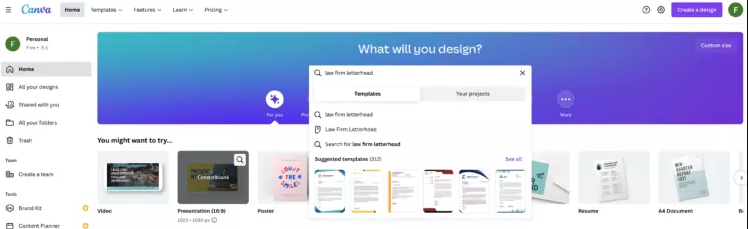
- Visit canva.com and sign up. You can create a free account using Gmail, Facebook, your Apple ID, or your email address.
- In the search field at the centre of the screen, type “Law Firm Letterhead.” This will provide an extensive list of templates to choose from.
- From the list of results, select a template that resembles your brand image. If you don’t find a match between the options offered and your brand, select a blank document.
- Once you access the template, upload your logo and any other visual asset you want to incorporate by clicking on the Upload symbol in the left panel of your screen.
- If you’re using a template, remove the graphic elements that differ from what you want for your brand by selecting them and pressing “delete.”
- Click on any of the elements in the template to start personalising them. Delete the ones you don’t need, and modify the ones you want to keep adapting them to your brand (i.e., change colours, fonts, etc.) and play with the disposition of the elements until you are satisfied with the outcome.
- Add the information you wish to display on your letterhead. Remember to always ask yourself if the information you add is necessary to contact you or to validate your credentials.
- Once you’re satisfied with the results, download your work by clicking on the download arrow in the top menu (you can download several file formats, such as PNG, JPG, PDF, etc.). You can also share the file via email to view or edit.
- Save your work on your computer, share it, or leave it in Canva if you want to come back to finish it later.
Pros and cons of Canva
One of the pros of using Canva is that it is free, although a paid option offers more features. This way, you can save money, as opposed to hiring a designer. Canva can also help you save time with the pre-built templates.
As with any powerful tool, you will make the most of it if you take your time learning how to use it.
There are also a few cons to using Canva. You might select a template that another company, firm, or person already picked. Also, some of the templates are not free. However, that fee is not too high, around five dollars.
Below is an example of the different templates you can find in Canva for law firm letterheads.
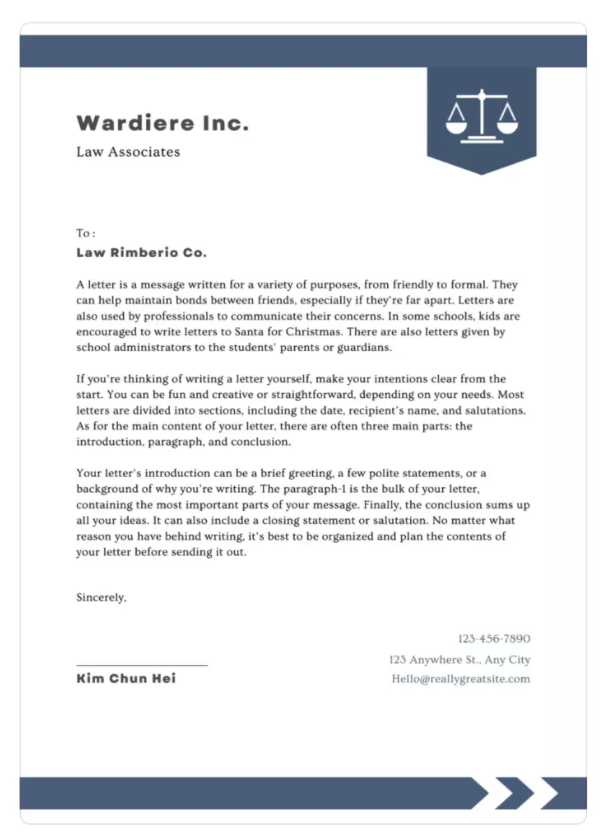
Microsoft word
Microsoft Word has enabled professionals and companies to create custom letterhead designs for decades, across all fields. MSWord is a word processing software that’s part of the Microsoft Office 365 suite, and comes preinstalled in many computers with Windows OS.
To create a letterhead in Word:
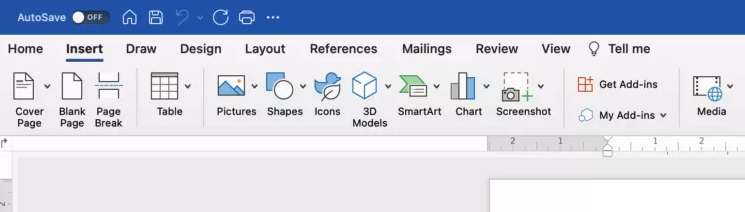
- Double-click on the top margin of any page of your document.
- The “header” section should appear, and the text on your page should become lighter and inactive.
- Insert your logo and/or images by opening the Insert menu at the top, and clicking on “pictures. You can insert your logo by opening the Insert menu in the top menu bar and selecting Pictures.
- Start adding the rest of the text around or underneath the logo, such as your name, phone number, and address.
- Select the desired font type for the letterhead, just as you would for the rest of the content in a Word document: select the text, pick a font type, done!
Remember: Less is more. Avoid inserting too many shapes, icons, etc. We recommend sticking to the basics.
Creating a crisp and sharp-looking letterhead will take some practice because MS Word was not created for this purpose. However, especially if your law firm already uses Word to create documents, it may be worth it in the end because your letterhead will be embedded into Word.
Pros and cons of using Microsoft Word
Microsoft Word (or MS Word) is a powerful tool and its features can help you design a more classic-looking letterhead. Unfortunately, Word lacks design flexibility—you’ll be limited from a creative perspective.
MS Word is a good choice if you’re looking for a simple solution to creating letterhead for your practice. You don’t have to pick a template or know how to customise an existing image. In MS Word, you just need to drop in your logo and pick a font, and you can have a neat letterhead ready to go in less than 30 minutes.
However, if you’re comfortable working with Microsoft Word and would like a resource to access templates that can be applied to Word documents, check out Envato Elements. The only caveat is that Envato is not free. You need a license. It costs about £15 per month to access the templates.
One of the pros of Envato is that it is less well-known than Canva or MS Word, and paying the fee might help ensure that you won’t encounter other similar-looking letterheads in the market.
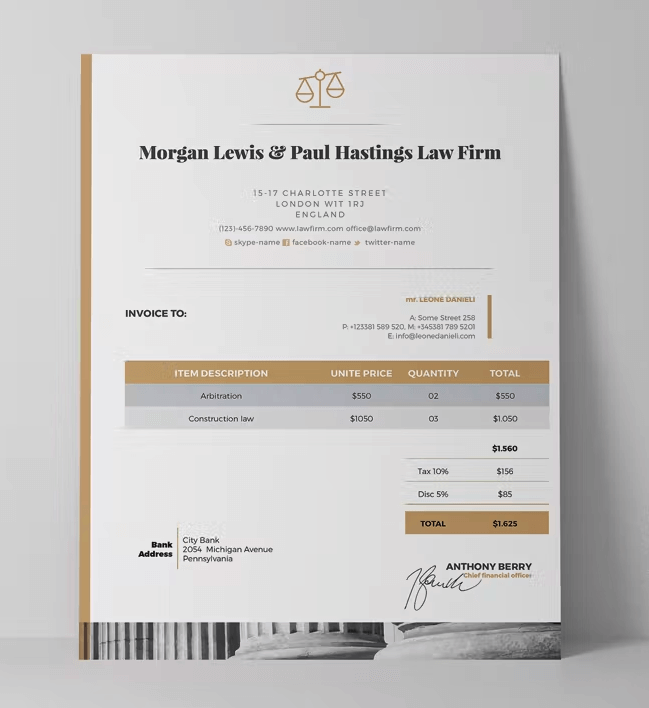
Adobe Creative Cloud Express
As one of the leading design software companies for several decades, Adobe offers a full suite of products to help you create various assets, including a law firm letterhead. In addition, Adobe Creative Cloud Express offers a user-friendly interface and tons of templates for creating your law firm letterhead.
To get started:
- Search on Google for Adobe Creative Cloud Express or click here.
- Sign up for Adobe Creative Cloud Express with your email address, Facebook account, Apple, Adobe ID, etc.
- Click on “Start for free.”
- On the search field, type “law firm letterhead template”.
- Select the template of your choice.
- Click on “Photos” in the left column.
- Upload your logo.
- Double-click on the text boxes to edit the title and other parts of the document.
- A panel should open to the right side of the screen to “Edit Text.”
- Enter your law firm name and general information, as desired.
- To download, select the file type (PNG, JPG or PDF). You can share the file to Google Drive and invite other people to access the template. You can also post directly to social media, MS Teams, email, or copy a link to your clipboard.
Pros and cons of using Adobe Creative Cloud Express
One of the main pros of using Adobe Creative Cloud Express is that it offers stylish templates and a powerful tool to quickly create a free, high-quality law firm letterhead.
However, you will have to pay for the more advanced features. To access some of their most beautiful templates, you will have to pay a monthly fee for the Premium Plan. Also, the standard free plan provides you with only 2Gb of storage. Paying for the Premium plan also allows you to increase your storage capacity to 100 GB.
It can be a challenge to master Adobe Creative Cloud Express since it offers a broad array of features and design options. Remember that Adobe users are usually experienced design professionals. On the upside, these powerful tools make Adobe the best option for creating multiple document types that require a higher design quality.
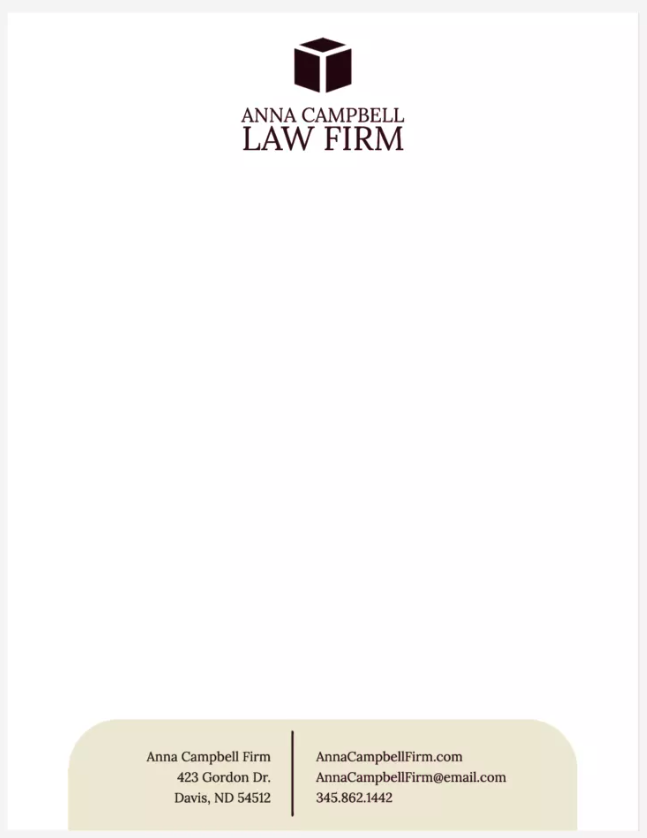
Check if your law firm letterhead is print-friendly
In our digital-first world, you will sometimes still need to print documents. There are two basic elements for a print-friendly law firm letterhead:
- When uploading your logo, make sure that the image is 300 dpi or more.
- When creating documents with your letterhead, make sure you save the file in PDF format, so you can print them while maintaining quality.
Key elements for selecting a printer
If you’re thinking of buying a printer for your law firm, consider the following:
- Laser printers are good for printing high volumes of documents.
- Black-and-white laser printers are cost-effective and offer excellent print quality.
- If your law firm letterhead contains colours other than black or grey, then you need a colour printer. A laser colour printer is more expensive, but it usually provides a very high-quality document.
- If you only print documents occasionally and your logo uses different colours, then an inkjet printer may do the job, although laser printers produce more high-quality documents.
- Laser printers will offer top quality at a higher cost.
- The cost per printed document is higher for inkjet printers, but these tend to be quite affordable for purchase and are usually the printer of choice for homes and small offices.
- The cost per printed document is much lower for laser printers, but these tend to have a higher price point, making them unaffordable for homes and small offices.
Printing your law firm letterhead at a printing company
Make sure to request a sample from the printing company before you commit to printing high amounts of paper with your letterhead. This is especially true for letterheads using colours because what you see on a computer monitor can differ from what you see once printed.
Don’t forget to ask about the paper types and quality they offer. The more you invest in terms of time, the better the result will be. Take your time when looking into paper types and quality. If it comes to it, select a paper type that represents who you are and what you want your clients to feel when they meet a document produced by your firm.
Uploading your letterhead to your firm management software
After following the steps outlined for any of the three design tools proposed in this post, you should now have a letterhead that truly represents your law firm’s brand.
Uploading your law firm letterhead to Clio Manage will be extremely easy using our simple user interface that allows multiple document types. Clio’s Document Automation supports letterhead templates created in the following formats: “.doc”, “.docx”, “.ppt”, “.pptx”, “.xls”, “.xlsx”, and “PDF”.
Final thoughts
Creating your own law firm letterhead is an important step for any firm. You’re aiming to create a brand image that will impact potential clients and reflect your firm’s values and unique selling proposition (USP).
There are many tools to create letterheads. In this post, we provided three of the most popular and easy-to-use solutions. Start by preparing all the elements you’ll need before you jump straight to the platform and start designing. Most importantly, we recommend taking the time to think strategically about how you want others to perceive your professional brand, especially before starting the design process.
Once you’ve advanced in your design, make sure that your letterhead is print-ready to ensure the printed version looks its best. Use a high-quality logo, and test printing in multiple paper and printer types. Pay attention to your colour palette and how it looks when printed. Quality assurance pays off.
Keep in mind that your letterhead will reflect your law firm’s brand, and who you are as a legal professional.
Subscribe to the blog
-

Software made for law firms, loved by clients
We're the world's leading provider of cloud-based legal software. With Clio's low-barrier and affordable solutions, lawyers can manage and grow their firms more effectively, more profitably, and with better client experiences. We're redefining how lawyers manage their firms by equipping them with essential tools to run their firms securely from any device, anywhere.
Learn More
