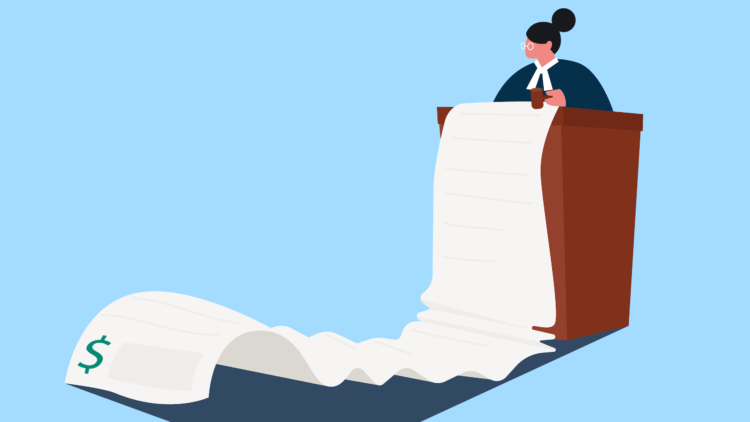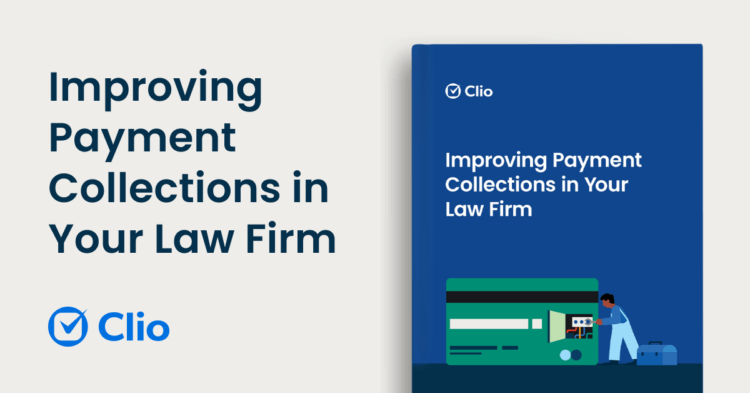Approved by 100+ bar associations & law societies

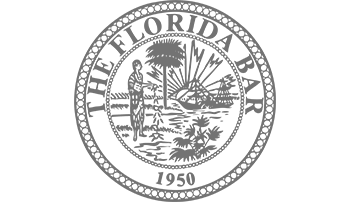

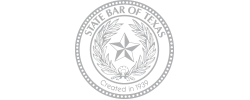
Legal Billing Software Tour
No lock-in contracts. No obligation.
Comprehensive legal billing management that meets the needs of your firm—and your clients
-
Billing
Make it easy to send bills & get paid

-
Client Onboarding
Easily attract and win new clients

-
Document Management
Every document, accessible from anywhere
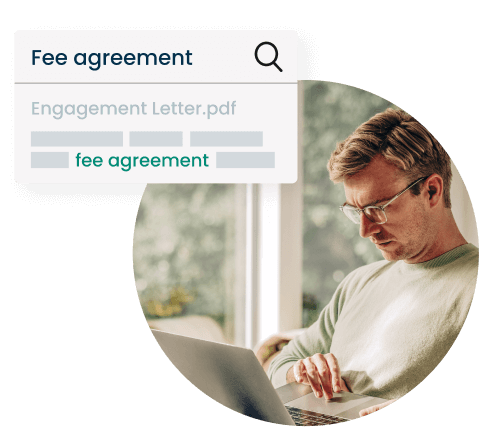
-
Calendaring
Reminders to hit every deadline

Clio—a solution for any legal practice
Every practice area. Any law firm size, small or large.
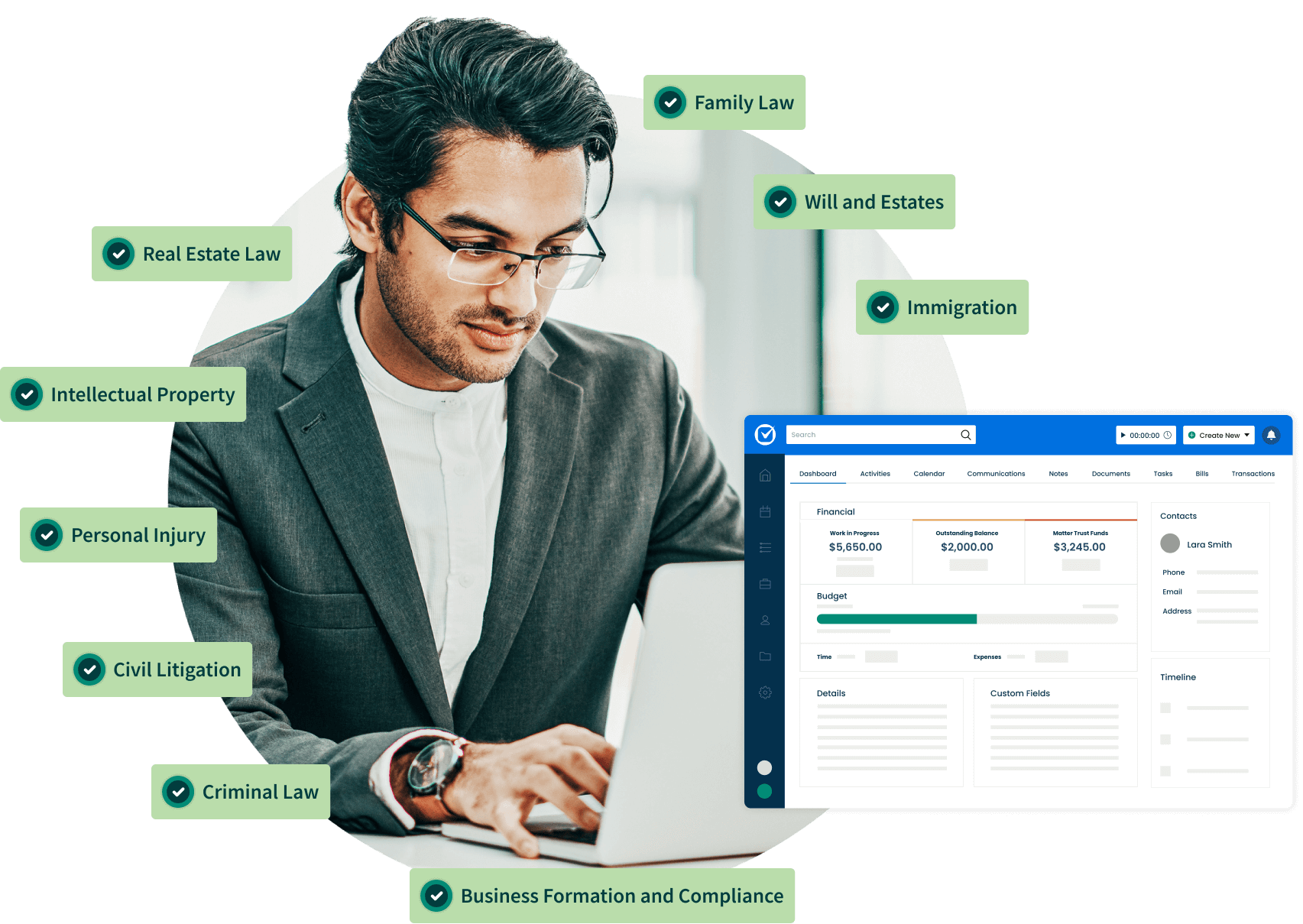
Law firm billing software that’s secure, reliable, and scalable for firms of all sizes.
-

Industry Leading Security
Every byte of data—yours and your clients’—securely stored in the cloud.
Dedicated 24x7x365 security team
Continuous vulnerability monitoring
GDPR, SOC2, PCI compliance, and more
-

Award-Winning Care
Exceptional customer care from the most experienced team in the industry, 24/5.
Free on-demand training
Data migration support
Comprehensive self-serve support site
All your favorite tools, working together
With over 200 apps available in the Clio App Directory, the tools your firm loves and needs are only a click away.
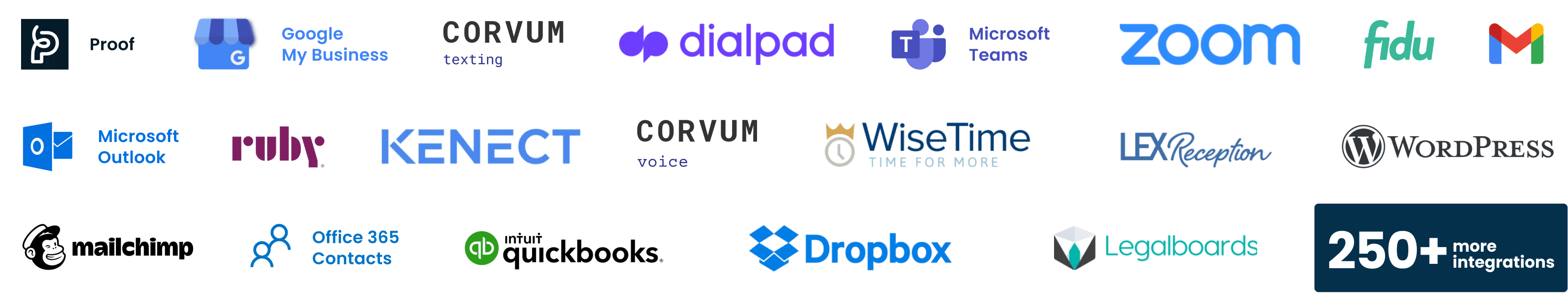
-

Versatile plans. Powerful features. Simple pricing.
Work smarter with e-signatures, plus Outlook, Gmail and Quickbooks integrations
Get Started
Bill securely from anywhere, any time.
Set up automated payment plans (Credit Card, ACH, eCheck).
Scan physical documents into Clio.
Accurately track time and expenses. Bill hourly, flat fee, or contingency.
Legal billing software FAQs
How does generating bills with Clio work?
Clio allows you to generate bills from the main dashboard of a matter. Clicking the “Quick Bill” button will instantly generate an invoice with all billable time entries. You can also generate bills in bulk.
Watch this four-minute video on how it’s done.
Can I apply trust funds to bills before sharing them?
Yes. Clio’s legal billing software allows you to approve and apply trust funds to your bills. This applies available trust funds to your invoice and allows the client to pay their balance. If you are out of trust funds, you can always send a trust request.
How do I use legal billing software to send invoices to clients?
The easiest way to share invoices with clients is over email. Once a bill is approved, click “Share”, and your client will receive an email that allows them to pay their invoice with a credit card.
Can I customize the look of my invoices?
Yes. Clio’s billing software lets you customize headers and themes, and add your law firm’s branded logo to your invoices.
Can I see which clients haven't paid their bills?
Yes. Clio includes a straightforward dashboard of outstanding balances that shows who’s paid their bills, who hasn’t, and when a payment is due.
Does Clio's legal billing software integrate with Quickbooks?
Yes. Clio’s legal billing software integrates with Quickbooks. Read this Help Center article to find out how to sync Quickbooks to your Clio account.
What features does legal billing software have?
The best legal billing software has a range of features to help your law firm bill efficiently. Below is a set of standard options you should look for first (Clio Manage includes all of these):
Varied billing arrangements: Your legal billing software should let you bill by the hour, or charge flat fees or contingency fees
Custom hourly rates and fees: This lets you charge different set hourly rates for different lawyers in your firm, and different flat fees for certain activities.
Timekeepers: You should be able to track time as you work using stopwatch timers in your legal billing software, or have the option to add time entries after the fact.
Expense tracking: Printing costs, mailing costs, and filing fees also need to be billed to clients. Legal billing software helps you keep track of it all.
Accounting integrations: Your legal billing software should integrate directly with your law firm’s accounting software for easy reconciliation of accounts.
Activity codes: These are standard codes assigned to different activities within your firm such as research, document drafting, or contract review.
LEDES billing codes: For firms that need it, your software should allow you to easily format bills according to LEDES (Legal Electronic Data Exchange Standard). You should also be able to use UTBMS codes (Uniform Task-Based Management System Codes) to give further detail on a LEDES bill.
Invoicing: Bills should be automatically generated based on unbilled time and expenses logged to a case.
Customizable bill themes or invoice templates: Your legal billing software should allow you to create clear, professional bills featuring your firm’s logo and any standard copy needed.
Payment reminders: You should have the option to remind payments if an invoice is past due.
Payment plans: Your legal billing software should include the option to put clients on automated payment plans.
Credit card processing: Today’s clients no longer want to pay via check. Your legal billing software should include a credit card processor that allows clients to pay their bills easily via credit card online.
Outstanding client balances: You should easily be able to see the balance of client accounts and whether clients have paid or not.
Trust account management: Your legal billing software should help you keep an accurate record of all trust accounts and transactions. You should also be able to keep track of your IOLTA (Interest On Lawyer Trust Account).
Financial reporting: You should be able to see accounts receivables, outstanding balances, and more in easy to read reports, organized by client, matter, or attorney.
See what else Clio's legal billing software can do for your firm
Trusted by over 150,000 legal professionals, and approved by 90+ bar associations and law societies worldwide, our legal software is the clear choice amongst lawyers.
Legal Billing Software Tour
No lock-in contracts. No obligation.