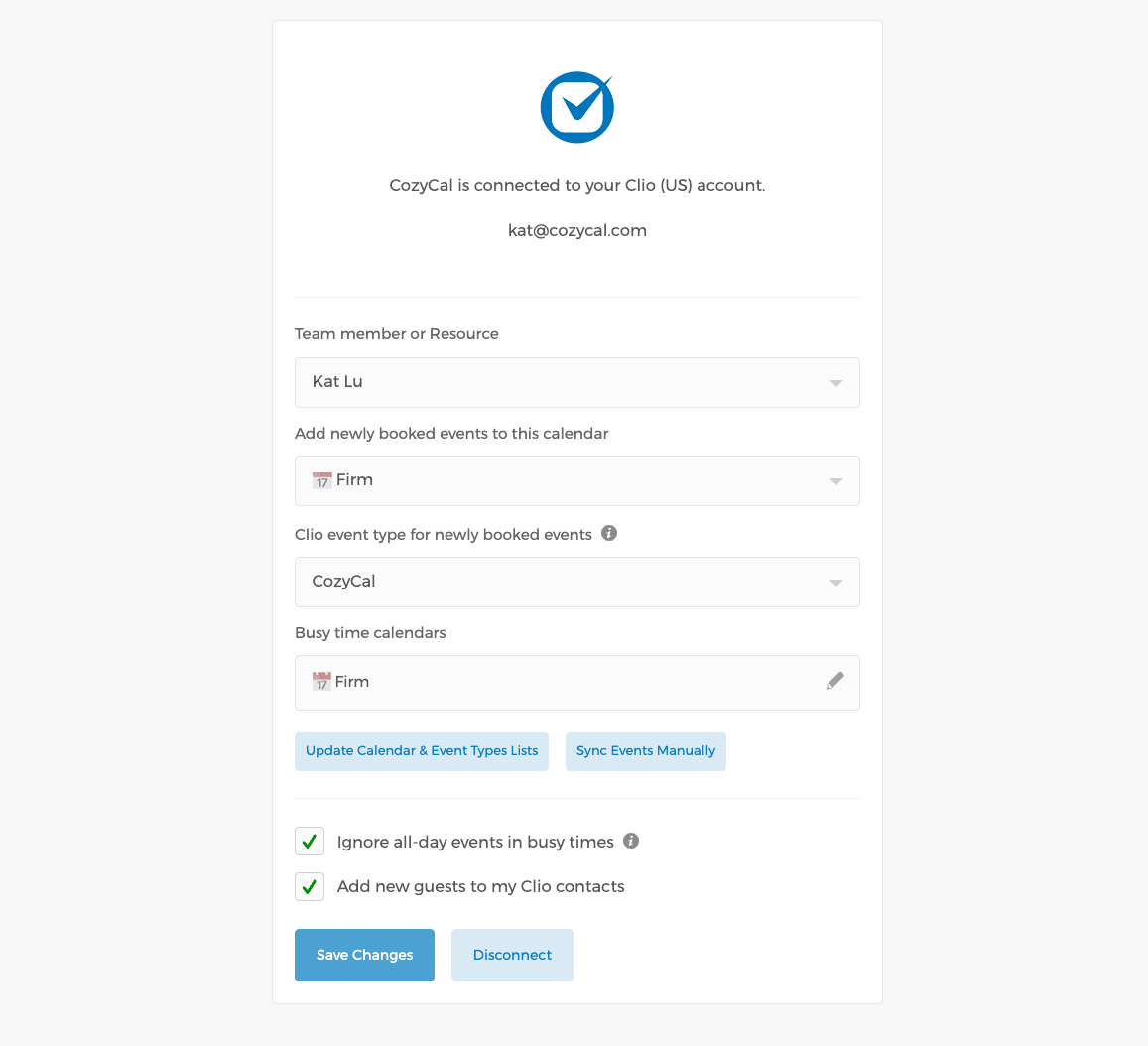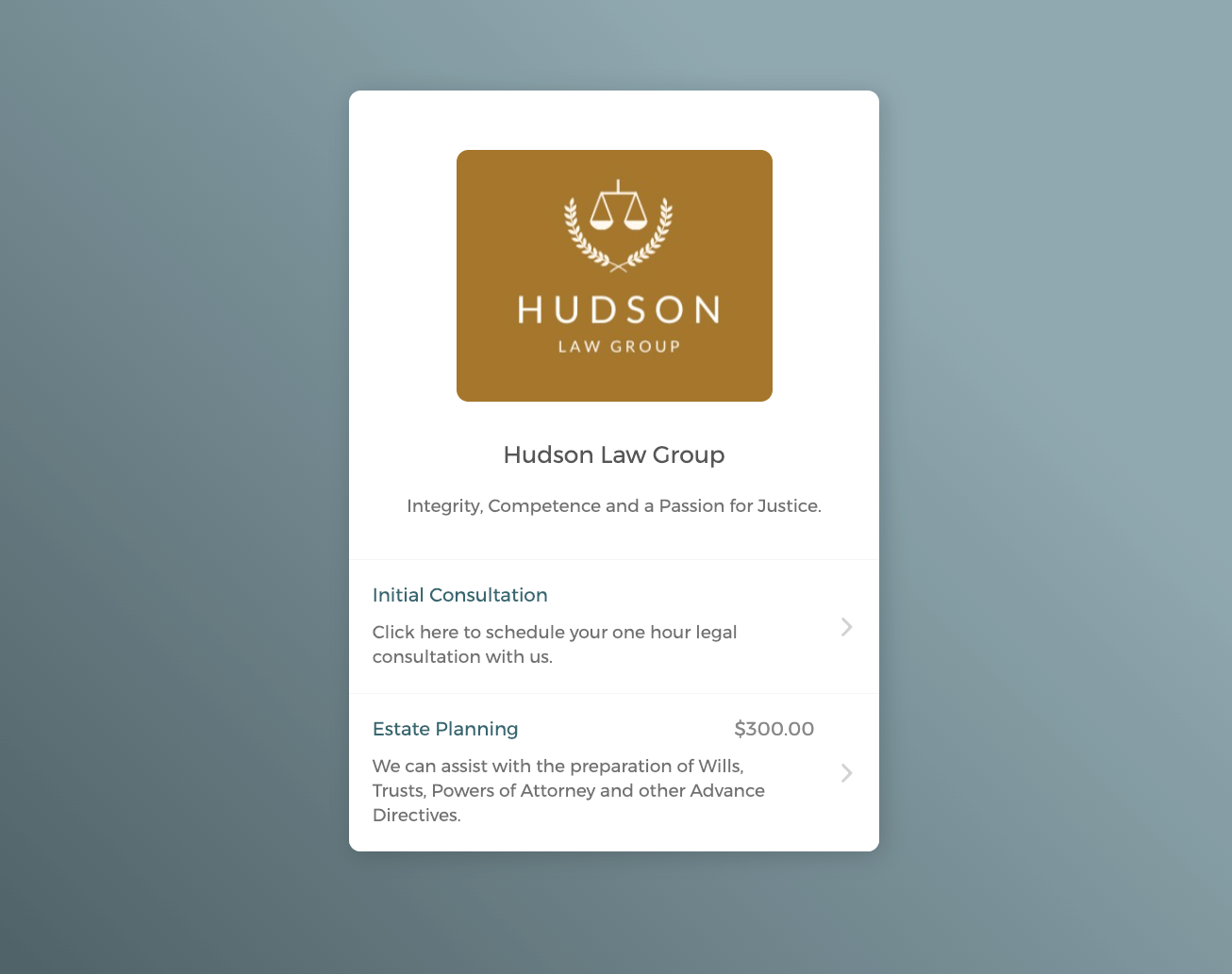Key benefits for your firm
-
Streamline client intake with automated scheduling
Deliver a seamless online scheduling experience with customizable booking pages, intake forms, white-label email notifications, SMS reminders, video conference integrations, and payment options. Client information collected through the intake form is sent directly to Clio's calendar event description box, providing clear details of scheduled events. -
Real-Time sync with Clio Manage
Automatically sync scheduled or canceled appointments between CozyCal’s calendar (integrated with Google or Outlook) and Clio's calendar, ensuring real-time availability updates. You can manually approve or decline appointment booking requests for greater control. -
Hybrid team and room booking
Attorneys can create individual or team booking pages. Use multi-host collective scheduling to pool availabilities or auto-assign bookings with round-robin and priority ranking. CozyCal’s hybrid solution supports meeting and room scheduling, enhancing your firm's efficiency.
How CozyCal Scheduling works with Clio
-

Real-Time sync with Clio Manage calendar
CozyCal offers seamless 2-way synchronization with Clio Manage’s calendar to ensure real-time availability updates. Any scheduled or canceled appointments in CozyCal are instantly reflected in Clio’s calendar, eliminating the risk of double bookings and ensuring your availability is always accurate.
Client information collected through CozyCal’s customizable intake forms is automatically sent to Clio’s calendar event description box. This integration provides a comprehensive view of each scheduled event, allowing you to access all necessary details at a glance.
Additionally, booked events in CozyCal can be color-coded, making it easy to identify and differentiate appointments in Clio’s calendar. This visual organization helps streamline your schedule management, improving clarity and efficiency.
Whether integrated with Google or Outlook, CozyCal’s calendar ensures that your availability is always up to date in Clio Manage, providing a cohesive and efficient scheduling experience.
-

Auto-Add Booking Contacts to Clio
CozyCal simplifies contact management by automatically adding booking contacts to Clio Manage’s Contacts list. Whenever a client schedules an appointment through CozyCal, their contact information is directly transferred to Clio Manage, ensuring your contact list is always current and complete. This automation saves you time and reduces manual data entry errors, providing a seamless way to keep track of client information.
Browse by category
Helpful resources
-
Getting set up
If you need detailed instructions on connecting CozyCal Scheduling to Clio, you may visit this site.
-
Security and privacy policy
We are committed to protecting your privacy.
View CozyCal Scheduling’s privacy policy, terms of service and security policy. -
Additional support
Contact CozyCal Scheduling’s support at [email protected].