As a lawyer, your primary job should be practicing law, not accounting. However, according to the 2023 Legal Trends Report, 63% of the workday gets put toward non-billable work, which often includes accounting tasks.
Efficient, accurate accounting processes are important to help your firm succeed. The right accounting software—like QuickBooks for lawyers—can help.
Read on to learn how to use Clio and QuickBooks for lawyers to gain time and focus on your clients while bringing in more revenue for your law firm.
Clio Accounting is legal accounting software built for legal professionals. It provides automated transaction matching, financial information gathering, and reconciliation, saving time and reducing the risk of errors–along with simpler cash flow management.
What is QuickBooks Online?
QuickBooks Online is a useful accounting software for lawyers on its own. But its advantages multiply when you pair it with legal practice management software. These two tools take care of everything from tracking revenue and expenses to billing clients—especially when you use them together.
When integrated with the right legal software, you have a streamlined, end-to-end legal accounting solution. This integration helps better support clients and offer a more client-centered approach to legal services.
When QuickBooks for and legal software come together, you can keep client and financial data in sync. At the same time, you can reduce time spent on bookkeeping and reactive time tracking.
For instance, using QuickBooks Online with Clio Manage empowers lawyers to save time, maintain more accurate financial data, and focus on ensuring the client is cared for.
In addition to improving efficiency, QuickBooks also makes it easier for lawyers to stay organized. A more organized lawyer means more peace of mind regarding cash flow, client information, and invoice automation.
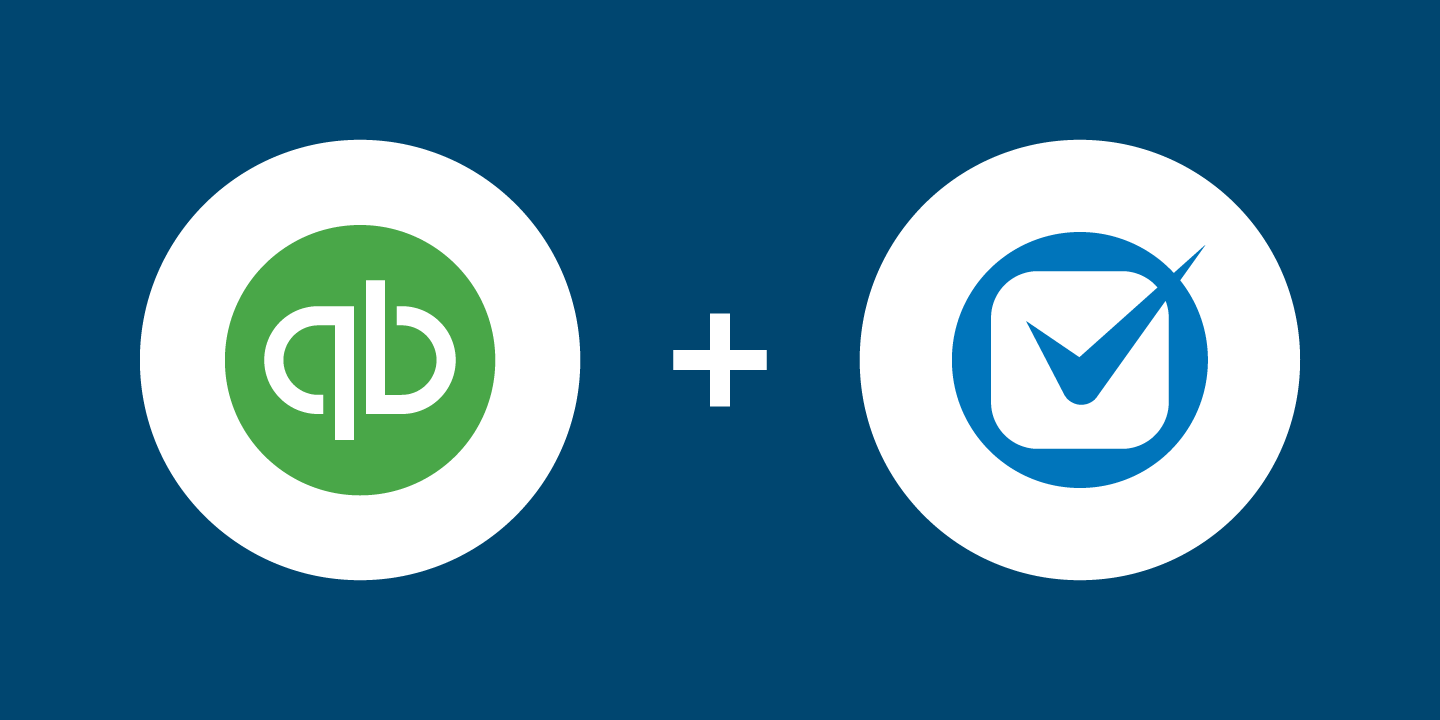
Does Clio work with QuickBooks?
Yes, Clio works with Quickbooks Online. Clio streamlines your legal case management. At the same time, QuickBooks streamlines law firm accounting. When used together, Clio and QuickBooks let you sync everything from contacts to bills to financial transactions. Syncing Clio and QuickBooks simplifies legal accounting for everyone at your firm.
Learn more about how Clio streamlines legal case management and how QuickBooks streamlines law firm accounting.
Note: If you’re looking to eliminate using multiple tools, Clio streamlines workflows by becoming your firm’s central hub. Clio Accounting shares information directly with Clio Manage–this not only eliminates manual entry but reduces errors and helps firms stay compliant.
How does Clio work with QuickBooks?
To understand how the Clio and QuickBooks work together for lawyers, let’s first look at some of their individual advantages:
Think of Clio’s practice management software as your firm’s revenue tool. Clio’s legal billing features helps lawyers:
- Track their time and expenses
- Manage trust transactions and bills
- Accept bill payments towards a client’s matter
Think of QuickBooks Online’s accounting software for lawyers as your firm’s expense tool. It allows firms to:
- Pay vendors
- Record firm expenses
- Perform accounting through the use of a full general ledger
So, while each software offers its own benefits, when used together, Clio and QuickBooks Online simplifies your firm’s legal case management and accounting.

Can lawyers use QuickBooks?
QuickBooks accounting isn’t specifically designed for attorneys. But the real power of using QuickBooks for lawyers rests in its integrations (like with Clio) to support the unique needs of lawyers and firms. Below are a few key examples.
Time tracking made easy
For attorneys, accurately tracking time through legal calendaring is a key part of an effective law firm billing process to ensure you capture every minute of billable work. Whether you’re using a PC or a Mac for your legal billing, with Clio and QuickBooks, lawyers have multiple time-tracking capabilities that they can use on both mobile and web apps.
To learn more about new Clio features for law firm billing, watch this webinar.
Financials are a breeze
If your law firm uses checks for transferring funds out of trust accounts, using Clio and QuickBooks for lawyers simplifies the process. At the same time, the integration eliminates time-consuming repeat data entry and manual check writing.
With the integration, it’s easy to sync financial information and print checks securely. You can enter trust records once in Clio, and that data automatically syncs with QuickBooks Online. Then, you can quickly print trust check disbursements.
Clio and QuickBooks for lawyers allow users to use an automated trust workflow—which helps keep client trust transactions synced, account for disbursements, and maintain visibility into trust and operating accounts.
Client information syncs securely and easily
Client information is sensitive and important. Approved bills, bill payments, and transactions made in Clio are synced to QuickBooks Online. By keeping client information organized and synced securely and easily, lawyers can have peace of mind.
When it comes to protecting data, you’ll enjoy Clio’s industry-leading security. QuickBooks Online uses encryption to help protect client information.

QuickBooks for lawyers equals more billable hours
Simplifying or automating manual tasks saves your firm time. You can use the hours you gain back for increasing revenue and time spent on billable work.
To this end, Clio and QuickBooks Online together help streamline legal accounting and the management of client funds, which means more time and energy for billable work and providing a better client-centered experience.
Additionally, Clio and QuickBooks for lawyers work in tandem to do more than just simplify legal accounting: They also streamline client fund management.
Lawyers who use QuickBooks and Clio together can offer client-first features such as payment plans, customizable invoices, and online credit card payments. With QuickBooks and Clio, lawyers can increase transparency when providing clients with legal services.
This integration also helps your firm manage financials beyond traditional billable hours—such as supporting your firm in offering diverse fee arrangements to fit clients’ different needs.

QuickBooks for lawyers saves you time and makes you money
Manually inputting financial data and managing transactions takes time and puts you at risk of unnecessary error. That’s why using the right financial management software saves time. Notably, QuickBooks states that it saves customers an average of 40 hours per month).
Clio and QuickBooks for lawyers also help you make the most of the money you’re already earning—by making it easier to stay organized and account for everything.
Specifically, QuickBooks lets you connect the appropriate bank account to sync and categorize trust transactions automatically. With this feature, you can avoid lost or forgotten invoices and receipts.
You can also quickly and securely take photos of receipts to ensure no expense goes untracked.
QuickBooks competitors
Finding the right accounting software for lawyers is an excellent way to save time. You can also simultaneously be more accurate and productive when it comes to law firm financials. But as with any technology you choose for your firm—it’s important to carefully vet your options first.
If you’re contemplating adopting accounting software for your firm, you may consider alternatives to QuickBooks Online.
When assessing accounting software for lawyers, look for the following features:
- Ease of use. As lawyers and legal staff aren’t accountants, potential legal accounting software must be simple enough for your firm to learn and use.
- Connectivity. Part of the real value of tools like QuickBooks for lawyers comes from its ability to connect with your firm’s other business tools. When new tools connect with your existing technology stack, you can streamline workflows instead of adding unnecessary, additional work. Ask: Can the software sync invoices and financial information with your practice management software? Can it help you better manage trust transactions and disbursements?
- Security. Protecting firm and client data is essential. Be sure to vet potential legal accounting tools, too.
With these factors in mind, QuickBooks Online is the optimal choice for lawyers. The full-featured accounting tool is simple to use, secure, and syncs with Clio for an end-to-end solution.
Be sure to check out our legal accounting hub for more resources.
Get started with QuickBooks for lawyers by integrating with Clio
Integrating your QuickBooks Online with Clio isn’t complicated. Here are a few tips to get you started:
- Make sure you have an account. To sync your Clio account with QuickBooks, you must first have a QuickBooks Online account.
- Choose your subscription level. QuickBooks offers multiple subscription levels to choose from. You can learn more about QuickBooks Online subscription levels, or conduct a free trial, here.
- Be prepared for the first sync. Once you’re set up, it can take up to 24 hours for the initial sync to complete. Afterwards, the sync will occur periodically every five minutes.
For more detailed guidance, Clio’s Help Center guide outlines how to set up your QuickBooks Online integration here.

Final thoughts on QuickBooks for Lawyers and Clio
Teamwork is valuable—Clio and QuickBooks Online make an excellent team for law firms. By working in sync, this integration creates a comprehensive legal accounting solution that supports lawyers in offering a client-centered experience—by staying organized and up-to-date on all things billing and finance related. Lawyers can free up more of their time to care for—and dedicate their time—to clients’ needs and bring in more revenue for their firms.
Did you know that Clio offers legal accounting software built specifically for lawyers? Clio Accounting is built directly into Clio, sharing information with Clio Manage– making Clio your single system of record while securing and simplifying your team’s workflow.
Clio Accounting empowers everyone from solo lawyers to larger firms to easily conduct three-way trust account reconciliation, generate financial reports (making filing taxes a breeze), manage the firm’s cash flow, and manage all bank balances with auto-sync feeds.
Note: The information in this article applies only to US practices. This post is provided for informational purposes only. It does not constitute legal, business, or accounting advice.
Accounting for lawyers made approachable
Manage your finances in one system of record with intuitive accounting software crafted with legal professionals in mind. Book your personalized tour of Clio Accounting today!
Book a Clio Accounting Demo

