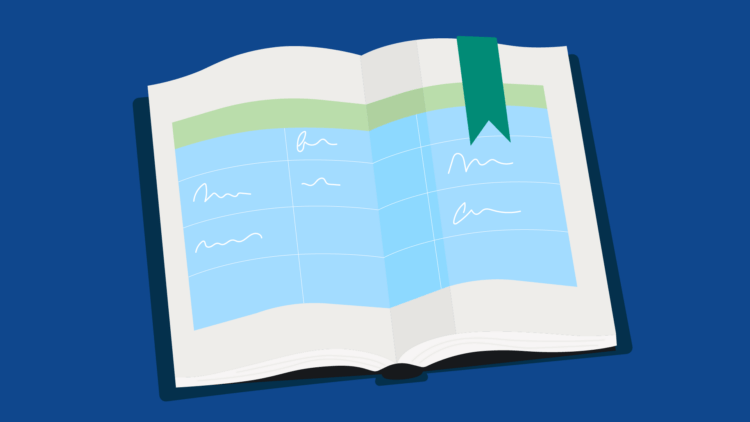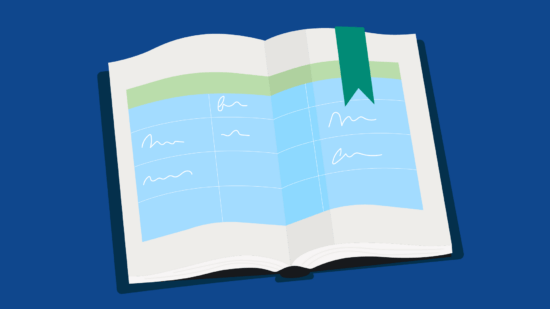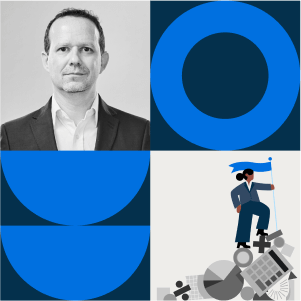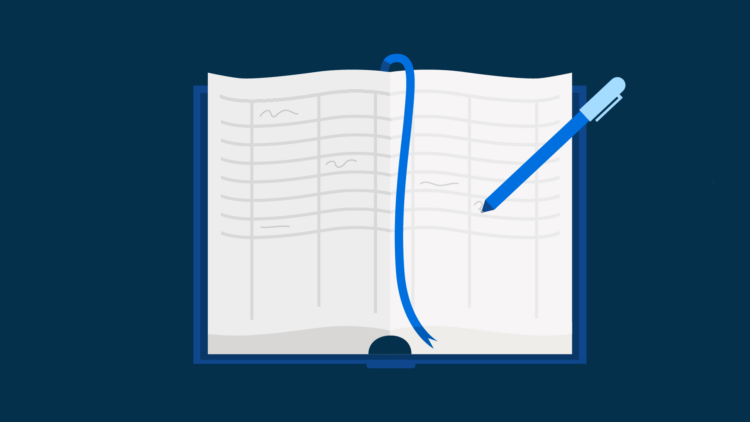Financial transactions are foundational to any business—and so is tracking them. And, whether you create them manually or use software to assist, a journal entry is essential for all a law firm’s transactions.
In the realm of accounting and bookkeeping, journal entries collect key details of business transactions. These accounting entries allow you to maintain accurate financial records and reports, monitor cash flow, comply with regulatory requirements, and more.
But what is a journal entry in accounting, and how are they created?
In the following post, we’ll cover the fundamentals of understanding journal entry accounting—from how to record a journal entry to an overview of common types of journal accounting entries. We’ll also outline how using accounting software can simplify journal entries for your business.
With Clio Accounting you can connect your bank accounts, manage your firm’s expenses, vendors, and payments, reconcile your trust accounts, produce financial reports, and more!
What is a journal entry?
A journal entry is a record of a financial transaction in an accounting system. It specifies the date, accounts involved, and amounts to be debited and credited, ensuring that debits equal credits. Each entry also includes a brief description of the transaction, maintaining accurate and traceable financial records.
What is a journal entry in accounting?
In accounting, a journal entry is the record of a financial transaction that a business (like your law firm) makes in the law firm’s journal. Journal entries provide specific information about how a transaction impacts accounts and balances.
In a double-entry bookkeeping system, where every financial transaction must have a debit with a corresponding credit in at least two different accounts, a journal entry records the details of debits, credits, and accounts affected.
Once recorded, journal entries are used to update a law firm’s general ledger.
In general, each journal entry should include the following information about a transaction:
- Transaction date
- The names of the accounts impacted by the transaction (plus account numbers, if applicable)
- Amount debited (DR)
- Amount credited (CR)
- A brief description of the transaction
Journal entries may also include other details (such as a reference number), depending on your business and record-keeping needs.
What are the three rules of a journal entry?
The three rules of a journal entry in accounting are (for the double-entry system): debit the receiver and credit the giver for personal accounts, debit what comes in and credit what goes out for real accounts, and debit expenses and losses while crediting incomes and gains for nominal accounts. These rules ensure accurate and consistent recording of financial transactions in the double-entry accounting system.

Why are journal entries important for a business?
Journal entries are essentially the first step in the accounting process, which is necessary for providing accurate financial records.
Ensuring accurate financial records is crucial for a variety of reasons, including:
- Reliable financial reporting
- Empowering informed business decisions
- Compliance with regulatory requirements
- Allowing for properly filing taxes
- Auditing
Put simply, if transactions are not recorded accurately in journal entries (whether you or your bookkeeper do this manually, or you use accounting software to take care of it), then you risk having incomplete or inaccurate financial and business records.
How to record a journal entry
While the specifics will vary depending on factors like the type and complexity of a transaction and the accounts impacted by it, there is a general process for recording a journal entry in accounting.
When manually creating a journal entry, you (or your accountant or bookkeeper) will follow these common steps:
Step 1: Identify the transaction
First, you need to determine which transaction you’ll be recording.
Step 2: Identify the accounts
Next, determine which accounts are affected by the transaction.
Step 3: Determine debits and credits
For each account affected by the transaction, identify the exact amounts for which the account was increased or decreased. (We’ll outline more about the difference between debits and credits in journal entry accounting later in this post).
Step 4: Record the journal entry
Once you have all the details, you can record the transaction as a journal entry. As described previously, this includes the transaction date, account names, amount debited, amount credited, a brief description of the transaction, and any other pertinent details.
Let’s look at this standard journal entry example to demonstrate how this could look. If Company ABC purchased $1,000 in office chairs on March 1, that transaction could be recorded as a journal entry like this:
| Date | Account/Description | Ref # | Debit (DR) | Credit (CR) |
| March 1, 2024 | 1234 | |||
| Office furniture | 1,000 | |||
| Cash | 1,000 | |||
| To record payment for office chairs in cash |
Note: Many modern accounting software options will automate the journal entry process. If you use accounting software at your business, the journal entry may look a bit different, but the details and principles are the same.
Step 5: Review and check
It’s important to review the journal entry to ensure that it is:
- Accurate (i.e., are the accounts and amounts correct?)
- Balanced (i.e., are the debits and credits equal, so that the accounting equation “Assets = Liabilities + Shareholders’ Equity” is balanced?)
Note: If you use accounting software that automatically creates journal entries for certain transactions, you may not see each journal entry or you may have to run a report to view journal entry details for a specific transaction. Be sure to know how your accounting software tracks and makes these details available.
Debits and credits in journal entries
To understand journal entries, it’s important to understand the distinction between debits and credits in accounting (which are different from how we may think of debits and credits in everyday life or banking).
Put simply, in journal entries for double-entry bookkeeping, we differentiate between debits and credits based on how they impact different types of accounts.
Debits, which are recorded on the left side of an account:
- Increase asset and expense accounts
- Decrease liability, equity, and revenue accounts
Credits, which are recorded on the right side of an account:
- Decrease asset and expense accounts
- Increase liability, equity, and revenue accounts
In accounting terms, we group account types as assets, liabilities, and shareholders’ equity (comprised of revenue, expenses, and capital/equity), referring to the following:
- Assets: Things of tangible value, including cash, funds in bank accounts, accounts receivable, tech hardware (such as computer hardware), furniture, etc.
- Liabilities: Things that are owing, including bank loans, credit cards, and accounts payable.
- Revenue: Funds received in exchange for goods or services as part of business.
- Expenses: Things related to the cost of doing business, like rent, payroll, supplies, etc.
- Capital/equity: Represents the owner’s financial interest in the business, including investments made by owners and retained earnings.
- General ledger: the central accounting record that tracks all financial transactions of a business, categorizing them into different accounts for reporting and analysis purposes.
Common mistakes to avoid when recording journal entries
While it’s a good idea to have an accounting professional or accounting software assist to help ensure accuracy and timely entries, there are also some common mistakes to watch out for when recording journal entries.
Avoid mistakes like:
- Inputting incorrect amounts. Double-check that debit and credit amounts are accurate (especially if inputting data manually).
- Unbalanced amounts. When using double-entry accounting, each transaction must balance with equal debits and credits.
- Recording under the wrong accounts. Be sure that transactions get recorded in the correct accounts. For a law firm, for example, if court filing fees are incurred, they should be classified under accounts for client or litigation costs—not office supplies.
- Formatting inconsistencies. Use the same format for things like dates and account naming conventions. Also, debits should always be recorded on the left and credits should always be recorded on the right. Not only does this help your bookkeeper, but it allows you to maintain more accurate records.
- Lack of order. Journal entries should be recorded in chronological order.

What are the different types of journal entries?
There are many different types of journal entries in accounting, and each has a specific purpose related to recording different transaction types.
Opening journal entries
Made at the beginning of an accounting period, opening journal entries establish the opening balance for relevant accounts. These types of journal entries typically carry over the ending balance from the previous accounting period or system (which may involve adjusting for changes).
For example, if you run a law firm, the opening journal entries for a new fiscal year would establish the opening balances for all accounts (such as the balances of the firm’s cash account, equipment, accounts payable, and owner’s equity).
Closing journal entries
Closing journal entries serves as a way to mark the end of an accounting period (such as the end of a fiscal year). This type of journal entry is made to close temporary accounts (for instance, revenue and expense accounts) and transfer their balances to permanent accounts on the balance sheet (such as retained earnings).
Recording closing journal entries thus allows a business to reset its general ledger to start the next period with a new journal.
Standard journal entries
Standard journal entries pertain to standard or routine business transactions. This type of journal entry records things like sales, purchases, and expenses.
For example, a standard journal entry for the payment of $1,200 in bar association fees in cash would show a debit of $1,200 and a credit of $1,200 in cash.
Transfer journal entries
As the name suggests, transfer journal entries record transactions that move an expense or income between accounts within the same organization.
For example, if a law firm transfers $15,000 from a trust account to an operating account, this would be recorded in a transfer journal entry showing:
- Operating account: $15,000 debit
- Trust account: $15,000 credit
Adjusting journal entries
Adjusting journal entries updates account balances and ensures that financial records are accurate by recording any changes to accounts that are not otherwise accounted for during a specific period. This type of journal entry takes place at the end of an accounting period.
Adjusting journal entries may be made, for example, if you find that your financial records don’t match your revenue and expenses. In this case, you may record transactions like:
- Unearned revenue
- Accrued expenses (i.e. an expense reported in an accounting period, but before it is paid) and accrued revenue (i.e. work that has been performed in an accounting period, but for which the client has not yet been invoiced)
- Expense deferrals (such as when a payment is made in an account period before the period in which the expense is incurred)
- Estimates
You may also need to make adjusting journal entries to correct for errors like a missed or incorrect entry previously made.
Compound journal entries
Compound journal entries record when more than one account is affected by a single transaction (that is, when there is more than one account debited or more than one account credited in a transaction). These types of journal entries include multiple lines, and—while the number of credits and debits do not have to be equal—the total of debits and credits must be equal.
For example, if a business were paying off a $5,000 loan (liability) from multiple sources ($4,000 cash, an asset, and $1,000 in inventory, an asset), then:
- There would be one line for debit ($5,000 notes payable) for the loan amount paid
- There would be two lines for credits: one for $4,000 cash (an asset being used to pay the loan) and one for $1,000 in inventory (an asset being used to pay the loan)
In this example, while there are multiple lines, the total of debits ($5,000) and credits ($4,000+$1,000 = $5,000) are equal and balanced.
Reversing journal entries
Made at the start of an accounting period, reversing journal entries cancel an adjusting entry that was recorded in the previous period to help simplify the accounting process. Reversing journal entries are often made to account for accrued revenue and expenses.
For example, if a business made a journal entry for an accrued expense (like accrued wages for work performed, but not yet paid) in the previous accounting period, they might then use a reverse journal entry to allow them to account for the wages payable in the current accounting period.
Best practices for using different types of journal entries
When it comes to using different types of journal entries, consider the following best practices:
- Stay within your knowledge base. Keeping accurate financial records is crucial. While it’s important to familiarize yourself and understand how different types of journal entries work, if you don’t have accounting experience, you may want to delegate journal entries to accounting professionals or accounting software.
- Consider the purpose. Because there are many types of journal entries that you can make, it’s important to carefully consider the purpose of each type of entry in order to use them accurately.
- Be timely. Be sure to record journal accounting entries promptly and accurately. This helps avoid errors and missed entries, while also keeping records up-to-date. The more time that passes between the transaction and recording the journal entry, the less likely you are to note it with accuracy.
- Use technology to help. Modern accounting software can go a long way towards helping to simplify and streamline the recording of financial transactions. In some cases, it can automate this process almost entirely. If you’re a law firm, you’ll just want to make sure your solution is legal-specific.
- Ensure audit trails. Whether you create journal entries manually or use software, it’s important to maintain audit trails to document the details of your law firm’s journal entries.
- Review regularly. Just because a process works at one time doesn’t mean it’s the best fit forever. Review your journal entry processes periodically to identify potential areas of improvement.
Read more about accounting and bookkeeping best practices for law firms in our article here.
You may like these posts
Tracking and managing journal entries
Proper tracking of journal entries is crucial for accurate financial reporting for any business.
When it comes to exactly how you track and manage journal entries, there are a few different directions you can take. Ultimately, the best method for your firm will come down to factors like the size and complexity of your law firm’s accounting needs, your budget, and the degree of scalability your law firm may require.
Some common methods and tools for tracking journal entries for small businesses include:
- Ledgers or journals. To record journal entries manually, you can opt for a ledger or journal (for hand-written journal entries), or you can type out and print entries to create physical journals.
- Spreadsheets. You can also use programs like Excel to track and manage journal entries.
- Accounting software. Many of today’s accounting software options offer automated journal entry creation, with added features like audit trails, reporting, and integrations. While this is certainly the most accurate and efficient option, it’s important for law firms to select software that understands the needs of legal professionals to maintain compliance and relevance.
Tips for efficient journal entry management
Whichever method you use to record and track journal entries for your business, accuracy, and efficiency should be your primary goals.
With this in mind, consider these tips for effective journal entry management:
- Create a clear, standardized procedure. Regardless of the method you choose, make sure that the process for creating and reviewing journal entries is clear and consistent.
- Go chronological. Ensure that journal entries are logged chronologically.
- Conduct regular reviews and reconciliations. By reviewing your books regularly, you can help better ensure their accuracy.
- Utilize templates. One way to help ensure consistency is to use standardized journal entry templates where possible. Accounting software can help with this.
- Document, document, document. Create and maintain clear and detailed records documenting journal entry activities (such as who created each entry and when, and who made any modifications).
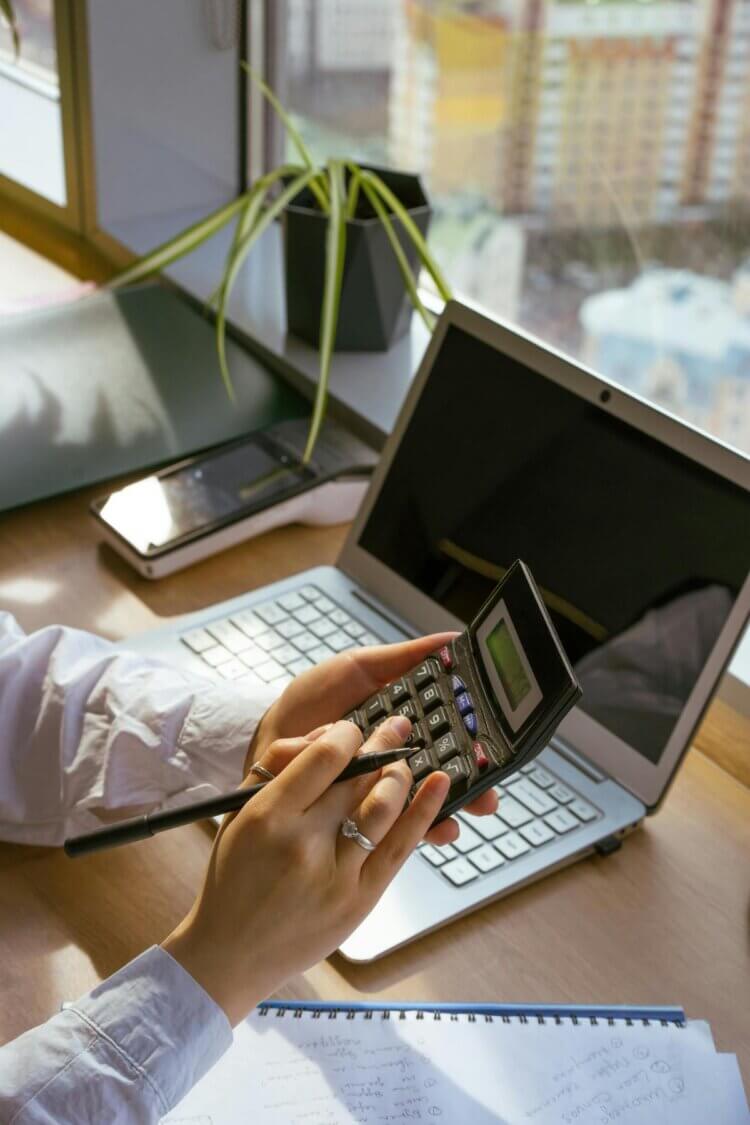
Using accounting software for journal entries
Complete and accurate journal entry accounting is crucial for proper financial recordkeeping and reporting for all businesses, including law firms. Manual journal entry accounting, however, can be tedious and isn’t typically an area of expertise for most lawyers.
With this in mind, most modern law firms have moved beyond manual accounting entries—turning instead to accounting software to assist.
Using accounting software for journal entry accounting streamlines and automates many of the manual tasks related to journal entry management. For example, most accounting software can automatically create journal entries when you receive invoices or payments. And, when you do need to create journal entries manually (for things like month-end adjustments or depreciation expenses, for instance), accounting software can simplify the process for you.
By using modern accounting software to track journal entries, law firms can:
- Save time and reduce duplicate and manual data entry
- Reduce human entry errors for more accurate journal entries
- Simplify the review of journal entries
- Streamline other workflows by integrating their accounting software with other systems (Clio, for example, integrates with a variety of accounting tools)
Considering adopting software to help simplify journal accounting entries? There are a number of options to choose from, such as:
Clio Accounting
Clio Accounting is built for lawyers, not just accountants–and works alongside Clio Manage to reduce manual entries and errors. It’s intentionally designed to reduce the intimidation factor that comes with lawyers managing their firm’s accounting and sets legal accountants up for success by expediting financial workflows and accelerating financial tasks to ensure smooth accounting operations for your firm. Clio Accounting allows law firms to easily:
- Manage and track finances in one place
- Eliminate manual data entry and the risk of error
- Get a real-time view of the money you’re owed
- Auto-sync financial information across Clio
- Automatically match transactions from your bank account to your books
- Reconcile trust and operating accounts
- Access reconciliation and ledger reports
- Generate financial reports with ease
Book your demo today to see how Clio Accounting can manage your bookkeeping and accounting from the same place you manage everything else for your firm.
QuickBooks Online
QuickBooks Online is a popular accounting software solution for small businesses. The software automatically records most business transactions (such as invoice payments, expenses, and inventory purchases) to your general ledger accounts, without you having to create a manual journal entry for each transaction.
QuickBooks Online integrates with Clio, which means your law firm can save even more time by using the software together. The integration lets you automatically sync Clio your contacts, bills, payments, trust, and operating transactions to your QuickBooks Online ledgers.
Xero
Xero, which also integrates with Clio for streamlined workflows, creates journal entries directly into your general ledger for transactions like payments on invoices and bills, expense claims, and more. To easily view the entries made in your general ledger, you can run a Journal Report in Xero.
Ultimately, choosing accounting software for your law firm is an important decision for any law firm. The ideal option for you depends on your firm’s specific needs. Our guide to the best legal accounting software for lawyers can help.
You can also consider the following features when choosing accounting software for journal entries:
- Reporting. Does the software provide audit trail and reporting features? It’s crucial that you’re able to track journal entries, generate financial statements, and meet any applicable regulatory requirements for legal accounting.
- Customization. If needed, can the software tailor journal entry templates (for example, with custom fields) to ensure journal entry records are as accurate and useful as possible for your firm.
- Integrations. As previously mentioned, accounting software that can integrate with other commonly used tools, like legal practice management software for law firms, can further streamline workflows and improve efficiency.
- Support. Does the software offer customer support options if you have questions or need help?
- Security. As with any technology you consider for your law firm, it’s important to ensure that accounting software tools maintain robust security protocols to ensure data stays secure and compliant.
Final thoughts on journal entries in accounting
Maintaining accurate financial records is crucial to any law firm. Journal entries are a key first step in the accounting process. As such, it’s important for legal professionals to understand the fundamentals of how accounting entries work.
With that said, that doesn’t mean that you have to—or should, necessarily—be writing out your law firm’s journal entries by hand. Accounting software can help you (or your accounting team) to more easily, efficiently, and accurately record, track, and manage journal entries.
If you’re seeking a unified solution for case management and legal accounting, Clio could be the perfect fit. With Clio Manage handling your cases and Clio Accounting managing your financials, you can streamline operations and minimize manual entry errors–enhancing your firm’s performance visibility from intake to payment. Discover the power of Clio’s tools and book your personalized demo today.
Note: The information in this article applies only to U.S. practices. This post is provided for informational purposes only. It does not constitute legal, business, or tax advice.
We published this blog post in March 2024. Last updated: .
Categorized in: Accounting
Legal Accounting 101: Financial Tips for Long-Term Success
Struggling to manage your firm’s finances? Learn essential legal accounting tips and tricks that improve your firm’s financial health—while staying compliant.
Register Now