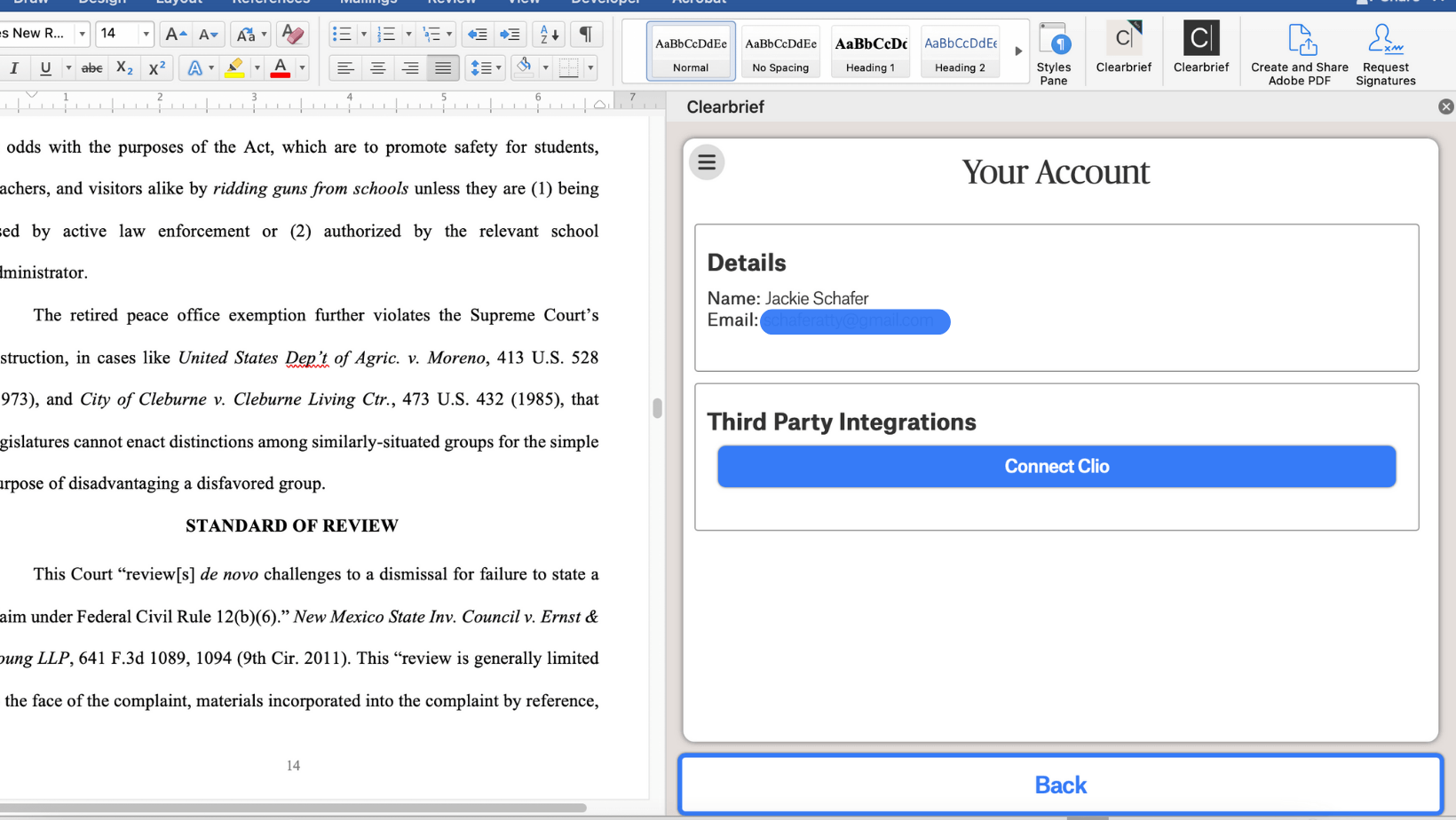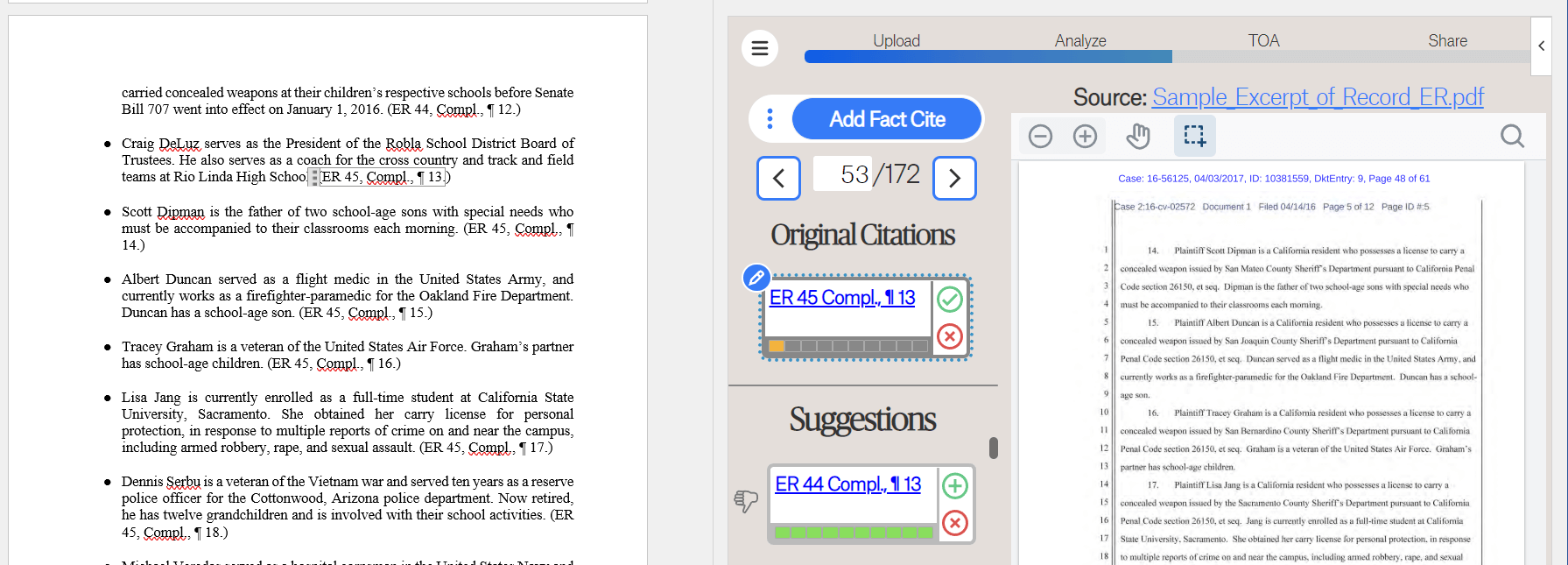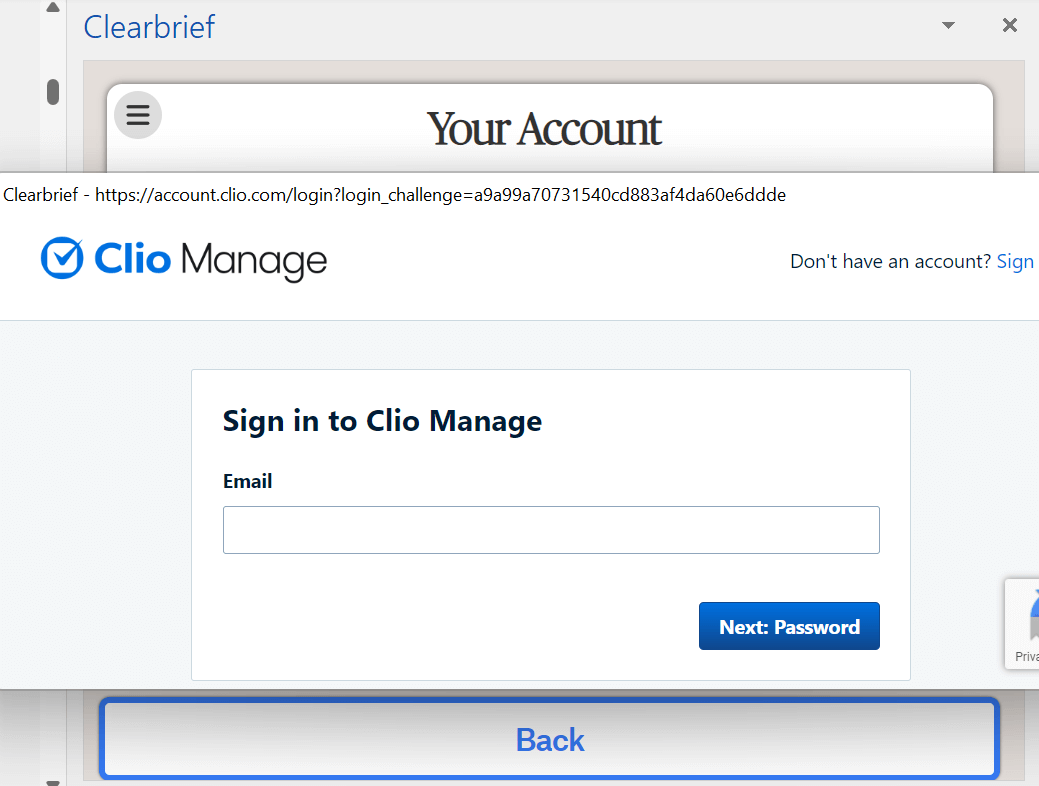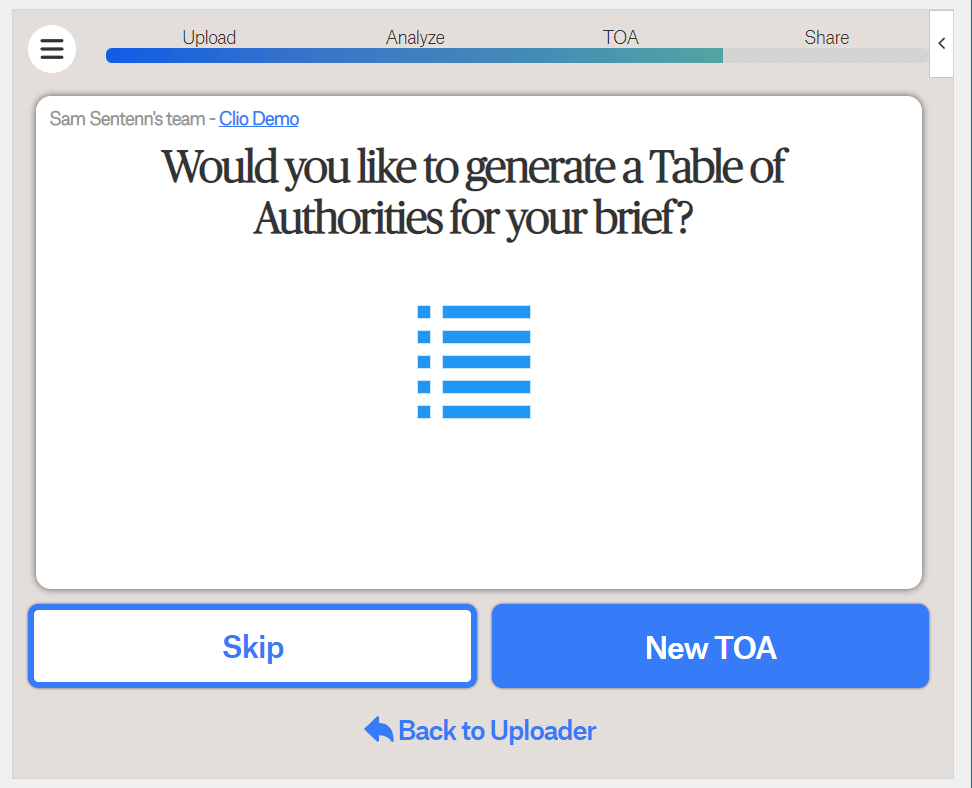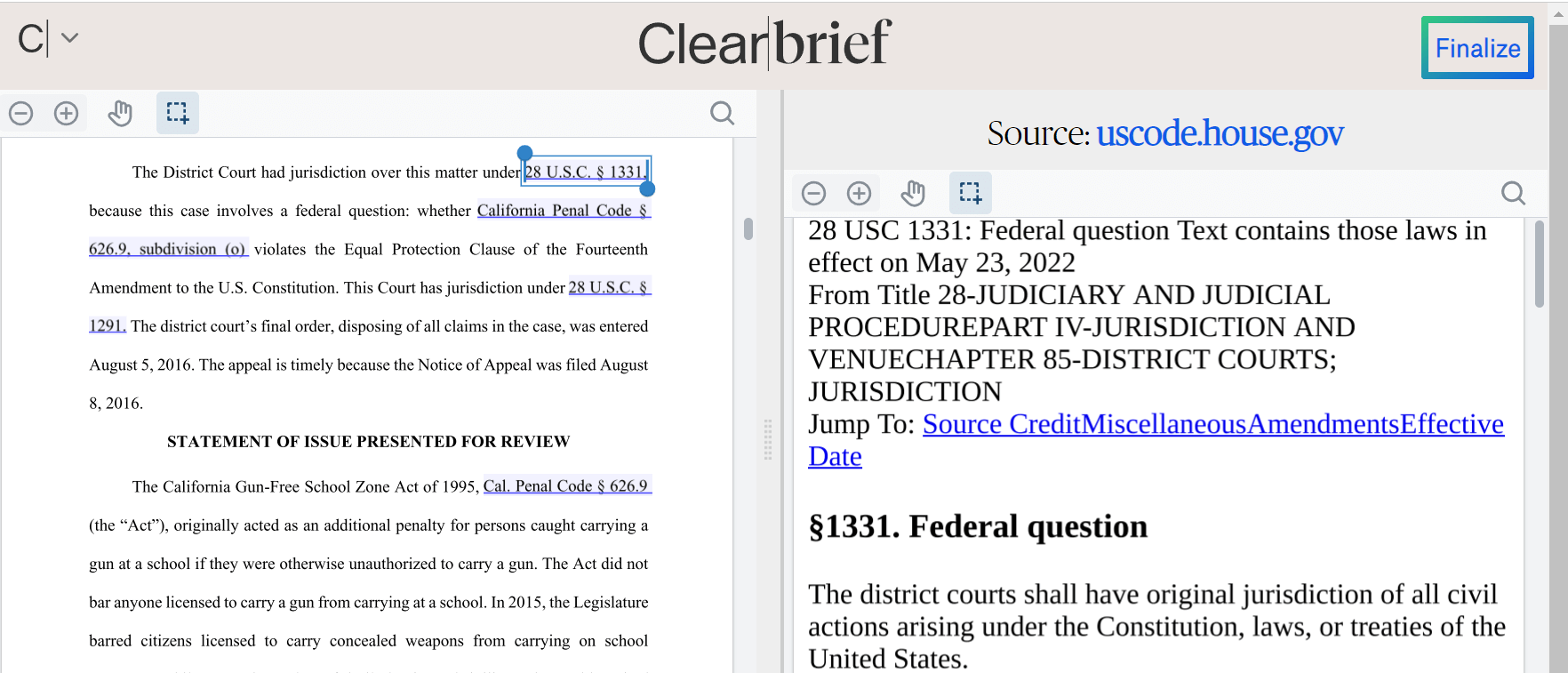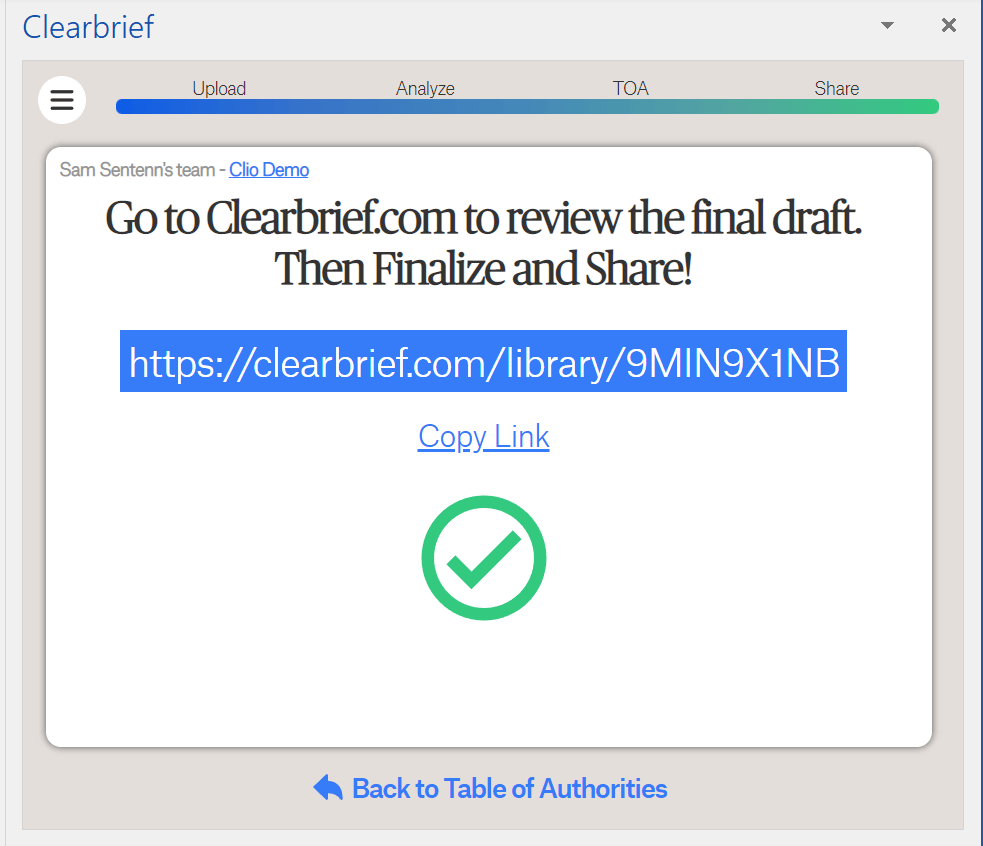Key benefits for your firm
-
Select any sentence in your Word document to view a list of the most relevant pages from the discovery that relate to the concept
Use Clearbrief to leverage AI when working in Microsoft Word to save around 7 hrs of tedious litigation work per week while improving the accuracy of your legal writing. Use the “Add Cite” button to instantly view a list of suggested pages from the discovery or transcripts to support an idea while you write in Word. -
Use AI to build a Table of Authorities and Hyperlink your work in one click
Build a perfectly formatted Table of Authorities in seconds (no tagging needed) and easily create a hyperlinked, secure, web-based courtesy copy of your pleading from Word to share with your judge, clients, the parties, and even the public to help them understand the reasoning behind your arguments. -
Catch opposing counsel’s mistakes with the help of AI
Use Clearbrief in Word to quickly view the legal and factual source documents your opponent or judge cited and view an AI score that highlights their mistakes (and your own, before filing). Clearbrief links to publicly available legal sources, so no legal research login is needed to view any legal references in your document automatically.
How Clearbrief works with Clio
-

Copy discovery pdfs directly into Clearbrief to automatically OCR them and leverage Clearbrief’s AI writing tools.
Use Clearbrief to leverage AI when working in Microsoft Word to save around 7 hrs of tedious litigation work per week while improving the accuracy of your legal writing. Once you have selected the relevant PDFs from a folder in Clio, copy over the PDFs into Clearbrief with a simple click, where they will be automatically made text searchable (OCR’d). Then, you can use Clearbrief’s “Add Cite” button to instantly view a list of suggested pages from the discovery or transcripts to support an idea while you write in Word.
Browse by category
Helpful resources
-
Getting set up
-
Security and privacy
We are committed to protecting your privacy.
View Clearbrief’s privacy policy and terms of service.
View Clio’s privacy policy and terms of service.
-
Additional support
Email [email protected].