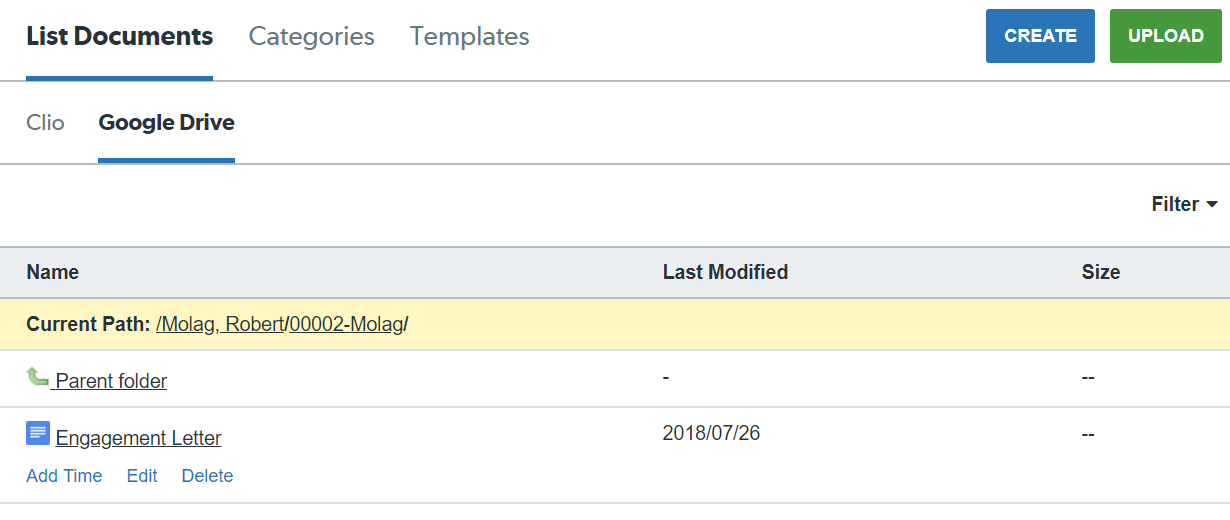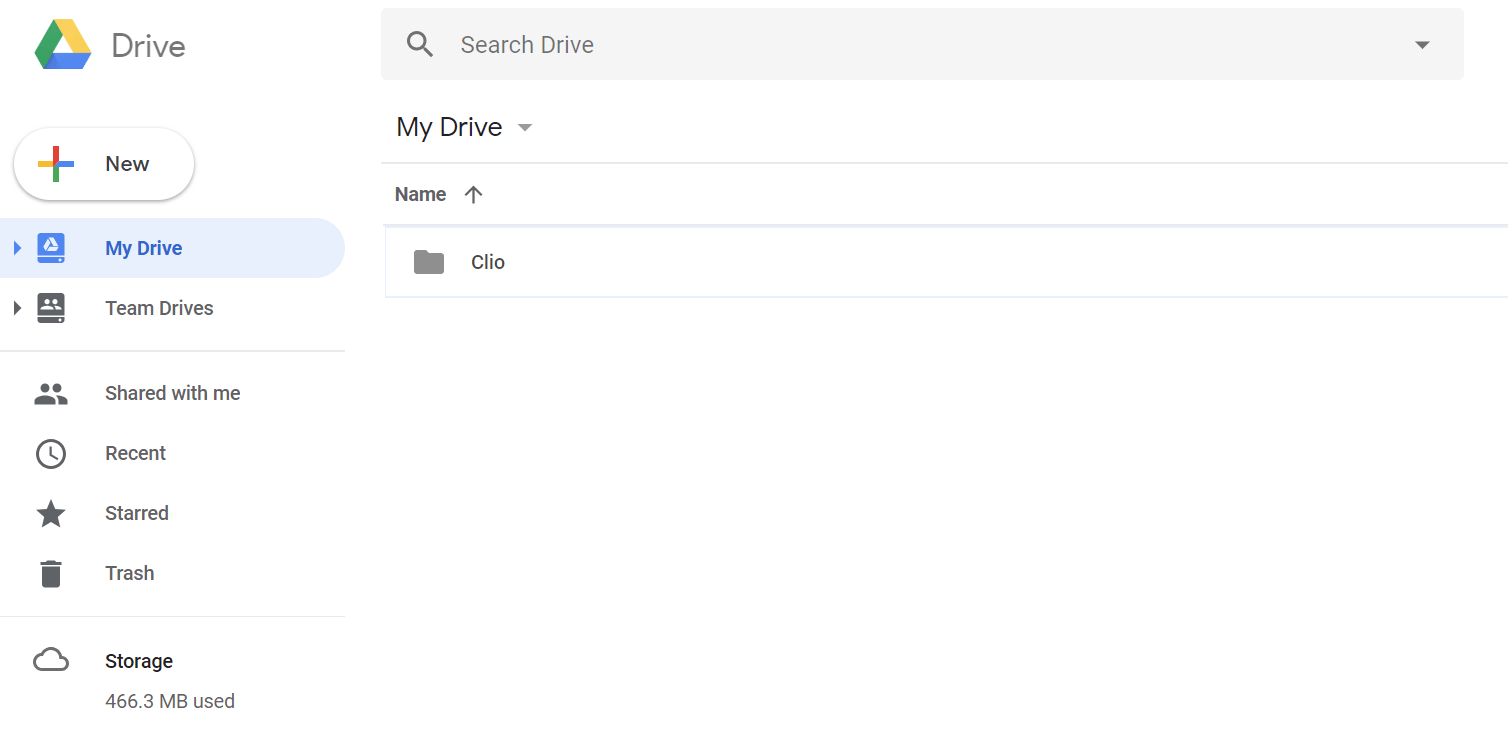Back
Google Drive

Key benefits for your firm
-
Access your case files from anywhere
Work with your files from your desktop or your mobile devices by accessing all of your Clio files from a folder in Google Drive. -
Organize files in a shared space
Keep everyone on your team up to date with shared access to your files. Files added, removed, or updated files in Google Drive will be reflected in Clio. -
Secure cloud-based document storage
Securely store your documents in the cloud so you never lose a file again. Google Drive provides encrypted and secure access to your files.
How Google Drive works with Clio
-

Connect Clio and your document management system
Google Drive provides you with a place to store, access, edit, and share your case documents. This integration creates a Clio folder in Google Drive that contains subfolders for all your contacts and matters.
You can also integrate your Google Calendar, Google Contacts, and Gmail with Clio.
Ready to improve your workflow with Google Drive and Clio? Get Started
Browse by category
Helpful resources
-
Getting Started
For help getting started with Google Drive and Clio, please visit the help articles.