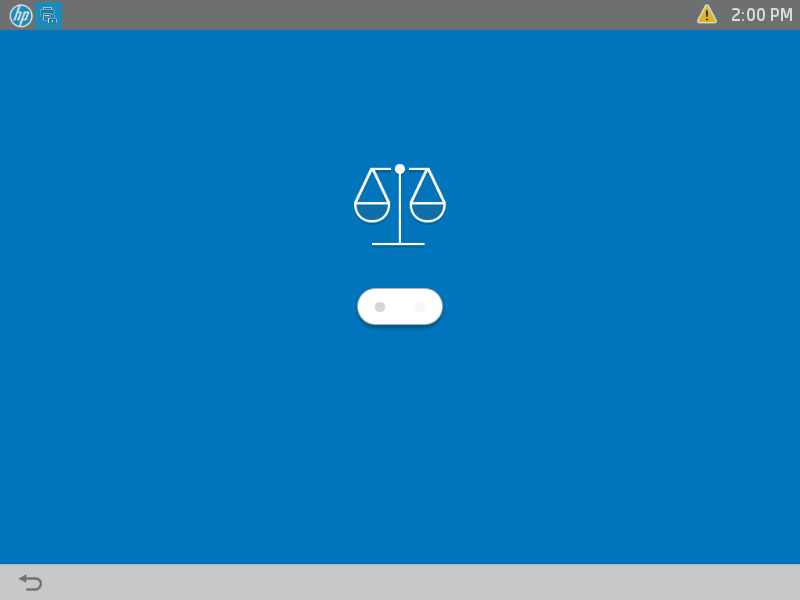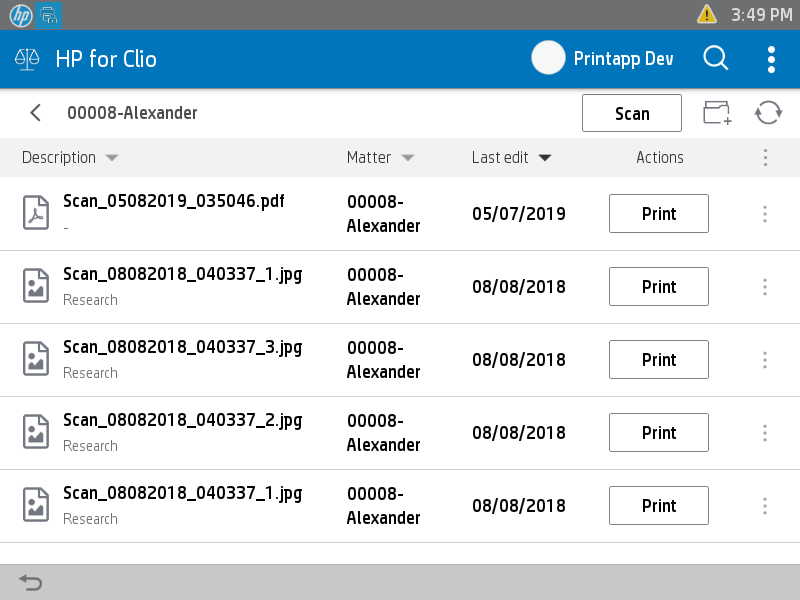Key benefits for your firm
-
The easiest way to use HP MFP with Clio
No PC, laptop, you can use HP MFP to access and use Clio -
The easiest way to print document from Clio
When printing documents what you want in Clio account, you just select and print document on our HP for Clio Workpath app. -
The easiest way to scan document to Clio
When scanning related materials, you can scan and upload them directly from your HP
How HP for Clio works with Clio
-
Integrates with Clio Manage so you can easily use HP devices to access, print and scan from your Clio account
All document to print from your Clio account,
Scan and upload document to your Clio account
Access your Clio account to create new folder and delete the file and check the file
Ready to improve your workflow with HP for Clio and Clio? Get Started
Browse by category
Helpful resources
-
Getting set up
If you need detailed instructions on connecting HP for Clio to Clio, you may visit this site.
-
Security and privacy policy
We are committed to protecting your privacy.
View HP’s privacy policy and terms of service.
-
Additional support
Contact HP’s support at HP JetAdvantage Support or the HP internal service network