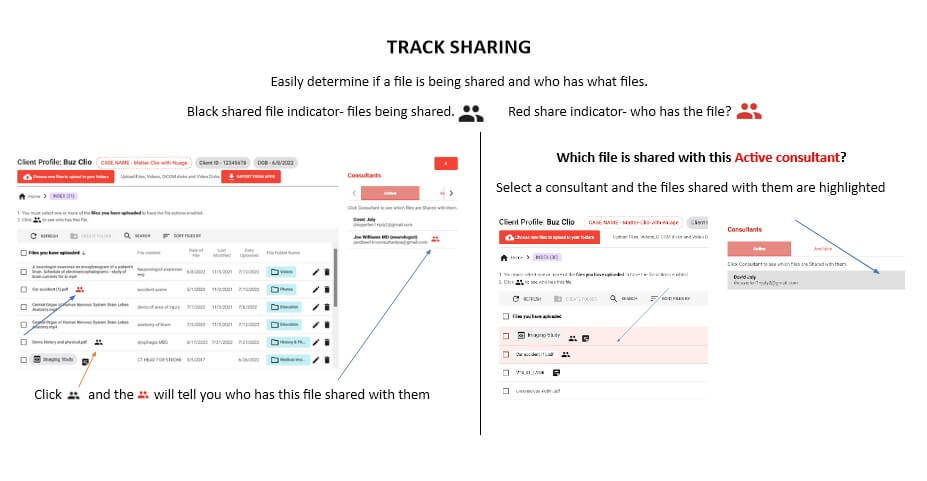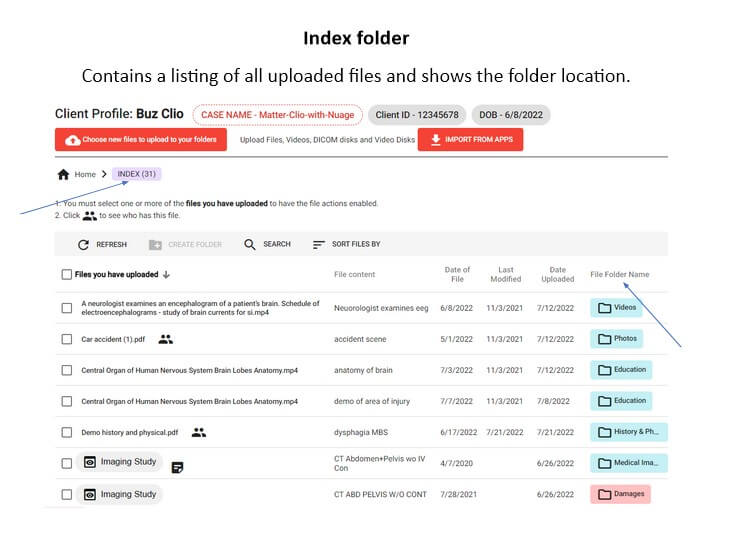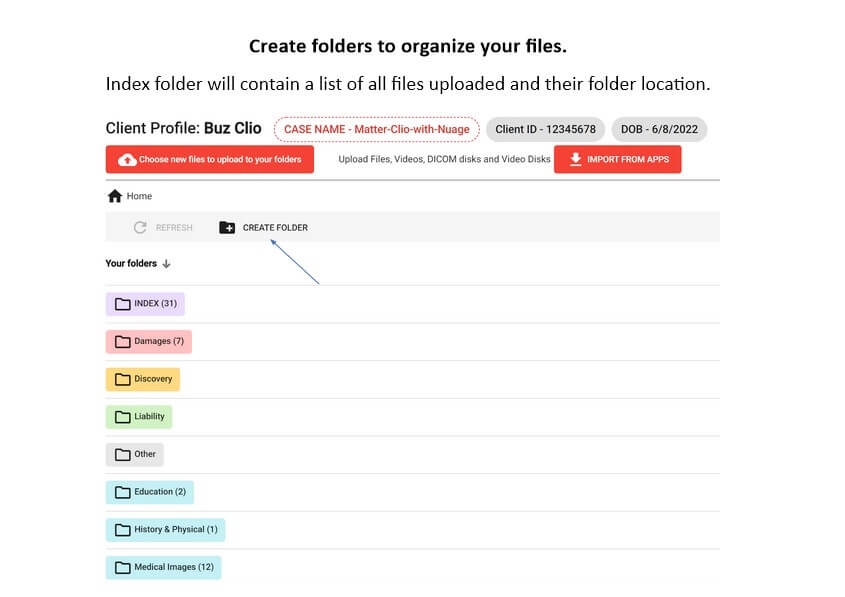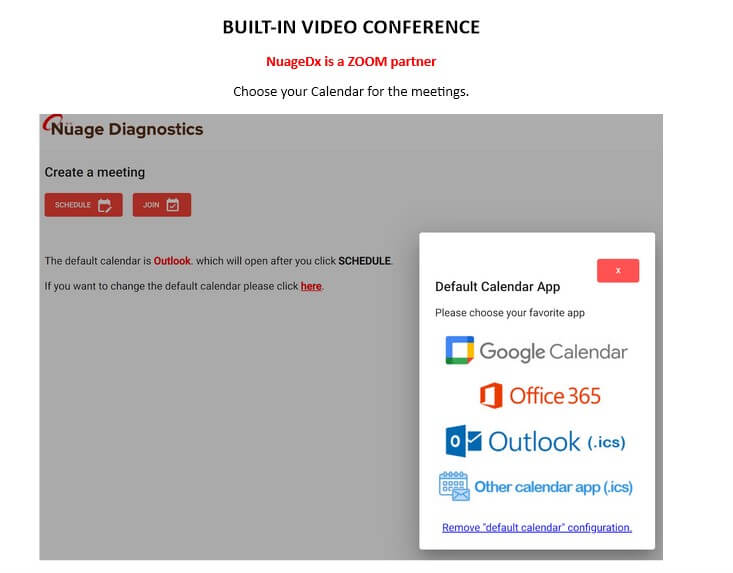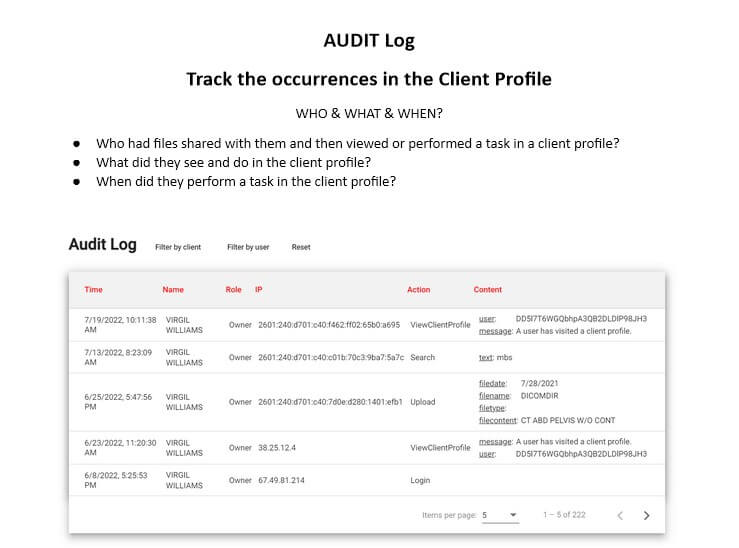Key benefits for your firm
-
Efficiently manage medical images, documents, videos, photos and more
No need to copy, label, and mail DICOM imaging discs. Store them in the cloud with your photos, videos, JPEGs and other documents. Share All with the click of the mouse. You and those you have shared with can view the entire imaging study using the built-in DICOM viewer. -
Effortless collaboration
Share, review, and collaborate on medical images and other shared files with the built-in Zoom video conference feature. -
Annotate the medical images
Before or during a video conference, have your consultant/expert annotate the medical images. Save the annotated images and the recorded conference for later note review and note taking.
How Nuage Diagnostics works with Clio
-

Manage medical images and sharing documents with your organization.
When using Clio and you need to share and collaborate on medical images and documents, use NuageDx for your medical image storage, sharing and viewing.
– NuageDx provides organized cloud storage, sharing and viewing of medical imaging studies and Clio medical documents within one application, saving you time and money. You will no longer need to copy, label and mail medical imaging discs. Once shared, the Built-in DICOM (medical image) viewer allows you and your consultant to view the medical images instantly. The key images can be annotated and then saved. Add reports and notes to the images.
– Using the built-in NuageDx (Zoom) video conference feature, you no longer need to travel to the medical consultant. Schedule a video conference and screen share for simultaneous collaboration and viewing of medical images and documents. Record the meeting, store, and save for later review and note taking.
– NuageDx Audit feature provides a record of who had access to what file, when they accessed it, and what they did with the contents. -
Browse by category
Helpful resources
-
Getting set up
If you need detailed instructions on connecting Nuage Diagnostics to Clio, you may visit this site.
-
Security and privacy policy
We are committed to protecting your privacy.
View Nuage Diagnostics’s privacy policy, terms of service and security policy. -
Additional support
Contact Nuage Diagnostics’s support at [email protected].