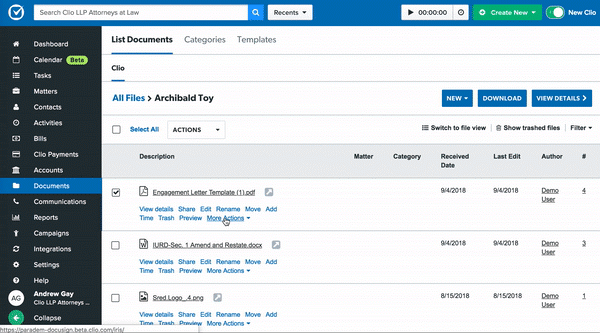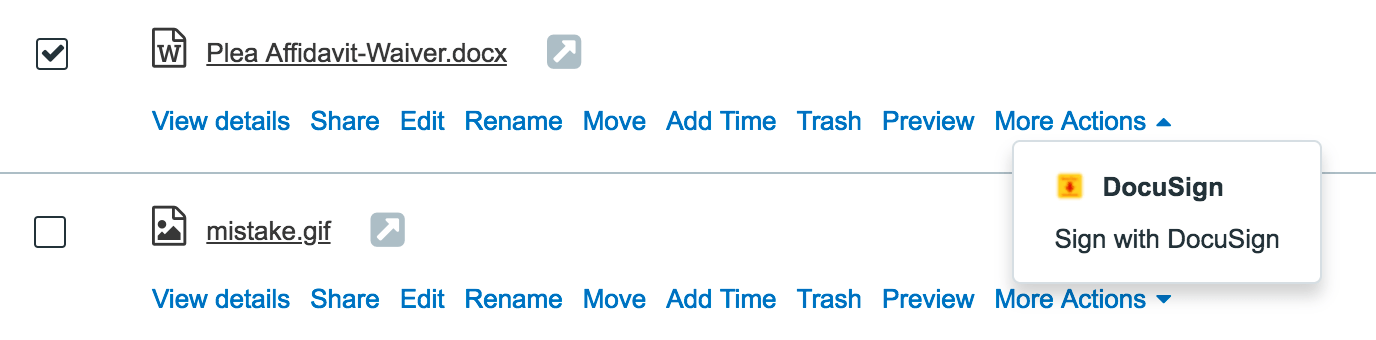Back
Sign with DocuSign

Key benefits for your firm
-
Send documents for signature in seconds
Send any file stored in Clio through DocuSign where you can prepare and request signatures with just a click. -
Rest easy knowing your documents are secure
DocuSign agreements are tamper-sealed, ensuring the electronic signature is valid and has not been tampered with after it was downloaded. -
Stay compliant with an audit trail
Track your document through every step of the process with a complete record of every activity from sending to signing or declining to sign a document.
How Sign with DocuSign works with Clio
-
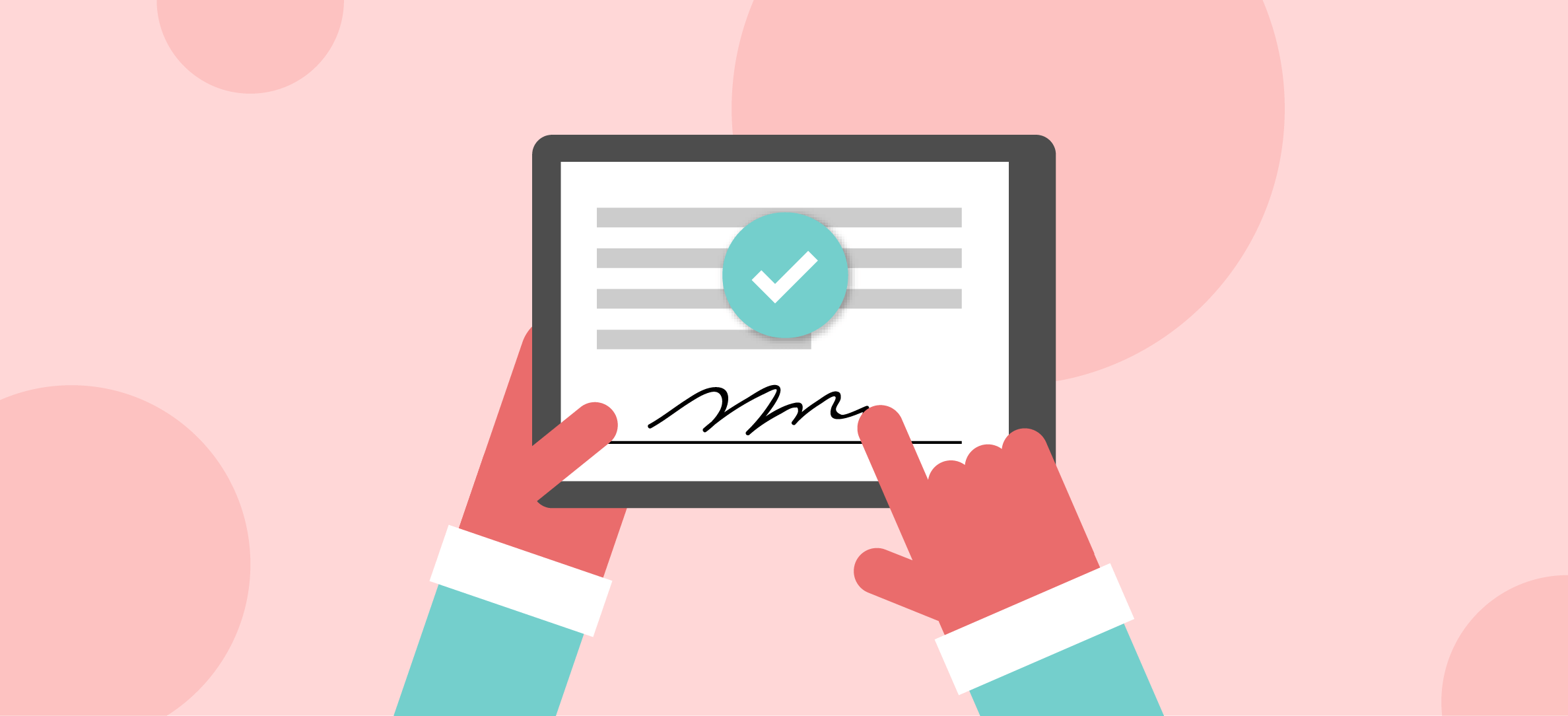
Get documents signed faster with DocuSign for Clio
Speed up the signature process for your firm and your clients. Docusign for Clio makes it easy to send, sign, and track documents so you can focus on more important tasks.
Connect DocuSign to Clio Manage and a ‘Sign with DocuSign’ custom action will be made available in your documents. Click to send any document to DocuSign where you can prepare and request signatures.
Ready to improve your workflow with Sign with DocuSign and Clio? Get Started
Browse by category
Helpful resources
-
Getting Started
To learn more about getting started with DocuSign and Clio, visit the help center.