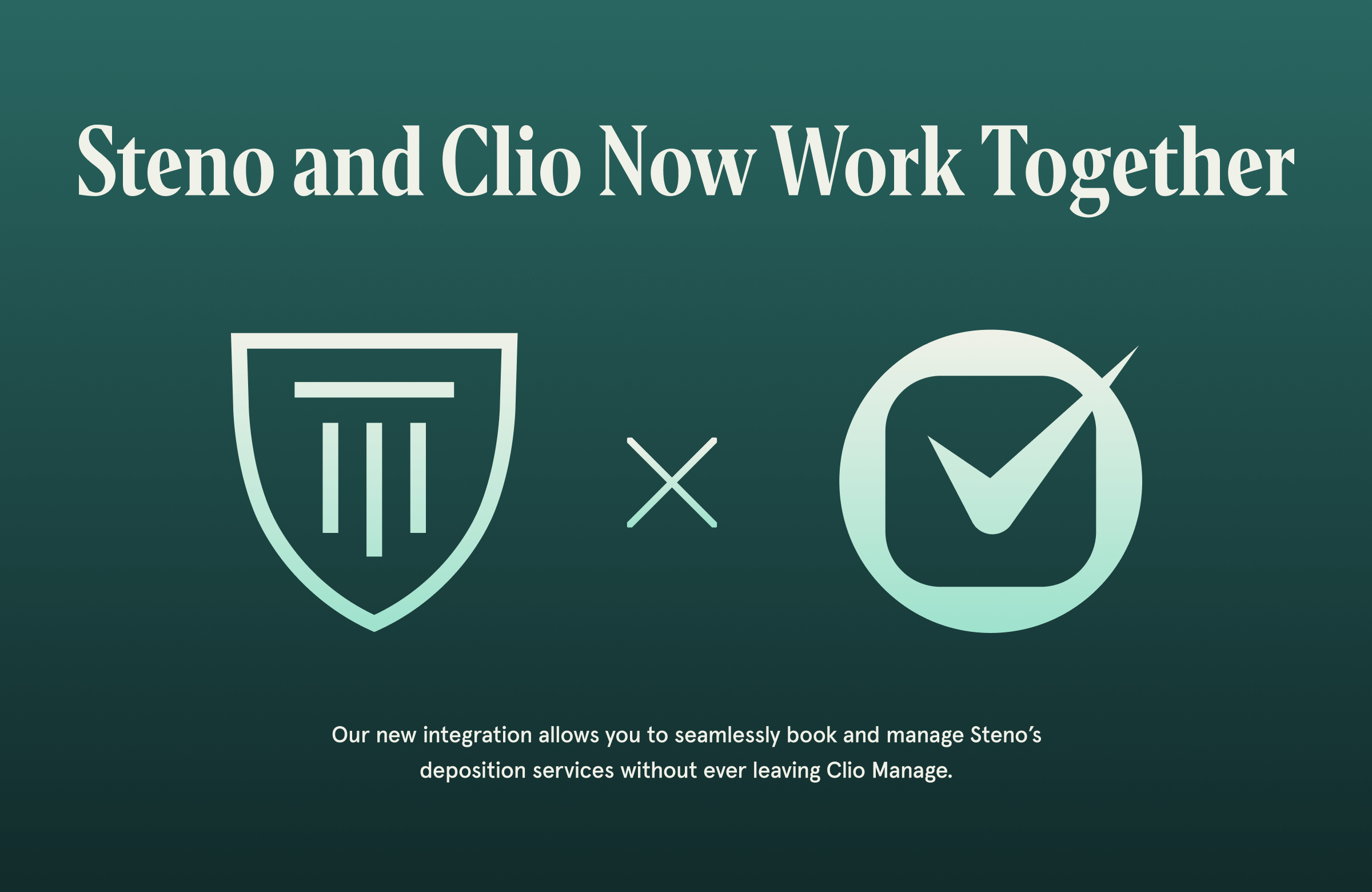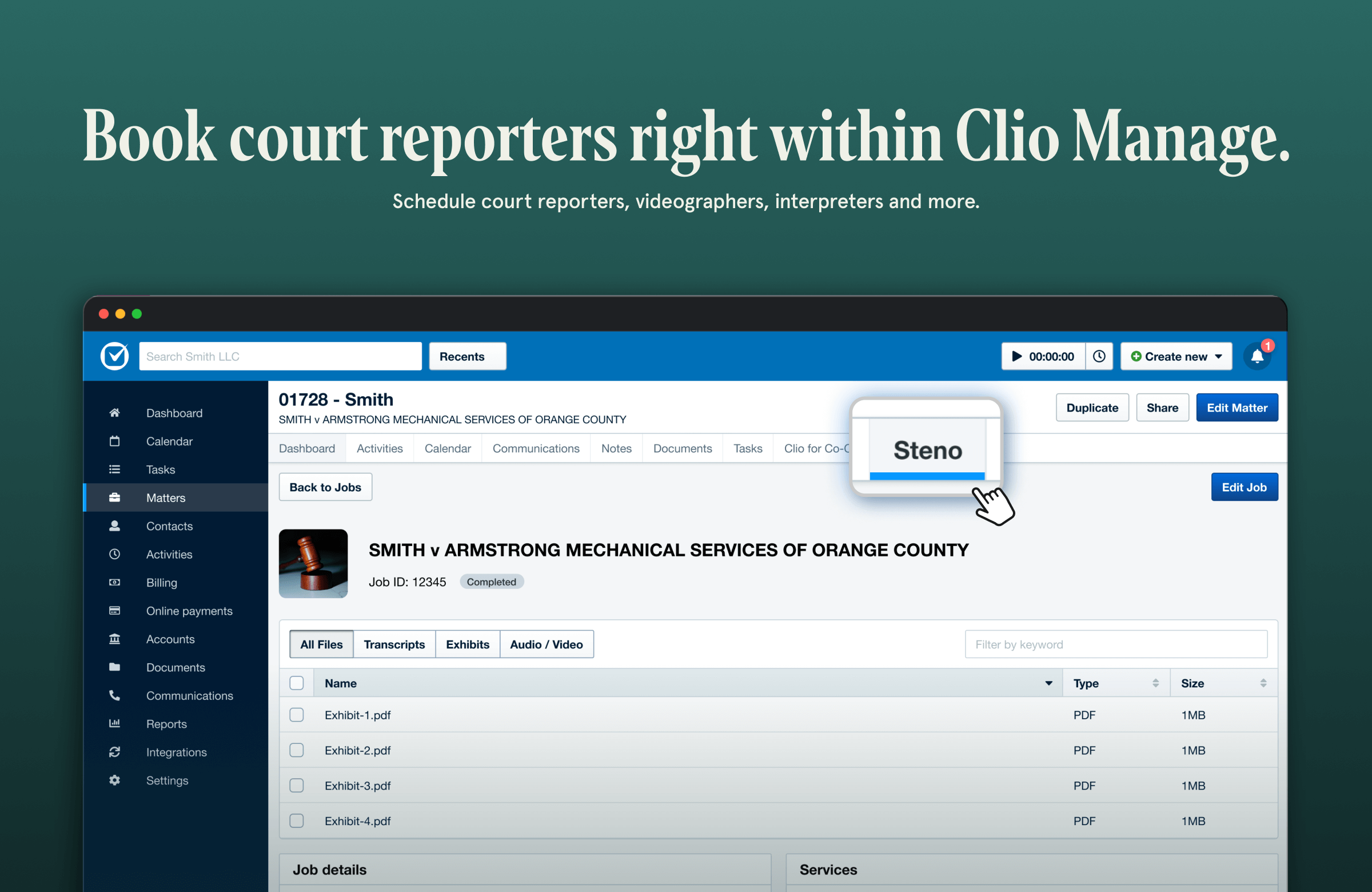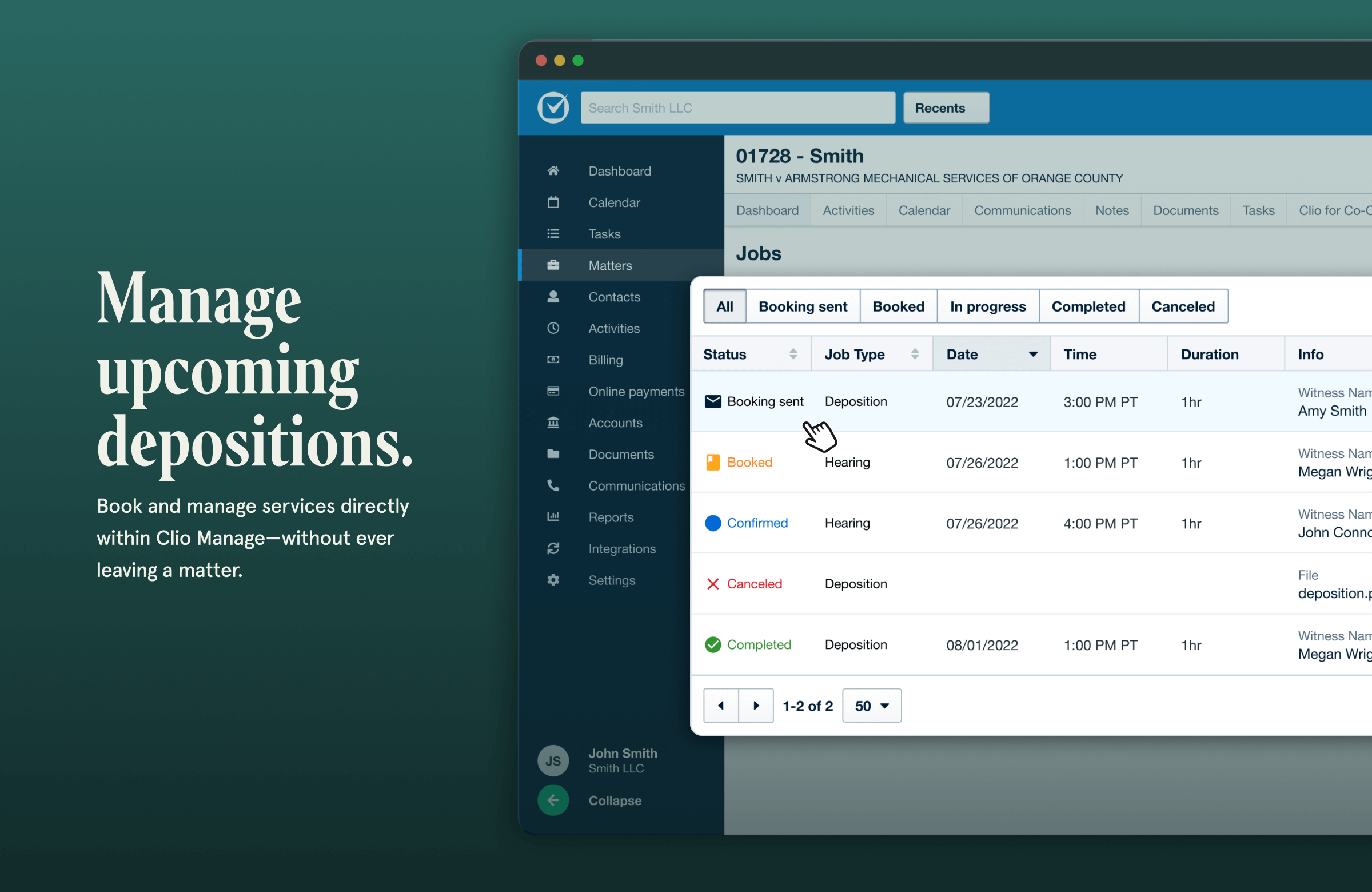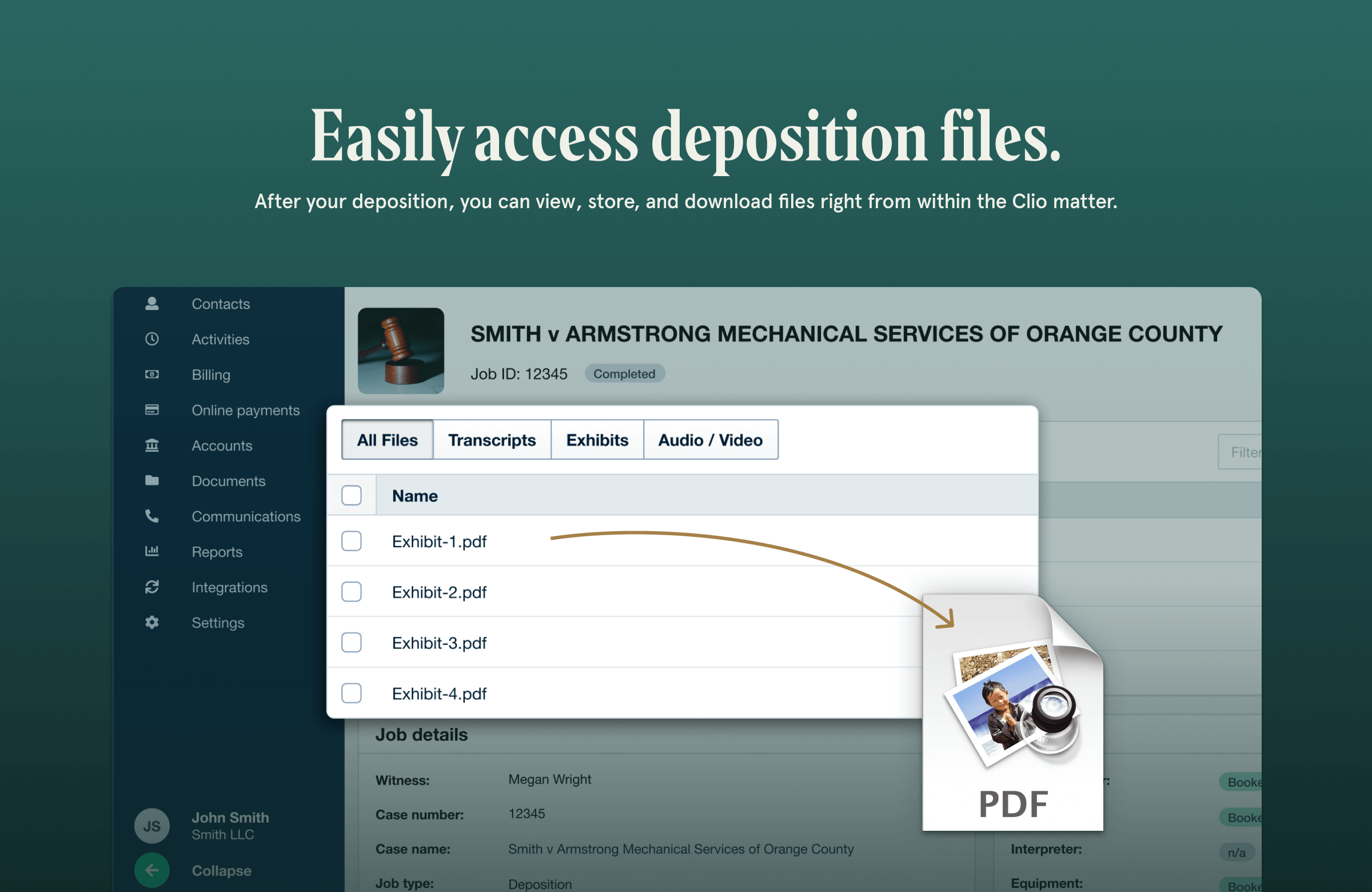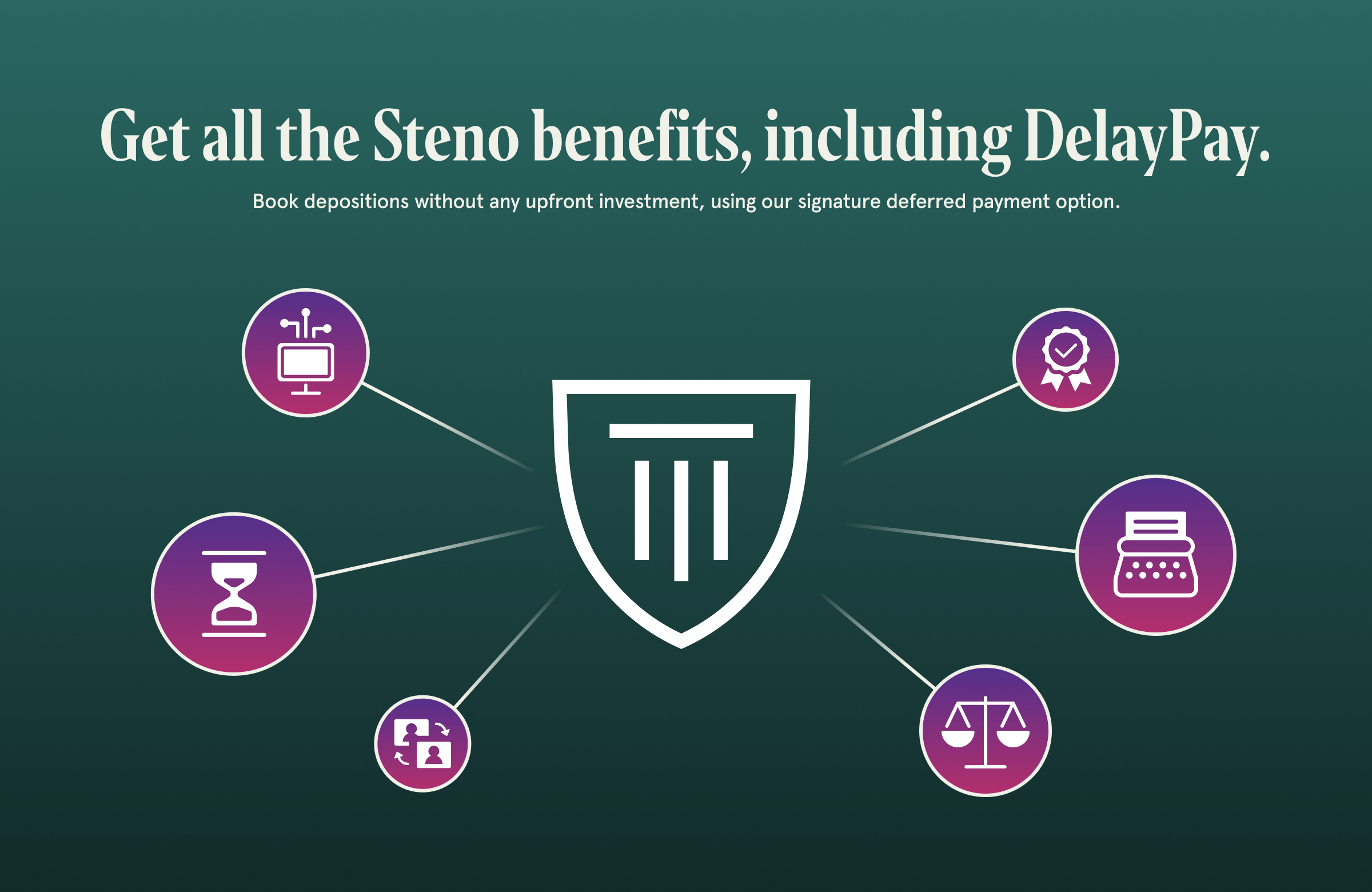Key benefits for your firm
-
Book Court Reporters
Book depositions, court reporting services, videography, interpreters, and more with Steno directly from within an individual Clio Matter. Simply add information about the job, including next-day or equipment rental needs, and book the services you need for your case in real time. -
Manage Depositions
Access and manage services for all your upcoming depositions from within each Clio Matter. In the dedicated Steno tab for each Matter, you can view and manage all your scheduled and completed depositions. -
Access Deposition Files
View, store, manage, and download transcripts, exhibits, and other files along with the rest of your case management—all right from within the Clio platform. It’s a seamless integration that gives you access to more of your case files all in one single place.
How Steno works with Clio
-
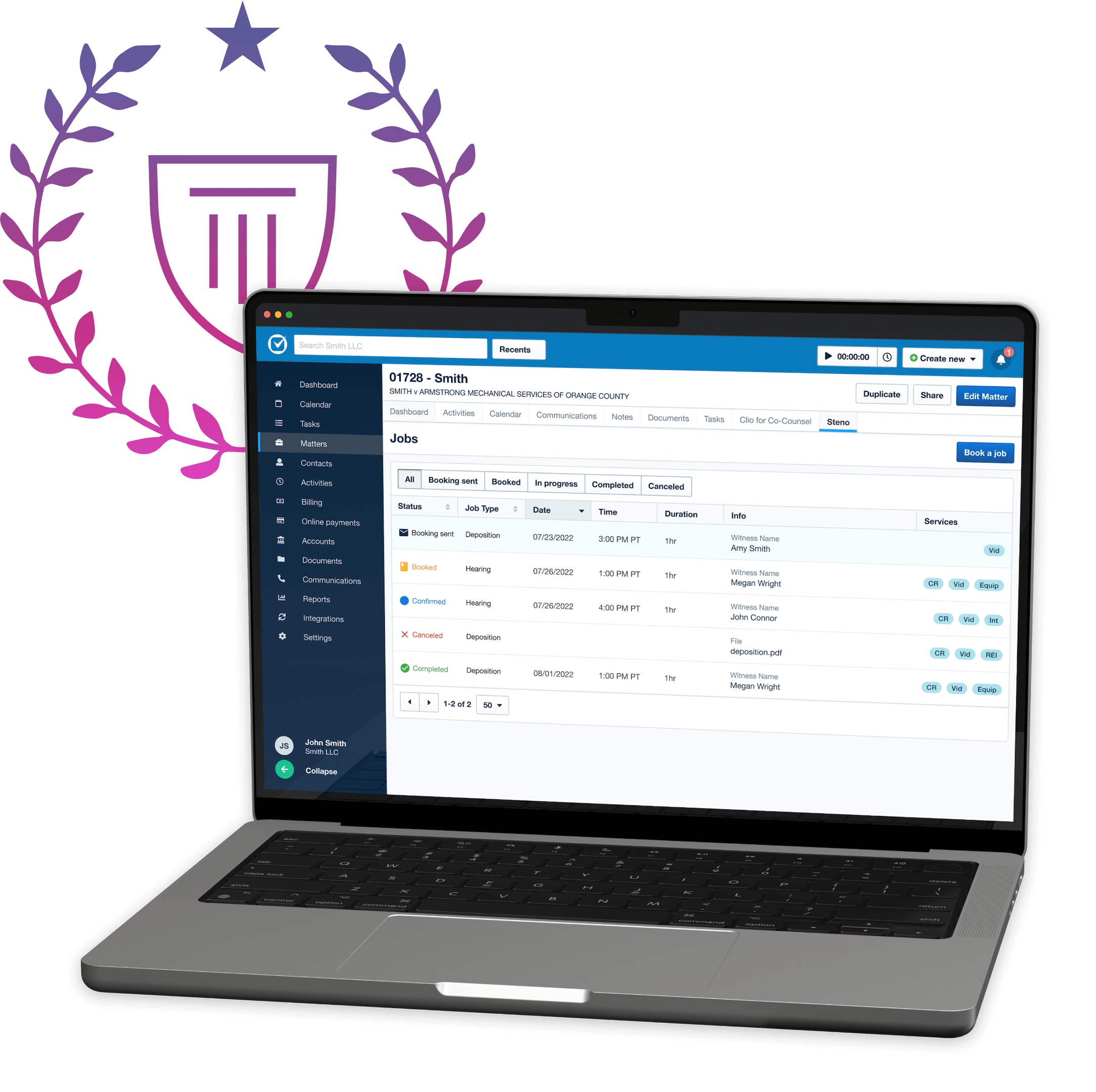
Book Court Reporters and Videographers directly within your Clio Matters
Steno integrates court reporting services—and deposition file management—directly into your Clio Manage account. No more toggling between Clio and your document repository. Now, you can find it all in one place.
Simply navigate to the Steno tab within a Clio matter, and there you can book court reporters, videographers, interpreters, and more. You can also access and manage services for upcoming and completed Steno depositions.
After a deposition is complete, you can access your files from right within a Clio matter, automatically.
Plus, Steno gives you access to a host of other services, including a network of over 2,000 trusted and vetted court reporters and videographers across 37 U.S. states and territories. Plus unrivaled remote litigation technology, deferred deposition financing with DelayPay, and concierge support every step of the way.
Helpful resources
-
Getting set up
If you need detailed instructions on connecting Steno to Clio, you may visit this site.
-
Security and privacy policy
We are committed to protecting your privacy.
View Steno’s privacy policy, terms of service and security policy. -
Additional Support
Contact Steno’s Support at concierge@steno.com or visit the help centre.