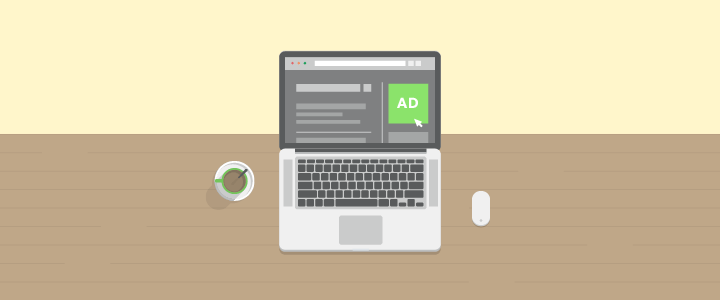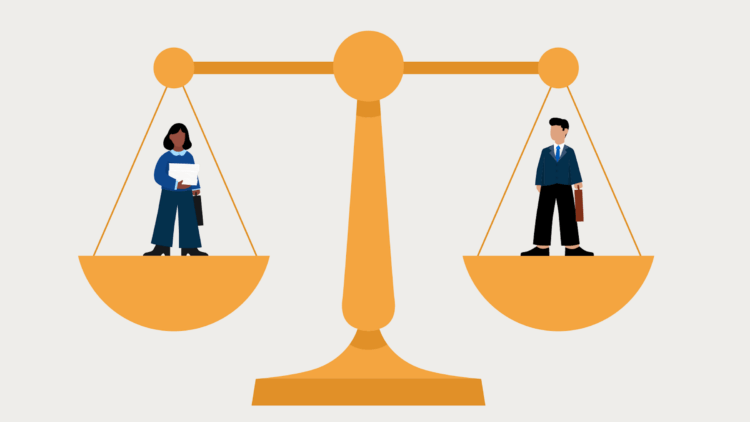When I was preparing to launch my own practice, I read pretty much every book on the market that professed to spill the secrets of solo practice success. One of the seemingly more hokey ideas was to take a walk daily through the downtown area so that you were constantly in sight, and in mind.
Sadly, not many people ask passersby on the sidewalk if they are lawyers. Instead, as more people turn to the internet to find lawyers, it’s vital for potential clients to easily find you online—and just having a website or social presence isn’t enough.
Does online advertising work for lawyers?
While there’s no quick and dirty formula for achieving online advertising success for your law firm, advertising your law firm and attorney services online can help potential clients find you more easily. Since 86% of people turn to Google search when they’re looking for a lawyer, you’d want to be where people are looking—online. Law firm marketing also doesn’t always have to be expensive. If you’re thinking about starting to advertise your law firm and are feeling overwhelmed, here’s a list of ten free places to market your firm online:
1. Avvo
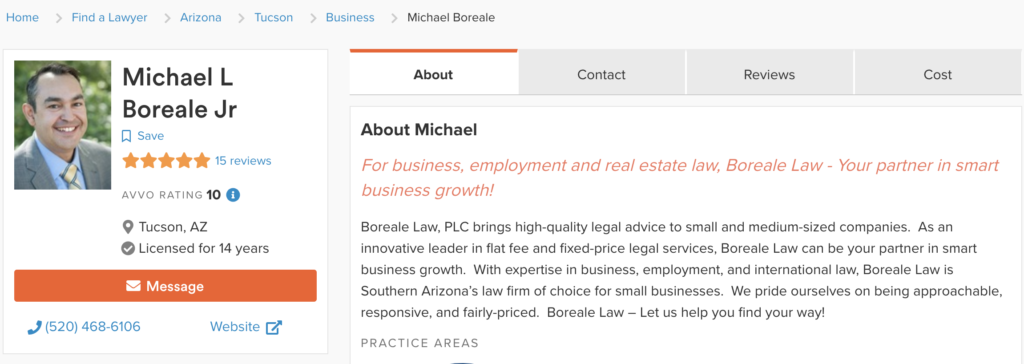
Example of an Avvo listing.
Love ‘em or hate ‘em (and I’ve heard plenty of opinions on both sides at the bar meetings and on listservs), 97% of US lawyers are still rated on Avvo. Think of Avvo as a combination of a Quora of law and a Yelp of lawyers.
If you haven’t already done it, go ahead and claim your Avvo profile. Fill it with pictures and endorsements from fellow attorneys, and enjoy the free listing that will almost certainly be one of the top search results when you search for your name. For better or worse, Avvo’s search engine optimization (SEO) game is impressive.
You may like these posts
2. Yelp
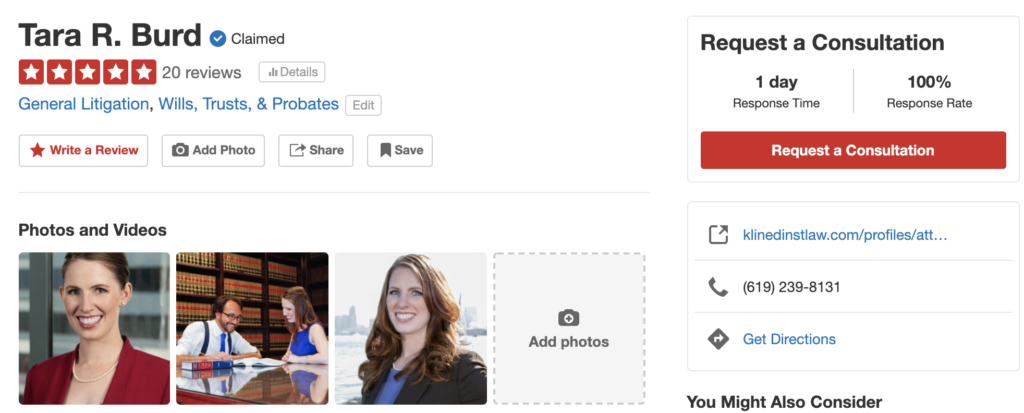
Example of a Yelp listing.
Speaking of reviews, you’ve definitely heard of Yelp, haven’t you? A lot of lawyers are scared of Yelp and other review sites, as they are a forum for all of those crazy, unreasonable clients to vent. Personally, I don’t fear bad reviews at all: They’re either a blip or an opportunity for constructive criticism.
To get the most out of Yelp, claim your page through Yelp for Business owners so that you can control the message. Do this by adding logos and photos, encouraging happy clients to leave positive reviews, and responding to negative reviews ethically.
3. Google My Business
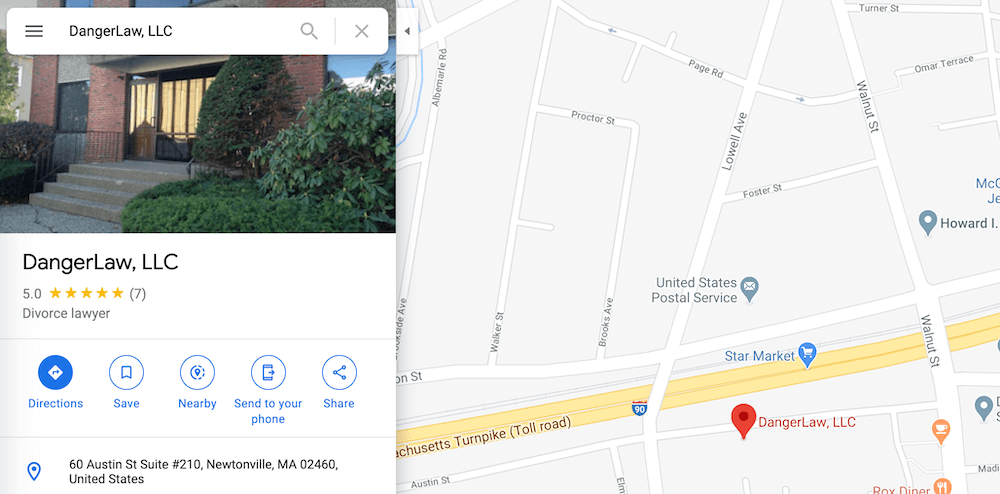
An example of a law firm Google listing.
Google has been a verb for some time now. You need to play along. Lawyers can get their businesses listed on Google Maps and by visiting Google My Business. By getting your law practice on Google My Business, your clients can easily find directions to your office and help potential local clients find you on Google. When you do a generic lawyer/geographic search (divorce lawyers in Chicago, Illinois), the first results are always the local listings, so make sure that you are in their directory and your details are correct.
Creating a local listing will create a Google business page for your law practice, where clients can add their reviews. You can also edit hours (again, a very useful resource for clients who are looking you up), add photos, and post updates about your firm (a la Facebook).
4. Bing Places
Just like Google, Bing has local listings as the top search results. And, as I found out the other day when Bing-ing myself (that sounds terrible), your search results can vary greatly between the two major search engines. Adding yourself to Bing Places means you’ll (hopefully) be easy to find in either.
While less popular overall, Bing is the default search engine for Internet Explorer and Microsoft Edge, which is baked into Windows 10. Less sophisticated users who don’t know how to change the built-in search engine to Google or DuckDuckGo rely on Bing, so it’s more important than you think to appear in every search engine.
5. Apple Maps
Again, for all your lost clients, you’ll want to appear in Apple Maps. This may not help with search results, or through desktop browsers, but it will help iPhone and iPad users who are using Apple’s included navigation software—a less-lost client is a less-late client, which means less time wasted for you (and them).
The first step to claiming your Apple Maps listing is by creating an Apple ID if you don’t have one yet. Once you’ve set up your Apple ID, you may realize that Apple has already created a listing for your business. Follow the on-screen instructions to claim your business. You can also easily edit your business information. Tip: Adding your website, social media links, business categories, hours, and address will be very useful for your clients and potential clients to find you.
6. Facebook
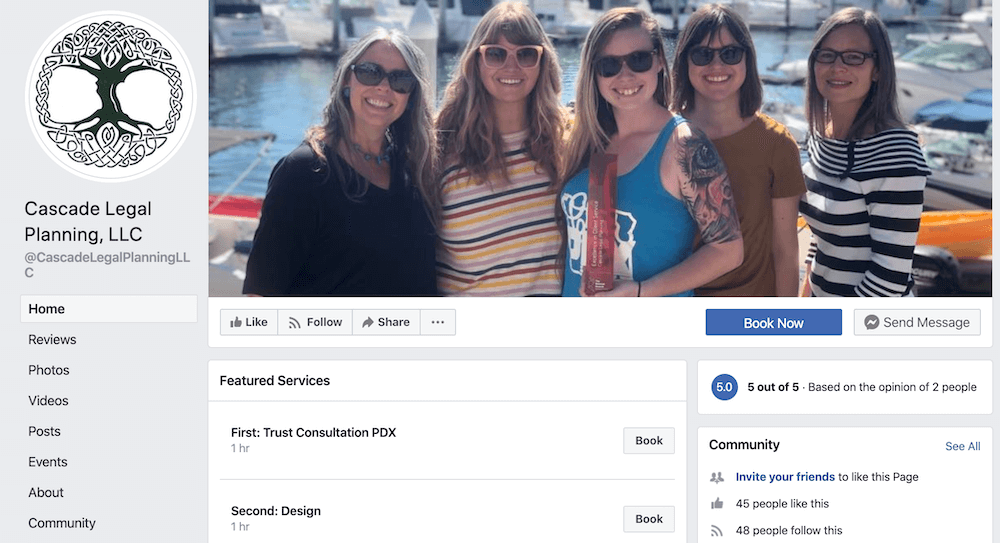
Example of a Facebook business page for lawyers.
I’m not a huge fan of creating a free Facebook page for one’s firm to advertise online for free, unless, of course, you want to pay to play—the social network reduced “organic” (unpaid) appearances for businesses in consumers’ News Feeds to nearly nothing back in 2014. (Find out if Facebook advertising is right for your firm.)
But, it still might be helpful to have a presence on Facebook. Facebook rolled out its recommendation tool late in 2016, which makes it easier for users to ask friends what restaurant to visit in New York, or which lawyer can help them through their divorce.
If you have a Facebook page, when someone types your name in to recommend your services, they will be prompted to choose your page from a dropdown menu. You’ll be notified that you’ve been tagged in a post, and you can follow up with this new potential client. Plus, it can’t hurt to have yourself in one more place online, even if Facebook also allows people to leave crazy, angry reviews.
7. YP.com
Remember the yellow pages? Although this may not be the first place you think of when advertising your law practice, it may be a good idea for certain audiences, like the elderly in rural areas—they tend to have no reliable access to the internet and a preference for more traditional ways of looking for local services.
The Yellow Pages, seeking to stay relevant in today’s world, made a belated move to the Internet. And while I can’t recall ever seeing a YP.com entry appear in Google’s search results, I have seen them pop up repeatedly in Bing’s search results.
It only takes a few minutes to add your listing. Expect an ad sales phone call from them, just like you might from several of the services on this list. Just tell them that you’re broke and have no money whatsoever—that’s usually enough to get most ad sales folks to hang up for a few months.
8. Justia
The legal information portal has lawyer profiles! And not only do they appear on Justia, but they also appear on the Legal Information Institute (Cornell)’s website as well. The profiles are surprisingly robust: You can add photos, links to all of your social media accounts, and they even incorporate a little map to your office.
9. State and Local Bars
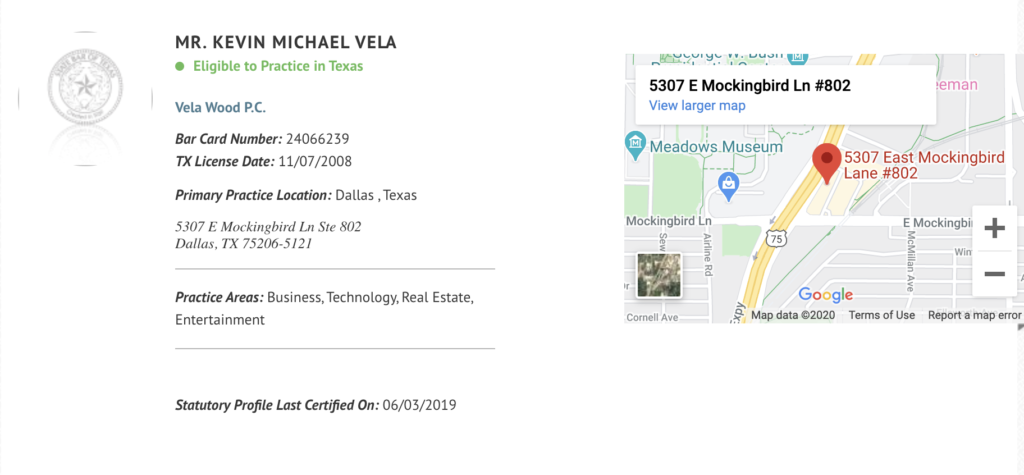
Example of a state bar listing.
This one may be a bit obvious, but most state bars have a directory of their lawyers and their contact information. Make sure yours is up-to-date. You should also check with any local bar associations that you’ve joined to see if they maintain a directory—it’s not technically free, but if you’ve already paid to join, you might as well get your money’s worth.
10. Guest Blogging
It’s not just about your physical address and phone number—you also want people to be able to find your website. One of the best ways to do this, if you write well, is to write articles for popular websites that accept user-generated content. The most obvious example is The Huffington Post. Other strong possibilities are legal information websites and possibly your state or local bar. (Missouri, for example, has Missouri Lawyers Help, a blog written by local lawyers that provides basic legal information to consumers.)
Each post that you write will be another place where you can be found online and is another link pointing back to your website (which is typically great for ranking higher in Google’s search results). It’s also a great opportunity to demonstrate authority in your practice area in a less transparently commercial environment than your own website.
Is Free Advertising Worth It?
When it comes to marketing for law firms, there are certainly drawbacks to free listings: Lots of ad sales calls, more forums open for disgruntled ex-clients, and more listings to monitor and update if your firm relocates or shutters. You also have to be selective about where you list. Be mindful of sites that might land you in hot water, like what happened with this lawyer in Indiana.
But the benefits outweigh the annoyances: Not only does this shotgun approach to creating an online presence ensure that people will actually find you across multiple search engines, but for most of these sites, the links back to your own website add SEO (search ranking) juice, which makes it more likely that your own website will be at the top of any search results for your firm.
By claiming or creating these profiles, filling them out consistently across all of the different sites, and pointing them all to your own website, you can actively shape what clients see when they look you up. And that’s good bang for your law firm marketing buck.
We published this blog post in February 2017. Last updated: .