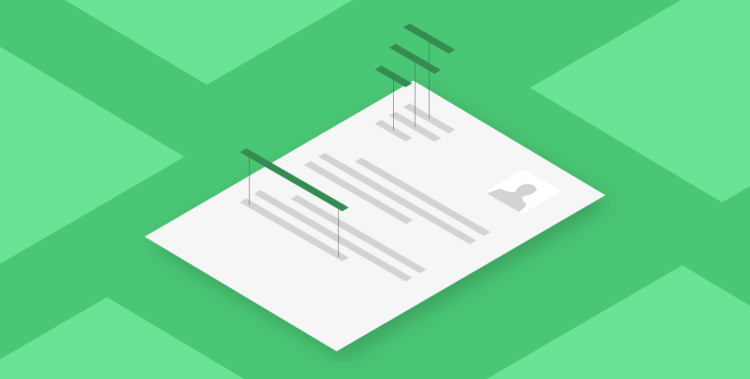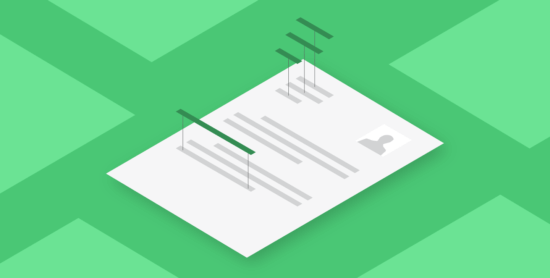According to Clio’s 2022 Legal Trends Report, lawyers spend less than three hours per day on billable tasks.
How is that possible? In short: administrative tasks.
Take client intake, for example. You might take a call, ask your new client to fill out a form (or fill one out yourself), re-enter the data into your practice management software, and rewrite the same information again when you draft an engagement letter. Before you know it, you’ve spent an hour or more on repetitive tasks that aren’t billable.
But you can automate client intake to streamline the process. With the right setup, you can easily bring on new clients in a fraction of the time with less data entry—not to mention a reduced risk of error. You’ll be happier, and so will your clients.
Here are a few ways to automate legal intake.
Simplify client intake with Clio Grow’s automated platform, reducing administrative tasks and minimizing manual entry errors—book a Clio Grow demo today!
1. Use client intake tools
Today, there are an array of intake management automation programs that let lawyers work more efficiently than ever—from effortlessly creating forms to giving clients the option to use e-signatures to sign documents.
The best tools integrate directly with your practice management software and create new contacts and matters automatically when clients fill out an intake form.
Clio Grow
Clio Grow is a legal customer relationship management (CRM) and automated legal intake platform built specifically for law firms. It includes easy-to-follow dashboards like the Matter Pipeline that shows the status of potential clients in real-time. You can also track where your leads are coming from, to help focus your marketing efforts and grow your business.
You can also streamline the appointment booking process by letting clients book their own appointments with Clio Scheduler (available in Clio Complete). Best of all, Clio Grow connects seamlessly with Clio Manage.
Book a demo today to see them in action.
Amiqus ID
Amiqus ID lets you securely capture client intake data and key documentation with end-to-end encryption. Amiqus also offers identity and compliance checks and more.
Traklight
Traklight streamlines client intake while also clarifying a potential client’s legal needs. The software includes questionnaires to help identify business risks, IP issues, and contract needs, so clients will better understand the value of the legal services they’re getting.
Tip: Going paperless is the key to the easy automating client intake tasks. Operating from a brick-and-mortar office? Speed up the process by providing your client with an iPad or tablet in the waiting room to create a paperless, client-facing data entry process.
Looks like something went wrong. Please refresh this page to try again.
You may also want to check your browser's tracking protection settings.
Still stuck? Give us a call at 1-888-858-2546.
2. Use Zapier
Spending time on repeatable tasks between apps? Find out where you can use Zapier to save time. It allows you to automate actions between your favorite apps by setting up Zaps between them.
For example, you could set up a Google Form, then add a Zap to automatically create a new matter in your practice management software when the form is filled out (here’s the Zap that lets you do that with Clio).
If you like, you could take it a step further to automatically create your engagement agreements—which is what Washington firm Palace Law does. The firm collects all new client information in a Google spreadsheet. With document automation, they then use the information from their client intake to automatically create their initial contracts.
You may like these posts
3. Use a website service that integrates legal client intake
Whether potential clients find you via an online directory, or hear about you from a family friend, they’re likely to look for more information before they hire you. Meaning: you need a professional website that communicates what your firm does.
One way to stand out? You could hire a web designer or build a website yourself. Another option is to use legal-specific website platforms and services that cater to what your firm needs.
Many of these services will also help you automate legal client intake for your firm. Here are a few options:
LawLytics
LawLytics is a platform for building attorney websites. You can create an unlimited number of customizable forms and add them anywhere on your site. If you use LawLytics with Clio, information from your firm will be pulled directly into Clio—no need to install an additional plugin for your website.
DirectLaw
DirectLaw is a platform for virtual law firms. It includes a range of options, including a client-facing legal document automation platform and a secure online client intake portal that can be used to bring in new clients and communicate with existing ones. DirectLaw clients and matters can be exported directly to Clio, keeping all of your key firm information in one place.
JurisPage
JurisPage is a marketing and website design agency for law firms. In addition to helping increase your online visibility, it lets you create customized online intake forms for your site.
JurisPage integrates with Clio, so you can connect forms fields on your website to fields in your Clio account. Whenever someone fills out the web form, a new client contact card with all of their information will be created automatically in Clio.
Use technology to automate legal intake
We all have 24 hours in a day, and there’s no escaping the day-to-day administrative needs of your legal practice. But, with a bit of research, law practice management software can help you worry less about data entry so that you can spend more time helping your clients.
Take time to look at these tools to find the one that works best for your firm, but know that whatever you choose isn’t set in stone. Technology is constantly evolving, and you can always tweak your process or try out a new tool to make client intake at your firm more efficient for you and more pleasant for your clients.
Eager for more tips? Watch our webinar on how solo and small firms do client intake.
We published this blog post in November 2017. Last updated: .
Posted in: Technology
Perfecting Client Intake: 7 Essentials for an Optimized Process
Watch for top tips on how-to to build a client-focused website, integrate legal practice management software, and streamline communication with client portals and automation tools.
Watch now