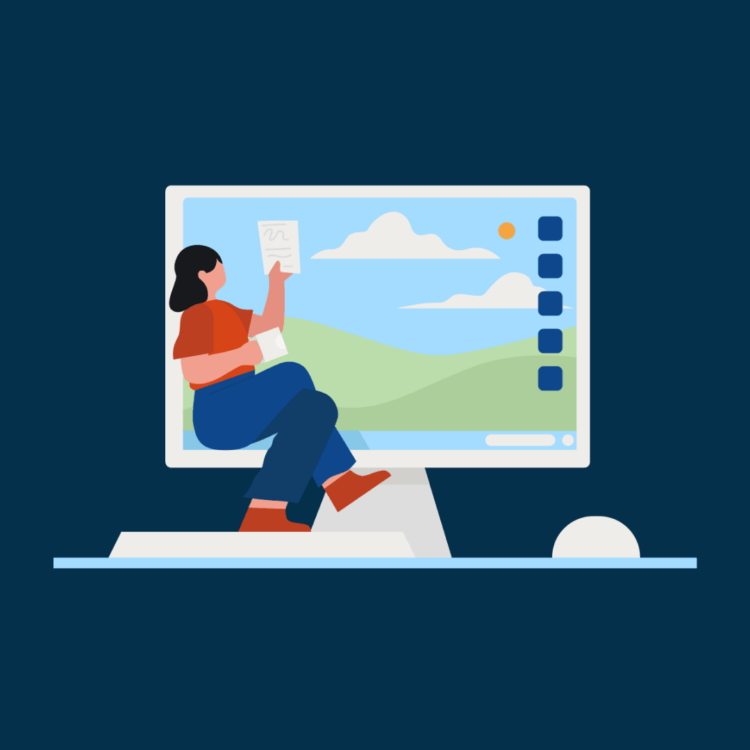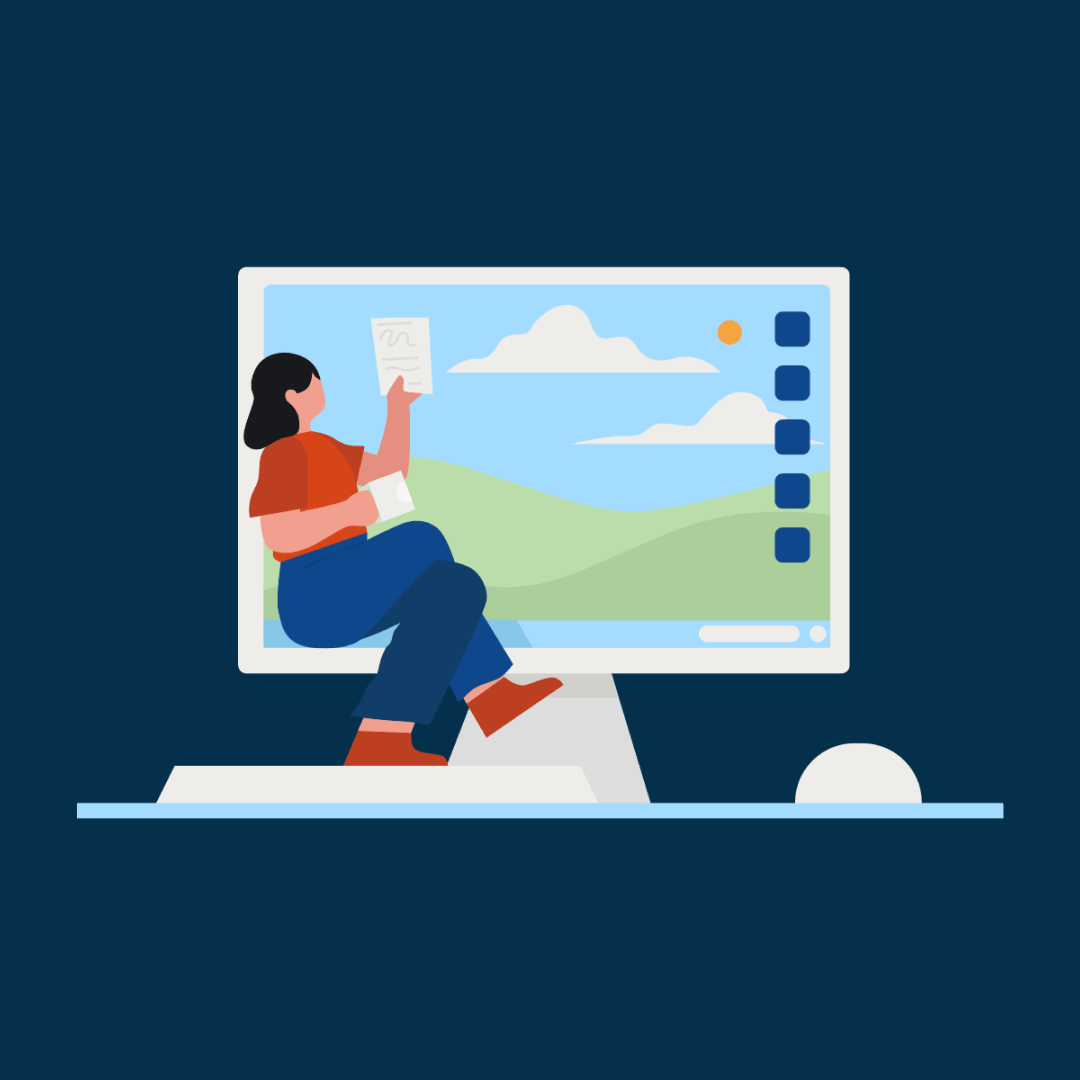As a paralegal, you’re highly-trained and skilled at multitasking, performing a wide range of mission-critical support services—but that doesn’t mean you aren’t often overburdened by routine, low-value administrative tasks.
This is where paralegal software can help.
Legal software for paralegals automates time-intensive administrative tasks, allowing you to focus on higher-value (and ultimately more interesting) activities.
Let’s dig into the software that paralegals typically use, discuss common paralegal software pain points, and explain how to choose the right paralegal software programs.
What software do most paralegals use?
Paralegals across all types of firms typically rely upon file management, document management, accounting/billing, and email software. Additionally, they might use a host of other software solutions depending on their firm’s line of work and the paralegals’ specific responsibilities.
Common legal software for paralegals pain points
While software can be a saving grace for busy legal professionals, paralegals often face common pain points that hinder the software’s efficiency and cause endless frustration.
Typical pain points of paralegal software includes:
- Too complicated
- Doesn’t integrate with your firm’s other tools
- Limited-to-no automation capabilities
Software that causes more problems than solutions can trigger a ripple effect of inefficiencies within your firm.
For example, if your software might be too complicated to use, it negates any potential productivity gains that your firm hopes to unlock by implementing the tool in the first palace. You also might find it’s too limited in its capabilities—reducing the positive impact that it can have.
If your paralegal software doesn’t integrate with other tools, then your data is siloed across disparate systems.
Perhaps, worst of all, when your software has little to no automation, you’ll find you’re wasting unnecessary time on manual processes (such as manually entering clients’ data into the system).
What tools do paralegals use?
Generally speaking, paralegals use a file management system (for example, to conduct conflict checks), document management system, and billing/accounting system, alongside typical communication tools such as email, phone, and Slack.
How to choose the right paralegal software programs
The right types of paralegal software can dramatically improved your ability to manage more cases at once, streamlining your day to day, and get you the recognition you deserve from your boss.
So, what is the right paralegal software? Above all, it should be easy to use, fit your needs, and help you to:
- Keep track of tasks, matters, and deadlines
- Manage all information across systems
- Manage client expectations and communications
At the end of the day, the one who is going to use this software the most is likely to be the one who is handling most of the documentation – that’s you. So your input and needs matter when considering new software.
Bear these points in mind when assessing potential paralegal software providers.
And be sure to check out our paralegal resource hub for more.
1. Paralegal software should be easy to use
It doesn’t matter how many novel features a new tool offers if users don’t know how to use them.
Like all good tools, legal software for paralegals should be as complex as necessary but as simple as possible.
It should provide innovative, value-add functionality—but you shouldn’t need to be a rocket scientist to put the software to good use. You should be able to get up to speed and derive value from it as soon as the software is implemented.
Remember, there will be others in your firm that will likely use this software. Your attorneys, your office manager (if you have one), etc. So, even if you’re a tech whiz, be sure the solution is intuitive so that everyone can use it.
Clients might also need to interact with the software—for example, uploading documents or attending virtual meetings—so you must pick an easily accessible solution.
The best paralegal software providers are built with clients’ needs in mind. For example, Clio for Clients eliminates unnecessary back and forth, providing a secure, all-in-one portal for all client-attorney communication.

2. Paralegal software should be versatile
Every paralegal’s job is different. If you’re a paralegal working in a real estate firm, you’re going to need totally different software than, say, a paralegal working in a civil litigation firm.
In fact, two paralegals working for the same firm might even require different software depending on their specific roles and responsibilities.
While “all-in-one” software might sound appealing, there’s no use in picking a generic legal software for paralegals that‘s a jack of all trades but master of none.
For example, a solution that boasts client communication capabilities but doesn’t encrypt the messages will be of no use to you. Your firm will have to either implement a secondary tool to make up for these deficiencies or scrap the software entirely and start the entire process from scratch once again.
It’s also worth highlighting that firms might change direction and pivot into different practice areas. Hence, firms should consider choosing software that can be customized as they see fit, or that integrates with a wide range of additional software.
Integration-friendly solutions, like Clio, can easily fit into any workflow, making them an indispensable tool in paralegals’ armories.
3. Paralegal software should make your life easier
It’s easy to get distracted by what a paralegal software solution does, rather than how it helps.
But remember: Fancy features alone don’t make for effective software. Instead, the true litmus test is whether the software makes your lives easier—saving you time, effort, and stress.
And what makes the lives of all paralegals easier is automation. Having the ability to automate tedious, time-consuming tasks is a law firm life-saver.
Take document automation, for example. Clio Draft reports that the average firm spends 20% of available hours on routine drafting—time that could be better spent elsewhere, such as on high-value billable work.
By automating document drafting, you can focus on more important tasks while ensuring ongoing control and accuracy over your documents.
That’s why Clio provides a document automation add-on, Clio Draft, ensuring Clio users can seamlessly benefit from the latest document automation technology at no extra cost.
For more on paralegal automation, be sure to check out our paralegal hub page.
4. Paralegal software should accommodate remote work or freelancing
Law firms that use cloud-based legal software solutions that integrate with various legal applications and virtual communication tools supply the viability of remote work. 78% of law firm employees prefer hybrid working models—hence, according to our 2021 Legal Trends Report, 81% of firms have now enabled remote working arrangements.
In fact, 54% of attorneys would leave their firm if it refused to offer hybrid working going forward.
Paralegal software must accommodate remote work, whether for in-house or freelance paralegals (with freelancing becoming increasingly popular in recent years).
Cloud-based software does just this.
You can access critical documents wherever, whenever, and collaborate seamlessly with attorneys, legal assistants, other paralegals, or clients.
In other words, you can be just as effective working remotely as you are when working from the office. Win-win.

Final notes on paralegal software programs
By implementing the right paralegal software, you’re guaranteed to become more efficient. You’ll automate mundane, routine tasks—enabling you to focus more on higher value activities—and integrate your entire tech stack to create efficient workflows.
Implement cloud-first legal software for paralegals, ensuring your firm can work productively, whether you’re in the office or working from home.
For example, Clio’s paralegal software is intuitive, customizable, and integrations-friendly. It frees you up from administrative burden, increasing both your productivity and performance.
But don’t just take our word for it.
As Kelsey Bangerter, Support Staff at Payne and Jimenez, P.C., says: “Clio is an amazing program that is easy to learn and easy to use! We use Clio every day, and we are learning how to use it even more efficiently. They keep coming up with bigger and better features that we didn’t even know we needed! This is a must-have for any law firm, especially ones with Paralegals. We especially love how easy it is to integrate with Google. If you don’t have Clio, you are already behind!”
Get started with Clio
Having cloud-based legal technology creates standardized, automated systems that allow everyone to create streamlined workflows. There’s a reason why Clio is widely recognized as the best legal software. Book your free trial today!

Book a Live Demo
Book a live demo to see how Clio can help your law firm automate and maximize efficiency.
Try Clio for Free
Try Clio’s legal software free for 7 days with no obligation. Easy setup. No credit card required. Cancel anytime
Watch How Paralegals and Case Managers Use Clio
Join us May 13, 2025 at 9 a.m. PT | 12 p.m. ET to see how Clio simplifies the daily grind for paralegals and case managers—no fluff, just real solutions.
Register now