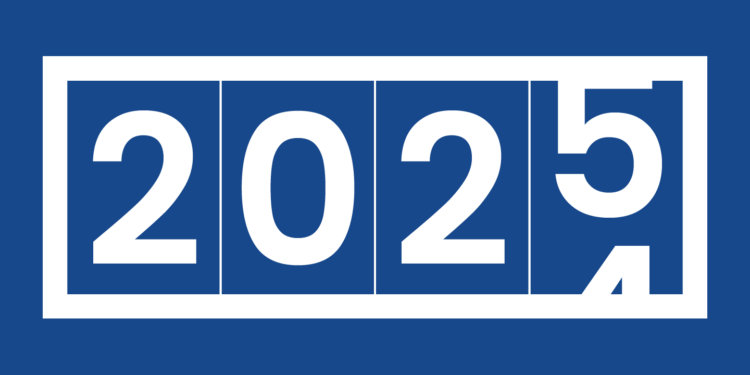Happy February! It may have been a short month, but it was a busy one at Clio: We released an Accounts Receivable Aging Report, and a new way to learn about monthly Clio updates.
Most importantly, we’ve also released our highly-anticipated Outlook 365 add-in, which lets you file emails to Clio directly from Outlook (plus much more).
Here’s what you need to know:
Clio’s Outlook 365 add-in is here
One of Clio’s most highly requested features is finally here! Clio’s Outlook 365 add-in is now available for download free of charge from the Microsoft store, for Clio Boutique and Elite customers using Microsoft Office 365. Clio is the first and only cloud-based practice management platform to offer a native integration for both Outlook’s desktop and 365 platforms.
This add-in extends Clio’s features to Microsoft’s platform. Once you download the add-in and log in with your Clio credentials, Clio will establish a secure connection with Outlook. With the add-in installed, you can file emails to the right matters in Clio, and even track time, without leaving Outlook. More specifically, you can:
- File emails, including attachments, from Outlook to Clio and easily organize them under related matters.
- Sync entire email threads to Clio.
- Scan your inbox for unfiled emails and file multiple emails at once.
- Use the integrated timer to keep track of your time and generate billable activities in Clio without leaving Outlook.
Keeping your practice organized just got even easier:
- Capture more time while communicating with clients. Every billable minute can be automatically linked to a case.
- Eliminate ethical risk by having a clear, up-to-date audit trail of communication. Track every message, thread, and asset attached.
- Control the data you sync, save, and disregard. Full flexibility ensures that you can stay on top of professional, client, and other communications without confusion.
- Eliminate the need to juggle your most-used and trusted tools. With Clio’s new Outlook add-in, there’s one download, one sync, and one streamlined source of client, contact, time, and document information.
Plenty of Clio customers already love it, and we bet you will too:
You know you’re a real nerd when you get so excited that you get goosebumps because @goclio introduced Outlook integration. YOU GUYS JUST MADE MY LIFE 100X BETTER AT WORK.
— Nixie (@BaltimoreBruja) February 13, 2018
To get the add-in, all you need is a valid Microsoft Office 365 subscription (Business or Premium) and a Clio account. The add-in can be downloaded from the Microsoft Store at no extra charge, and is compatible with Clio Boutique and Elite subscriptions.
Not sure if your subscription is compatible? Check with Clio’s support team.
Tried the Outlook 365 add-in? Like it? Leave a review!
New Accounts Receivable Aging Report: Helping improve collection rates
According to the 2017 Legal Trends Report, law firms collect an average of 86% of what they bill their clients, which means 14% goes unearned. That’s a major business issue for law firms, but with our new Accounts Receivable Aging Report, Clio is aiming to help law firms like yours optimize their collections processes and get on top of accounts receivable.
Many billing managers, accounts receivable clerks, paralegals, and other administrative staff responsible for law firm client collections manage a long list of receivables with multiple spreadsheets and manual inputs—it can all get a big unwieldy.
However, the Accounts Receivable Aging Report clearly shows unpaid customer invoices by the number of days the invoice has been outstanding; providing the information these firm members need to easily and clearly track cash flows and manage collections from clients. By providing a look at overdue collections, this report minimizes the risk of manual error for accounts receivable while saving staff valuable time.
Learn more about the Accounts Receivable Aging Report on Clio’s support site.
Tip: Get your Clio updates in video form!
Whether you’re new to Clio or whether you just want to make sure you’re getting the most out of your legal practice management software, we want to make sure you succeed. In addition to this post, we’re creating a video that will give you the highlight reel of new Clio updates each month.
Each monthly update video will touch on updates to Clio made in the previous month, so whether it’s a new look, a new report, or another new functionality, your firm will be in the know.
Watch our first video below:
We published this blog post in February 2018. Last updated: .
Categorized in: Clio
Free On-Demand Webinar - Watch How Law Firms Use Clio
Watch this walk-through to see why over 150,000 legal professionals use Clio’s leading cloud-based legal software.
Watch now