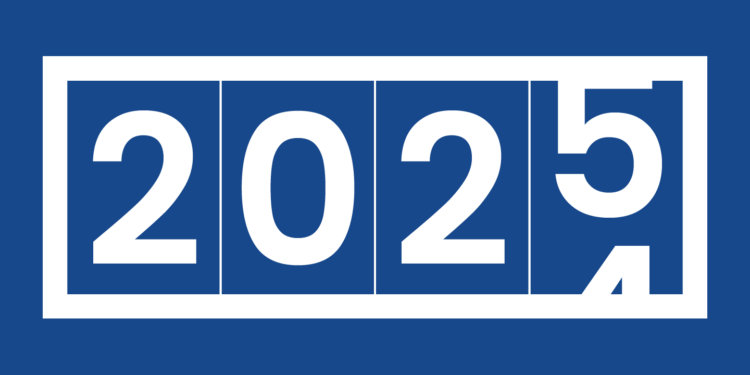During this time of uncertainty, how (and where) you work is evolving. Legal professionals everywhere are doing their best to adapt quickly. To help, we’ve got a few ways to make the shift to working from home easier. From empowering prospective clients to schedule (and pay) for consultations online, to using Clio’s Mobile App to enhance your home office, to previewing some soon-to-come features, we’re here to support your practice, wherever it works.
Now Available: Clio Scheduler + Online Payments
In many ways, connecting with your clients is more important now than ever—but scheduling initial consultations and meeting with prospective clients is hardly business as usual when you’re remote. To keep your legal services accessible and make client intake more manageable for everyone, we’ve streamlined and simplified the whole process.
The enhanced functionality of Clio’s Scheduler + Online Payments feature is available to Clio Suite (Clio Grow + Clio Manage) customers, and allows prospective clients to book and pay for an initial consultation online—effectively reducing the risk of no-shows for your phone or video consults, ensuring payment is collected, organizing your client intake process, and saving you time and costly overhead.
The cloud-based booking process is convenient for you, your firm, and your prospective clients—and it only takes a few steps:
- Customize your availability. Offer open time slots in your calendar from an easy-to-use online booking page.
- Send invitations to book. Quickly send prospective clients a simple invite link via email, SMS or direct them to your firm website.
- Let prospective clients choose. After clicking an invite link (from either desktop or their mobile device) to view the times you’re available, your prospective client can choose the best time for them to meet with you.
- Book and pay up-front. In a few simple clicks, the prospective client pays for the consultation via an electronic payment online, using a secure payment link. The appointment is scheduled and you’re paid ahead of time.
By bringing your firm’s booking process online in the cloud and simplifying the process, Clio Scheduler + Online Payments helps you:
- Remotely attract (and retain) clients. Connect with prospective clients online, convert website traffic to paid consultations, and maintain a healthy pipeline of new business—without being in the office.
- Give prospective clients a better experience. Today’s most successful law firms prioritize clients’ needs and their experience, especially during these uncertain times. By giving potential clients flexible scheduling options and a hassle-free, remote booking experience, you can deliver a positive client-centered experience, even during changing times.
- Reduce the risk of no shows and guarantee payment. By accepting online credit card payments, your firm gets paid for appointments up-front—making prospective clients more likely to show up for your remote consultation sessions.
- Streamline client intake. By empowering clients to book their initial consultation online, you reduce the friction of scheduling appointments and remove the costly overhead of client intake.
New to Clio Grow? Schedule a demo.
Existing Clio Suite customers can get started today. Click here to learn more about Clio Scheduler + Payments.
Clio Manage | 5 Alternative Ways to use Clio’s Mobile App for Remote Work
If you use Clio’s Mobile App, available with all Clio Manage accounts, you already know that it helps you track time and manage essential case details from wherever you are—but there are more ways to level-up the way you work remotely with Clio on your phone:
- Enhance time-tracking habits. Navigating a remote office environment means sending more emails, taking lots of video calls, and using the phone to communicate with clients more often. Keep track of it all with the Clio Mobile App’s timekeeping feature: With one click, you can set custom time-periods, track time, save it directly to a matter, and streamline better billing.
- Separate client and personal contact data. When setting up a home office, you may have to use some of the tools you’ve already got—including your cellphone. Call clients directly from Clio’s Mobile App to avoid taking up too much data storage and to remove the risk of saving information locally on your personal device.
- Say it—and save it. If verbal note-taking, reminders, and summarization are a normal part of your workflow, use your cellphone’s integrated dictation tool to save voice memos directly to Clio.
- Left your scanner at the office? No problem. Use your mobile device’s camera to upload images directly to case files in the Clio Mobile App—again removing the risk of saving information locally, while streamlining the building of your case. (Tip: You can also upload documents and files directly from your email app to the Clio App.)
- Collaborate securely with team members. As our App Directory shows, there are many great chat apps and options out there, but you still have to be extra careful when you’re communicating with your team. Use Clio Secure Messages (available on both web and mobile apps) to communicate with firm members to avoid the risk of sending details to a wrong email address. You can also review communication history on the Matter-level in Clio, and better track collaboration and progress.
Have questions about the mobile app, or Clio? Clio’s Support Team is available 24/5 to help you navigate any changes in your workflow, or to help advise on ways to improve.
Download Clio’s Mobile App for free with a Clio Manage subscription.
Clio Mobile App for iOS Clio Mobile App for AndroidYou may like these posts
The Reismans
We’re proud to continue to recognize the best of the best in the legal profession with our annual law firm awards, the Reisman Awards.
The Reisman Awards consist of seven categories—each featuring law firms that have excelled in a particular area.
Is your firm doing extraordinary work to make the practice of law better for clients, colleagues, or the community? It’s time to be recognized. Submit your story and apply now.
We published this blog post in April 2020. Last updated: .
Categorized in: Clio
Free On-Demand Webinar - Watch How Law Firms Use Clio
Watch this walk-through to see why over 150,000 legal professionals use Clio’s leading cloud-based legal software.
Watch now