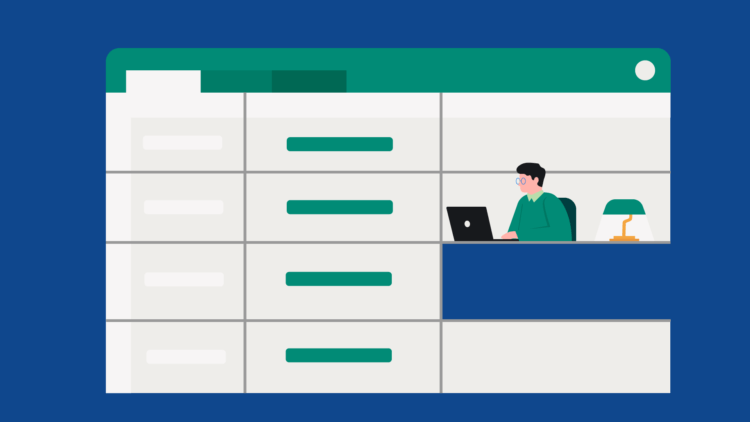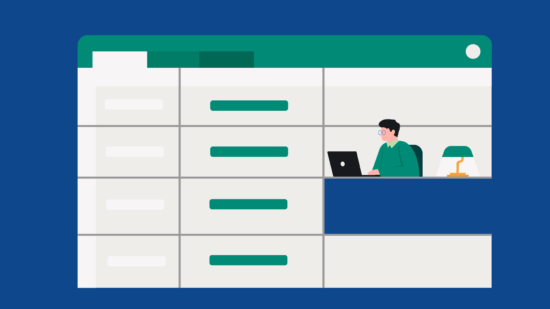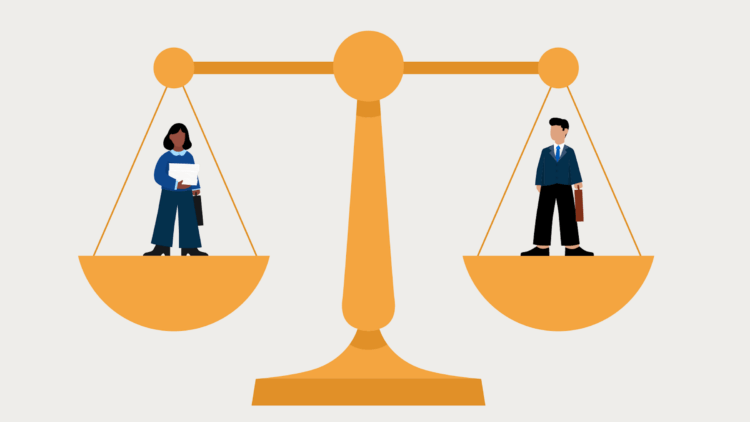Legal professionals everywhere rely on Excel for lawyers.
We spend significant time gazing at seemingly endless rows and columns. Specifically, studies reveal we spend more than 10% of our working lives in spreadsheets.
There’s no doubt Excel has become a staple across many businesses and industries, but how exactly do law firms use it? In this guide, we unpack some of the top ways legal professionals use Excel for lawyers while sharing essential information that every legal professional should know to get the most value from it.
Plus: Find out when it might be time to go beyond Excel for lawyers and consider using other tools to level up your firm.
Starting with Excel for lawyers
Starting off with the basics: Excel is a highly popular spreadsheet software program offered through Microsoft. Ever since its release for the Mac in 1985, Excel has taken the business world by storm. Today, companies use Excel for various tasks, from organizing and managing their data to presenting and analyzing it through compelling charts and graphs.
As we’ll highlight, several Excel applications meet the specific needs of law firms. Lawyers use Excel to crunch financial data, track billable hours, and assign and manage cases—among a host of other tasks.
What do lawyers use Excel for?
Subscribe to the blog
3 ways to use Excel for lawyers

As a legal professional, it’s important to understand how you can benefit from knowing basic Excel functions. Below are three ways law firms use Excel for lawyers.
1. Financial reports
One common way that lawyers use Excel is to organize and make sense of financial data.This includes managing financial information like a chart of accounts and budgets and generating key financial reports like income statements, cash flow statements, and balance sheets. Part of the appeal of using Excel for financial reports is that its tables allow you to easily arrange large lists of data and use complex formulas to perform calculations for numerous columns.
That said, there are a few drawbacks to using Excel for financial reports.
One of the greatest disadvantages of Excel is the likelihood of human error. Research shows many spreadsheets contain mistakes, with some estimates claiming that as many as 90% have them. In fact, a study commissioned by F1F9 and conducted by YouGov found that nearly one in five large businesses has suffered direct financial loss because of poor spreadsheets.
A quick internet search reveals no shortage of spreadsheet snafus. One case in point: TransAlta, a Canadian generator of electricity. After incorrectly copying and pasting figures in a spreadsheet, the company lost a staggering $24 million when higher bids were assigned to the wrong contracts. Of course, not all mishaps are nearly as costly as this. But for solo attorneys and small firms, even minor mistakes can greatlyimpact your bottom line. So, when it comes to financial reports, Excel for lawyers might not be the most reliable tool.
2. Timesheets
Lawyers know that tracking their time accurately is critical to their firm’s success. Yet, despite its importance, you’d be hard-pressed to find a legal professional who truly revels in the process of time tracking.
That’s because many legal professionals often turn to Excel for lawyers to input how much time they spend on a task or client matter. These multi-column timesheets include a range of information, like the date and their name, hours worked, task description, case or client name, and hourly rate.
The problem? Using Excel requires manual data entry—and plenty of it. Naturally, this can be cumbersome for lawyers, most of whom are already short on time. In fact, Clio’s most recent Legal Trends Report found that the average lawyer billed just 2.9 hours of an eight-hour day, suggesting that inefficiencies like these hinder client work.
Like financial reporting, inaccuracies are another concern at play. When relying solely on timesheets, lawyers may not be able to enter their hours for days or weeks after completing a task, which can result in lost revenue by missing billable hours. The same report found the average realization rate for law firms was 84%, which means 16% of billable hours go unbilled at firms. By finding more efficient ways to track time, lawyers can ensure they receive payment for every hour spent on billable work.
3. Status of cases and casework assignments
Excel for lawyers is also being used to keep track of the status of legal cases, with spreadsheets including pertinent details like the case ID number, deadlines, estimated and billed hours, updates on client matters, and so on. Similarly, many law firms use Excel for lawyers to assign cases to attorneys. Doing so provides a quick snapshot of who is in charge of what and helps avoid duplication errors.
One downside to this method: Spreadsheets can get disorganized when trying to fit all the information related to cases in one small cell. Plus, think about trying to view or update case details on a mobile device when on the road—In this case, Excel for lawyers wouldn’t be the optimal solution.
Unfortunately, Excel for lawyers isn’t necessarily designed with collaboration in mind for tracking casework. As a result, version control becomes another issue. While shared workbooks and the ability to add comments are possible with Microsoft 365, the ability to download and resave files means you can never be entirely certain the latest spreadsheet has all the edits and details added by colleagues. This example is just another limitation to using Excel for lawyers, especially for growing law firms.
You may like these posts
Using Excel templates for lawyers
An advantage to Excel is that there are a plethora of ready-made templates you can use and useful tutorials to guide you in your efforts. For lawyers, this is a key incentive as it ultimately means less time and energy spent on template creation and figuring out how to use them.
Below are a handful of helpful Excel templates for legal professionals:
- Legal and lawyer timesheets.
- Project plan for law firms.
- Law practice cash flow budget worksheet.
- Balance sheet.
- Profit and loss statement.
Take a look at our legal document template hub to save even more time with templates for briefs, memos, and more.
Tools beyond spreadsheets
Now, don’t get us wrong: There’s no question that Excel for lawyers can be a useful tool for solo attorneys and small law firms, especially when you’re just starting out and have limited resources. The tool is ubiquitous in the business world, easy to access, and most people have a general grasp of how to use it.
However, when it comes down to it, Excel for lawyers can only do so much. It lacks the automation capabilities that can help save lawyers’ time, doesn’t offer the best security or permissions needed to deliver secure financial information, and some staff may be averse to using it.
As your law firm grows and continues to take on more clients and cases, it may be worth considering options beyond Excel for lawyers. Assessing tools that can help you and your firm do more, including streamlining tasks, maximizing productivity, and enhancing the user experience for clients, will help you and your firm do more.
Enter: law firm management software.
What’s better: Excel for lawyers or law firm management software?
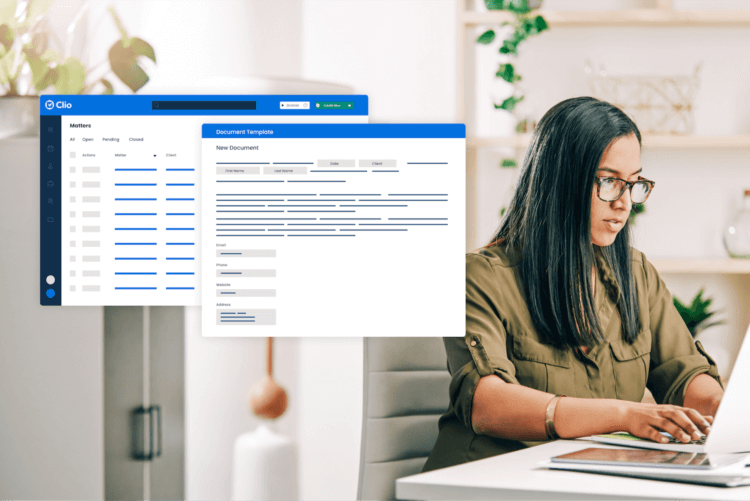
Law firm management software solutions can play a big role in supporting your firm as it grows. Take Clio Manage as an example. This cloud-based legal practice management software makes running a firm, organizing cases, and collaborating with clients from one central place not only possible, but straightforward.
Below, we’ll explain how Clio can help your firm overcome some of the perils that come with using Excel for lawyers.
Financial reports
One advantage to Clio is its ability to integrate seamlessly with law firm accounting tools like QuickBooks Online and Xero. When it comes to managing accounting processes at your firm (more on this in our webinar recording), these tools ensure the process is as stress-free as possible.
What’s even better is that the integration with Clio saves lawyers time and reduces the risk of error by eliminating the need to manually enter contact and financial information twice. This is a much easier process with infinite capabilities and integrations compared to Excel for lawyers.
Time tracking
Clio software makes time tracking a breeze. Legal professionals can add time entries directly from calendar invites, tasks, notes, and documents. They can also track time from their inboxes since Clio allows users to instantly add entries based on the amount of time spent communicating with clients from Outlook or Gmail.
Prefer to record in real-time? No problem. Legal professionals can use a running clock when they start a job with the option to pause or stop the timer when it ends. And since the job often comes with a lot of hours on the road and in the air, Clio also offers an in-app timer through the mobile app. Learn more about the many ways Clio simplifies time tracking for lawyers here.
Casework assignment and status of cases
Clio’s case management functionality captures every detail from every matter and stores it in a central place your team can access from anywhere. This promotes seamless collaboration across team members and makes it easy to get a holistic view of a case. And with Clio’s Advanced Tasks, you can assign tasks to other users at your firm or even outside parties through its secure portal.
A world of possibilities
Another advantage setting Clio apart is its status as one of the most secure legal software solutions on the market. Clio Manage is compliant with GDPR guidelines, has a dedicated security team with decades of cybersecurity experience, and continuously monitors for potential vulnerabilities. In short, users can feel confident knowing their data and sensitive client information is protected.
Plus, you can integrate Clio with more of your favorite apps than any other firm management software. All told, there are over 200 apps on the Clio App Directory, including everything from Logikcull for automating the eDiscovery process to Zoom for conveniently scheduling video meetings directly from your Clio Manage calendar.
Final notes on Excel for lawyers
Microsoft Excel for lawyers can be an invaluable tool for solo attorneys and small law firms. Yet, as your hard work continues to pay off in spades and more people are drawn to your client-centered service, legal management software can play a powerful part in helping your firm reach new heights.
What do lawyers use Excel for?
Lawyers often use excel for time tracking, organizing casework assignment and status of cases, and financial reports.
How to make an Excel spreadsheet for lawyers’ cases?
Using ready-made Excel templates can save time and money. There are also useful tutorials. And beyond Excel, legal document templates help lawyers spend less time on administration and more time helping clients.
Do lawyers use Excel?
Yes, many lawyers rely on Excel, especially solo attorneys and smaller firms. While there are alternatives to Excel which have better security and improved capabilities, it’s understandable why many law firm owners and solo attorneys turn to Excel during the early days of their practice.
We published this blog post in April 2022. Last updated: .
Categorized in: Business
See how Clio can help your law firm processes
Learn how firms level up their business with Clio.
See Clio in Action