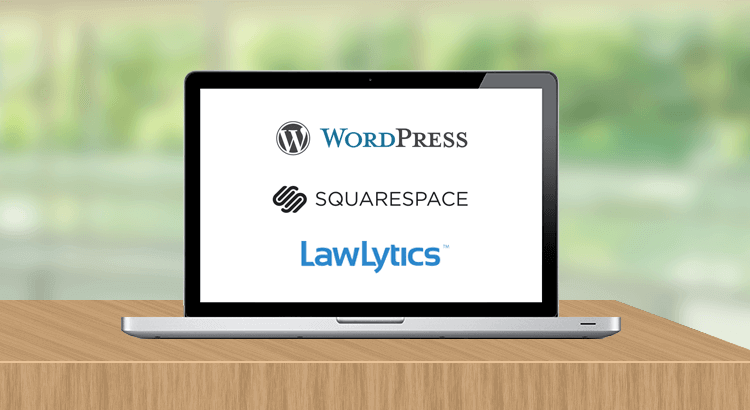
Most law schools don’t include coding classes in their curriculum, and outsourcing the work behind custom law firm websites can get expensive and time-consuming. The good news is that you don’t have to be a full-stack developer to have a professional, intuitive website.
Below, we outline the best do-it-yourself (DIY) website builders for law firms to help you cut costs and save time while building your brand and client list.
Create a website in minutes with our simple legal website builder
Easy-to-edit website templates, no coding required—get your law firm website up and running in the time it takes to make a cup of coffee.
Create your legal website now.
Custom law firm websites: the benefits of DIY
There are some huge benefits to managing your own law firm website. Even if you’re not tech-savvy at all, it’s pretty easy to create a DIY website using modern technologies available online. Read our comprehensive guide to law firm websites to learn more.
Here are some of the main reasons why you should consider building and maintaining your own law firm website.
Lower costs
By far the biggest benefit of a DIY website is the cost savings.
Good law firm web design is critical for maintaining a professional online image. However, most local web development agencies charge hundreds of dollars per month to maintain your site, on top of a few thousand dollars up front to build the site.
For a solo or small firm, these operational and maintenance costs can really eat into your profits. That’s why DIY websites, which are far cheaper, can be a great alternative.
Less time
Creating a professional website with a web development agency takes time. Between multiple revisions, edits, and input, it generally takes at least a couple of months to get a new website up and running. Plus, chances are you aren’t their only client—if other clients have higher-priority needs, you might wait even longer to see the finished product.
Easier to update
Inevitably, you’re going to have to update your web site at some point. But it’s a pain to have to contact your web development agency every time and then wait for the changes to be implemented (which usually includes a few rounds of revisions).
When you have a DIY site, you can update your website in a matter of minutes, and you can do it on your own without having to rely on outside help.
Faster support
Troubleshooting website issues is much faster when you have an internal, dedicated team. While working with a web site agency can be convenient, they won’t be able to service your website at the drop of a hat. This delay could have a significant impact on your firm if, for example, the contact form isn’t working or visitors cannot book an appointment. .
Business advantage
As a lawyer, you likely know your business and clients better than anyone else. Depending on their experience, a web development agency might have minimal familiarity with the legal profession and its needs. By leveraging your understanding of your business and the broader legal market, you’ll be in a better position to make strategic and technical decisions that align with the end goal for your law firm website.
Considerations when evaluating custom law firm websites
Ease of Use
Evaluate your own skills and a website builder’s ease of use before committing. Using a website builder is easier than building a website from scratch. However, website builders aren’t built equally—some are more intuitive and easy to use than others.
Features
Consider whether you plan to use any particular features on your website, and whether a website builder caters to those functionalities through built-in features or third-party plugins. For example, depending on your law firm’s needs, you might want an option to book online or sign documents by e-signature.
SEO (Search Engine Optimization)
Once your website is built, you’ll want to make sure people can find it. SEO helps websites grow organically and reach relevant audiences. So, a website builder needs to have appropriate SEO tools that will aid on-site optimization. You should be able to easily update metadata, alt tags, and provide the sitemap to search engines, among other things.
Resources
Website builders often come with a learning curve. Ensure that your chosen website builder provides online resources so you can get help understanding the program or fixing issues. It’s better to choose a website builder that comes with online resources (video or text) and good community support.
Customer Service
It makes sense to go with a reputable and reliable website builder to avoid going to customer service unless it’s absolutely necessary. And when you do, it needs to provide timely solutions to your problems.
Best DIY website builders have the following qualities
Based on the above factors, an ideal website builder should check the following boxes:
- Affordable
- Easy to use
- Provides e-commerce support
- Support for additional features and functionalities
- Responsive and updated themes to choose from
- Good SEO tools
- Provides good performance
- Straightforward content editor
- Supports different content formats
- Helpful resources
- Excellent community and customer support
The Best DIY custom law firm websites

So, how do you build a great law firm website by yourself? There are a ton of DIY website builders, but we’ve chosen three of the best and most practical options for lawyers to use based on the criteria listed above. Here are our reviews:
Clio Grow Website Builder
Clio Grow’s website builder helps law firms create a simple, single-page website integrated with existing Clio features.
Pros
With Clio Grow’s website builder, you can create a professional, mobile-optimized website without learning to design or code. Simply select your theme and build your website using a straightforward form. Your website has built-in connections to the Clio tools you already have access to. With the click of a button, you can add appointment booking, contact forms, payment links, and client portal access options to your website. Everything syncs directly back to Clio, so you won’t miss a beat.
Once published, your firm’s website makes it easy for clients to find your services, book and pay for consultations online, and collect prospective client information. Every prospective client that fills out a form or books a meeting from your website is automatically tracked in Clio Grow. The connection between your website and intake solution means that you can manage everything from one place.
If you’re already a Clio Grow user, the Website Builder comes at no additional cost. And, unlike the other website packages for lawyers on our list, Clio Grow’s website builder is tailored specifically for law firms.
Cons
Clio Grow’s website builder may not be the best option for law firms looking for a highly-customized page.
Pricing
Clio Grow’s website builder is included in Complete plans at no additional cost. If you aren’t using Clio Grow yet, learn more about our software and how you can automate your client intake process. With flexible plans and pricing, it’s easy to find the right option for your needs.
WordPress
Pros
WordPress provides customizable designs, SEO-friendly pages, responsive mobile sites, high-performance and high-security websites, and a powerful media management system, among other things.
As a law firm, there are thousands of themes to choose from and plenty of professional WordPress themes to customize the look and feel to your needs. So, it’s much simpler to build your own website as a law firm or a lawyer. It also has a virtually unlimited supply of plugins, which are little add-on pieces of functionality built by third-party developers. Plugins allow you to add things like contact forms, social media sharing, payments, performance enhancement tools, and anything else you can imagine to your WordPress site. There are also plugins like Clio Grow that are relevant to your law firm for client intake, email automation, appointment booking, document signatures, and so on.
It provides integrated social media sharing features, so it’s easier for visitors to share a blog post or a website on social media platforms.
It can also be integrated with Google Analytics so that you can keep track of website stats, popular pages, what people are actively searching for, and more. These stats might even aid in making business decisions for your law firm in the future.
Cons
It’s slightly more complicated to set up than the other options on our list. It’s not a WYSIWYG (what you see is what you get) or “drag and drop” website editor.
There’s quite a bit of a learning curve involved when it comes to WordPress. Customizing your theme or plugins may require some basic coding skills, so if you’re not tech-savvy at all, it can be a bit challenging to get used to. But luckily, there are tons of video tutorials and good documentation to help you.
Cost
It’s completely free to use through WordPress—you just have to pay for your domain and web hosting, which you can buy from GoDaddy or other hosting companies for under $30 per year.
They also have paid plans through WordPress that offer more features and services. But the free version is usually sufficient if you add a nice theme and install some plugins.
Squarespace
Squarespace is known for its ease of use and its beautiful, modern templates. It’s straightforward to set up your site, even for beginners, and it can literally be done in a matter of minutes. Also, you can play around with the editor and create your site before you have to pay, so you can get a feel for it before committing. Over 2 million websites are powered by Squarespace.
Pros
It’s a WYSIWYG editor, so you can update the text, change the design, or add content, images, or other features directly on the live website.
Squarespace website templates have built-in mobile responsive design. The idea behind mobile responsive design is that website elements adapt to fit to the size of the screen it’s being viewed on — whether desktops, tablets, or mobile phones.
You can customize Squarespace on mobile screens and edit your website through the mobile editor on the Squarespace app on iOS and Android.
They also have integrations with social media sites and Google Apps for business, so you can set up a Google email account that’s associated with your domain (i.e. [email protected]).
In addition, Squarespace provides easy blogging features like adding content, categorizing blog posts, and scheduling a post to be published at a later time.
Cons
Squarespace only has one law theme template as of now, called Harris, which limits using out-of-the-box themes.
Due to its simplicity, Squarespace is not quite as flexible as WordPress. It can be difficult to make major changes or customizations, especially as your law firm grows and the complexity of the website increases.
Squarespace also contains fewer “out of the box” features than WordPress. There’s no support for third-party plugins, apps, or extensions. Any new features that get rolled out in the industry need to be rolled out by Squarespace for you to use it, which can make it less flexible in the long run.
Lack of advanced marketing tools can be a problem. While Squarespace offers URL redirect options, SEO is limited to basic meta structure.
Cost
Squarespace is very reasonably pricede. Plans start at just $16/month, and you get a free domain when you sign up. Plans go up to $26/month for added features, including an integration with Xero accounting.
You also get a discount for paying annually, which adjusts the price range down to just $12-18 per month. But you do have to pay the full amount upfront to get the discount.
LawLytics: Lawyer and law firm based website builder
Pros
LawLytics offers a do-it-yourself website editor and other content publishing tools. It’s targeted specifically toward attorneys, so all the features are designed for a law firm’s needs, whereas WordPress and Squarespace are more general.
LawLytics also includes marketing services to help generate web traffic and bring in business for the firm. It’s a good option for a larger firm or a firm that is looking to grow quickly but would still like to maintain its own web presence.
They also offer good customer support to help you manage your law firm website, and their staff is knowledgeable and has experience working with attorneys. Best of all, LawLytics can be integrated with Clio Grow so that new potential clients who contact you will automatically be tracked for follow-up and intake.
Cons
It is only meant for law firms to use, so the feature set is a bit more limited and less flexible. You may not be able to have any feature or a super-custom design like you could with WordPress. It’s also significantly more expensive than the other options, but that’s because it is tailored to a law firm’s needs.
Cost
LawLytics does not openly disclose the pricing on their website anymore, but last we checked, prices started around $200 per month. Certainly a step up compared to the other options, but it comes with a number of additional benefits from a marketing and customer support standpoint, so it’s definitely worth considering.
Final thoughts on custom law firm websites
Having an easy-to-use, high quality law firm website is integral to attracting clients and providing a client-centered experience. Ensure your custom law firm website aligns with your brand and maintains a professional appearance and functionality.
Consider your clients’ needs and take the time to upgrade with a law firm website package. The options listed above are affordable and don’t require coding. Plus, if you’re a Clio Grow user on the Complete plan, our website builder designed specifically for legal professionals is included in your subscription. Bring your custom law firm website to life and enjoy the benefits of a Clio Grow-integrated website today.
Subscribe to the blog
-

Software made for law firms, loved by clients
We're the world's leading provider of cloud-based legal software. With Clio's low-barrier and affordable solutions, lawyers can manage and grow their firms more effectively, more profitably, and with better client experiences. We're redefining how lawyers manage their firms by equipping them with essential tools to run their firms securely from any device, anywhere.
Learn More
