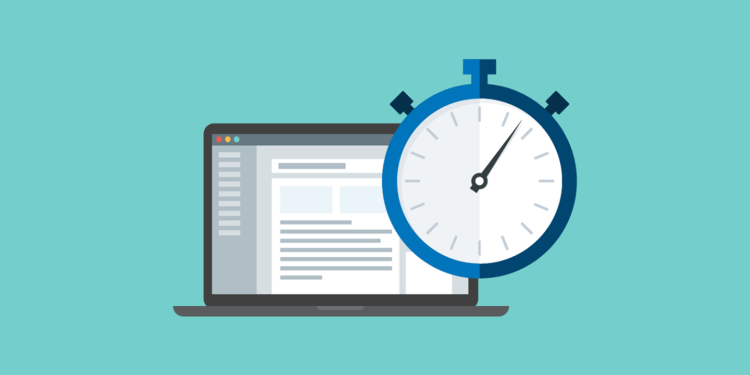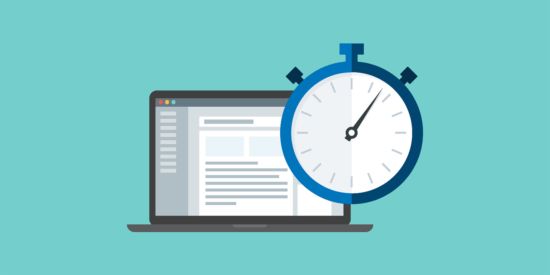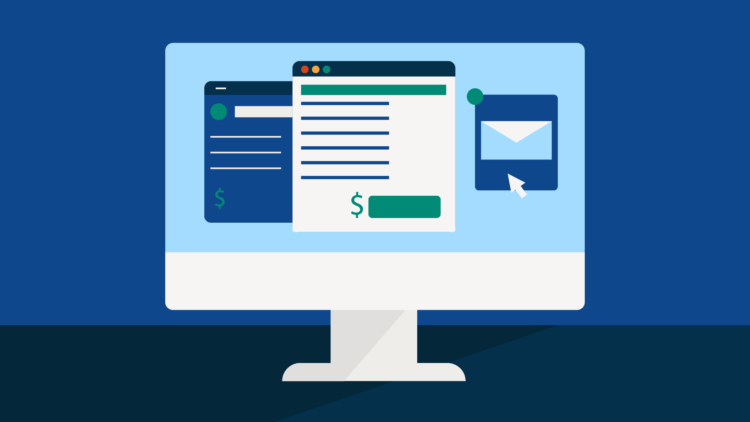As a lawyer, time tracking can be a complicated and often pain-inducing topic. But for any law firm that charges by the hour, time is literally money. It’s vital to find a method of tracking time that works for you and your firm. Even if you’re not billing by the hour (i.e., charging flat fees or on a contingency basis), knowing where your time is going is the best means to ensure the profitability of your work.
Where lawyer time tracking goes wrong

It takes time to track time. So many lawyers opt to leave it to the end of the day, week, or even month (or even longer). Time tracking is painful for the lawyer and any staff member who needs to hunt this information down when billing clients each month.
The irony is that the longer you wait to track your time, the longer it takes to track down how much time you spent on a case by reviewing emails and checking calendar entries. This is especially true in documenting the work you did for each entry.
Tracking your time manually using pen and paper is stressful. You need to ensure you’ve accurately tracked the time, avoid losing the timesheet, and rewrite your entries into your billing system. But lawyer time tracking doesn’t have to be this hard.
Advantages of digital lawyer time tracking
Given the ongoing time crunch lawyers face, the ABA notes that many legal professionals “tend to throw more hours at a problem instead of finding more efficient ways to manage their practice.” They’re missing a valuable opportunity. By automating and simplifying lawyer time tracking with legal technology, firms can save time, improve tracking and billing accuracy, and increase productivity by revealing day-to-day inefficiencies in their processes.
According to The National Law Review, automated timekeeping tools for lawyers “take a lot of the error, stress, and time out of the tracking process,” while helping identify and track potential lost revenue. With digital law firm time tracking, lawyers can see where they’re losing time on non-billable tasks that impede workflow.
This visibility is critical in light of the number of billable vs. non-billable hours firms accrue. According to the most recent Legal Trends Report, the utilization rate (i.e., the number of hours billed divided by the number of hours worked) for lawyers is only 37%—and only 88% of those billable hours are invoiced. The collection rate compounds this shortcoming, averaging only 91%. With 63% of lawyers’ time spent on non-billable hours, firms need to implement a system that streamlines lawyer time tracking to identify lost revenue opportunities, increase efficiencies, and increase the bottom line.
Did you know that AI can help you keep better and more accurate track of your billable hours? Read more here: AI Time Tracking Tools for Lawyers.
You may like these posts
Creating systems to improve lawyer time tracking
A good time tracking system will help you reduce the mental effort and energy you use tracking billable hours. Systems like Clio Manage offer a myriad of options to track your time in the way that’s easiest and most convenient for you.
No matter how you track your time, every work entry gets put into a comprehensive timesheet (tracked on the Activities page in Clio Manage) that’s unique to every member of your firm. With your time tracking information in one place, you can review, edit, or delete a time entry at any time.
Of course, lawyer time tracking is just one part of the billing process. The most efficient and profitable law firms create systems that make billing easier from end-to-end, and technology can help with this too. For instance, take Clio’s fully-integrated billing and case management system. Using Clio Manage, you can automatically generate all of your bills with a full record of time entries and work descriptions unique to every case and client in your system. You’ll get clear, accurate bills in a fraction of the time it takes to create them manually.
Learn more about how Clio Manage automates billing and collections to save your firm time and reduce outstanding invoices.
At the end of the day, what matters most is you’re building a time-tracking habit that sticks, ensuring you get paid for billable hours, and your flat rates are profitable. Here are 10 of the options you have with Clio Manage:
10 ways to track your time in Clio Manage
1. Run a timer as you work
One of the best ways to ensure you’re capturing the most time possible for all your billable tasks is to run a timer while you work. This eliminates the possibility that any work will get lost or forgotten later on.
In Clio Manage, the timer button is available at the top of every screen—no matter what you’re doing, you can quickly start and stop your timer. The timer will keep running as you open and close or navigate between different screens. You can also link your tracked time to a specific client and matter and add detailed notes to your time entries at any time—when you first start the timer, while it’s running, or after it’s stopped.
When it comes time for billing, Clio will pull all of your unbilled time entries, including all of your task descriptions, into bills for each individual matter. You can then review and edit these before sending bills to your clients .
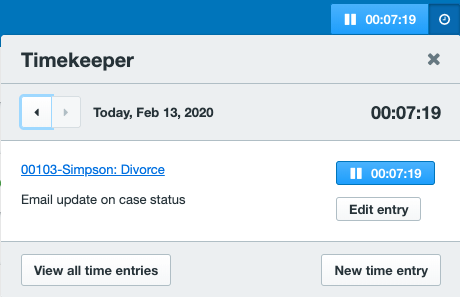
2. Log entries after the fact
If you don’t run a timer while you work, you can also log time entries after the fact—either individually once a task is completed, or in bulk at the end of the day or week.
This means that you can still record your time using pen and paper, and then enter and review it later. Since Clio is a firm-wide application, you can also have another member of your staff log your time on your behalf—while still benefiting from all of Clio’s billing automation when it comes time to invoice.
Watch how automation tools can improve billing and invoicing productivity at your firm in our on-demand webinar.
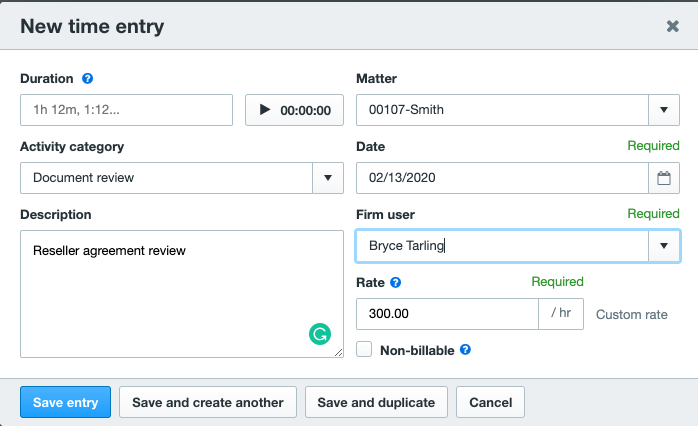
3. Track time via mobile app
Clio is a cloud-based software application, which means you can access it securely from any web browser, on any device. No matter where you are, or what device you use, your updates to Clio will always be in sync.
One of the ways you can access Clio Manage is through the dedicated mobile app, which allows you to run a timer, log time entries, or record expenses just like you would on your office computer. No matter where you are—at home, at the courthouse, or away from your desk—you can take a phone call or review an email communication and log the work then and there.
Even from your desk, the app is an easy way to track time while working offline or in another application.
![]()
4. Log time from calendar entries
Many lawyers try to complete time tracking by reviewing calendars and emails at the end of the week or month. But remembering how much time went into a particular task, or exactly what was discussed during a call, is difficult.
Clio’s built-in calendar syncs bi-directionally with all of your calendar events in Outlook 365 or Google Calendar. This means that no matter where you make an update, all of your calendar events will be mirrored between platforms.
And, you can use Clio’s calendar to quickly log time from individual events.
For example, if you have a meeting-heavy day, or just want to block out time for specific tasks, this gives you an easy way to quickly document billable work each day.
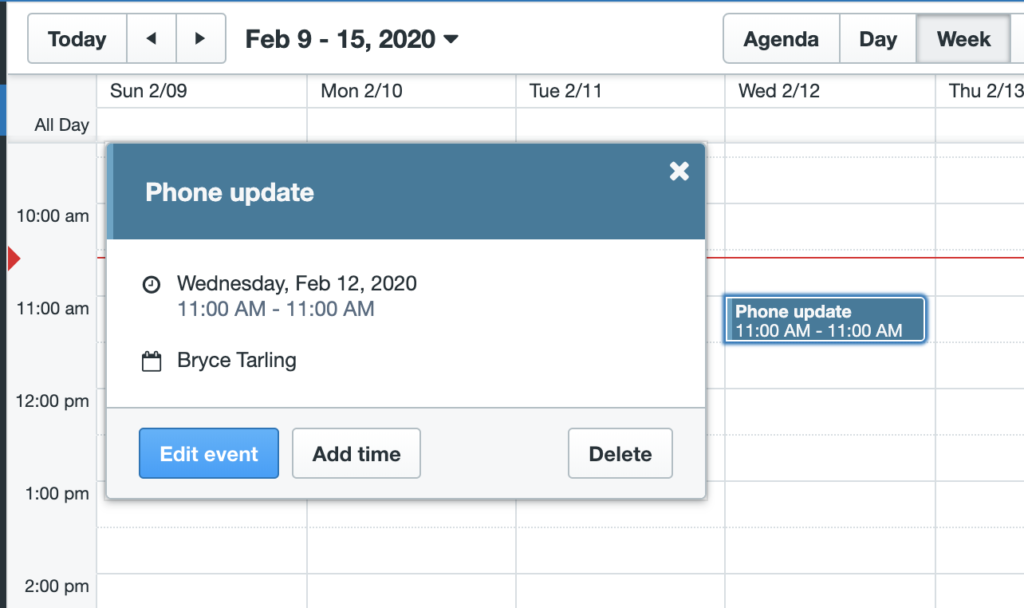
5. Log time from individual tasks
In larger teams, keeping a record of tasks can help you coordinate resources and provide a clearer sense of accountability.
Clio’s task management system allows you to quickly assign tasks for specific cases and clients to other members of your team. In fact, for firms that work a high volume of similar cases, you can predefine a list of tasks that you can quickly assign when opening a new matter in Clio. Working as a solo? This can be an efficient way to keep track of all your to-dos across all your case work.
Whether it’s you or someone else at your firm, everyone has the ability to add time to each task—as they work on the task or upon completion. Every time entry associated with a task will then automatically update that firm member’s record of the work performed. This record can then be reviewed and edited in the Activities page in Clio (just like a timesheet).
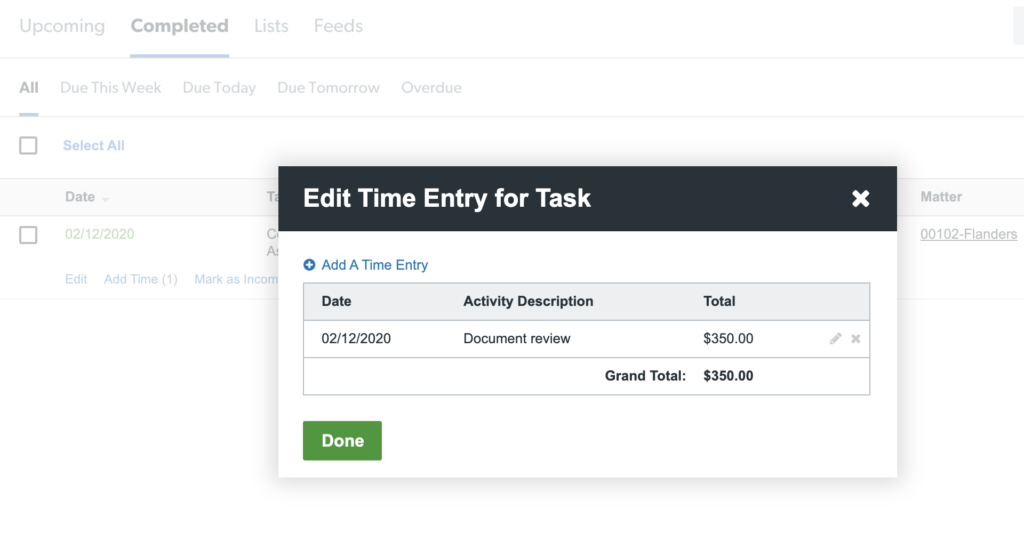
6. Log time from your email inbox
So much information comes into a law firm through email. As a result, it’s where many lawyers spend much of their time. Through powerful integrations with Microsoft Outlook 365 and Google’s Gmail, you can track time to Clio Manage directly from your inbox.
Simply install the appropriate plugin, and you’ll be able to run a timer or log time entries from your inbox. And, just like any other means of tracking your time in Clio, all the time you track through the plugin will automatically log to the activities page in Clio (again, just like a timesheet), linked to a specific matter and contact.
![]()
7. Use a passive time tracker
Passive time tracking can save lawyers a ton of headaches when it comes to time entry.
Services like WiseTime, Chrometa, and MagicTime work in the background to keep a record of your daily work. At the end of the day, you’ll be able to review a list of your work based on how much time you spent on specific documents or communicating with individual clients.
These services also integrate with Clio Manage. Once synced, they will identify when you’re working on specific cases associated with your contacts in Clio. At the end of the day, all of your tasks will be pre-tagged with their respective cases. You can then log them in Clio with the click of a button.
![]()
8. Log time via voice
With the rise of smart speaker technologies, connected homes—and offices—are becoming the norm. In fact, more than 25% of the US population now own a smart speaker. Not to mention virtually every smartphone is enabled with Siri or Google Assistant. And you can now use these devices to record time entries.
That said, be sure to take precautions to protect client confidentiality if you’re using a live-mic listening device to record time entries. Keep it in your office, but not in a meeting space or boardroom, for example.
If you already own a smart speaker, TimeSparrow is another service that allows you to track your time through any Alexa-enabled device, as well as other means such as text messaging—bringing us to number nine on our list.
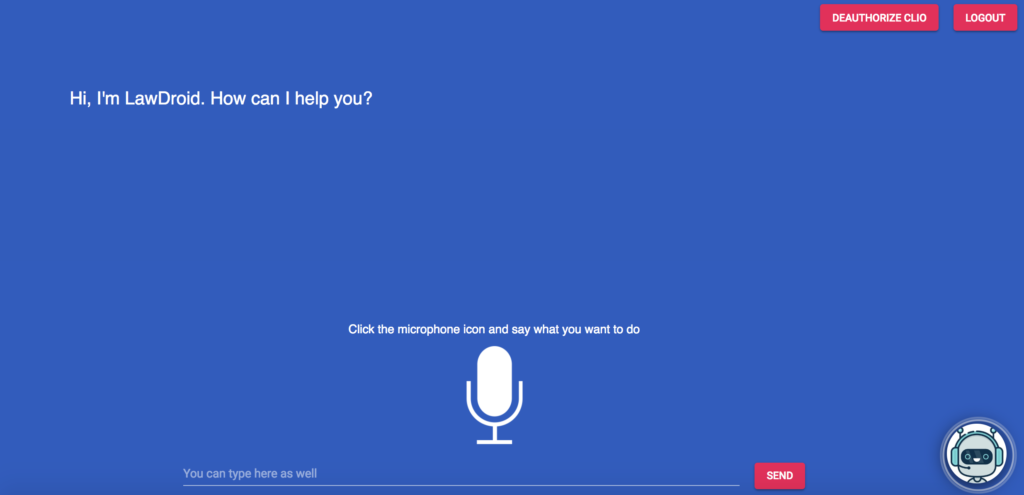
9. Log time via text message
Sometimes the easiest way to log time is to send a quick message to yourself or someone at your firm. TimeSparrow, through its integration with Clio, allows you to do just that and more.
With TimeSparrow, you can send a text outlining what you worked on and how much time you spent on it. Subsequently, it will get saved and tagged appropriately in Clio. In addition to the voice functionality mentioned above, TimeSparrow also allows you to track time by sending emails to yourself.
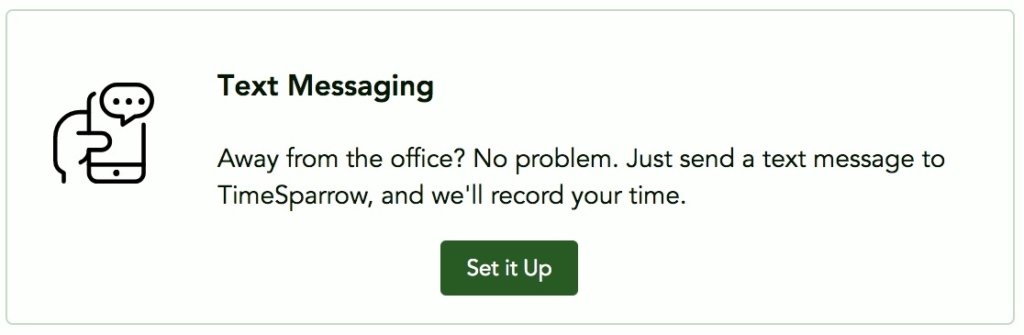
10. Automate time capture from your mobile device
Time Miner is a service you can install on your mobile device. You can run it at any time to do a quick check of any phone calls, email communications, or text messaging with any of your contacts in your Clio account.
You can specify a time period to mine, and Time Miner will give you a record of the time spent communicating with a given contact, which you can then log in Clio.
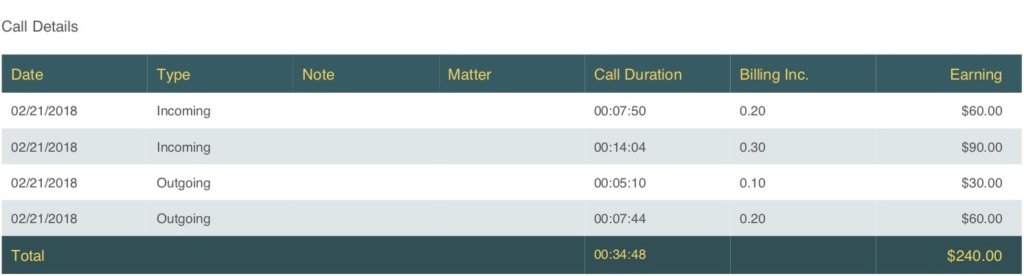
Lawyer time tracking, simplified
There’s no doubt tracking time needs to get done at some point. The key to making lawyer time tracking as efficient and painless as possible is ensuring you have the right tools.
Legal time tracking software gives you—and anyone else at your firm—several options for tracking and managing your time accurately and efficiently. Once all of that time is captured in a centralized time sheet (such as Clio’s Activities page) for each user at the firm, you’ll be able to quickly generate all of your invoices. This includes the addition of unique contact information, task descriptions, and trust account summaries. And keeping a record of your non-billable time can also help improve revenue and collections at your firm.
Learn more about how lawyer time tracking helps streamline the entire collection process with this guide to better billing for law firms.
Why is time tracking important?
For lawyers to accurately bill clients, they must track their time in an organized and efficient manner. Time tracking applications can help simplify this process.
What is the best time tracking software?
The easiest way to track your time is to ensure your legal practice management software has built-in time tracking. For example, Clio Manage’s cloud-based legal timekeeping features make it easy and efficient to accurately capture lawyer time from anywhere.
How do lawyers track their time?
The most common way lawyers track their time is in six-minute increments, for all billable tasks like research, document drafting, and meetings with clients. Some use paper time sheets or excel, while others use practice management software that allows them to keep running timers and track time directly to matters as they are working.
We published this blog post in February 2020. Last updated: .
Posted in: Business
Get paid faster, save time, and reduce outstanding bills
Download our free e-book and learn the 7 easy steps to easier, more efficent billing
Get the e-book