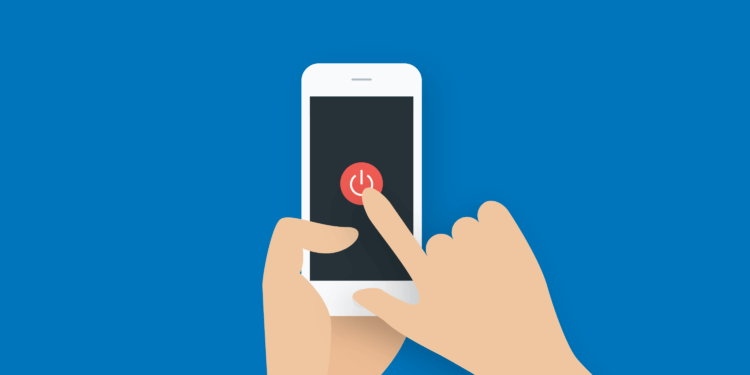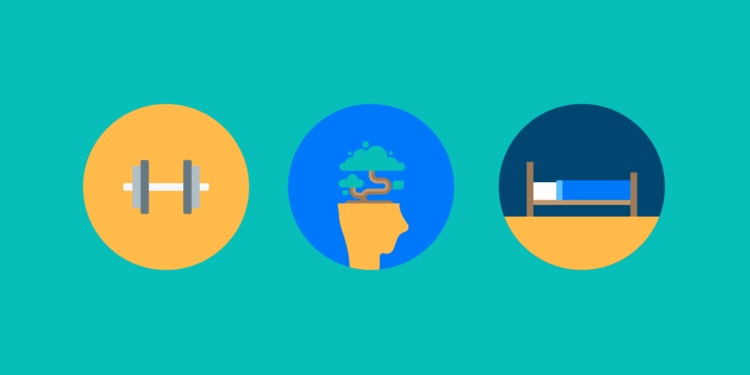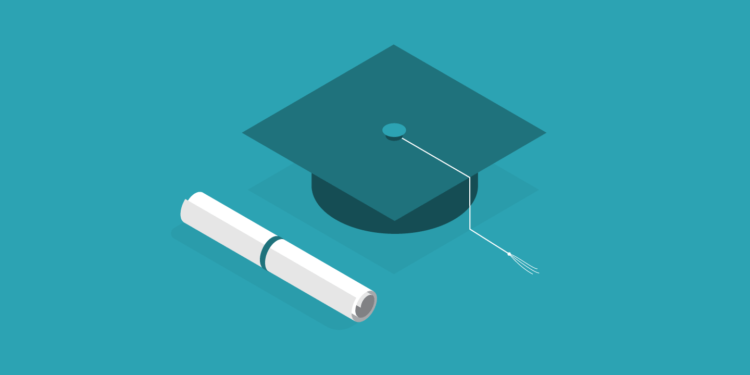Law is a demanding profession.
The truth is that a successful legal practice is one with an overflowing plate of work. There is always something that needs doing, and something urgent that requires attention.
The 2018 Legal Trends Report found that “Most lawyers (75%) report working outside of regular business hours often or always, and 39% say this negatively affects their personal life.”
Sometimes working outside of business hours is necessary—there may be a transaction heating up or a trial to prepare for. Intermittent days of long hours are often required, but when this becomes business as usual, something needs to change.
Tony Swartz founder of the The Energy Project writes:
“The more hours people work beyond 40 — and the more continuously they work — the worse they feel, and the less engaged they become.”
As you can see, this has a negative effect on performance. It doesn’t just feel bad to work all the time, quality of work and mental output suffers, too.
If you’re constantly checking and responding to emails on your phone while at home, or out with friends and family, then maybe it’s time to take action to secure time for yourself that isn’t about your clients and legal practice.
To get started with this approach, focus your attention on one small handheld device: Your mobile phone.
This marvellous tool of connectivity is as invaluable as it is addictive. The 2017 Deloitte Global Mobile Consumer Survey found that in the US, smartphone users check their phones on average 47 times a day and 85% do so while talking with friends and family. More than 80% of users check their phone within an hour of getting up or going to sleep, and 35% check it within five minutes.
Any rejuvenation plan for a lawyer must include some strategies for managing mobile phone use.
8 ways lawyers can stay off their phones

1. Set boundaries
Make decisions about when you’re on and off work. Determine a few times a day to be off your phone. One in-house counsel we know chose to be off her phone every evening from 6 p.m. onwards, with a 30 minute window at 8 p.m. each night to check messages. Then she puts her phone away until morning.
2. Put the phone away
During the times you’ve decided to be off work, physically put your phone away. This is especially important for when you’re visiting with friends or family, or sharing a meal.
3. Put your phone on silent
Turn off audio notifications so your phone doesn’t chirp for your attention when you want to be offline.
4. Set expectations
Let clients know when they can and can’t reach you. This can be stated positively in terms such as, “The best time to reach me is…” and “I’m offline in the evenings from 6 p.m. onwards. Feel free to email or text me, and I will be sure to get back to you in the morning.”
5. Set up auto-responders
Start your day by recording your voicemail message with the times you’ll be available. At the end of the day, turn on the out of office message. If you have a Burner number you can set an auto responder for text messages as well.
6. Schedule time for responding to messages
Set aside a regular block of time in your schedule for responding to messages. This ensures that you’ll respond to clients and colleagues promptly when you’re back online.
7. Use an emergency number
Some areas of practice such as criminal, education, or immigration law can have urgent situations that arise and require immediate attention. For these areas of practice, it’s useful to have an emergency phone number that’s available for immediate assistance. In this case, your regular business number can be set to voicemail, but the emergency number can remain active.
If emergencies are a usual occurrence at your firm, it’s essential that a team of lawyers share the burden of answering the emergency line so one person isn’t stuck being available 24/7. Just as doctors share the burden of “on-call” hours, so can lawyers.
8. Get a Burner number
If you are someone who likes to give some of your clients access to your mobile number you might consider using the Burner app.
Burner, is an app that provides a phone number with voicemail, and texting for less than fifty dollars a year. It can be installed on your mobile phone as a second number you use for business.
The advantage of using the Burner app as a second number on your mobile is that you can forward the number to voicemail when you don’t want to be available for client calls while your personal mobile number remains active.
The Burner app also syncs with Dropbox, Evernote, and Slack.
One of the best steps you can take for work life balance is a plan for how much you want to be on and off your phone for work. Not thinking this through and not setting boundaries means it’s open season on your time.
We published this blog post in May 2019. Last updated: .
Categorized in: Business