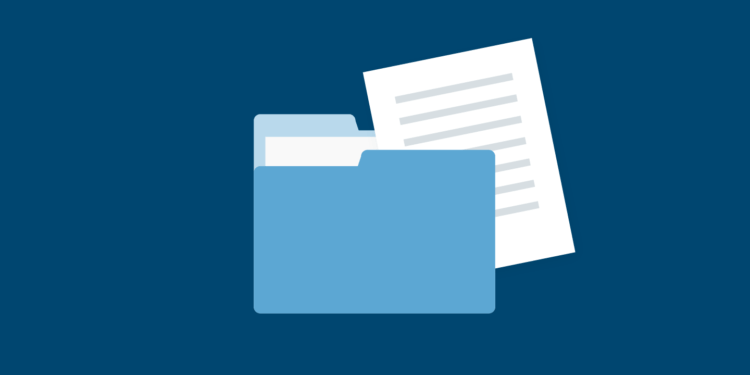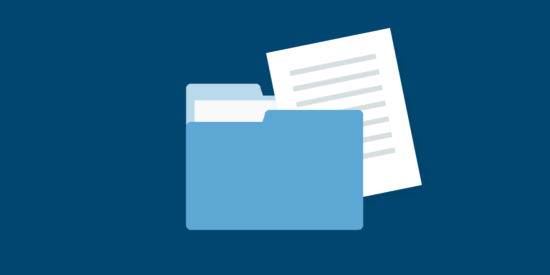Why is it important for law firms to have effective legal filing systems? From correspondence to discovery, legal documents are the foundation of any law firm. Keeping those documents organized and accessible can make a huge difference to your law firm’s success. When you have a good legal filing system, you can find and access legal files easily. This makes you more productive, efficient, and effective as a lawyer. But how do you create a strong law firm filing system?
In this post, we’ll cover the key points you need to know to manage and organize your legal case files successfully. We’ll review the essentials of the best legal filing systems—like why you need a structured system, what makes a law firm filing system effective, and how a paperless legal filing system can help your firm level up (while making your life easier).
Why you need an effective legal filing system
Have you ever been frustrated from digging through files looking for a document? Or have you been late to a client or court appointment because of how long it took to find a legal case file? These scenarios are preventable. They also make it clear that you need an effective legal filing system to do your best legal work, and efficiently find case files and save time.
If your law firm’s filing system lacks structure or you’re still dealing with a mass of paper files, switching to a more effective legal filing system will save you time. In the short term, it will allow you to access documents more easily when you need them. In the long term, it will allow you to work remotely, grow your firm without worrying about physical storage space, and implement further time-saving measures like electronic signatures.
What are the best legal document filing systems?
The best legal filing systems make it easy for anyone at your work to effectively and efficiently find the files you need. Your law firm filing system should be easy to use, searchable, and future-proof. This means your files should be logically organized and you should be able to quickly search and find legal documents. You must also develop a filing system that will not become obsolete a year from now.
You may like these posts
Best practices for organizing legal paper files

If you’re dealing with paper files, these legal filing system ideas can help you get them organized:
Before you start developing your legal filing system
Taking the time to prepare before you start working on your filing system can save you a lot of time and hassle later.
- Figure out what you have. If your existing legal file system is not organized, do a rough inventory and sort through all your files. This makes it easier to develop your legal filing system. You can do this by categorizing them according to correspondence, motions, pleadings, or even client names.
- Clean up old files. Check your jurisdiction’s rules for retaining files to see if there are old documents or files that you can responsibly get rid of. In New York, for example, lawyers must retain closed client files indefinitely unless the client or third party requests their return. But there are exceptions in New York where a lawyer may dispose of certain attorney-client books and records after seven years.
Once you’re clear on your legal and ethical responsibilities, create a file retention policy for your firm. Make sure you outline the rules and policy for what needs to be kept and for how long, and how files will be disposed of when appropriate. By disposing of unnecessary files where possible, you can free up space to organize what does need to be kept.
Determine your law office file management system

When you’re ready to start building a better system for organizing paper files, ask and answer the following questions for guidance:
Do you have enough storage space?
Consider your physical office space: Is there enough space to house all the documents and files? Or do you need more office space and/or more storage furniture?
When it comes to furniture, a large cabinet (or series of cabinets) equipped with hanging files is essential. But this can quickly lead to physical space issues. If you need more furniture, what type of cabinets or drawers do you need? Or can you rearrange your current furniture?
Remember to think ahead. If your goal is to grow your law firm, you’ll need space to accommodate the extra documents and files that come with law firm growth.
How will you name your files?
Take time to decide on a file naming system before you start shifting your files. This determines how you’ll categorize your files and how effectively you’ll be able to find them.
Depending on what makes the most sense for your firm, you can arrange files by client name, case or matter number, the date the file was opened, the name of the lawyer, or a numeric indexing system. Willie Peacock suggests that something as simple as “date, keyword description of the file, and initials of the responsible party” works well.
Remember that you’re not the only one who needs to access files. So, you should have a file naming system that’s consistent, logical, and easy to understand. This means skipping any shorthands that only make sense to you.
How will you identify files?
Once you’ve decided how you’ll name your files, decide on a system of file labeling and identification. Clear identifiers (like color-coded file labels) and expanding files can go a long way towards organizing paper files more easily.
Can your law firm switch to an electronic filing system?
Think about using a digital legal filing system. As you’ve likely realized, paper files will only take up more and more space, which will be costly. Working with paper files today is becoming less practical and efficient for lawyers. A digital system also allows you the flexibility to work remotely, and offers more protection in the event of a fire or other disaster.
Why you should consider a cloud-based law office electronic filing system

The thought of taking your legal filing systems digital might seem like a lot of work at first. But transitioning to a paperless law office can save you time, money, and a lot of effort almost immediately and in the long term.
If your firm is still using a paper legal filing system, you can make an effort to organize your documents better. But ultimately, that’s a short-term solution. To position your law firm for success in today’s legal landscape, adopting a cloud-based law office electronic filing system is essential. Here’s why:
Save time and focus on billable work
According to the 2023 Legal Trends Report, the average lawyer billed just 2.72 hours of work each day. This means most lawyers are losing a lot of time on administrative tasks—like sifting through paper files.
A cloud-based law office electronic filing system moves your document management online in the cloud. This dramatically reduces the need to manually manage paper systems. With the time saved, you can dedicate more of your valuable hours to billable work and your clients.
Work from anywhere, at any time
The ability to work remotely as a lawyer is always useful—and sometimes it’s essential.
When your law firm’s electronic file management system is in the cloud, you can access documents remotely. This means you can work effectively in the office or from home. This added flexibility goes a long way to improving your work-life balance and quality of life.
Eliminate space and furniture issues
As we mentioned earlier, a big part of managing paper files is physically navigating where you’ll put everything. From expensive cabinets and drawers to storage rooms, physical file management can be expensive and take up a lot of space. By adopting a digital law office electronic filing system, you can eliminate the need for physical file storage. Everything you need is accessible through your computer, saving both space and money.
Enhance client satisfaction
Going paperless isn’t just good for you and your firm. When you save time by accessing legal documents digitally, you can bill your clients less—even while increasing your time spent on billable work. In a courtroom situation, quickly retrieving documents through a cloud-based law firm electronic file management system can be a game-changer, offering you a competitive edge that directly benefits your clients.
By spending more time on meaningful work while charging clients less, you deliver a better customer experience—and you have more time to grow your business.
Make e-filing easy
With all your legal case files and forms online, e-filing is easier than ever, saving your law firm valuable time and money. And, with the right tools, this process runs even faster: Clio File enables legal professionals to file, serve, and deliver court documents directly from our industry-leading legal practice management system. That means firms will be able to:
- File and serve court forms without having to switch tools
- Stay on top of state court deadlines and requirements
- Get instant status updates on filings
- Pass through 100% of filing fees to clients
Clio File is launching state-by-state. Learn if Clio File is available in your state—if not, you can sign up to get notified when it is!
How to switch to paperless law office document management

Deciding to move forward with a paperless law firm filing system is a smart choice Here’s how to make the transition to going paperless as smooth as possible:
1. Commit.
Going paperless is not as difficult as it seems—especially if everyone is on board and committed to the process. Get your entire law firm to buy into the process from the start. Explaining the reasons why you’re going paperless (and the benefits they’ll reap) will help.
2. Take client intake online.
It’s much easier to work with digital files from that start than it is to digitize paper files. Switch to a paperless client intake system—such as Clio Grow—to start new clients off with digital files. This will make keeping their files organized easier for you, and sets them up for a paperless experience with your law firm from the start.
3. Have a system (and write it down).
Just as with paper files, having a clear, defined law office filing system is essential for success when you go paperless. With this in mind, establish a system for ensuring files stay paperless (including specific procedures and protocols) and outline it in writing.
Having your paperless legal filing system in writing gives everyone at your firm a consistent and reliable document to refer back to so they can follow it and use it properly—better ensuring the ongoing success of the system.
4. Make sure you can easily see where your files are
Aside from keeping your files organized, you’ll also need to know where they’re at in the process. Keep careful track of which matters and files are in the intake stage, in the early stages of the legal process, or are closed.
Solutions like Clio can help with features such as Matter Stages, visual work-in-progress boards designed to give you greater insights, improved oversight and better collaboration across the case lifecycle, firm-wide.
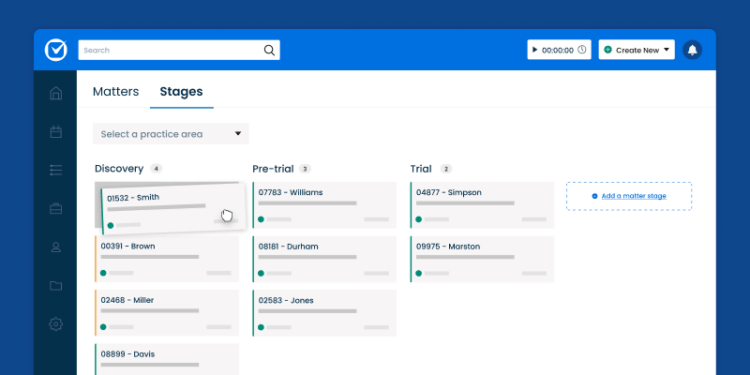
Can you go partially paperless?
If you can see the benefits of taking your legal filing system digital, but you’re not sure if your law firm is ready, you may think about going partially paperless. Starting by using cloud-based client intake software could cut down on paper files for new clients, for example.
However, keep in mind that the only way you’ll successfully go paperless (and truly future-proof your law office) is to fully commit to it.
Essential tools for effective legal filing systems
Maintaining a law firm filing system is, by nature, complex, but the right tools and technology can help the process run smoother and easier—especially if you’re moving towards a paperless legal filing system. Here are three essentials to consider:
- Searchable PDF software. One of the key advantages to going digital with your law office filing system is that you can search through legal documents electronically (instead of wasting time flipping through papers). Software like Adobe Acrobat DC or Foxit PhantomPDF lets you convert multiple files at once to powerful PDFs. Using the Bates numbering system to number your pages will make searching for sections even easier.
- A scanner. If you want to digitize your law firm’s files and documents, hardware like a scanner is a must. A user-friendly scanner like the Fujitsu ScanSnap (which integrates with Clio for added efficiency) uses features like one-button scanning, shortcut buttons, easy profile selection, and document organization to make digitizing a simple, quick process.
- Cloud-based document management software. A cloud-based document management system like Clio Manage and its Legal Document Management Software stores your files, helps you organize them, and then lets you access them securely, from anywhere. With unlimited document storage (with automatic file backup) and easy search functionality (you can find the file you need in seconds via keyword search), using the cloud for your legal filing system levels up your firm’s productivity and efficiency.
- Tailored options for specific practice areas. If you practice personal injury, Clio offers a suite of features tailored specifically for personal injury. You can not only manage medical records, track and summarize damages, and provide settlement estimates, but also pull information from custom fields into your own templates to automatically create personal injury case documents like complaints, discovery requests and responses, and requests for medical records.
Final thoughts on legal filing systems
A good legal filing system may not seem glamorous, but it can make a huge impact on your law firm’s productivity, efficiency, and success.
Taking the time to get organized by creating a filing system will undoubtedly help improve your law firm’s filing system. Going digital with a paperless system is your best bet—and a smart investment in your law firm’s future. When your law firm’s files are paperless, you give yourself the flexibility to work remotely. This way, you can benefit from being able to search, access, and collaborate on legal documents faster and easier.
Request a free demo of Clio case management software today and see how cloud-based software can improve your firm.
What are the 5 basic filing systems?
The 5 basic filing systems are alphabetical filing systems (organized by alphabetical order), numerical filing systems (organized using a numerical code), subject filing systems (organized by subject), chronological filing systems (organized by the date the document was created or received), and geographical filing systems (organized by location).
How do you organize legal files?
You have to create a legal filing system that works for you. For example, you might categorize files by topic, client, court, or case, before creating folders for each category and listing everything within a master index. Alternatively, you could organize them digitally in a cloud-based legal practice management software.
What is filing in legal terms?
In legal terms, filing refers to submitting a document or petition to a court or other legal authority. Filings initiate legal proceedings, such as a lawsuit or a motion, while providing the court with an official record of events.
What is a legal document management system?
Legal document management systems help organizations securely store, organize, and manage their legal documents. These systems (which are usually cloud-based) streamline the process of creating and reviewing legal documents. They also reduce the time, cost, and risk of manual document management, increasing lawyers’ productivity and performance.
We published this blog post in January 2021. Last updated: .
Posted in: Technology