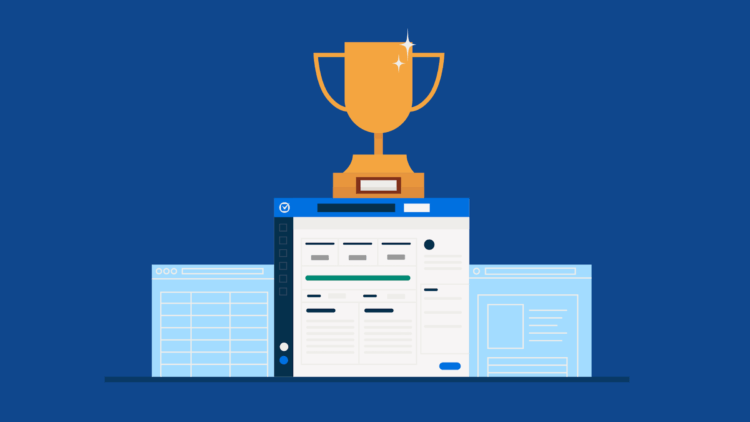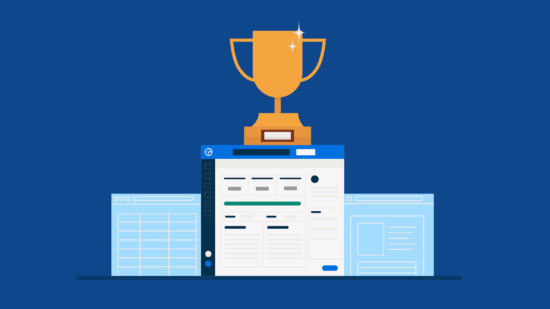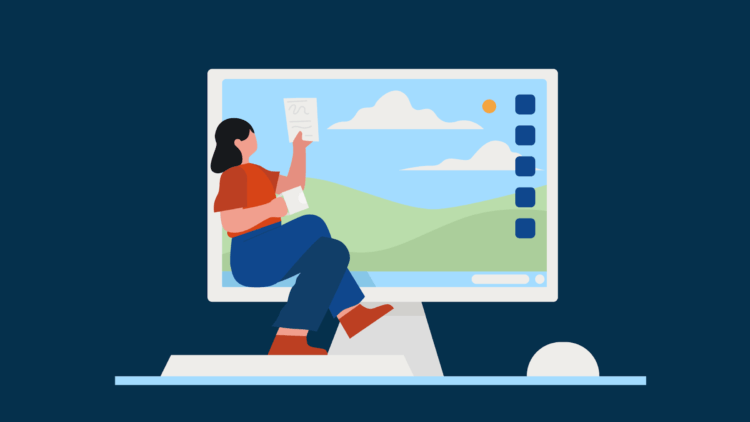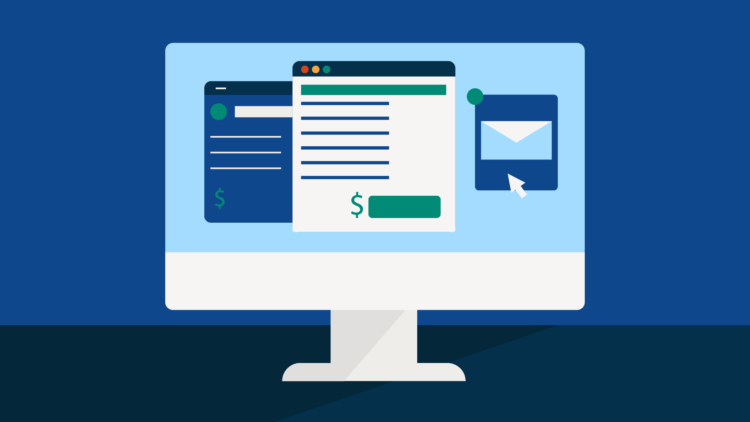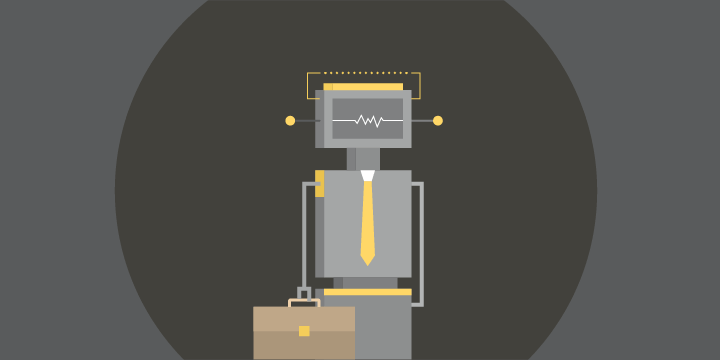Working in a small law firm comes with a lot of benefits. You’ll likely take on a wide variety of work, have closer relationships with your coworkers, and find yourself getting a lot more face time with clients. But, like any law firm, some challenges come along with the benefits.
For example, the hands-on work experience often associated with small firms means that you might handle more administrative tasks than your colleagues at larger firms. You’ll likely be meeting with clients more often and keeping track of different types of files. That’s why it’s so important to use tools that help mitigate these challenges so you can focus more on exciting legal work and less on basic tasks like document automation or scheduling meetings. Whether you’ve been using practice management software for years or are assessing your options, it’s a good idea to consider your options to ensure you’re using the best practice management software for your needs.
Read on for our legal software reviews for small firms and learn more about what practice management software can do for you.

What software do small law firms use?
Small law firms will almost always use file management, document management, accounting, and email software. Some software providers offer practice management software that captures all of these tasks in one convenient place. Additionally, small law firms might use any number of other software programs depending on their unique needs.
What to prioritize when looking for legal software
Focus on legal software that is easy to implement and even easier to use. In a small law firm, you need legal software that will make your life easier. For example, software with built-in security protocols and seamless integrations will allow you to customize your software for your unique needs while ensuring that your clients’ data remains secure. Moreover, robust legal software programs with integration options will meet the unique needs of your law firm—you’ll be covered from intake to billing, and can add new integrations as needed.
Beyond ease of use, look for legal software companies with a proven track record of customer support. The last thing you want is to run into an issue and have to wait days for customer service to respond.
While many legal software companies will say that they cover all the bases, the best way to get a sense of the market options is to take in legal software reviews like the one below. These reviews will give you a better understanding of how each legal software program functions and help you make the right decision for your law firm.
Legal software reviews for practice management software
We’ve taken the liberty of providing you with reviews of some of the best practice management software programs below. Read on for our legal software reviews and learn more about what these different programs have to offer.
Clio

Clio is the most widely recommended cloud-based legal technology, with the approval of 100+ bar associations and law societies around the world (including all 50 state bar associations in the United States), and a global user base of 150,000. With easy data synchronization, firms can standardize their processes and automate tasks throughout the client lifecycle. Clio customers get unmatched performance and the industry’s only end-to-end software solution for law firms. Read what others say about Clio
Pros
- Automate client intake and case management, sync your intake and practice management calendars, and use checklists and automated reminders to stay on top of tasks and appointments.
- Includes Matter Stages, visual work-in-progress boards designed to help give you greater insights, improved oversight and better collaboration across the case lifecycle, firm-wide.
- With matter templates in Clio, you can create easy-to-use templates with preset information based on your firm’s needs, such as your practice area or case type. Not only will you save time, but you’ll also improve consistency and accuracy of information across all of your cases.
- Clio Payments allows you to send bills via email or a secure client portal and create custom billing plans.
- Protect your clients’ information and firm’s data with industry-leading security.
- 24/5 customer support.
- 200+ integrations to instantly connect, expand, and sync your tools.
- Includes an optional suite of features for law firms practicing personal injury, including features that help manage medical records, track and summarize damages, and provide settlement estimates.
Cons
- Clio Payments and some integrations are only available in certain countries.
Don’t just take our word for it, though. As a Clio customer notes, “Clio is the best client management software for smaller firms” – Matthew Silva, Partner, Silva, Kiernan & Associates, PLLC. Want to learn more? See Clio in action.
MyCase

MyCase bills itself as “the most intuitive, affordable all-in-one case management software law firms trust to run their practices at peak efficiency.”
Pros
- Cloud-based software with features like a client portal, built-in email client, and a mobile app.
- Integrates with Microsoft Outlook, Quickbooks, Dropbox, Gmail, and Google Calendars.
- Integrates with parent company, LawPay.
Cons
- Solos are not eligible for free migrations or training.
- Separate payment and practice management platforms.
- Lacks essential integrations with Zoom, Zapier, Google Drive, and Microsoft Onedrive which can lead to double data entry and human error.
PracticePanther

PracticePanther is law practice management software that offers case management, billing, time tracking, and automation. They claim their software “streamlines your workflows, supercharges your profits, and helps you increase client satisfaction.”
Pros
- Reviewers report ease of use and an intuitive interface.
- Innovative tagging capabilities allowing customers to create customized filters to uncover insights on specific types of contacts, expense reports, matters, invoices, etc.
Cons
- Reviewers report difficulty getting timely access to support.
- Not optimized for mobile use.
- Minimal integrations are available.
Filevine

Filevine is a practice management program popular amongst personal injury firms. Designed specifically for attorneys and legal professionals, Filevine advertises services from document management to built-in client texting for a complete, customized solution.
Pros
- Specifically designed for certain practice areas.
- Fairly customizable from a functionality and price standpoint.
- The use of tagging and hashtagging within the program is a popular feature.
Cons
- Pricing is not transparent (or publicly available) and is cost prohibitive.
- No mobile app.
- No trust accounting features.
- Solos are unable to use Filevine due to its two-user minimum
Smokeball

Smokeball is a legal practice management software that claims to help “run your small law firm like a business”.
Pros
- Low entry point for simple time and billing.
- AutoTime feature records time automatically.
Cons
- Not a true cloud-based program— “Hybrid” desktop software that doesn’t provide all of the benefits a 100% cloud-based system would.
- PC-based program with various minimum technical requirements.
CosmoLex

CosmoLex is a cloud-based law practice management software offering legal practice management, legal billing and payments, and law office accounting. They claim to provide “everything your law firm needs, all in one place.”
Pros
- Simple, all-inclusive pricing—every client gets all features and automatic access to new features.
- Built-in legal accounting.
Cons
- Lacking essential integrations.
- Lacks document management functionality beyond basic storage.
You may like these posts
Bonus: legal payment software reviews
But what about legal payment software? According to Clio’s 2021 Legal Trends Report, growing law firms are more likely to accept online payments and implement more flexible payment options through legal payments software.
Considering legal payments software? We’ve got you covered! Read on for our legal payments software reviews.
Clio Payments
Clio Payments—Clio Manage’s built-in payments solution—allows you to handle billing and payments in one place.
Pros
- Included with all Clio Manage subscriptions.
- Simple, processing fees that provide full transparency and predictability.
- Transactions are secure and compliant with IOLTA and trust accounting rules.
- Reporting offers a complete picture of firm financial health with billing, revenue, and productivity reports.
- Integrations to further automate accounting processes.
- 24/5 support (including support for chargebacks).
- Flawless setup.
- Available in the U.S. and Canada
LawPay
LawPay software integrates with other practice management software programs so clients can pay their invoices on one platform.
Pros
- A large library of integrations with various legal software providers.
- A standalone payments solution that is well-known in the legal industry.
Cons
- Difficult to understand true the effective rate given the interchange plus pricing model.
- Higher processing fees on average.
Client Pay
Client Pay is a simple, web-based solution designed specifically for architecture, engineering, design, and construction professionals.
Pros
- Unlimited users.
- Good support.
Cons
- Not legal-specific.
- Interchange plus pricing model.
A final word on legal software reviews and practice management software
Practice management software is a crucial tool for small law firms. But, as we’ve covered, no two small law firms are alike. Taking the time to understand the advantages and disadvantages of each program through legal software reviews is crucial when deciding on a new program.
When it comes down to it, look for customizable software that can grow with your firm while making your life easier on a day-to-day basis. With over 200+ integrations, award-winning customer service, and the industry’s only end-to-end software solution, Clio can help your firm navigate day-to-day tasks and adapt to whatever the future brings for your business.
Try Clio’s legal practice management platform for free and get your small law firm on the path to efficiency.
Try Clio for Free
Learn how you can do more billable work, deliver the service your clients want, and make it easier for clients to pay with Clio Manage.
Get Started
We published this blog post in July 2022. Last updated: .
Posted in: Technology
Family Law Virtual Summit
Hear from top-tier family law attorneys on topics ranging from improving firm client communications to navigating the unique challenges of family law in order to achieve the best outcomes for families.
Watch now