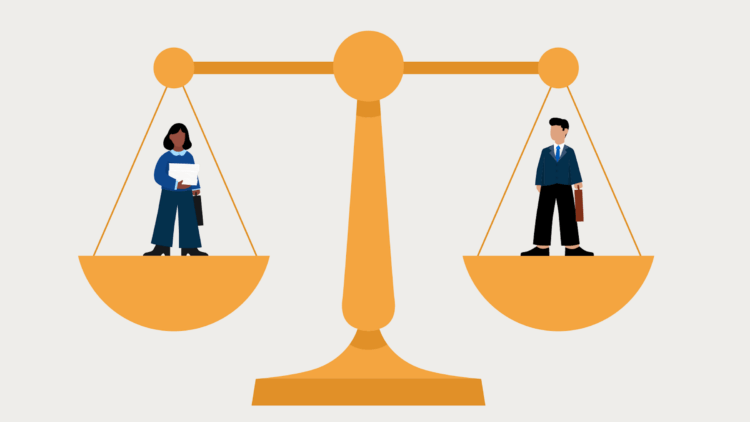Modern lawyers understand the need for their firms to be nimble. In the mobile era, your clients expect instant access and immediate gratification, so you need to find a way to streamline time-consuming administrative tasks like billing, recording time, and tracking down correspondence and records. In order for your law firm to be truly dynamic, you can’t just be modern—you have to become mobile too.
As a modern mobile lawyer, you’ll see a higher level of efficiency and increased billable hours because you’ll be able to take your practice with you and complete tasks wherever you go. Your clients will be more satisfied because you’ll be able to meet their needs even when you’re not in the office. And, if you decide to make your law firm truly mobile, you’ll save big by not having to rent an office.
There is plenty of technology available to support this increasingly popular workstyle. You already use apps, smartphones, and other technologies in your personal life, so why not leverage these tools for a more efficient, profitable practice as well?
Here are just a few essential tools to take your modern law firm mobile.
1. Laptop/tablet
Ditch your desktop computer for a lighter laptop so you can work from home or on-the-go. For a truly mobile workspace, trade (or complement) the laptop with a tablet or smart device for longer battery life and fewer cords.
This might seem strange if you’re used to accessing firm data through a local server, or through a VPN if you’re working remotely, but with the right software, a laptop or tablet can be all you need to run your practice. Which brings us to our next tool.
2. Cloud-based practice management software
Practice management software improves the efficiency of day-to-day firm operations. These all-in-one solutions centralize the management of many key law firm functions such as legal billing, calendaring, contact and case management, document storage, and much, much more.
However, cloud-based practice management software takes this benefit to a whole new level by syncing files across all your devices. With a cloud-based app, you can schedule appointments, update matters, review important documents, and collaborate with colleagues no matter where you are.
You can access your files at any time, from anywhere, and on any device. For example, with Clio’s mobile app, you can track time, view client information, create new matters and contacts, and much more. With cloud-based practice management software, your smartphone isn’t just for email anymore.
You may like these posts
3. Portable scanner
Having a small, light, portable scanner allows you to stay organized and communicate quickly with clients, courts, and colleagues, even when you’re out of the office. Whether you’re scanning your travel receipts on the airplane, or have just been handed a new document by opposing counsel, you’ll know that your documents are safe. Some scanners have the ability to send scans straight to a cloud storage or practice management solution. For example, Fujitsu ScanSnap scanners integrate directly with Clio, so you can scan documents straight into your practice management software.
Look for a scanner that’s wireless and battery powered (maybe even has its own hotspot), and, as an additional perk, has the ability to snap ‘scans’ with your tablet or mobile device. The Fujitsu ScanSnap iX100 fits the bill.
Bonus tip: Be sure to always create Searchable PDFs so that you can search and retrieve documents quickly in the future.
4. Mobile hotspot
A strong Wi-Fi connection allows you to work wherever you want to (or need to). Invest in a mobile hotspot that creates a secure internet connection for your devices.
Accessing client data over a public, unencrypted Wi-Fi connection poses a serious security risk—and a breach of client confidentiality could mean an ethics complaint. Always use a private Wi-Fi hotspot when working in public, and/or take other measures to keep your firm data secure.
Many smartphones have a built-in mobile hotspot function, so check with your service provider before purchasing a new device. Whether you’re working at home, at the office, or at a coffee shop, you will be able to access the files you need from your practice management solution or cloud storage.
5. Supporting services
Administrative activities such as reception and accounting tasks are critical business functions, but they often rely on legacy technology and processes that can eat away at your efficiency. As a modern mobile lawyer, you can do better.
For example, you can minimize time spent on administrative tasks by putting incoming calls through a virtual receptionist, and consolidating and managing firm expenses and activities with a program such as QuickBooks Online or Xero. With the right tools and applications, your administrative tasks can be integrated with your cloud practice management solution for centralized management, seamless processes, and comprehensive oversight.
A modern mobile practice is within your grasp
Modern law firms know that technology is changing all the time. They constantly look for ways to leverage these services and tools to stay ahead of the competition, provide a better client experience, and realize a more efficient and profitable practice.
With a laptop (or a tablet), comprehensive cloud-based practice management software, a portable scanner, a Wi-Fi hotspot, and a bit of virtual support, your modern law firm can go mobile, giving you the dynamic edge you need.
About Allie Rumpanos
As part of the Business Development team at Fujitsu, Allie uses her deep knowledge of scanning solutions and customer insights to drive ScanSnap’s partnership development in the Legal and Accounting industries. She attends many Legal trade shows and takes advantage of opportunities to discuss industry trends, new technology options, and the needs of legal professionals. Her favorite part of the job is teaching small businesses and professionals how to use ScanSnap to streamline and optimize their processes, as well as identifying and nurturing partnerships with industry-specific line-of-business applications that enable everyday productivity.
We published this blog post in June 2017. Last updated: .
Categorized in: Business
Get paid faster, save time, and reduce outstanding bills
Download our free e-book and learn the 7 easy steps to easier, more efficent billing
Get the e-book