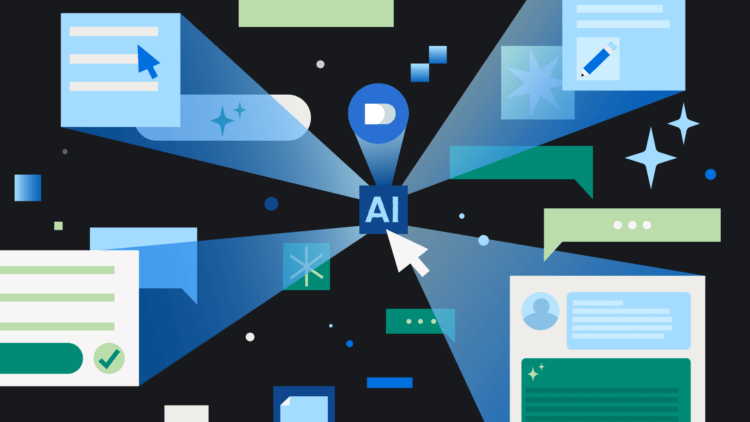Organization for lawyers can be tough. Still—no matter how competent you are—a cluttered, disorganized space can negatively affect how you practice law.
Whether you’ve lost your desk under a chaotic pile of papers, you’re spending too much time searching for client files, or you’re inadvertently missing billable hours on invoices because you’re not regularly tracking time, fret not. We’re here to help you get on the path to organization with practical lawyer organization tips.
How can lawyers get organized?
Organization for lawyers is not a one-and-done task. Organization is a continual practice that works best when broken down into manageable parts. The goal is to take control of your valuable time and workspace so you are more efficient and better prepared for the unexpected. Getting organized also benefits others in your firm and, most importantly, your clients.
How to get your legal practice organized: Organization for lawyers
It’s one thing to want to get organized—but where can you start? Let’s begin with some tips for sorting through the clutter.
Clear your mind
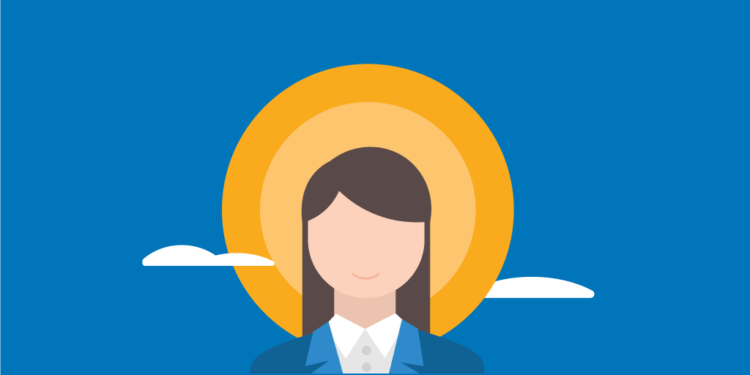
Although organization may be overwhelming, starting with a clear mind can help you better focus on your top priorities.
According to science, it is unlikely for anyone to have a truly photographic memory. This means memory is categorically unreliable—you can’t get organized based on memory any more than you can build a case upon it.
So, to get organized, it’s a better bet to save the brain space and turn to tools to help you keep track of tasks, case progress, court deadlines, and miscellaneous thoughts.
You can, of course, opt to use a legal pad or paper planner to create calendars and checklists. However, we recommend leveraging tech alternatives that do a lot of the heavy lifting for you. Some tools include:
Basic Calendar Options: Microsoft Outlook Calendar, Apple Calendar
Basic To-Do Lists: Todoist, Microsoft To Do, Apple Reminders
Task/Project Management: Microsoft Planner, Trello
Notes: Microsoft OneNote, Notability
You may like these posts
Organize your desk and office

There is no one right way to set up an office. Your workspace just needs to work for you. However, clutter does little to help you get organized—and being surrounded by clutter and chaos likely won’t help you keep your stress levels in check.
You can tackle clutter right now. Stop reading this for five minutes and quickly organize your desk. Don’t stop to take a call or reply to an email, just focus on this one task.
Try these steps to bring order to your workspace:
- Clear the papers from your desk. Place loose documents in their appropriate files, gather files that you’re not actively working on, and put them away where they belong.
- Designate an easy-access spot. If you may need specific paper documents later today or tomorrow, consider using a desktop file rack that holds just a few documents or files for easy access.
- Clean up your digital desktop. The same is true for electronic files. You don’t need all your files visible on your desktop. Use desktop shortcuts to keep only those files that you are currently working on visible, while all others remain tucked away in their appropriate directories.
Consider Marie Kondo-ing your workspace
If organization is new to you, consider organizing consultant and tidying expert Marie Kondo’s KonMari Method™.
This method “encourages tidying by category–not by location–beginning with clothes, then moving on to books, papers, komono (miscellaneous items), and, finally, sentimental items.”
When determining what to keep and what to discard—by recycling or donating where possible—ask yourself Marie Kondo’s famous question, “Does it spark joy?”
While office items may not literally spark joy, we can agree that you don’t need to keep old equipment or all files dating back to the beginning of time. Ask yourself if you actually use a certain item, then decide if you want it or are required to keep it. If not, discard it. Just remember to check your state bar’s file retention rules and the applicable legal malpractice statute of limitations before properly disposing of client files.
On your journey for tips on organization for lawyers, we also recommend picking up a copy of The Organized Lawyer by Kelly Lynn Anders. In her book, Anders invites readers to identify their organizational styles, as Dan Lukasik notes in Lawyers With Depression:
- Stackers love organizing by topics in stacks. As visual and tactile people, they like to see order.
- Spreaders are visual too, but they tend to spread their things as they want to see everything.
- Free Spirits don’t have many personal belongings in their work area. Instead, they keep reports, books, articles and magazines close by.
- Pack Rats are emotionally tied to things. They like feeling full and like to tell stories about what’s in the office.
Whatever your organizational style, Anders offers suggestions, processes, and resources to help you get organized.
Why is organization important for lawyers?
Organization for lawyers is an essential skill that can lead to improved mental health and the long-term success of a legal practice. Organized lawyers work more efficiently and productively, so less time and mental energy is spent sifting through documents and information. This means more time can be dedicated to building strong cases, delivering great client service, or even work-life balance.
Time management tips for lawyers
Lawyers function in high-stress, high performing environments, often juggling simultaneous priorities. Time management skills are critical to organization for lawyers, and for keeping priorities organized.
Use technology to help
We’ve already discussed the importance of using calendars and to-do lists, but the right tech tools can take the hassle out of time management—making organization for lawyers that much easier.
Legal practice management software, like Clio Manage, has many features that can help with time management, including:
- Time tracking. Whether you prefer to use time blocks, timers, or log entries after the fact, each work entry in Clio is attributed to a specific client matter, making organization a breeze. You can learn more about the ways Clio simplifies lawyer time tracking here. Whichever time tracking methods you employ, it’s important that you do it as soon as possible—the longer you wait, the longer it takes to track down entries.
- Legal calendaring. Designed specifically for lawyers, Clio’s legal calendaring software makes it easy to manage your time and stay organized on-the-go. With Clio, you can organize your legal calendar by case, see key updates and deadlines at a glance, and easily keep tabs on your firm’s schedule.
Limit distractions from notifications
In our uber-connected world, we often feel pressure to stay connected to family, friends, and work, 24/7. Nevertheless, it’s important not to let our devices become constant sources of distraction while we work.
The idea of “digital detoxing” is great for brief periods, like family time in the evenings or while on vacation. However, it’s not a sustainable practice for the working lawyer.
Block out time in your calendar for different tasks
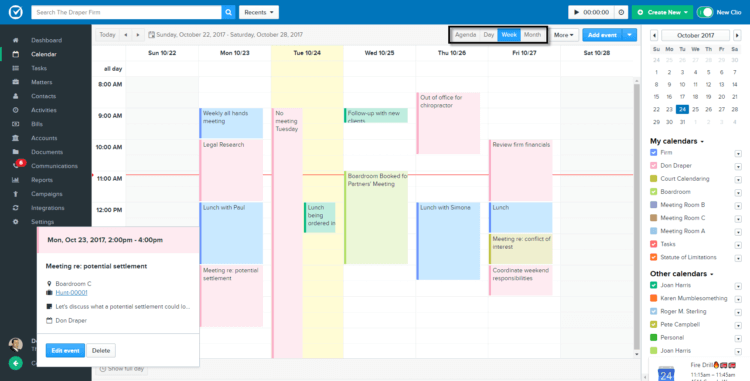
A great method to limit distractions is to use your calendar as a time blocking tool.
According to Todoist, “Time blocking is a time management method that asks you to divide your day into blocks of time. Each block is dedicated to accomplishing a specific task, or group of tasks, and only those specific tasks.”
Time blocking requires that you plan and prepare your work week in advance, including when to address notifications. This can be a useful time-tracking aid and billing reference for lawyers.
Learn more time management tips for lawyers.
Commit to improving communication with clients and colleagues
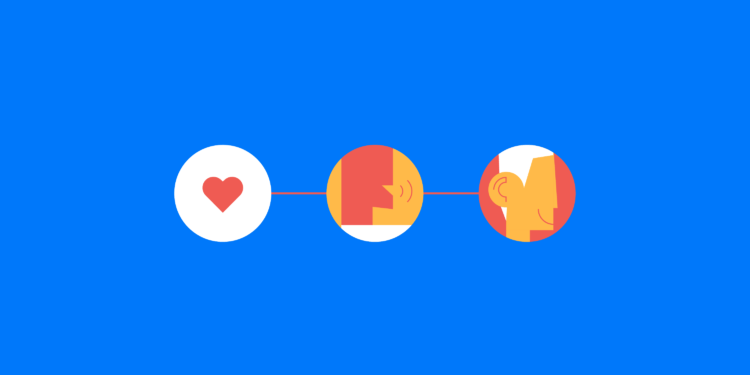
As Jack Newton writes in his book, The Client-Centered Law Firm, “Clear and open communication is absolutely critical to the success of any client-centered law firm. In fact, if you’re not communicating effectively, you’re taking a big risk. At the time of writing, communication errors made up more than 40% of LAWPRO claims for most practice areas.”
Even if ineffective communication doesn’t rise to the level of malpractice, it can result in the loss of existing clients and potential referrals—negatively impacting your practice and mental health.
Good, effective communication starts from within your firm. Use tools like Microsoft Teams, Slack, and Zoom to stay connected with colleagues and ensure everyone is on the same page. It’s important that everyone understands their roles and responsibilities and that they remain informed on the current status of a case or project.
Effective communication is key to building clients’ trust
In his book, The Client-Centered Law Firm, Jack Newton also emphasizes how effective communication is fundamental to building clients’ trust and how understanding client needs adds value and helps move cases along.
Apart from practice, there is no substitute for being an active listener or being open and honest. However, there are tools to help you improve client communications.
Tools for great client communications
Organization is key to strong communication—you need to make sure information goes out accurately and in a timely manner. The right tech tools can make communication easier for you—and more effective for clients. If you don’t already use them, consider:
- Client intake and client relationship management (CRM) tools, like Clio Grow, can help you automate the intake process, schedule consultations, accept online payments, and streamline day-to-day tasks like emails and follow-ups so that no potential client falls through the cracks.
- Legal practice management software, like Clio Manage, can help keep track of client matters, including client communications.
- Secure client portals, like Clio for Clients, make it easy to securely communicate with clients and share documents and document folders
How to organize law firm files

Wondering how to organize your legal files? File organization is a particularly daunting topic for lawyers starting their own practices, and even for those going paperless.
To ensure consistency across all file formats, digital files should be organized just as they were before going paperless, using the same file numbering and naming conventions.
If you’re setting up a client file organization scheme for the first time, start by choosing where you will store your files, be it a physical filing cabinet or the Documents folder on your computer. Specific folder organizational structures may vary, especially if your firm covers multiple practice areas. However, they should always be intuitive and consistent in a manner that works best for you.
Looks like something went wrong. Please refresh this page to try again.
You may also want to check your browser's tracking protection settings.
Still stuck? Give us a call at 1-888-858-2546.
Recommendations for organizing client files
When it comes to determining the best way to organize client files, the goal is to find a system that:
- Anyone at your firm can easily use and understand
- Makes it simple to find the files you need quickly
The following recommendations for organizing client files can help.
- Consider the first set of folders in the hierarchy. These are usually categorized as something like Client Files, Closed Client Files, Potential Client Files, and Declined. Again, this may vary depending on your practice.
- Make individual client folders nested within each main category easily identifiable. For example, client name, matter name, and matter number. The matter number can be YYMM###, where the last three digits correspond to the new file number for that calendar year.
It would look something like Jane Smith_Employment Contract Litigation_2007050. This is the year’s fiftieth new matter, opened in July 2020.
- Start with the same set of dividers/subfolders. How you divide documents within each client folder may vary, but it’s important to always start with the same set of dividers/subfolders. For example, Retainer/Intake, Correspondence, Drafts, Pleadings, Motions, Orders, Discovery, etc.
Consider creating a New Client Folder Template that staff can copy/paste into new client files (or replicate for paper files).
- Follow similar naming conventions. Individual documents should follow similarly identifiable naming conventions. This can be the date the document was created, the document title, and the drafter’s initials and/or version: YYMMDD_Document Title_KE Draft or YYMMDD_Document Title_FINAL.
Starting a document name with the date in the YYMMDD format allows for quick and easy sorting. Final documents, almost always in PDF format and ending in _FINAL, are stored within specific dividers/subfolders. Documents ending in _Draft should only be stored in the Drafts folder.
You can use these same file organization schemes and naming conventions if you use practice management software to manage and share client files.
Use legal project management tools
Legal practice management software, like Clio, can certainly handle the case management functions you’ll need to get and stay organized. However, case management is not always the same as project management.
In a law firm, project management can be less to do with a specific client and more to do with achieving the firm’s broader goals and increasing efficiency by improving workflows or undertaking specific internal projects.
Legal project management tools can help with planning, budgeting, billing, and other firm processes unrelated to a specific case, like getting organized.
You can start with something as simple as an Excel RACI chart. RACI is an acronym for the various levels of responsibility in the RACI framework: Responsible, Accountable, Consulted, Informed. According to TeamGantt, “A RACI chart is a simple matrix used to assign roles and responsibilities for each task, milestone, or decision on a project.” It looks something like this:
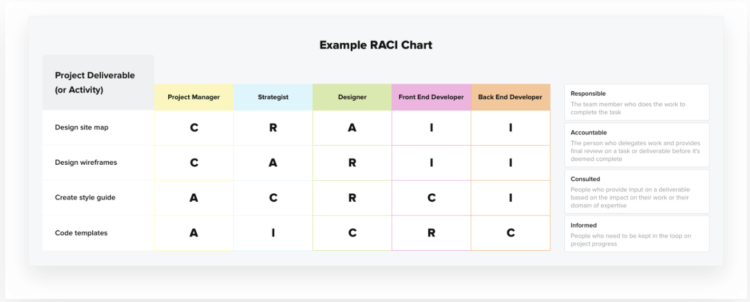
Figure 1 TeamGantt RACI chart example
We previously discussed Trello and Microsoft Planner. Both can work as simple task management tools. However, they can also double as robust, easy-to-use project management tools for you and your team. Other project management tools to consider are ProofHub and Accelo.
It can also help to take a project management approach to your files, using visual tools to know at a glance which stage each matter is at. This is easy with Matter Stages in Clio, visual work-in-progress boards designed to help give you greater insights, improved oversight and better collaboration across the case lifecycle, firm-wide.
Additionally, with matter templates in Clio, you can create easy-to-use templates with preset information based on your firm’s needs, such as your practice area or case type. Not only will you save time, but you’ll also improve consistency and accuracy of information across all of your cases.
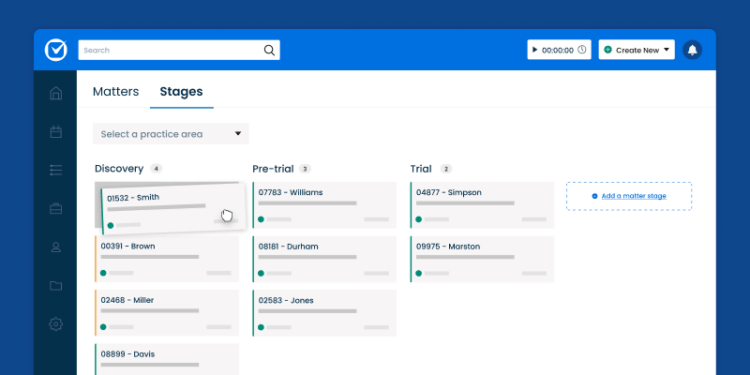
How getting organized can impact your mental health
There are countless studies on the effects clutter has on productivity and mental health.
Experts agree that cluttered, disorganized, and messy homes and workspaces negatively impact our productivity:
- As Jennifer Verdolin Ph.D. shares in Psychology Today, clutter can “inhibit our ability to concentrate and focus.”
- Sherrie Bourg Carter Psy.D. also shares in Psychology Today that messes are a “significant source of stress in our lives” leading to feelings of anxiousness, helplessness, and overwhelmingness that if left unchecked can lead to depression or other serious psychological disorders.
Eliminating physical clutter can help eliminate mental clutter which results in improved mental health and increased productivity. In a paper published in the Villanova Law Review, Jarrod Reich makes a business case for promoting and prioritizing lawyer well-being. He presents compelling, data-driven arguments on how doing so creates efficiencies that can increase the long-term financial stability and growth of your firm.
That said, trying to organize everything at once may be overwhelming and in turn, cause even more stress and anxiety. Instead, try to break large projects down into more manageable tasks. You may also benefit from visualizing your organizational goals, writing them down, and keeping track of their progress.
Remember, there is no right way to get organized. It’s important to visualize what an organized workspace looks like for you. If you have a team, what does an organized team look like? Once you begin to organize your mind and your space, the stress will begin to melt away.
Final thoughts on organization for lawyers
Making it to the end of this post is a huge first step towards reaching your organizational goals. While the process of getting organized may feel daunting, remember that organizational projects should be broken down into manageable tasks. By taking things step-by-step you can make the process easier, more manageable, and more effective.
The right tools can also be game-changing for lawyer organization. If you don’t already have a time tracking and billing tool, consider legal practice management software, like Clio, that can also handle case management, calendaring, task management, document management and so much more.
To learn more and get a personalized tour of Clio, you can book a free demo here.
We published this blog post in July 2020. Last updated: .
Categorized in: Business
New Trends and Tools to Drive Success in 2025
Is your firm ready to stay ahead in 2025? Success starts with a solid plan—and we’re here to help you craft it! From emerging legal trends like AI and flat-fee billing to strategies that align your team and metrics to track your success, we offer tips for every step of the way.
Watch the recording