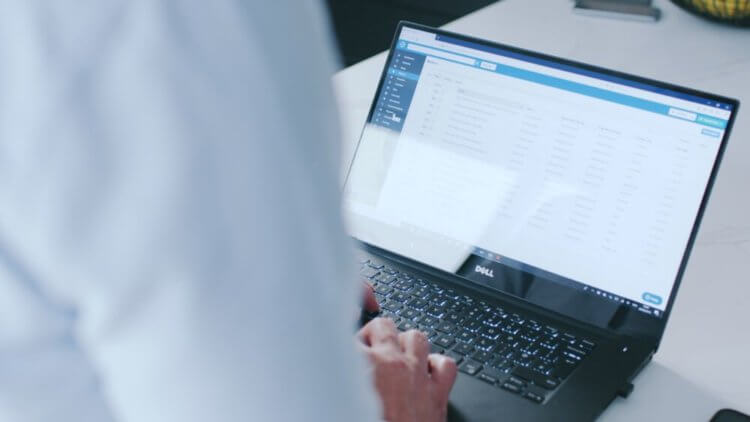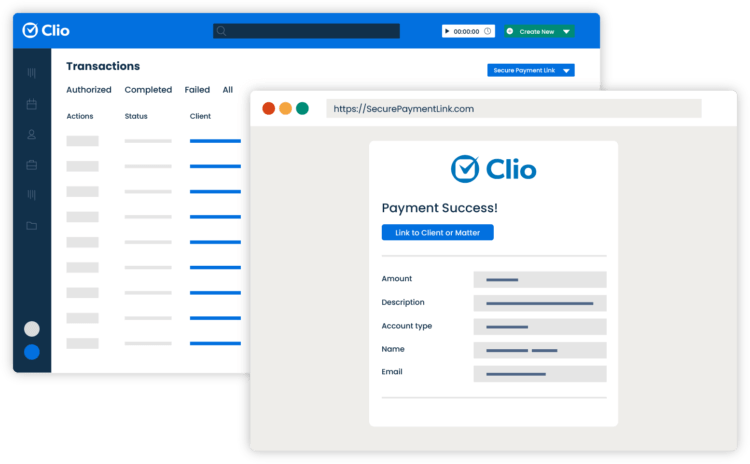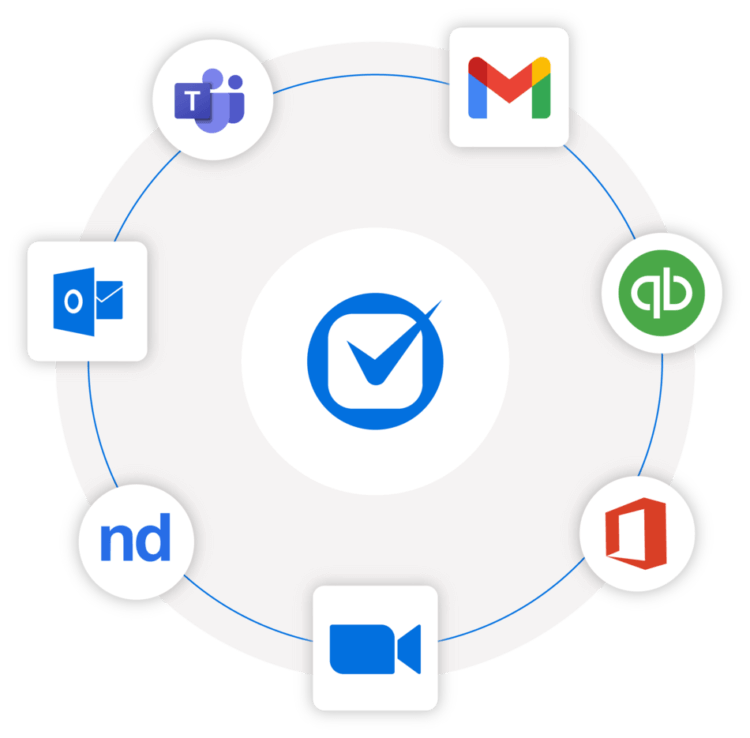Easily Migrate from PCLaw to Clio
Switch to the cloud with zero interruptions
Use Clio’s team of dedicated Onboarding and Migrations Specialists to help you every step of the way—completely free of charge. Rest assured that our team can confidently move your firm to Clio with minimal disruption to your day-to-day. Want a look into the data migration process from PCLaw to Clio? Here’s what you can expect:
-

Migration consultation
Start with a one-on-one meeting with your dedicated Customer Onboarding Specialist to discuss what the process looks like. Find out what can be exported from PCLaw, any limitations in exported data, timelines, and what to expect once your Clio account is ready.
-

Data export from PCLaw
Next, our Migration Specialists give you guidance on how best to export your data from PCLaw.
-

Data processing
Next, our Migration Specialists convert your PCLaw data into a format that can be easily imported into Clio.
Expect consistent communication throughout this process. -

Data import and review
Once the import is complete, our Migration Specialists review the accuracy of your data in Clio and make any required changes.
-

Product training
Before you start using Clio, a Customer Onboarding Specialist will advise your firm on key product features, which features would best meet your firm’s needs, and set up the workflows most applicable to your day-to-day.
-

Start using Clio
Use Clio knowing that you can access award-winning customer support—24 hours a day, 5 days a week—for any questions or assistance, at no extra cost.
A thriving community that has your back
-
Award-Winning 24/5 Support
Get the best customer support in the industry from a Canadian-based, award-winning team that’s dedicated to your success—at no additional cost. Our team is available by phone, email, or live chat.
-
Help Center
Search our comprehensive Help Center to access thousands of support resources—like step-by-step articles, how-to videos, and courses—and get answers to any questions you might have.
-
Clio Certified Consultants
Need more help with your migration from PCLaw to Clio? Our Canadian Clio Certified Consultants are ready to assist you with whatever you need.
Cloud-based legal software, minus the headaches
Clio
vs.
PCLaw
PCLaw
Blank
Clio offers unlimited support from an award-winning team, at no additional cost. Our North American-based customer support team is available 24 hours a day, Monday through Friday via phone, email, or live chat.
Support
Blank
PCLaw offers phone support from 8 a.m. to 8 p.m. Monday to Friday, as part of an ongoing paid service. PCLaw users report that it can take days or weeks before they receive assistance.
Blank
With 1:1 live training, on-demand videos, a comprehensive list of articles in our help centre accessible 24/7, and access to our growing legal community of like-minded legal professionals—you and your practice can learn and optimize your firm at your own pace.
Training
Blank
In addition to the cost of the licenses, you must purchase an annual maintenance plan that offers a variety of self-guided training.
Blank
Clio is cloud-based technology so you’re not tied to a single location. The system can be accessed securely from any device, and anywhere—all you need is an internet connection. The flexible, mobile infrastructure enables firms to work remotely and on-the-go. Clio offers a financially-backed 99.9% uptime guarantee, so you’ll always be able to get access to your work—even in the event of an emergency or natural disaster.
Remote Access
Blank
PClaw is an on-premise solution that can only be accessed from computers in your office or a virtual desktop. When it comes to smartphone access, PCLaw has a mobile app at an additional cost. PCLaw isn’t able to provide an uptime guarantee. In the event of a physical threat, you may lose access to your data.
Blank
Clio’s dedicated security team upholds the tightest security standards to keep your data safe. Over 150,000 legal professionals and 100+ bar associations trust Clio to protect their firm and client data every day. Clio performs regular, automatic backups and makes use of geo-redundant servers to protect from physical threats.
Security
Blank
PCLaw is an on-premise server that requires IT support. It is open to physical threats and requires in-person maintenance and updates. With client data physically located in your office, it’s your responsibility to prevent unauthorized access to sensitive data. Using outdated technology puts your firm at risk of data security threats.
Blank
You will automatically receive new features with your subscription without disruption and at no additional cost. With the leading legal software, you’ll continually receive innovative solutions to help you manage your firm more efficiently.
Product Updates
Blank
As of December 2023, old versions of PCLaw will not be supported. Customers are forced to purchase the latest version and potentially pay a “true-up” fee for missed updates. Unless firms upgrade to the latest version, PCLaw warns that users are at risk of data corruption, incompatibility with other critical systems, higher costs, and eventual degradation.
Blank
Clio provides users with the ability to keep overhead low. All of Clio’s offerings include maintenance and support costs. Any device can be used so hardware upgrades are unnecessary.
Total Cost of Ownership
Blank
In addition to annual maintenance plan fees, users are subject to costs related to hardware, installation, IT, security, and more.
Blank
Clio makes it easy for your clients to pay their bill online, saving them a trip to the bank and to your office. Payments automatically get recorded in the client’s account and are synced to your accounting ledger—saving you time and effort. Send trust payment requests and maintain evergreen retainers knowing Clio keeps you compliant with trust accounting rules.
Online Payments
Blank
PCLaw doesn’t offer online payments natively. Customers must use and pay for a separate service that may not meet the requirements necessary for the legal industry.
Clio
vs.
PCLaw
PCLaw
Blank
Clio offers unlimited support from an award-winning team, at no additional cost. Our North American-based customer support team is available 24 hours a day, Monday through Friday via phone, email, or live chat.
Support
Blank
PCLaw offers phone support from 8 a.m. to 8 p.m. Monday to Friday, as part of an ongoing paid service. PCLaw users report that it can take days or weeks before they receive assistance.
Blank
With 1:1 live training, on-demand videos, a comprehensive list of articles in our help centre accessible 24/7, and access to our growing legal community of like-minded legal professionals—you and your practice can learn and optimize your firm at your own pace.
Training
Blank
In addition to the cost of the licenses, you must purchase an annual maintenance plan that offers a variety of self-guided training.
Blank
Clio is cloud-based technology so you’re not tied to a single location. The system can be accessed securely from any device, and anywhere—all you need is an internet connection. The flexible, mobile infrastructure enables firms to work remotely and on-the-go. Clio offers a financially-backed 99.9% uptime guarantee, so you’ll always be able to get access to your work—even in the event of an emergency or natural disaster.
Remote Access
Blank
PClaw is an on-premise solution that can only be accessed from computers in your office or a virtual desktop. When it comes to smartphone access, PCLaw has a mobile app at an additional cost. PCLaw isn’t able to provide an uptime guarantee. In the event of a physical threat, you may lose access to your data.
Blank
Clio’s dedicated security team upholds the tightest security standards to keep your data safe. Over 150,000 legal professionals and 100+ bar associations trust Clio to protect their firm and client data every day. Clio performs regular, automatic backups and makes use of geo-redundant servers to protect from physical threats.
Security
Blank
PCLaw is an on-premise server that requires IT support. It is open to physical threats and requires in-person maintenance and updates. With client data physically located in your office, it’s your responsibility to prevent unauthorized access to sensitive data. Using outdated technology puts your firm at risk of data security threats.
Blank
You will automatically receive new features with your subscription without disruption and at no additional cost. With the leading legal software, you’ll continually receive innovative solutions to help you manage your firm more efficiently.
Product Updates
Blank
As of December 2023, old versions of PCLaw will not be supported. Customers are forced to purchase the latest version and potentially pay a “true-up” fee for missed updates. Unless firms upgrade to the latest version, PCLaw warns that users are at risk of data corruption, incompatibility with other critical systems, higher costs, and eventual degradation.
Blank
Clio provides users with the ability to keep overhead low. All of Clio’s offerings include maintenance and support costs. Any device can be used so hardware upgrades are unnecessary.
Total Cost of Ownership
Blank
In addition to annual maintenance plan fees, users are subject to costs related to hardware, installation, IT, security, and more.
Blank
Clio makes it easy for your clients to pay their bill online, saving them a trip to the bank and to your office. Payments automatically get recorded in the client’s account and are synced to your accounting ledger—saving you time and effort. Send trust payment requests and maintain evergreen retainers knowing Clio keeps you compliant with trust accounting rules.
Online Payments
Blank
PCLaw doesn’t offer online payments natively. Customers must use and pay for a separate service that may not meet the requirements necessary for the legal industry.
Get started today
See how Clio can help your law firm get organized and practice more efficiently.
5 reasons why law firms are switching from PCLaw to Clio
-

Get support from an award-winning team—making the switch easy
With Clio’s award-winning customer support team, available 24 hours a day, 5 days a week, you’ll be assisted throughout the data migration process—and beyond at no extra cost.
-

Access your work from anywhere
You’re not tied to a single location with Clio’s cloud-based technology. Instead, you can manage cases, legal documents, and contacts from anywhere, on any device (even on your smartphone).
-

Less maintenance, more value
Clio is automatically upgraded with new improvements, without having someone step into your office and update the software. You’ll always have the most up-to-date technology.
In addition to regular updates, Clio’s monthly fee includes 24/5 customer support, credit card processing (we cover your monthly $20 LawPay fee), a referral network, and a mobile app. No long-term contracts also makes it easy to add or remove users at any time.
-

Do everything in one place
Clio lets you do your most important tasks in one place. You can manage cases, edit documents, and schedule automated emails—and more—without ever leaving Clio.
Plus, Clio has 200+ integrations such as QuickBooks Online, Dropbox, and Ruby Receptionists that allow you to work the way you want.
-

Trust in enterprise-grade security
Clio protects your clients’ information and firm’s data with leading security features and protocols trusted by 150,000+ firms and 66+ law societies and bar associations worldwide.
Clio also offers a financially-backed, 99.9% uptime guarantee service level agreement (SLA). We promise you’ll be able to access your work at least 99.9% of the time.
Schedule a free demo of Clio
Frequently Asked Questions
Does Clio have servers in Canada?
Yes. Clio’s Canadian Server is separate to those in the U.S. Canadian firms have the option to store their data on servers located in Canada.
I have Canadian Data residency requirements. How can I sign up for Clio’s Canadian Server?
To sign up for Clio’s Canadian Server, potential new clients should inform their Clio Sales Representative of their Canadian data residency requirements when scheduling a demo. Your Clio Sales Representative will then complete your account setup in Clio’s Canadian Server on your behalf.
How does Clio comply with Canadian data residency rules?
Clio’s regional data plans commit to storing Subscriber Content only within the designated region so your data stays local. Clio does use services that may store information in the U.S. strictly for reporting and security purposes.
Is Clio compliant with my local law society’s trust accounting requirements?
Yes. Clio is approved by over 66+ law societies and bar associations worldwide.
Can Clio assist me with data migration?
Yes. Our Migrations Specialists can assist in bringing over your data from PCLaw to Clio so that you don’t have to manually do it yourself.
How long does the data migration process take?
The success of any data migration depends primarily on the quality of data provided to us. Before we migrate your information into Clio, you should ensure that your data is consistently formatted, well-organized, sufficiently backed up, and stored securely. If you’re uncertain about the quality of your data, it’s recommended that you consult with your Migration Specialist before proceeding.
Is customer support included in my Clio subscription?
Yes. Unlike PCLaw, Clio doesn’t charge you separately for support and product updates. Get personalized support 24 hours a day, 5 days a week—from an award-winning team at no extra cost.
Is Clio a cloud-based program?
Yes. Clio is a cloud-based solution which means that all you need is an internet connection and a browser (such as Google Chrome, Mozilla Firefox, Safari, or Microsoft Edge) to run Clio.
Does Clio integrate with industry standard accounting software?
Yes! Our integration with Quickbooks ensures your trust transactions are in sync and disbursements are accounted for—while giving you full visibility into your firm’s trust and operating accounts.
Get started today
See how Clio can help your law firm get organized and practice more efficiently.