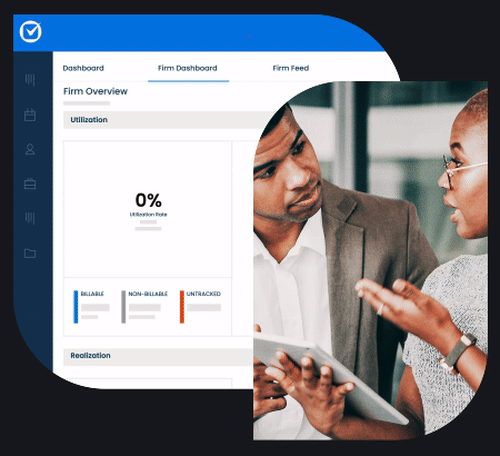How Clio Improves a Mid-Size Law Firm’s Billing, Accounting, and Payments
Download This Article as a PDFInstantly download this article as a PDF
Download this article!

King Law
-
2002
Year Founded
-
50+
Number of Staff
-
2019
Started Using Clio
-
North Carolina, USA
Location
-
Contingency
Flat Fee
Hourly
Fee Types
-
Civil Litigation
Criminal Defence
Family
Wills and Estates
Practice Areas
Cindy Andrews, Financial Director, King Law Offices
Improving efficiency in a law firm’s accounting department can make a huge difference for the practice’s bottom line—but that isn’t always easy, especially for a mid-sized firm with 60 staff members and multiple offices across two different states.
Fortunately, as Cindy Andrews of King Law learned when the firm switched to Clio in 2019, the right software can help law firms manage their finances more easily and rapidly. From faster billing to automated payments and more streamlined accounting, Cindy uses Clio to save time—and save the firm money—every day.
A better system for the Accounting Department
As the Financial Director of a busy firm with offices in both North Carolina and South Carolina, Cindy Andrews ensures that King Law’s billing gets done—and that payments come in. This can be challenging due to the high volume of invoices that comes with a growing firm, but Clio’s billing, payment collection, and accounting features give Cindy’s team what it needs to run smoothly.
“Before, we were using another accounting software,” Cindy explains. “And with that software, when I did billing, it took all day long. And then I had my trust pull, which I had to do on another day.”
“Since we’ve switched to Clio, I am able to do billing—start to finish—in about four hours,” she says. “The end result is it is faster for me to do billing. It is working, and it is quicker.”
Specifically, Cindy uses Clio to make the financial aspects of the firm run more smoothly. In addition to useful features for simplified trust accounting and reporting, she uses Clio Billing to dramatically cut down the firm’s weekly billing time, Clio Payments to streamline credit card payment collection, and Clio’s integration with QuickBooks Online to work seamlessly with the firm’s accountant.
The time-saving value of Billing, Payments, and QuickBooks Online
In Cindy’s role as Financial Director, Clio’s features and integrations are key for helping the firm increase efficiency and improve its bottom line.
“Before Clio, we just sent out a bill to everybody that had a balance every week, and that made billing so time consuming,” Cindy recalls. “But Clio is quicker. Not only in the fact that I can do current billing in four hours—everything I need to do, including my trust pull—but also because our Financial Controller can automate the outstanding invoices to clients. It has definitely sped up our tasks, and I think, yes, Clio has made a difference in our revenue.”
Clio has also simplified how the firm accepts credit card payments. Now, Clio Payments makes it easier for clients to pay their invoices online—instantly—and it gives them flexibility to pay the way they need to. “With Clio Payments, clients are able to either go directly to their invoice and pay their invoice, or several invoices all at once,” Cindy says. “That time savings is excellent.”
Thanks to Clio Payments, Cindy eliminates the large amounts of time and effort that she used to devote to manual payment processing.
“I love the Clio Payments credit card processing feature,” she says. “Before, in our other accounting software, when somebody was to make a credit card payment, they may have gone onto our website and made a payment, or it would come to my email. I’d then have to turn around and then apply that payment—it was totally manual.” Now, Cindy says, “Clio Payments is doing that automatically for us.”
In addition to better billing and payments, for Cindy, using Clio and QuickBooks Online together allows for more useful reporting—and unlocks even more useful benefits. Cindy uses QuickBooks for her weekly trust pull, for a matter balance summary report she runs, and bank account activity reports that coincide with the trust pull.
Using QuickBooks with Clio also helps the firm work more effectively with their accountant, who requested that the firm use QuickBooks. “We were using a different software before, but the accountant was used to using QuickBooks—it works well for her,” Cindy explains. “She does tasks for us in QuickBooks, and I’m guessing that probably saves us money in the long run, because it’s pushing information over from Clio to QuickBooks so that she can do her job.”
How Clio empowers law firm growth
Cindy uses Clio to support her mid-sized firm, but she sees opportunity for all firms of all sizes to benefit from Clio when it comes to financials and supporting growth—especially when it comes to Clio Payments.
Cindy points to how Clio’s features are able to increase efficiency across the firm—from smoother billing to reporting to attorneys better capturing their time—as factors that help the firm grow at a steady and impressive pace: “I think Clio makes it easier for our firm to grow and scale.”
Additionally, Cindy says, Clio has made many tasks easier than they were before, such as Clio’s helpful bill-sharing functionalities. “Clio has made things very easy in that respect,” she says. “And it has saved us time overall.”
Additionally, because Clio makes it easier for the firm’s attorneys to capture all their time entries, Cindy can ensure the firm is billing more effectively—and bringing in the revenue they’ve earned.
“That’s also been helpful, and it definitely helps us get our time entries in so that we are billing as much as we’re supposed to bill on a client—without forgetting to put entries in. I think that has increased our revenue.”
Q&A Questions
What was life like before Clio, and what is it like now?
“Before, we were using another accounting software. And with that software, the accountant would not let me close out any files that we had open—or not even open, closed files as well—so when I did billing, it took all day long. And then I had my trust pull, which I had to do on another day.
Since we’ve switched to Clio, I am able to do billing—start to finish—in about four hours. Which is a lot still, but it is way better than the challenges I was going through before with the previous software … The end result is it is faster for me to do billing. And with as many invoices that we have—we have more than 6,700 outstanding invoices and close to 30 attorneys—having to do billing and figure out a way for that to all work for our firm has finally seemed to come to a system that I finally got down. But it is working. It is working, and it is quicker.
The features in Clio have also enabled us to send out reminder bills. I send out billing weekly, and our Financial Controller sends out a reminder for all the outstanding clients every two weeks … That’s very helpful because we’re able to send that out, as opposed to previously—before Clio, we just sent out a bill to everybody that had a balance every week, and that made billing so time consuming. But Clio is quicker. Not only in the fact that I can do current billing in four hours, and everything I need to do within four hours, including my trust pull, but also with (our Financial Controller) being able to automate the outstanding invoices to clients—it has definitely sped up our tasks and I think, yes, it has made a difference in our revenue.
Another advantage of Clio is that you don’t have to have a server to run Clio. We were trying to get off of that server, and what we’re doing with Clio and QuickBooks and Clio Payments got us off the server. Which is great, because we were trying to get out of the expense of maintaining, purchasing, and replacing servers every several years—and the challenges of having a server. By going with Clio, we were able to do that. So that was a benefit for sure. Big plus.”
How has using Clio Payments been valuable for your firm?
“I love the Clio Payments credit card processing feature. Before, in our other accounting software, when somebody was to make a credit card payment, they may have gone onto our website and made a payment, or it would come to my email. I’d then have to turn around and then apply that payment—it was totally manual. Or, they would have to call in, and somebody would take the payment. Whereas now, they’re able to either go directly to their invoice and pay their invoice, or several invoices all at once. That time savings is excellent.
Clio Payments is definitely a value because otherwise, you’d manually have to apply those payments every time you have a payment come in, and that would come into the email, and then you’d have to manually put it in to where it belonged to a client. Clio Payments is doing that automatically for us, so we no longer have to do that. In the mornings. I just come in and I’ll look at my Clio Payments to see if there’s something that’s not linked for some reason, and then I link it. And if there are trust check payments that have come in, I just go and I can set my tasks, because it’s linked to a client. I go into my cash to let everybody know that the client has retained. It’s a big savings. So it doesn’t take me long at all in the mornings to do that.
For clients, using Clio Payments is helpful, too. There’s the payment plan, of course—being able to put somebody on an auto-pay, whether it’s going into the operating account or to the trust account, depending on the scenario. The Clio Payments auto-pay is a really good feature. We use it a lot, because we have so many clients, and the clients like being able to pay either one invoice or several invoices through Clio Payments.”
As the firm’s Financial Director, how does Clio help you day-to-day?
“Well, I’m the Financial Director, and I’ve been with the firm for quite a few years. Basically, I handle the Clio Payments as far as monitoring those and making sure they’re linked. I do the billing—for the firm we do weekly billing, and I do all the final accounting for the trust account. And then of course I’ll help anybody that needs assistance with the accounting in the firm whenever needed.
I love the new way that Clio has done the tasks where, once a task has been completed, I no longer have to scroll down until I find the tasks that I’m looking for. That’s outstanding. That has been a big plus, because with a lot of these files and Family Law, there are lots and lots of tasks they go on for pages and pages sometimes, and having to scroll through all that is a hassle. So Clio changing that set up really made a big difference in getting to the tasks that I need to get at.
Something I do also, that I’ve just recently started doing—which I should have been doing all along, probably—is the Accounts feature that’s in Clio that shows our settlement account, our trust account, and our operating account.
By running this accounts report, I can open up in the Excel spreadsheet and compare when I’m at the bank and check off the deposits that have actually made it to the bank. When one is running a couple of days late, I can contact the person who made that deposit and follow up on it. That is a very important feature with trust accounting.
Overall, Clio has made my job easier than before. It has definitely sped up the billing process for me. Clio has a lot of features that are beneficial to billing. Sending out emails, and emailing bills and printing bills—Clio has made things very easy in that respect. And it has saved us time overall.”
How does Clio help you as a mid-sized law firm?
“Clio Payments is a definite benefit for a large firm or small firm, regardless of the size. On the financial side, that is definitely a time-saver because there were a lot of people involved in having to do that—when you’re taking credit card payments previously, as opposed to now.
As far as QuickBooks goes with billing, because we do trust pulls weekly, we use Clio for a matter balance summary report, and we do the bank account activity reports when we do our trust pull each week. So those are very beneficial reports that Clio has.
There’s a lot of good features in Clio for billing, just the larger you get, the more you have to tweak how you do billing. We’ve had to, at this point, decide to adjust where we have to do our billing by attorney as opposed to a whole firm billing—just because there’s so many invoices going out. So that would be advice to somebody at other firms, to do billing by attorney, not by the whole firm, once you’re a large firm like we are.
As far as the other people in the firm, there’s also a function within Clio for time entries, which the attorneys are using. That definitely helps us get our time entries in so that we are billing as much as we’re supposed to bill on a client—without forgetting to put entries in. I think that has increased our revenue.”
How do you use Clio’s QuickBooks Online integration?
“The benefit of Clio and QuickBooks is that there are reports that we do in QuickBooks that we don’t do in Clio. I think that the management uses it for compensation. So, in that respect, it’s pushing that information over, so that we can pull those reports.
Our accountant requested that we use QuickBooks. She uses QuickBooks, and we were using a different software before, but the accountant was used to using QuickBooks—it works well for her and for her to do tasks. And, of course she does tasks for us in QuickBooks. I’m guessing that probably saves us money in the long run, because it’s pushing information over from Clio to QuickBooks so that she can do her job.”
How has Clio enabled your firm to grow?
“I know that our revenue and billable hours are going up … The attorneys are able to capture their time because of the tasks. They’re probably able to capture time faster now. There are lots of things that Clio does that benefit us. We love being able to use templates. That’s always helpful—using the templates within Clio.
But, yes, the firm is definitely growing: It’s grown every year. We’ve been with Clio since the beginning of January 2019. And we have been growing all these years, for five years straight.
I think Clio makes it easier for our firm to grow and scale. We have meetings every week and set goals. Just the meetings that we have are just always trying to be aware of what’s going on with the firm, and watching and being able to stay on top of it. And we do run reports. I run revenue reports every week and send them out of Clio, and those revenue reports come in very handy with what we do.
I’m also able to calculate and see our collections, because we put in some initials in our matter description so that we can sort by clients that are in collection and we can see what payments we’ve received within the last week—just based on our collections. We’re able to monitor how we’re doing on trying to pull in these collection accounts. The revenue report helps us do that as well. So the reporting helps us know where things stand, and make decisions based on that.”
Download the full case study here
Download the entire King Law case study