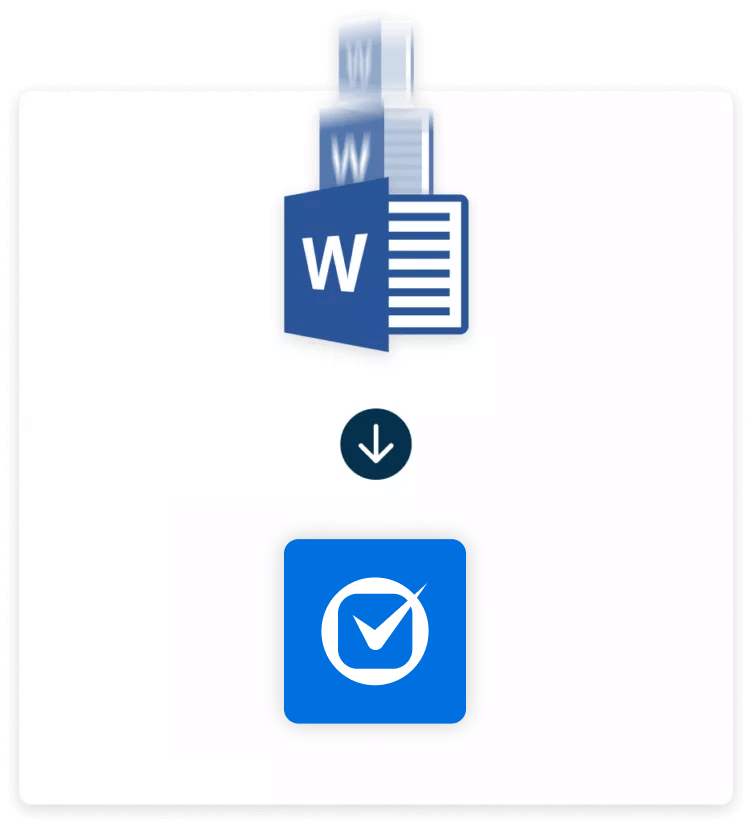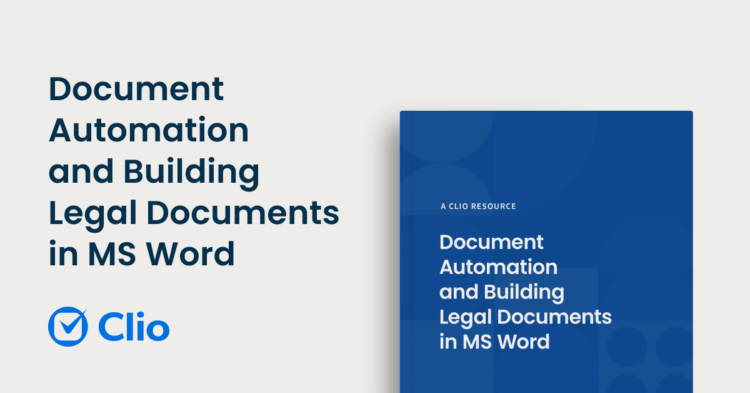Create automated legal documents in minutes
Easily gather client information and automatically draft contracts, agreements, and other legal documents.
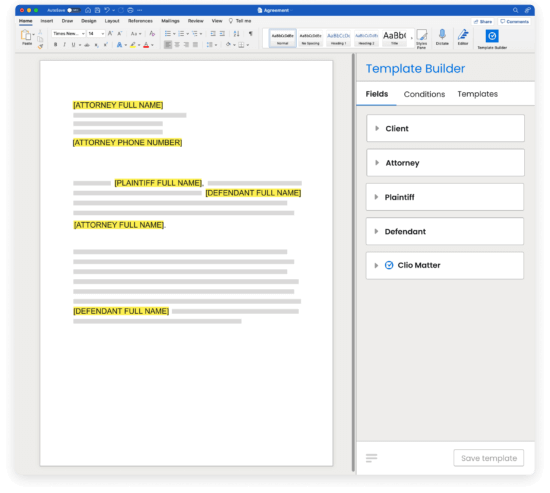
-
Prepare complex documents with ease
Turn your Microsoft Word documents into reusable templates that you can easily customize and autofill with case information.
-
Scale your document processes
Populate multiple documents for the same case all at once. Clio Draft uses conditional logic to adjust pronouns, verbs, and clauses, reducing the risk of error.
-
Avoid case bottlenecks
Easily create document packages for your clients to review and sign electronically. You’ll stay informed with instant updates and a secure audit trail.
-
Reduce non-billable work
Cut the time it takes to draft legal documents in half so you can focus on the work that matters.
-
Stay secure and compliant
Protect firm and client information in a secure cloud-based platform.
-
Get it right the first time
Automate your drafting processes to reduce manual error and ensure your firm is always using the latest document versions.
Explore more legal document automation features
-

Court Forms
Spend less time looking for court documents with our up-to-date library, featuring thousands of fillable PDF forms for all U.S. states.
-

Questionnaires
Reduce manual entry and the risk of error. Collect case information directly from your clients with professionally branded questionnaires.
Ready to automate your legal drafting?
Spend more time practicing law and less time on repetitive work with Clio Draft’s document automation software for lawyers.
FAQs about legal document automation software
What is legal document automation?
Legal document automation is the process of using software to create automated templates for documents—like contracts—eliminating the need to build documents from scratch every time. Once a template exists, legal professionals can share a questionnaire to collect the needed information from a client, which the software uses to generate the contract instantly.
What is document automation software for lawyers?
Document automation software for lawyers is a tool for creating, editing, and managing legal files at scale. Typically, this document automation software for law firms uses pre-existing data to auto-populate a new document. Law firms can use automation to draft contracts, invoices, purchase agreements, leases, licenses, and more.
How does Clio Draft's law firm document automation solution work?
Clio Draft’s advanced law firm document automation software allows you to convert existing Word documents into fillable online templates. The document automation solution for lawyers uses advanced features to update pronouns, verbs, and clauses automatically based on parameters such as client details or specific case information. It simplifies the document drafting process by allowing you to create reusable rules and conditions that ensure accuracy and consistency across all documents.
Book a demoWhat are the features of law firm document automation software?
Key features of law firm document automation software include:
- Customizable Templates: Turn your existing documents into reusable templates that can be tailored for each case.
- Data Integration: Ability to pull data from various sources to populate documents automatically.
- Conditional Logic: Incorporation of logic-based conditions to adjust document content based on specific criteria that allows law firms to do things like adjusting pronouns and verbs to agree with client-specific details, and adding or removing clauses based on case information.
- Collaboration Tools: Features that allow multiple users to work on documents simultaneously.
- E-signature Capabilities: Integration of electronic signature functionality to facilitate the signing and execution of documents.
- Version Control: Tracking changes and maintaining document history to ensure accuracy. Cloud-based technology, such as Clio Draft, ensures that your firm always uses the latest version of any document. This eliminates the need for maintaining multiple versions and reduces the risk of errors or omissions due to outdated information. All team members can access and work on the most current version, ensuring consistency and accuracy.
What are the benefits of automating legal documents?
Automating legal documents offers several benefits:
- Time Savings: Automation reduces the time spent on repetitive drafting tasks. Clio Draft enables the conversion of existing Word documents into online templates that can be automatically populated with client and case information, allowing legal professionals to complete documents more quickly and focus on more strategic work.
- Increased Accuracy: Minimizes human errors by standardizing document creation. Clio Draft reduces errors by auto-populating case information instead of relying on manual entry. This minimizes the risk of typos and inaccuracies in client names, addresses, and other critical details.
- Cost Efficiency: Lowers operational costs by streamlining workflows.
- Improved Client Service: Enables faster turnaround times and enhances client satisfaction.
- Consistency: Ensures uniformity across all documents, maintaining a professional standard.
How do you implement document automation software for law firms?
Implementing document automation software for your law firm involves several steps:
- Assess Needs: Identify the types of documents and processes that would benefit from automation.
- Select Software: Choose a platform that aligns with your firm’s requirements and integrates with existing systems.
- Customize Templates: Turn your existing Microsoft Word files into reusable templates tailored to your specific legal services.
- Train Staff: Provide training to ensure effective use of the software.
- Monitor and Optimize: Regularly review the system’s performance and make necessary adjustments.
Why is Clio Draft the best legal document automation software?
Clio Draft stands out as the best document automation software for law firms due to its comprehensive features and user-centric design:
- Advanced Document Automation: Clio Draft enables users to convert Microsoft Word documents into reusable templates, streamlining the creation of legal documents.
- Conditional Logic: The platform incorporates conditional logic, allowing for dynamic adjustments within documents based on specific criteria, ensuring accuracy and relevance.
- Integration with Clio Manage: Seamless integration with Clio Manage allows for automatic population of templates with client and matter information, reducing manual data entry and potential errors.
- E-signature Capabilities: Clio Draft includes a built-in, mobile-friendly e-signature tool that simplifies the document signing process. You can select the documents, add signees, and send them for electronic signature quickly and securely. This feature reduces bottlenecks associated with manual signature collection and ensures that documents are signed and completed faster.
- Access to Court Forms: Users have access to an extensive library of up-to-date court forms across all 50 U.S. states, ensuring compliance and efficiency in legal proceedings.
- Legal Document Templates Service: Benefit from Clio Draft’s certified legal experts who can create custom document templates for your firm, allowing you to focus on client work and billable matters.
- Remote Access and Team Collaboration: As a cloud-based platform, Clio Draft allows you to manage work from anywhere, ensuring your team remains productive regardless of their location. This eliminates the need for multiple document versions by providing access to the latest version for all team members, facilitating seamless collaboration.
These comprehensive features position Clio Draft as a leading choice for legal professionals seeking to optimize their document automation processes.
Ready to see Clio Draft in action? Book a free demo today!
What is conditional logic?
Conditional logic refers to the use of “if-then” statements within document templates to dynamically adjust content based on specific criteria or inputs. This allows for the creation of documents that can change in response to different variables, ensuring that the final output is tailored to the particular circumstances of each case. For example, Clio Draft’s conditional logic functionality allows law firms to adjust pronouns and verbs to agree with client-specific details or to add and remove clauses based on case information. See how
What are the benefits of using logic-based conditions in document automation for law firms?
Incorporating logic-based conditions in document automation for lawyers offers several advantages:
- Customization: Enables the generation of documents that are specifically tailored to individual client needs.
- Efficiency: Reduces the time required to modify documents for different scenarios.
- Accuracy: Ensures that all relevant clauses and provisions are included or excluded as necessary, minimizing the risk of errors.
- Consistency: Maintains uniformity across documents while allowing for necessary variations based on specific conditions.
Logic-based conditions in Clio Draft allow you to customize documents dynamically. You can create rules that adjust pronouns, add or remove clauses, and update subject-verb agreements based on specific parameters or answers from multiple-choice fields. This feature enhances the flexibility and accuracy of your documents, ensuring they are tailored to each unique case.
Book a demo