-
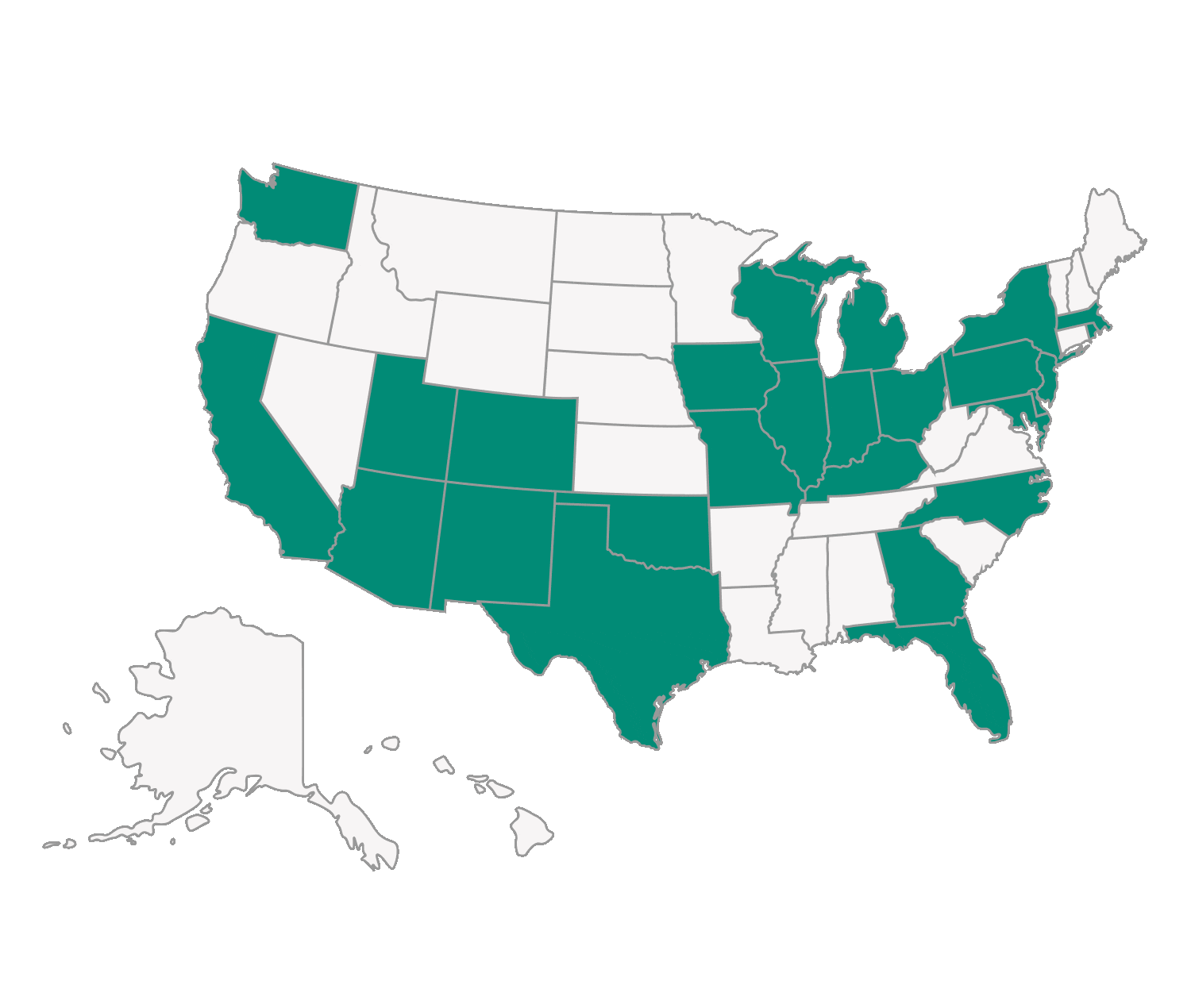
Clio Draft court forms are available in all 50 U.S. states
Gain access to an online library featuring thousands of state, local, and USCIS court forms that you can seamlessly fill with case information.
Get StartedLoading ...
The fastest way to draft court forms
-
Customize sets of forms
Add custom fields, auto-shrink text, and pre-save sets of forms in a fraction of time.
-
Skip the data entry
Eliminate errors arising from manually retyping data and free up time to deliver better value and service to your clients.
-
Eliminate filing delays
Complete projects faster by auto-populating sets of forms with client and case information simultaneously.
-
Reduce back and forth
No more manual signing. Collect e-signatures in the format required by your court.
Explore more document automation features
-

Template Building
Get access to ready-to-go templates that you can easily customize based on case information, or our legal experts can build your templates for you.
-

Advanced Automation
Turn your Microsoft Word documents into smart templates that auto-populate with case information so you don’t have to maintain multiple versions.
Ready to automate your legal drafting?
See how you can free up time spent on routine legal drafting with Clio Draft’s online court forms.
FAQS about automated court forms
What is Clio Draft's automated court forms feature?
Clio Draft’s automated court forms feature is a comprehensive tool designed to streamline the preparation and management of legal documents. It offers access to an extensive library of up-to-date court forms across all 50 U.S. states, including state, local, and federal forms.
The platform integrates client and matter information to auto-populate forms, reducing manual data entry and minimizing errors. Built-in, federally compliant e-signature functionality allows for sending documents for electronic signatures directly through the platform, expediting the document execution process. As a cloud-based platform, Clio Draft enables users to manage and draft documents from anywhere with an internet connection, ensuring effective collaboration regardless of location.
What are the key features of Clio Draft's legal court forms software?
Clio Draft’s legal court forms software offers a comprehensive suite of features designed to streamline the preparation and management of court forms:
- Extensive Form Library: Access thousands of up-to-date court forms across all 50 U.S. states, including state, local, and federal forms. This ensures that legal professionals have the necessary documents readily available for various jurisdictions.
- Automated Data Population: Integrate client and matter information to auto-populate forms, reducing manual data entry and minimizing errors. This feature ensures consistency and accuracy across all documents, saving time and effort.
- E-signature Capabilities: Utilize built-in, federally compliant e-signature functionality to send documents for electronic signatures directly through the platform. This expedites the document execution process and enhances client convenience.
- Cloud-Based Accessibility: As a cloud-based platform, Clio Draft enables users to manage and draft documents from anywhere with an internet connection. This remote access ensures that legal teams can collaborate effectively, regardless of location.
- Custom Fields and Auto-Shrink Text: Add custom fields to forms and utilize the auto-shrink text feature, which automatically adjusts font size to fit text fields, ensuring that all necessary information is included without compromising readability.
- Pre-Saved Form Sets: Pre-saves sets of forms with commonly used information, allowing for quick and efficient drafting of routine documents. This feature streamlines workflows and reduces the time spent on repetitive tasks.
By leveraging these features, Clio Draft simplifies the completion of court forms, leading to time savings, reduced errors, and improved client service.
How does Clio Draft assist with court forms?
Clio Draft simplifies the process of drafting court forms by offering access to thousands of up-to-date forms across all 50 U.S. states, including state, local, and federal documents. Users can auto-populate these forms with client and matter information, reducing manual data entry and minimizing errors.
The platform also allows the creation of customizable form sets that can be pre-filled with information applicable across multiple matters, enhancing efficiency. Additionally, it incorporates conditional logic to adjust content based on specific criteria, further improving accuracy.
Are the court forms in Clio Draft kept current?
Yes, Clio Draft ensures that all court forms are regularly updated to reflect the latest versions. This guarantees compliance with current court requirements and eliminates the need for manual updates.
What are the benefits of automating legal court form drafting?
Automating the drafting of legal court forms offers several significant advantages:
- Time Savings: Automation reduces the time spent on repetitive tasks. Clio Draft allows users to automatically populate sets of court forms with client and case information, streamlining the document creation process.
- Increased Accuracy: By auto-populating forms with client data, automation minimizes manual data entry errors, ensuring that information such as names and addresses are consistently correct.
- Consistency: Utilizing standardized templates ensures uniformity across all documents, maintaining a professional standard and reducing the risk of discrepancies.
- Access to Up-to-Date Forms: Platforms like Clio Draft provide access to thousands of current court forms across all 50 U.S. states, ensuring compliance with the latest legal requirements.
- Enhanced Collaboration: Cloud-based automation tools enable team members to access and work on documents from any location, facilitating seamless collaboration and improving overall efficiency.
- Cost Efficiency: By streamlining workflows and reducing the time required for document preparation, automation lowers operational costs, allowing legal professionals to allocate resources more effectively.
Implementing legal court form drafting automation can lead to more efficient operations, higher-quality documents, and improved client satisfaction.
How does Clio Draft make it easier to complete court forms?
Clio Draft simplifies the completion of court forms through several key features:
- Access to Comprehensive Form Libraries: Clio Draft provides access to thousands of up-to-date court forms across all 50 U.S. states, including state, local, and federal forms. This extensive library ensures you have the necessary documents readily available.
- Automated Data Population: By integrating with your client and matter information, Clio Draft auto-populates forms, reducing manual data entry and minimizing errors. This feature ensures consistency and accuracy across all documents.
- E-signature Capabilities: The platform includes built-in, federally compliant e-signature functionality, allowing you to send documents for electronic signatures directly through the system. This expedites the document execution process and enhances client convenience.
- Cloud-Based Accessibility: As a cloud-based platform, Clio Draft enables you to manage and draft documents from anywhere with an internet connection. This remote access ensures your team can collaborate effectively, regardless of location.
By leveraging these features, Clio Draft simplifies the completion of court forms, leading to time savings, reduced errors, and improved client service.



