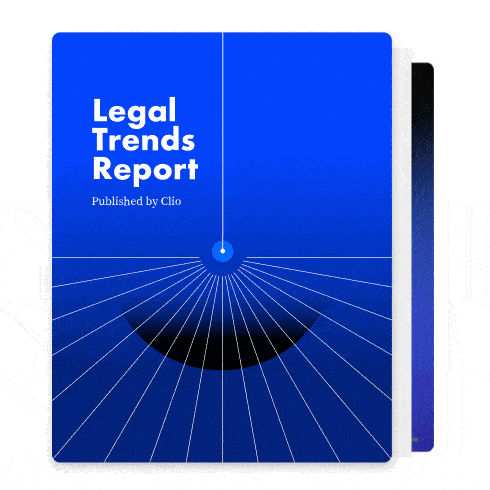Data security is an integral part of doing business for law firms. Clients trust you with their most confidential information, which makes your law firm’s data security your top priority.
Whether you’re an office manager, paralegal, or attorney, cybersecurity is everyone’s responsibility.
To ensure better data protection in your law firm, we created this list of 11 best practices to help protect your practice, clients, and limit your exposure.
Be sure to check out our cybersecurity resource hub for more topics like this.
1. Create and implement a data security policy at your firm
First thing first: if you don’t already have a data security policy at your firm, make one. It should be clear, easy-to-follow, and shared with everyone at your firm.
Remember: the biggest security issues begin with simple user error—not tech failures. Creating a culture of security will show that your firm is committed to protecting client data, and is something everyone takes seriously, not just IT.
This policy should educate employees and enforce procedures such as using two-factor authentication for logins, only using apps vetted by the firm, or a Bring Your Own Device (BYOD) policy for employees using their own devices.
It’s also vital to update this security policy routinely to address new threats as they emerge.
2. Continuously train staff on mitigating data risk
Any modern law firm handles emails as part of their daily operations. It is often the main lifeline to clients, colleagues, and other professionals. And that means the risk of email phishing scams to a firm’s security and reputation has never been higher.
Email phishing is a cybercrime involving fake emails from scammers that appear to be from legitimate sources. They often contain attachments that, when clicked, allow the attacker to access information or infect the recipient’s device with malware.
What’s more, these emails are becoming more authentic looking and harder to identify as a scam, thanks to the help of innovative technologies, like Artificial Intelligence.
It’s important not to assume that everyone knows how to spot and avoid a phishing email. Start and foster a dialogue to train employees to avoid accidental user errors and promote law firm data security best practices.
Require training to be taken upon hire and periodically (usually once a year) thereafter. Resources like data privacy CLEs can also help your firm understand risks and implement solutions to control them.
3. Use strong passwords
Is your password simple and guessable, like your daughter’s birthday or—please, no—“Password?” Do you use the same password for every login? If so, you could be setting yourself up as an easy target for hackers.
For increased password security, enforce strong password requirements. Some legal tech software, like Clio, feature password policy settings that keep your passwords in line by requiring strong passwords.
And when creating your own passwords, go for something complex and long. Use a password management tool to help ensure passwords remain secure and make management simpler (no more having to memorize or write them down—please don’t do this last one).
4. Encrypt, encrypt, encrypt
Never overlook this relatively simple and highly effective measure. Encryption translates your data—whether it’s stored in an email, a local hard drive, an internet browser, or a cloud application—into a secret code, which then requires a key or password to access it.
Keep an eye out for applications that will take care of encryption for you.
For example, Clio applies in-transit and at-rest encryption using industry best practices (such as HTTPS and TLS) to ensure your firm’s data is stored and transmitted securely. Clio’s web interfaces are also verified by DigiCert, a trusted certificate authority.
5. Secure your communications
One of the primary ways for hackers to intercept your data is in your communications.
As part of your firm’s data security plan, review any vulnerabilities across your communication channels and look to mitigate them (for example, encrypt your firm’s emails).
You may also want to look into communication apps like Signal, which offer end-to-end encryption across multiple methods of messaging.
6. Consider access control
Everyone on your staff doesn’t need to know everything. Be intentional when considering granting permission to viewing specific matters. Be sure to enforce the Principles of Least Privilege and Need to Know.
7. Conduct regular reviews
It’s easy to overlook weaknesses in your law firm data security if you don’t take the time to review it.
Conduct regular audits (you could build this schedule into your firm’s data security policy) to identify and address risks. This can be things like ensuring former employees no longer have access to legal files or ensuring controls such as anti-virus software and firewalls are operating effectively.
If you’re wanting to take your security to the next level, consider data privacy certifications. Programs like ISO 27001 certification for law firms are considered the gold standard for law firm security. This ensures you not only have adequate protocols in place but are also enticing to current and prospective clients.
8. Vet vendors carefully
While data security ultimately falls under the ethical responsibility of lawyers, legal technology can definitely help make this easier (or harder).
To ensure your provider will do you more good than harm with your data, carefully vet potential vendors. We recommend using Clio’s Cloud Computing Due Diligence Checklist.
9. Plan for the worst
As much as you hope to avoid (and actively mitigate the risk of) data breaches, you need to know what you’ll do if it does happen—before it happens.
Create a plan for what to do in the event of a data breach: The plan should detail what needs to be done immediately in terms of communication, changing passwords, and reporting (to impacted individuals or regulatory authorities) if there is unauthorized access to your data. It should also specify your firm’s plan for what to do if a malpractice claim is filed.
Also consider including any guidance provided by the ABA with respect to your ethical obligations.
Test the plan: Data breaches shouldn’t be left up to theoreticals in the event of an issue.
Another scenario you should prepare for is what to do in the event of a disaster to ensure your law firm can continue to operate effectively.
Create a disaster recovery/business continuity plan: Your plan should include considerations for items such as defining critical systems and equipment, identifying appropriate tools/procedures (i.e. backups, remote sites, cloud providers, etc.), and developing communication plans.
Also consider any guidance provided by the ABA (Ethical Obligations Related to Disasters).
Test the plan: Find out what works (and what doesn’t)!
10. Bump up your law firm’s mobile security
With more and more legal work done remotely, there’s increasingly a need for mobile law firm data security.
Making use of secure mobile apps takes a lot of the heavy-lifting out of the process (for example, Clio’s mobile app for lawyers allows you to access your firm from anywhere), but your smartphone and laptop, in general, might also need a security makeover. Secure your phone, laptop, and other mobile devices, with steps like:
Enable encryption
While having a lock-screen password on your laptops and mobile devices is a first (essential) security measure, it won’t protect your data if someone gets a hold of your password.
Enable encryption on your mobile devices to scramble sensitive data for unauthorized users, and enhance security.
Set up two-factor authentication
No matter how strong your password is, it can still be hacked.
Adding two-factor authentication—which requires your password (the first factor) and a temporary code sent to another device (the second factor)—makes it that much more difficult for someone to access your device.
In practice, two-factor authentication usually requires the person logging in to verify their identity through the use of their mobile.
Backup firm data to secure servers
Whether you lose your device or you’re the target of a ransomware attack, it’s smart to regularly back up your firm data to a secure, encrypted location so you’ll still be able to access most of your data.
One of the benefits of using cloud-based software is that backups are taken care of for you (more on this below) and support any incident response and/or business continuity plans you develop.
Keep professional and private accounts separate
Don’t risk mixing confidential professional communications with your personal ones. By using dedicated apps for your professional work, you can keep these two worlds apart.
Have a plan for lost or stolen mobile devices
If you lose (or someone steals) your smartphone, what’s the first thing you’ll do? From having a way to locate a missing device (like Find My iPhone or Google’s Find My Phone), to knowing how to suspend service or disable your device remotely, it’s important to make an action plan before you need it.
Make sure you have full disc encryption on your laptop as well so you can know your data won’t be compromised if your laptop is stolen or lost.
For more, be sure to read our article on 9 mobile security tips for lawyers.
11. Train your clients
Clients don’t know their actions are not secure. Yet, law firms are the ones bearing the risk for a client exposing details, like banking information, to scam artists.
To prevent this risk from blowing up into trust account errors and payment disputes, lawyers need to train their clients, from their initial conversation, on what methods of communication are most secure and how to use them.
A client should, as part of retention, learn the following:
- Whom to expect will be contacting them,
- What methods of communication will be used between lawyer and client,
- What steps clients are expected to take to help preserve confidentiality, and
- How to report anything that deviates from this discussed training.
- This means that a law firm should show their client how their client portal functions, and walk them through logging in and creating a password before the end of your first meeting. Set yourself and your clients up for secure communications from the start.
Final thoughts on protecting your law firm’s data
Remember, data security is an ongoing process that requires vigilance and continuous improvement from everyone at your law firm.
By implementing these best practices and regularly reviewing your security measures, you can significantly enhance your law firm’s ability to protect sensitive data.
Want to take your cybersecurity optimization a step further? Watch our on-demand webinar, A New Approach to Legal Cyber Security: How to Protect Your Firm Against Rising Threats to uncover tips and tools.
Explore AI insights in our latest report
Our latest Legal Trends Report explores the shifting attitudes toward AI in the legal profession and the opportunities it brings for law firm billing, marketing, and more.
Read the report