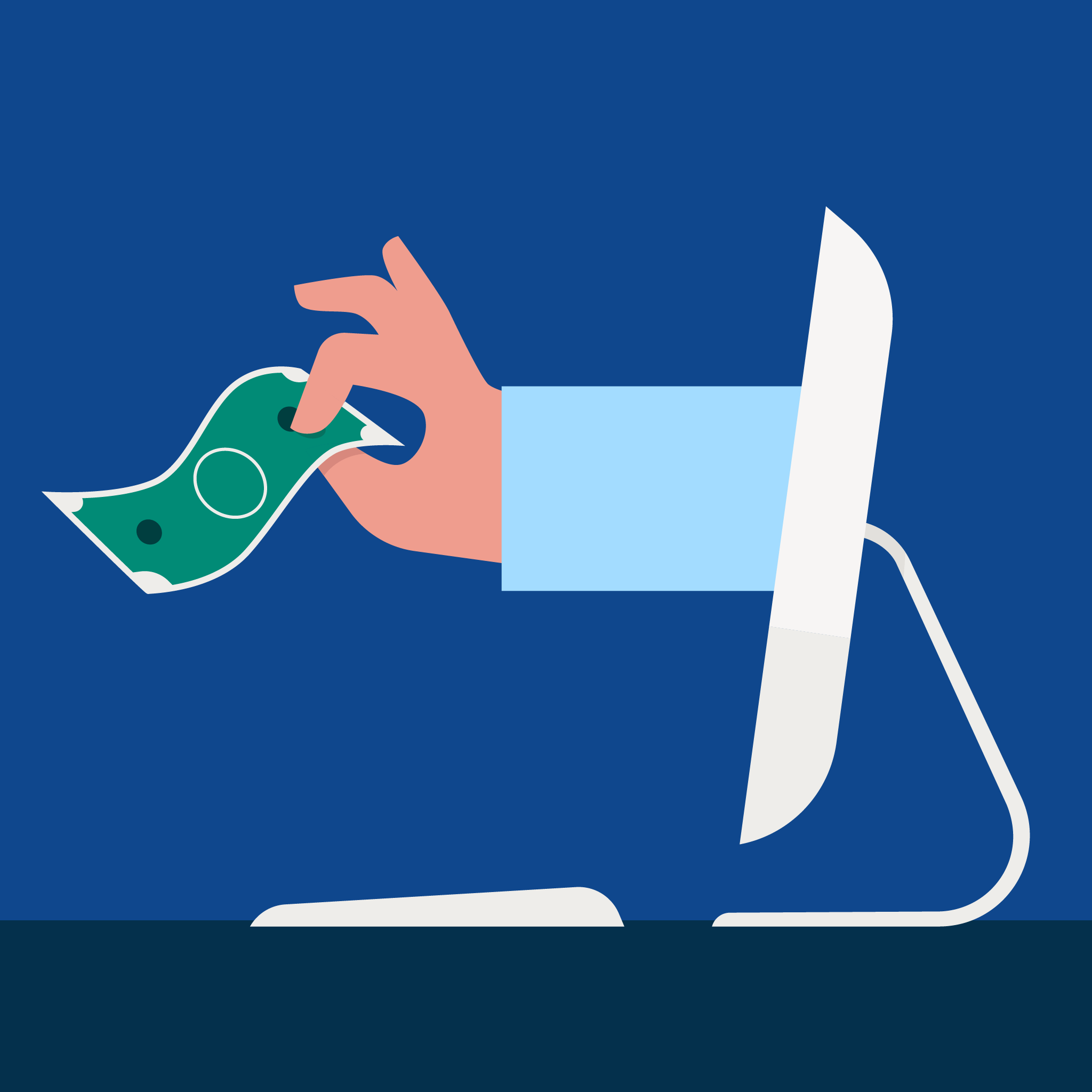Automating law firm accounts receivables is the solution to every lawyer’s worst nightmare: the non-paying client.
Picture this: After investing countless hours into working a matter, you start the billing process and present the client with a beautiful, polished bill only to be met with silence. Now you’ve got more work to do as you send additional follow-ups to the past-due client, including phone calls, mailed statements, and, if necessary, referrals to collections.
While larger firms have the resources necessary to chase down non-paying clients, solo and small firms are at the mercy of whether their clients decide to pay or not. Non-paying clients can have disastrous effects on your productivity, realization rates, and firm cash flow.
Automating your law firm accounts receivables process will save you time and the effort needed to repeatedly follow up with multiple clients over an entire year.
With Clio Accounting law firms can connect their bank accounts, manage their firm’s expenses, vendors, and payments, reconcile their trust accounts, produce financial reports, and more! Book a Clio Accounting demo.
What is accounts receivable automation?
Accounts receivable automation is a technological approach that is used to improve financial operations by having an app or software take on repetitive and/or time-consuming tasks. These tasks include invoicing, payment tracking, and reconciliation.
Through accounts receivable automation, businesses can expedite cash flow, streamline processes, and minimize the risk of human error in managing receivables.
How does accounts receivable automation work?
Accounts receivable automation works by leveraging technology to streamline and optimize different processes related to receivables management, such as:
- Invoice generation: Some automation software can generate and send invoices electronically, eliminating the need for manual creation and distribution.
- Payment tracking: Accounts receivable software can also track and monitor incoming payments in real-time, match payments to corresponding invoices, and provide an overview of outstanding balances.
- Reminders and notifications: Automated systems such as Clio can send reminders for upcoming or overdue payments to both the business and its customers, which helps in reducing late payments and improving overall cash flow.

What is law firm accounts receivable automation?
Law firm accounts receivables automation is the process of digitally automating sales collections for a legal practice. Accounts receivable are the payments that you are yet to collect for providing your services.
As for businesses in other industries, standard law firm accounts receivables processes can be time-consuming, demanding work before and after the service has been completed. More than just invoicing, you’ll need to communicate pricing expectations before entering into an agreement, track payments received and payments due, and more.
The benefits of accounts receivable automation
One of the biggest challenges in law firm accounts receivables processing is that the work is manual and often lacks standardization. By automating end-to-end accounts receivable operations, you could overcome these issues and more.
Reduced costs
Spending valuable work hours on manual law firm accounts receivables processes is far from cost-effective. From credit reviews to collections, time can quickly add up. Through automation, these time-consuming processes are streamlined, leaving you and your staff with more time to focus on paying clients. Receivables automation increases your efficiency and productivity, and takes away any extra costs such as printing that may go into manual accounts receivable methods.
Improved efficiency
Managing invoices and payments is labor-intensive work that your law firm’s staff can probably do without. In a firm that services many clients at once, these processes can take up to a few hours each day. By automating these processes, you’ll improve working efficiency and therefore your bottom line.
Improved cash flow
Your collection time will naturally improve when you move from manual processing to efficient automated accounts receivables. The end-to-end nature of automation means that invoicing, chasing up payments and everything in between happens quickly and efficiently. You also have the option of setting up scheduled payments with clients, allowing you to stabilize your cash flow.
Better customer relations
Automated law firm accounts receivables software is designed with your clients in mind. Clients receive the benefit of predictable invoicing and self-service. Friendly payment reminder email templates are available to take the stress out of collecting money. A thank you email is also automatically generated after payment to help improve relationships.
Streamlined processes
Automation simplifies the accounts receivable process as it doesn’t rely on the allocation of your time to happen. Invoicing and payment collection becomes streamlined as highly customized invoices, reminders and other communications are sent out on a predetermined schedule.
Minimized human error
Even the best accountant is privy to small mistakes, but the good news is that accounts receivables automation takes common human error out of the equation. Concerns such as inaccurate invoicing and overpayments are mitigated through digitally synced systems. The most beneficial part is that finance teams can keep track of cash flow in real-time, minimizing the risk of duplicate entries.

Best practices for implementing AR automation
You can automate as much or as little of the accounts receivable process as you like.
One way to get started is to enlist the help of a third-party vendors such as Clio integration partners, InvoiceSherpa, CollBox, and Kolleno. By outsourcing your receivables follow-up to a third-party vendor, you’re able to free up more of your valuable time making sure you’re focusing your efforts on getting paying customers rather than chasing payments. Even better, you can automate bill reminders from directly within Clio!
Here are a few accounts receivable automation best practices:
1. Integrate your software
For example, integrating Clio into your processes allows you to automatically send reminder emails to clients notifying them of any bills or outstanding balances, customized with easy-to-use templates. Additionally, if you integrate Clio with InvoiceSherpa, you can set up automatic triggers at specified timeframes that will follow up with customized messaging via either email, SMS, or phone based on the due date of your invoices.
Integrating your tools also ensures that client and matter details, rates, and billing information are consistent across the different systems you’re using, which reduces discrepancies and potential errors.
2. Track payments in real-time
By seamlessly connecting to your existing system, InvoiceSherpa removes all double entries and reduces the manual labor required from your team. Your entire accounts receivable flow can easily be outsourced without having to change your current processes or make any technology changes to your current system.
Now that you’re on your way to automating firm accounts receivables, consider setting up your law firm’s chart of accounts.
3. Communicate with clients proactively
Implement automated communication features to keep clients informed about billing details, payment statuses, and upcoming deadlines. Being reliably transparent about these details is one simple way to increase trust, improve client relationships, and receive payments more promptly.
4. Comply with legal regulations
Ensure that your accounts receivable software complies with legal and regulatory requirements, including client confidentiality and data security standards. Solutions that aren’t specifically built for law professionals may not adhere to the legal industry’s regulations.
5. Have a change management plan
Invest in comprehensive training programs for staff to help them become proficient in using your accounts receivable automation software.
Choosing the right accounts receivables software
There is a wide range of subscription-based payment automation software that help law firms manage their accounts payable and accounts receivable. For a firm that bills many clients, here are a few features to consider:
- Faster payments. Some tools help you accelerate your cash flow by implementing reminders and even automatic late fee charges.
- Reduced strain on resources. Trim the lifecycle of invoice with end-to-end tracking, which reduces the need for follow up emails, text messages or calls.
- Integrations with your existing tools. If you’re already using other apps and systems, make sure your accounts receivable automation software integrates with them. This can save you quite a bit of time, since integrated tools automatically sync data to each other (less data entry for you), and improves overall efficiency.
- Free trial. You should be able to try out the software (typical free trial periods are 14 days) without entering any credit card details.
- Custom scheduled reminders. Tools such as InvoiceSherpa let you send out email or SMS reminders when an invoice is created, or when a due date is coming up, when the invoice is past due, as well as a thank you when payment has been received. You can even customize these reminders with your own branding.
- Integrated payments. When a client pays through the invoice reminder, payments will be posted directly to the invoice in your accounting software without you needing to enter the information twice.
- Reporting and analytics. Robust reporting and analytics capabilities are essential for gaining insights into your accounts receivable and cashflow.
- Scalability. Choose software that can scale with your business and handle an increasing number of transactions, clients, and users as your business grows.
Clio’s legal accounting software, Clio Accounting, helps you seamlessly manage all of your firm’s finances in a solution built specifically for you, a legal professional:
- Reduce manual entry and risk of error. Clio Payments transactions are automatically matched to your bank transactions using shared Clio data.
- Remove the guesswork of where your money is. Easily follow payments at every stage—trust deposits, payments, refunds, and more.
- Collect on unpaid balances. Monitor your firm’s accounts receivable and enhance your use of Clio Payments with a real-time view of unpaid and partially paid invoices.
Ready to see just how seamless managing your billing, payments, and accounting can be? Book your demo today.
For more resources, be sure to check out our accounting hub.
Final thoughts on law firm accounts receivables
A late invoice doesn’t help anyone: Stagnated cash flow is one of the main reasons a business goes broke. For example, solo practitioners may rely upon the timely processing of invoices for cash flow, which means it’s essential that outstanding payments are quickly resolved and follow-up plans are implemented.
By consistently following up with past-due clients with automated law firm accounts receivables, you can dramatically cut down both the time it takes to get paid and the number of invoices that go past due. See how Clio’s accounting solutions can help you stay on top of your accounts receivables today.
Accounting for lawyers made approachable
Manage your finances in one system of record with intuitive accounting software crafted with legal professionals in mind. Book your personalized tour of Clio Accounting today!
Book a Clio Accounting Demo