The most successful law firms today use legal software to work more efficiently and securely. Given technology’s delayed adoption in the legal industry (compared to industries such as finance and ride-sharing), you might be wondering, how is technology used in being a lawyer?
The answer: in almost every facet of the job! The rapid innovation in the legal software space, combined with the adoption of technology, has resulted in a myriad of legal tools that lawyers can use in nearly every aspect of their work.
In fact, data from the 2022 Legal Trends Report showed that law firms who use practice management software were 33% more satisfied with the relationship they had with their clients.
As legal professionals continue to expand the range of solutions offered at their firms, they must find ways to adapt their existing systems and processes.
Below, we’ve outlined some of the most common ways attorneys use legal software to serve their clients and make the most informed business decisions for their firms.
6 ways attorneys use legal software
1. Billing clients
According to our 2020 Legal Trends Report, on average, firms only collect 88% of what they’re owed. What happens to the 22% left on the table?
Often, cumbersome billing processes (or lack of a process at all) cause invoices to go unaccounted for. Antiquated policies, such as requiring clients to pay via check, create hurdles for those on the receiving end of the bill.
This means you and your staff are tasked with pestering clients for payment when you could be taking on billable work to help more clients. And since clients do not always pay bills fully on time, it takes significant time and effort to manually track and send clients reminders.
Software for attorneys can speed up and automate the billing processes. Some, like Clio, even have features like the Automated Bill Reminder, which will allow your firm to spend more time on billable work instead of reminding clients to pay you.
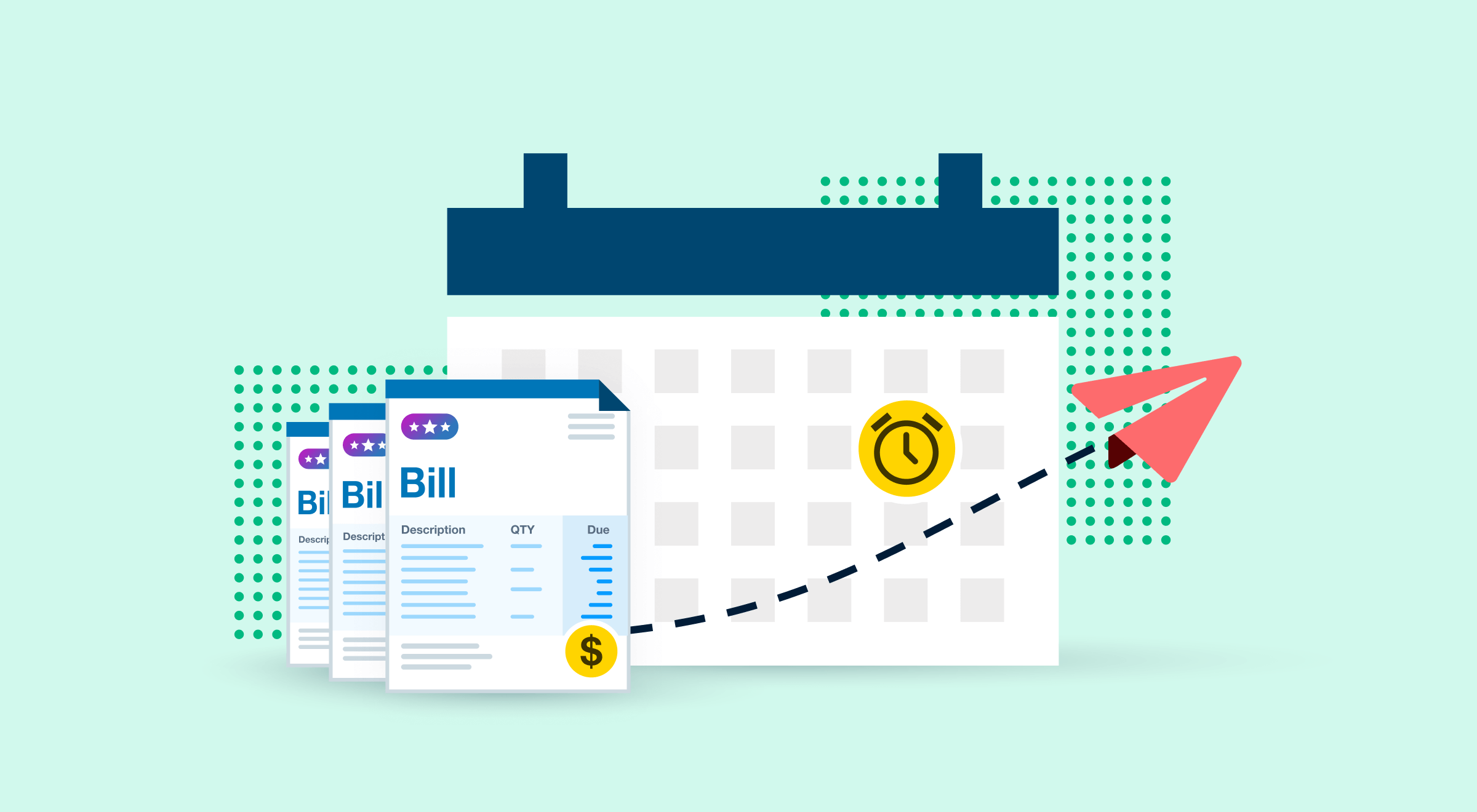
Legal billing software is a saving grace for many in the industry—specifically solo attorneys and those working at small firms. Instead of manually creating a bill from scratch every time, this type of legal software helps you automate bill creation and collection with a simple click of a button.
2. Managing the day-to-day of the firm
According to the2021 Legal Trends Report, lawyers record only 2.5 billable hours per day on average. This low utilization rate is a result of attorneys, especially those running their own firms, having to wear multiple hats.
The solution? Law firm management software.
Attorneys turn to this kind of software to help them automate administrative work. When tasks are automated, it frees up your workload and calendar so you can focus on doing billable work that directly helps your clients.
Bonus: Avoid billing mishaps and time tracking errors by investing in software that does it all. This kind of all-in-one software for attorneys combines matter management, client intake, and calendaring into one easy, streamlined workflow.
3. Document automation
At first, it might not seem like a time-intensive area of the business, but creating documents from scratch (and keeping them organized) can easily drain your resources.
A document automation software feature allows you to automate document creation with the help of intelligent templates.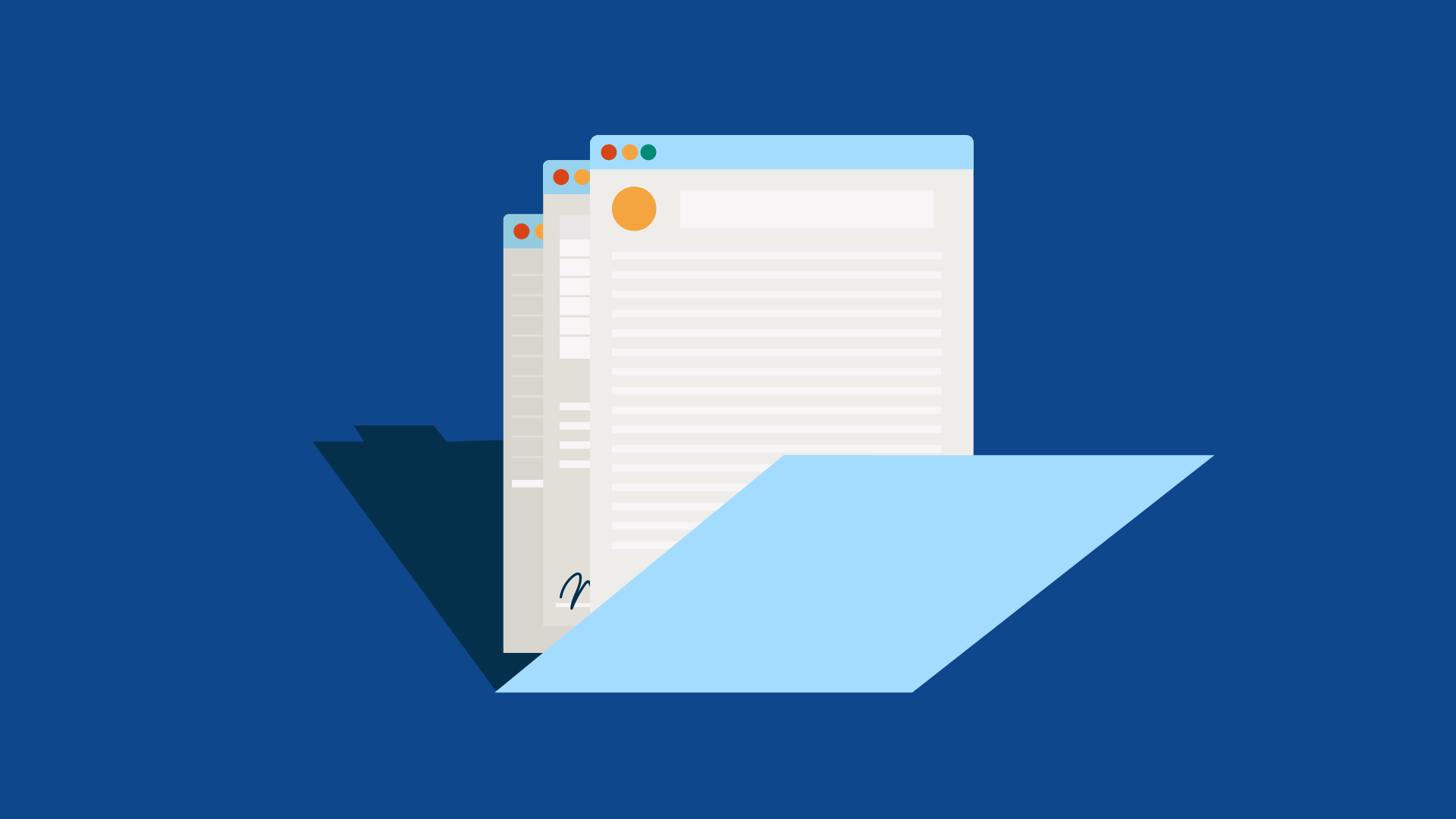
For instance, in Clio, our document automation feature allows you to create a document template with Merge Fields from your Contacts and Matters. These Merge Fields automatically pull information from a Matter in Clio and put them into your documents—saving you time on data entry and proofing. As well, it removes the risk of costly mistakes.
The nice thing about Clio’s document automation feature is that it’s an all-in-one software for attorneys. This means everything is in one place.
Standalone, third-party software typically won’t allow you to pull data from your database. Meaning you’re wasting time switching between different software.
With Clio, your data is in one place for you to easily create, edit, and share documents. Plus, we have free document templates, which are also useful for saving lawyers’ time.
4. Client communication, intake, and booking
Good communication, from intake to billing, is foundational to building a prosperous client base. Without processes, it’s very easy for emails to slip through the cracks or phone messages left on sticky notes to go missing.
The client intake process can be an incredibly time-consuming exercise for solo and small firm attorneys. Usually, it’s also an unbillable one.
Client intake software helps attorneys easily and quickly onboard new clients and track the various stages of each client’s matter. This is just one example of how technology makes it easier for lawyers to be client-centered.
And actually, one of the biggest takeaways from consumer survey data in the 2021 Legal Trends Report was that more tech-enabled forms of communication—those that go beyond traditional formats—have become a standard expectation among clients.
These expectations include:
- Text messaging
- Secure portals
- Mobile apps
- Online payments
From client intake to billing, your firm should have processes for every stage of the client journey. This way, clients are taken care of when it comes to every interaction they have with your law firm.
Related reading: Discover how this attorney cut the time he spends on intake from 3 hours to 20 minutes using Clio Grow.
5. Accounting and financial reporting
When working at a small firm, we know how important it is to keep costs low. While Excel for lawyers and other make-shift accounting tools are inexpensive or even free, they come with other costs.
For instance, mistakes and mishaps in the books can cost you money down the road. Additionally, your firm might be missing out on payments if an invoice goes missing or payment goes unaccounted.
Using accounting software for attorneys ensures your firm is diligently tracking money coming in and out of your firm.
As well, the best legal software will have integrations with accounting software, allowing you to have all of your records in one organized place—an accountant’s dream.
6. Solving niche challenges unique to your practice area
Every practice area has its own unique challenges, and emerging legal technology has unique solutions to make life easier for lawyers. From personal injury automation software or family law data intake technology, there are impressive tools to help legal professionals in every facet of our industry.
However, not all practice management systems integrate with other tools you might need. Using countless tools on their own is ambiguous and takes more time.
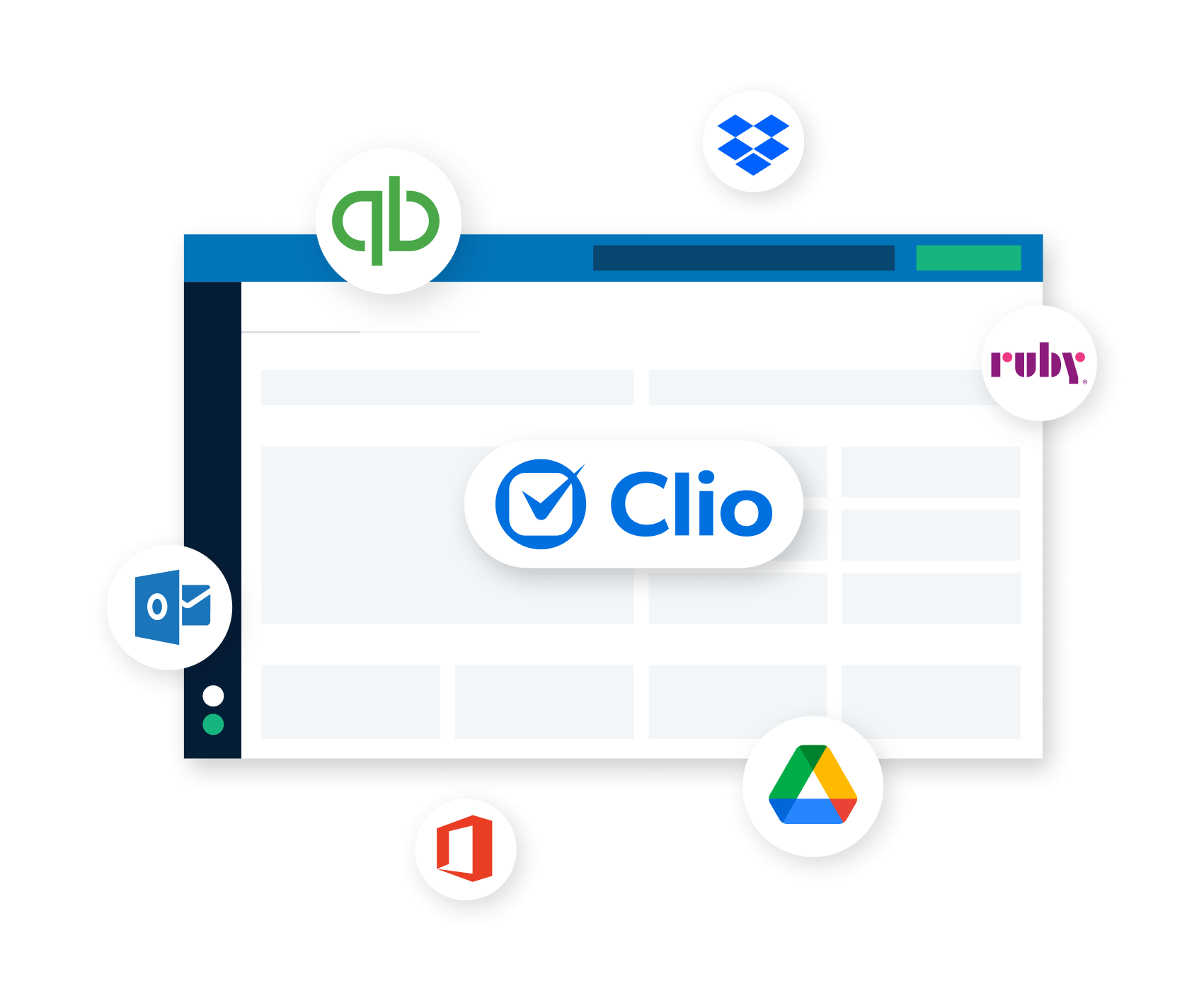
Selecting a firm management software that offers a wide array of app integrations is crucial as your firm grows and requires additional technology to support client work. Clio, for instance, has an extensive library of over 200 partners.
Final notes on software for attorneys
Being a great lawyer doesn’t have anything to do with the technology you use. What you do matters, and it has a profound impact on society—but you can only do so much. Legal professionals are under more pressure than ever before with increased workloads and longer work days. However, the right legal technology will give you more time and resources to help more clients and do more of the work that fulfills you.
Want to stay up-to-date on how legal technology is continuing to transform the legal industry? Take a look at our 2022 Legal Trends Report.
Organizational Strategies to Maximize Success at Court
Unlock courtroom success with tips on organization, automation, and innovative tech. Keep your firm organized, from the office to courtroom.
Watch Now


