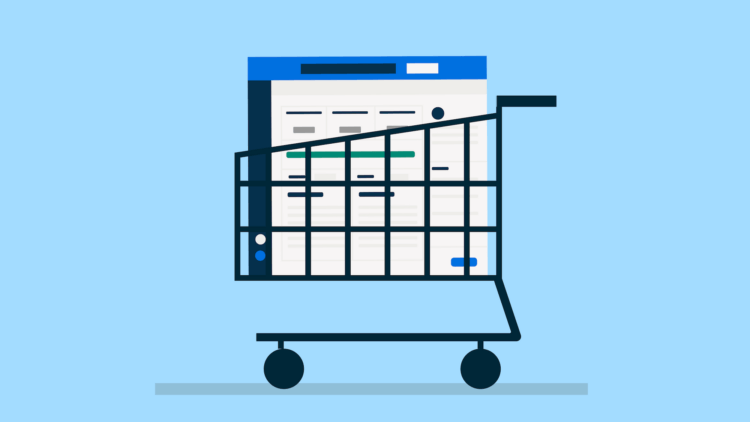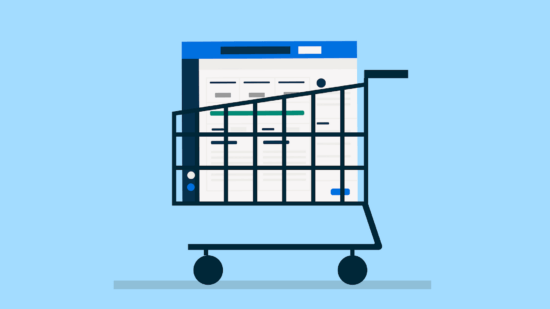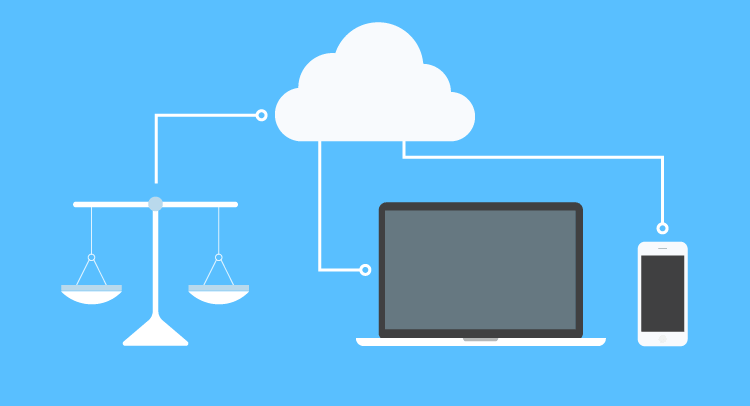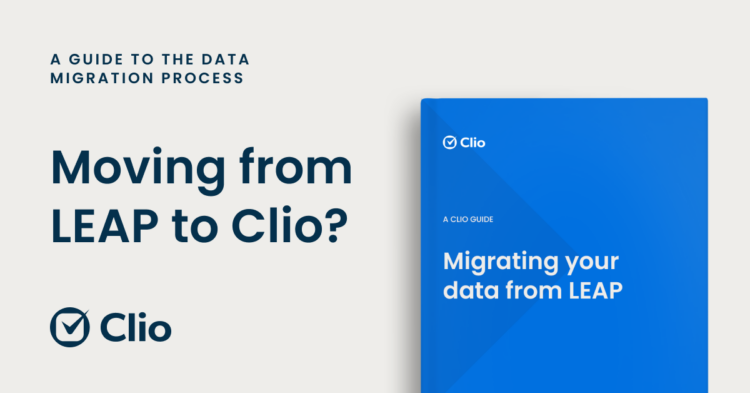When it comes to choosing a legal software provider, it can be difficult to know whether you’re getting the best deal—and the best option for your needs. That’s why Clio asked digital technologist expert Peter Wright to weigh in.
As a solicitor, leading expert in data protection, cyber security and its application to digital technology, and Managing Director of Digital Law—as well as a past Chair of the Technology and Law Committee of the Law Society of England and Wales and a past Chair of the Law Society’s GDPR Working Group, he’s uniquely suited to discuss this matter.
Below he outlines his 12 essential questions to ask of any legal software provider you’re considering before you sign on the dotted line.
Assessing any legal software provider
Conference and exhibition season is coming up, when you may be seeing loads of different tech suppliers and legal software providers—for everything from case management software to websites and digital dictation—all trying to sell their wares to the unsuspecting public. This can be a real minefield, particularly for lawyers in management positions, as professional legal training still does not include any defined element that looks at legaltech or technology as a whole. Therefore, it is an area that we are poorly equipped to navigate.
There are certain questions that you should ask of any technology supplier, and we are going to run through a few of those now. Please bear in mind that the following points are by no means exhaustive but should start you off down the path of issues to consider.
12 questions to ask of a legal software provider

1. What are the contract terms of the legal software?
When you are offered terms by the legal software provider, are they excessively long and filled with legal and technical jargon, e.g. the Apple or Facebook user licence agreements? Long and complex terms of service offered by a supplier are not an indicator of quality. They may also indicate an attempt by the supplier to dissuade the customer from reading and reviewing all of the terms in an attempt to ensnare the customer into an overly restrictive contract.
2. What is the contract length for the legal software?
Does the supplier’s contract amount to a minimum fixed-term deal? i.e. you are locked into using a supplier for two, three, or four years? You might be sure this supplier is perfect for you now, but if your needs change, what happens then? For example, if you need to downsize or the supplier introduces price increases, you might be stuck paying for a service that no longer fits your needs or budget (especially if you were required to pay the full term upfront or to finance that cost).
On the flip side of that, if you grow your firm, will there be hidden fees, such as a price increase for adding or removing licences?
Speaking of your needs changing, is there a break clause on the contract? Are there any conditions on the break clause, for example, force majeure? If there’s not, you may be stuck with a contract that no longer suits your needs without any recourse.
3. How secure is this legal software?
What security measures are in place, e.g. encryption, multi-factor identification (“MFID”)? The supplier should be able to confirm the encryption standard, e.g. SSL or AES. They should also confirm whether it is up to a level of 128-bit, 256-bit or higher.
4. Where is your operational and legal data held?
Where is the data held, i.e. where are the servers located, and if located outside the UK/EEA, are the appropriate safeguards in place? You would expect to see safeguards such as Standard Contractual Clauses (“SCCs”) or the supplier may claim to have Binding Corporate Rules (“BCRs”) in place.
5. Does the legal software provider offer free trials?
Does the legal software provider offer a “free trial” of its platform? Are there strings attached, e.g. do you have to make an initial payment or provide payment details to kick in after the initial trial period? Do you need to secure personal financing in order to get access to this “free trial” (that you could be stuck paying even if you cancel your software contract after the trial has ended)? If any of the above applies, it is not really a genuine free trial.
6. Does this legal software ensure regulatory compliance?
Does the platform meet basic regulatory standards as required by the SRA, ICO, and other applicable regulators such as the FCA depending on the activities of your clients? Do not make the assumption that just because a platform is used by other organisations that are highly regulated, it will mean that they comply with the requirements of the SRA or indeed that they display adequate compliance with the ICO. You may be surprised by the lack of compliance demonstrated by many well-known platforms, which often only becomes apparent when you dig a little deeper.
7. Is the legal software cloud-based or are you restricted to one machine?
Is the platform cloud-based? A truly cloud-based platform should be accessible securely from just about any location and from any device. However, some providers require large and cumbersome system downloads which means that the platform can potentially only be accessed when you are in the office, negating the flexibility of a cloud-based platform.
Additionally, does the software work on your existing devices? Some legal software does not work on a Mac computer, for example. Finding a solution that works for a range of devices (including Apple and Windows desktops and laptops and iPhone or Android mobiles) will ensure your firm can work in the way that suits them best.
8. How does the legal software adapt to your firm’s needs?

When assessing a legal software, it’s important to understand how easy it will be to adapt the platform to your own needs. For example, does the platform offer integrations with some of the existing systems that you may already be using (rather than requiring you to learn or use a new one)? Jumping to a new platform should not mean you have to abandon some of the legacy systems you may have in place. Many case management systems offer integration with email platforms or financial records via platforms such as QuickBooks.
Pay attention to how prescriptive the platform is in terms of how it determines how your matters will be run. Does it allow you the flexibility so that different teams can engineer how matters are run? For example, a property team might want a different workflow than what a litigation team might need, with one maybe needing a complex solution and the other needing a work-flow that is very free form in nature and less defined. Can the platform cater to both approaches?
Finally, does the platform offer integrated tools such as calendars and tasks to allow managers to have visibility into the tasks being undertaken by their teams, particularly when working outside the office and from home? As remote and hybrid workplaces become more common, this should be a key consideration.
9. Does the software/platform limit file storage or use by size or format?
Does the system allow for files of any size or format to be uploaded? Ideally, you want to be able to upload all types of files, from large documents to PDFs and PowerPoint presentations, as well as high-resolution photographs and audio or video call recordings. Ensure that there are no limitations that stop you from being able to use the platform to its fullest extent.
10. Does the software allow for secure colleague and client communication?

Does the platform incorporate integrated communications so that colleagues can communicate with each other about work-related issues securely without the need for lengthy email chains or insecure platforms like WhatsApp? Is there also the option to share and collaborate with other clients securely to avoid the security and data protection risks of communicating via email?
11. How good is the customer service?
What is the customer service like? Will you be able to speak to a human being on the telephone, and what is the general help and support like? Are there webinars or YouTube videos to guide you through the operation of the system, or do you get an anxiety-inducing labyrinthine user manual?
Ask around for others’ experience with the customer service (including training, onboarding, and support when you have a question). Don’t just rely on awards or online reviews; speak to your peers about their experiences with the customer service.
12. What is the evolution of the software?
Ask the developer if any new functions have been added to the platform over the last 12 months. The answer to that question is an indicator as to whether the platform is evolving to suit the needs of its users, or is preserved in aspic.
You may like these posts
A checklist in brief
To reiterate, here are the 12 questions you need to ask of any legal software provider you are assessing. Feel free to copy this exact list to ask of any software provider you are considering:
1. What are the contract terms of the legal software?
2. What is the contract length for the legal software?
3. How secure is this legal software?
4. Where is your operational and legal data held?
5. Does the legal software provider offer free trials (no credit card or contract signature required)?
6. Does this legal software ensure regulatory compliance?
7. Is the legal software cloud-based or are you restricted to one machine?
8. How does the legal software adapt to your firm’s needs?
9. Does the software/platform limit file storage or use by size or format?
10. Does the software allow for secure colleague and client communication?
11. How good is the customer service?
12. What is the evolution of the software?
Conclusion
The above list is not exhaustive, but it gives you an idea of the questions that you need to ask and obtain satisfactory answers to in order to be able to properly evaluate the use of the platform. The review of your legal software contract, in particular, is so important as you may find yourself tied into a minimum-term deal of several years in length. You need to find out how that relationship is going to operate and what, if any, support you are going to get from that platform before you sign on the dotted line.
Ultimately, ensure that you have full-price transparency and all of the relevant facts available to you in advance. You don’t want to find loads of additional charges and restrictions that only become apparent after you have signed up and paid your hard-earned money.
About Peter Wright

Peter Wright is a solicitor and leading expert in data protection, cyber security and its application to digital technology. As Managing Director of Digital Law, he advises clients across the U.S., Europe, the Middle East, and Asia. His clients have included online retailers, financial services providers, cryptocurrencies, law firms, insurers and large membership organisations. He is a past Chair of the Technology and Law Committee of the Law Society of England and Wales and a past Chair of the Law Society’s GDPR Working Group and is an Advisory Board Member of Sprite+.
A sought-after speaker, Peter has presented at numerous conferences and events including the British Legal Technology Forum, the European Legal Cyber Security Forum, the London Law Expo, Lawyer2050 and the Nordic Privacy Arena. Peter regularly features in the weekly Digital Law Podcast, available on Spotify, YouTube and Apple and also produces an annual series of online CPD seminars. For more information please see DigitalLawUK.com.
How Clio stacks up
Does Clio offer a free trial?
Yes, Clio offers a 7-day free trial, obligation free and no credit card required.
Request your free trial here.
How long are Clio's contracts?
Clio offers flexible, transparent plans on a month-to-month or annual basis.
For details of our plans and what they offer, visit Clio’s pricing page.
How good is Clio's customer service?
We’re proud to say that at Clio, customer success comes first. That’s why we offer award-winning customer service, 24 hours a day, five days a week, by phone, email, or webchat—at no additional cost.
Where can I find more information about Clio's features and security?
The Clio website can give more detail on a range of the above questions.
For answers to common questions, see the links below:
- Clio’s security features
- Clio’s mission to build a cloud-based platform that transforms the legal experience for all
- Clio’s Privacy Policy and GDPR info
- Clio’s integrations
- Clio’s full list of features
Can I talk to someone about Clio?
Absolutely! If you would like to speak to one of our practice management software consultants about how Clio stacks up, book a free demonstration—obligation free.
We published this blog post in February 2023. Last updated: .
Categorized in: Business, Clio, Technology
Explore AI insights in our latest report
Our latest Legal Trends Report explores the shifting attitudes toward AI in the legal profession and the opportunities it brings for law firm billing, marketing, and more.
Read the report