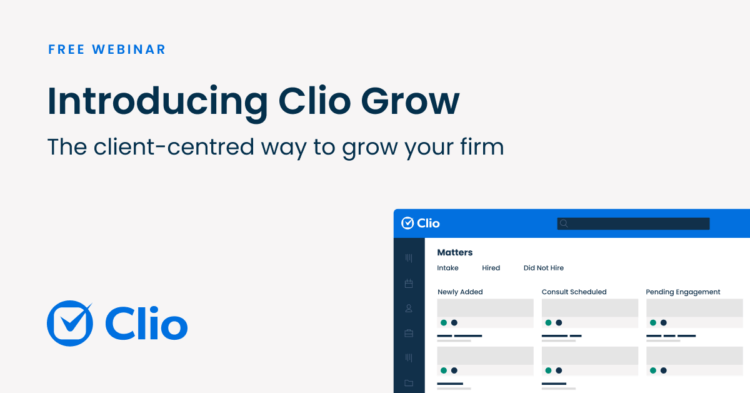Create a fast, easy intake system for your firm and clients
There’s a better way to do client intake. Save time by implementing an organised, simple system to retain new clients and capture important details in a few simple clicks.

-
Share public intake forms online—with ease
Eliminate the need for paper or PDF client intake forms and in-person consultations. Share a link to your public intake form on your website or send it to clients via email or SMS; once submitted, their contact and matter information is automatically captured in Clio.
-
Leave spreadsheets and notepads behind
Go paperless and eliminate tedious data entry. Institute a completely digital client intake process that saves time, reduces costs, and increases convenience.
-
See the status of all incoming clients
Monitor the status of prospective clients in Clio Grow’s Matter Pipeline. See which potential new clients need a follow-up, or which are ready to proceed with your firm at a glance.
Make sure potential clients are the right fit for your law firm
Leverage modern, easy-to-use technology to facilitate vital intake functions in a quick, hassle-free manner.
-
Schedule consultations online
Make booking appointments a breeze for you and your clients with Clio Scheduler. Clio Scheduler integrates seamlessly with Google My Business, meaning potential clients can easily book appointments right from your Business Profile in Google.
-
Concentrate on the most promising opportunities
Personalise your public client intake forms with custom fields to ensure you’re consulting with your best-fit clients.
-
Quickly check for duplicate clients and conflicts of interest
Search for incoming clients that already do business with your firm, or any connections that might cause a conflict of interest.
Retain clients while working remotely
Manage seamless client intake no matter where you or your prospects are located.
-
Move clients through the client intake process efficiently
Automate the creation of to-do lists, documents, and emails—digitally, with visibility across your firm.
-
Get e-signatures on retainer agreements
Generate retainer documents automatically and send them out for quick and easy e-signatures that don’t require any postal delivery, scanning, faxing, or in-person meetups.
-
Sync instantly with case management software
Once client intake is complete, transfer documents, notes, events, intake form details, and related contacts into Clio Manage—immediately—in the cloud.
-
Learn where to improve your client intake process
Track data to see which different practice areas and sources bring you clients—and which ones result in the most business for your firm.
Customise work, task, and email templates
Build step-by-step templates that you and your staff can use to complete repetitive work efficiently.
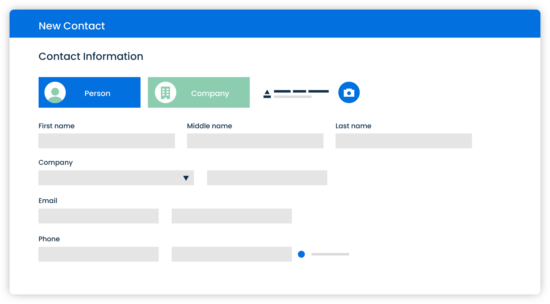
-
Organise your firm’s processes
Keep new cases organised and better manage firm workflows by filtering matters by status, type, location, and more.
-
Account for every detail
Improve your client intake process with checklists that keep tasks, emails, and appointments in order—and on track.
-
Create, schedule, and send automated-yet-personalised client communications
Use unlimited email templates, timed-delivery email scheduling, and automated reminders to keep potential and current clients in the loop.
Frequently Asked Questions
What is client intake software?
Client intake software automates and organises the client intake process. This includes collecting information on potential new clients, making sure they’re a good fit for your law firm, scheduling consultations and other client intake meetings, and retaining them as a paying client.
What does Clio's client intake software look like to a potential new client?
Your potential new clients interact with public online intake forms, consultation meeting invites, and email follow-ups that are generated by our client intake software.
I already use a spreadsheet for client intake. Why use client intake software?
Client intake software makes the law firm client intake process more efficient by automating many of the steps in the intake journey, as well as organising potential new client information in a way that’s easy for lawyers to track.
Clio’s client intake software does this specifically through eliminating data entry, creating a structured sales process, providing a system for automated reminders and client followup, tracking client referrals, and more.
Clio’s client intake software also integrates with Clio Manage, our legal case management software, so you can manage the full client journey from intake to invoice.
What happens when a potential new client becomes a client?
Once a potential new client has been retained, you can easily transfer their details from Clio Grow to Clio Manage, our legal case management software.
Can I reuse client intake forms and documents?
Yes! You can create templates to be repurposed. For example, if you’ve created a client intake form for a specific practice area, you’ll be able to repurpose it to make the process even more efficient.
Can I get a report of all incoming potential new clients?
Yes! Our client intake software gives an overview of all incoming matters. This is organised by client intake stage and lead source (how they found you), so you know which clients require follow-up, and where they’re coming from.
More Clio Grow features
-
Client Relationship Management (CRM)
Offer clients flexible ways to engage with your firm—with document automation, e-signatures, and more.
-
Appointment Booking
Eliminate costly back-and-forth, reduce overhead, and make it easier for clients to access your legal services.
Learn About Clio Grow
See how Clio's online client intake software will help your law firm get organised and work more efficiently.