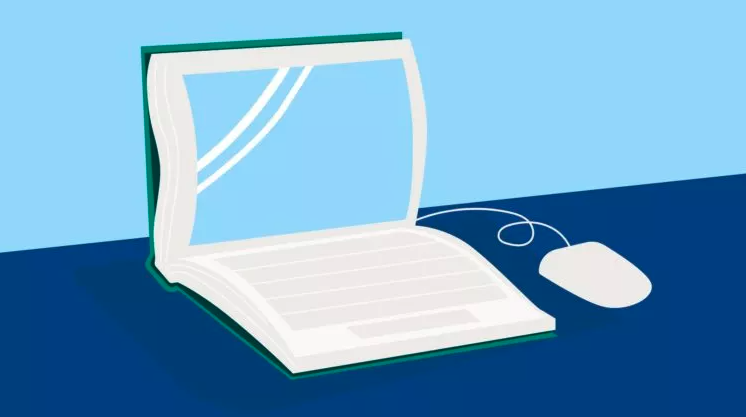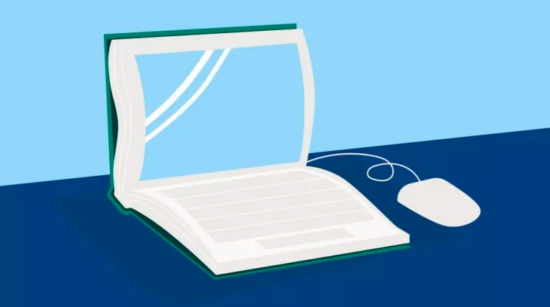Figuring out the best laptops for solicitors can get overwhelming. With nearly endless options for size, configuration, style, and price, picking the best laptop to buy is challenging. And it’s not a decision to be taken lightly—you want to invest your money into a computer that will meet your long-term needs.
In this guide, we’ll walk you through some of the key considerations to help you find the best laptop. We’ll also include recommendations to ensure you make the best decision right off the bat.
What is the best laptop for solicitors?
Ultimately, the best laptop for solicitors depends on you—the solicitor. You should choose a laptop based on the way you work, where you work, your personal style, and your budget. These factors are unique to you, so the best laptop for another solicitor may not be the best option for you.
Book a Demo
Ready to get your firm paid faster with less hassle? Discover how Clio Manage and Clio Payments can streamline your billing process. Book a demo today!
See Clio in ActionWhat to look for when choosing the best laptop for solicitors
The best laptop for solicitors isn’t necessarily the most expensive or the most technologically advanced. You need to consider multiple factors when choosing a laptop, including screen size, weight, battery life, and the types of ports and inputs it offers.
That said, choosing a cloud-based practice management system like Clio will open up your options, as you can easily use it from any laptop. Try it for free here.
Specifications
As laptops become increasingly commoditised, the difference between each model is smaller than before. Looking at actual specifications is also arguably less important than ever. Also, most computer manufacturers use similar parts from a small handful of component manufacturers.
Still, it’s not a bad idea to have a general understanding of a few key specs as you whittle down your list of the best laptops for solicitors.
CPU
The central processing unit is your computer’s brain. Intel or AMD (Advanced Micro Devices) make most CPUs, although Apple recently introduced its own. For a Windows PC, look for an Intel Core i5 or i7 model. i3s are becoming outdated and i9s are high-end units reserved for advanced gaming machines. Any AMD Ryzen CPU should perform well, and reviews on Apple’s M3 have been positive.

CPU Speed
The speed of your computer’s central processing unit generally measures how fast the computer is—the faster, the better. CPU speed is typically measured in “clock speed,” measured in Megahertz (MHz; one million cycles per second) or Gigahertz (GHz; one billion cycles per second, equal to 1,000 MHz). The more cycles a CPU can complete per second, the more operations it can execute. 2 GHz is good; but if you’re in search of fast laptop computers, 2.4 GHz is better.
Memory
Also known as random access memory (RAM), this number is typically measured in Gigabytes (GB). For example, a computer may have 4GB RAM. RAM is a temporary space where your computer processes and executes commands. The greater the amount of RAM, the more data your laptop can process at a greater speed. We recommend purchasing a laptop with at least 8GB RAM.
Storage
Sometimes also called memory, but not to be confused with RAM, this specification tells you how much room you have to save information on your computer. Although storage space is also measured in GB, it’s different from RAM. As the average laptop memory capacity grows, you’ll start to see laptop storage measured in Terabytes (TB, or 1,000 GB). Although most people tend to use the cloud to store information and documents, internal or on-device storage space is still essential. On-device storage is especially critical when you don’t have internet access. We recommend a laptop with at least 256GB of storage.
Solid-state drive
The best laptops for solicitors contain a solid-state drive or SSD. Traditionally, internal laptop storage came in the form of a hard disk drive, or HDD. In recent years, however, SSDs have replaced disk drives in speed and performance. Though SSDs are still more expensive than HDDs, the trade-off for speed and performance is well worth it. Avoid any laptop still using a traditional spinning hard disk drive.
Screen resolution
Screen resolution is different from your laptop’s physical screen size, which we’ll get into below. Screen resolution is typically measured in pixels—the more pixels, the better. 1920 x 1080 pixels is considered full high-definition (HD), and we don’t recommend going any lower.

Size and portability
The first and easiest way to measure the size of a laptop is by its screen size, which typically ranges from 11″ to 17″. The smaller the screen, the lighter and more portable the laptop is—except you can’t see as much on a smaller screen. If you’re on the go a lot, like to work in different locations, or your workspace or desk is on the smaller side, consider a smaller screen. If you think you’ll leave your laptop in your office most of the time or you’re concerned about eye strain, aim for something bigger.
The best laptop size for solicitors is 13″ or 14″. Laptops of this size are more comfortable for the eyes than an 11″ screen, but more portable than a 15″ or bigger screen.
Battery life
If you’re frequently on the go, battery life is another key specification to pay attention to. Battery life isn’t always the easiest thing to measure—the manufacturer might say “12 hours,” but a laptop’s actual battery life depends on what and how you use it. Also, different applications use different amounts of power. If you expect to stay plugged in most of the time, you’ll be fine with an eight-hour battery life. But for busy solicitors on the go, we recommend a 10-hour battery life or greater.
Connectivity
Wired and wireless connectivity options are another grey area. What to look for here will come down to what accessories and peripherals you already have and how old they are. For example, if you are a solicitor with an older monitor, the monitor will connect to your laptop with an HDMI or even a VGA cable. Even a relatively new “wireless” mouse might need a small USB receiver plugged into the laptop.
Make an inventory of any accessories you have and look for a laptop or an adaptor that will allow you to use them.
But if you intend to start from scratch and don’t have any accessories to worry about, then you’ll want a machine with at least one Thunderbolt/USB-C port. These ports are increasingly becoming the go-to wired connectivity option. In addition, for wireless connectivity, aim for a computer that meets the current Bluetooth wireless spec (5.0 or greater).
Durability
Another hard-to-measure quality is durability. If you work remotely a lot, use your laptop as a personal and work device, or share your machine with someone else, you’ll want something built to withstand a lot of handling.
Durability isn’t something you’ll typically see on manufacturer specifications, so we recommend reading reviews of any machine you’re interested in to see what others say. Seeing the laptop in person also helps, as holding it in your hands can help you determine if it appears solid and well-built.
What type of laptop is best for solicitors: Mac or PC?
There’s very little a Windows-based PC can do that a Mac can’t, or vice-versa. That’s why deciding to use a Mac or PC today is very much a personal choice. Apple’s MacBooks are typically more expensive than PC laptops with similar specifications. But MacBooks usually have longer lifespans and better resale value. More PCs are available in each budget range. PCs also generally have more input/output options and more opportunities to configure the machine to your needs.

Practical considerations for Mac-using solicitors
If you’re a long-time Mac or iPhone/iOS user and are already familiar with Apple’s ecosystem, then a MacBook is a straightforward choice. As long as a MacBook fits within your budget, Apple products work very well together.
While some older on-premises legal software solutions didn’t work well with Macs in the past, your MacBook will work well with the systems and processes you already use or plan to use today. Software compatibility between Mac and PC isn’t quite 1:1, but all of the major programs and tools are available on Mac and PC. Cloud-based systems, including Clio, work equally well on both systems (see for yourself by booking a demo here). People also consider Macs to have top-of-the-line privacy and security.
What brand of PC should a solicitor buy?
Pop into any computer shop or search on Amazon for a laptop PC, and you’ll face dozens of manufacturers and brands. An unknown brand isn’t necessarily a bad thing. But for peace of mind and reliability, a well-known brand name can make a difference. It can certainly be easier to get support and help, both from the manufacturer or by simply searching Google and finding user communities.
If you’re looking for the best Windows laptop computers, it’s hard to go wrong with one from the following manufacturers:
Dell
Still the biggest name in Windows-based computers, Dell has made great strides with form as well as function in recent years. Their current laptop lineups are sleek and well-designed. You can even customise them to fit your budget and needs. And Dell’s customer service consistently receives high marks.
Lenovo (ThinkPad)
The former IBM ThinkPad brand remains incredibly popular among business users. Lenovo has retained the black, boxy shape that IBM began. Functionally, chances are you can find a ThinkPad with everything you need. Lenovo is also well-known for its support.
Hewlett-Packard
The long-time computer and printer manufacturer may not be as popular as Lenovo and Dell today, but it still offers many affordable options for PC users. However, HP support doesn’t have quite the same reputation as Dell and Lenovo.
Microsoft
Although more known for its Windows OS and Office software, Microsoft has been making Surface Laptop computers for a few years. Microsoft’s modern laptop models are very well-received. Surface Laptops are hybrid tablet-computer models that offer both hardware keyboards and touchscreens, offering additional flexibility. Also, Surface Laptops come in a variety of stylish colours.
Regardless of what brand or model you select, be sure to follow best practices when it comes to data security.
You may like these posts
The best MacBook for solicitors
If you decide to purchase one of Apple’s laptops, you have fewer options to consider than a PC. In a way, it’s easier to decide that way. And you can’t go wrong with a 14″ MacBook Pro with the M3 CPU, Apple’s powerful computer processing chip.
14″ MacBook Pro

Apple’s latest MacBook Pros, with their new M3 chips, have received great reviews since being released. Significantly faster than the 13” MacBook Pro with M1 predecessor, the base 14″ model (£1,699) comes with:
- 8GB RAM
- 512GB SSD storage
- A 14.2” Liquid Retina XDR display
- 3024 x 1964 native resolution
- 70W USB-C Power Adapter
- Two Thunderbolt 4/USB-C ports
At just 3.5 lbs and with up to 15 hours of wireless web battery life, the 14″ MacBook Pro is great for solicitors who often work remotely. You can configure the base model with extra RAM and storage at an additional cost. You can also opt for the larger, more powerful 16″ model, which starts at £2,599.
The best Windows PC laptop for solicitors
While your options abound with Windows-based PCs, a Dell XPS 13 should meet most solicitor’s day-to-day needs.
Dell XPS 13
Dell’s XPS laptops are sleek, budget-friendly, and powerful. The XPS 13 base model (£1,198.99) features:
- An Intel i5 CPU
- 8GB RAM
- 256GB SSD storage
- A 13.4” display
- Two Thunderbolt 4/USB-C ports
- An SD card slot
Battery life goes for up to 12 hours, and the device weighs 2.59 lbs. Dell offers multiple configurations, including a touchscreen option for an additional cost. You can get it with an Intel i7 CPU for £1,598.99.
Beyond Mac or PC: Laptop alternatives for solicitors
If neither a Mac nor a PC seems right for you, don’t despair. Other available alternatives might meet your needs better. You may even find that the best laptop for you isn’t actually a laptop at all.
Is a Chromebook a good laptop for solicitors?
Chromebooks are laptop computers that use Google’s Chrome OS.
Chrome OS doesn’t have as many features as a Mac with macOS. Chromebooks also don’t have the customisable options that a PC with Microsoft Windows offers. That’s why Chromebooks are generally less powerful and more affordable. They’re often recommended for schools and students.
With that in mind, we recommend looking at a Mac or PC first. But if you don’t find a model that suits you, you’re on a tight budget or don’t generally run too many applications at once, then a Chromebook can be a useful alternative.
Top-of-the-line Chromebooks are fast, have strong battery life, and will let you manage most day-to-day needs. And any cloud-based programs should work on a Chromebook.
Google’s Chromebook Plus offers twice the processing power, up to double the storage and memory, and around 10 hours of battery.
Can a lawyer use a tablet instead of a laptop?

Tablet computers such as iPads are becoming increasingly powerful and are closing the gap on traditional computers. Even Apple’s iPadOS now lets you use a mouse with its Pro tablets, making them more computer-like than ever.
For the most part, the gap is still there. When narrowing down the best laptops for solicitors, we wouldn’t recommend using a tablet as your everyday computer for now. Beyond its functionality limits, you’re also looking at additional expenses. Top-performing tablets are expensive, and you’ll likely need to add extra hardware like a Bluetooth keyboard and mouse.
However, if you have the budget and want to try this approach, then a 12.9″ iPad Pro or a Microsoft Surface Pro 9 are your best bets.
2-in-1 PCs for solicitors: Best of both worlds?
There’s one more alternative for you to consider—a 2-in-1 PC that can serve as both a traditional computer and a touchscreen tablet. These 2-in-1 PCs usually have a screen that either detaches completely or rotates (with the keyboard folding away behind it).
These models offer flexibility over both traditional laptops and tablets and a certain amount of fun, too. But a model that boasts decent specs and a large enough screen can be costly. You can look at HP’s Spectre x360 at the high end, or Microsoft’s more affordable Surface Go 3.
Laptop recommendations for solicitors
Factoring in all of the above can make decision-making difficult. To help, we’ve gathered a few recommendations:
Best high-end, power laptop for solicitors
Lenovo ThinkPad X1 Carbon Gen 12
This machine has it all—and with a price tag of £2120, it should. The Lenovo ThinkPad X1 Carbon Gen 12 has an Intel Core Ultra 7 155H Processor, up to 32GB RAM, a 14″ 2.8K OLED touchscreen display, Bluetooth 5.1, two USB-C® Thunderbolt™ 4 ports, a HDMI 2.1 port, 57Whr battery, and weighs 2.47 lbs.
Best laptop for solicitors on the go
Apple MacBook Air
With similar specs when compared to its Pro-level companion, but thinner, lighter, and more affordable, you can’t beat the MacBook Air. Apple’s MacBook Air is perfect if you’re often traveling or running from client meetings to court. The 13” (M1 chip) features 8GB RAM, 256GB SSD storage, a 13-inch Retina display with True Tone, two Thunderbolt / USB 4 ports, and offers 15-hour battery life, all under 2.8 lbs., with a £999 price tag.
Best laptop for solicitors on a budget
IdeaPad Flex 5 Gen 7
With solid performance specs and a starting price of £700, Lenovo’s IdeaPad Flex 5i is a prime choice for solicitors on a budget. It comes with up to 8GB RAM, 512GB SSD storage, a 14″ touchscreen display, two USB 3.2 Gen 1 Type-A ports, one USB 3.2 Gen 2 Type-C with Thunderbolt™ 4.0, one HDMI 1.4b port, and a 4-in-1 card reader. Weighing 3.31 lbs, the IdeaPad Flex 5i will get you two hours of battery life with just 15 minutes of charging.
Best laptop for solicitors working from home
HP EliteBook x 360 1040 G10
If you need a mix of portability and power—something that will last all day as you manage cases and all night as you stream movies with the family—consider HP’s EliteBook (£2,039.99). It features a 5.0 GHz with Intel® Turbo Boost Technology, 16GB RAM, 512 GB SSD storage, a 14″ touchscreen display, two Thunderbolt™ 4 with USB Type-C, two USB Type-A 5Gbps signalling rate, 1 HDMI port, lasts 11 hours, and weighs about 2.95 lbs.
Take your time and find the best laptop for you
Whatever laptop you end up selecting, remember that you’re likely going to spend many hours every day with it. You want a laptop that’s comfortable, suits you in form and function, and that’s going to last. Take the time to do your due diligence, read user reviews, ask salespeople questions, visit stores, and hold the models in your hands.
Once you’ve found the right laptop, you’ll be pleasantly surprised how much of a difference it makes to your working. No matter which laptop you choose, Clio can help you simplify every aspect of your law firm, from billing to communication and document management. Try Clio for free today.
We published this blog post in March 2024. Last updated: .
Categorized in: Business
Explore AI insights in our latest report
Our latest Legal Trends Report explores the shifting attitudes toward AI in the legal profession and the opportunities it brings for law firm billing, marketing, and more.
Read the report