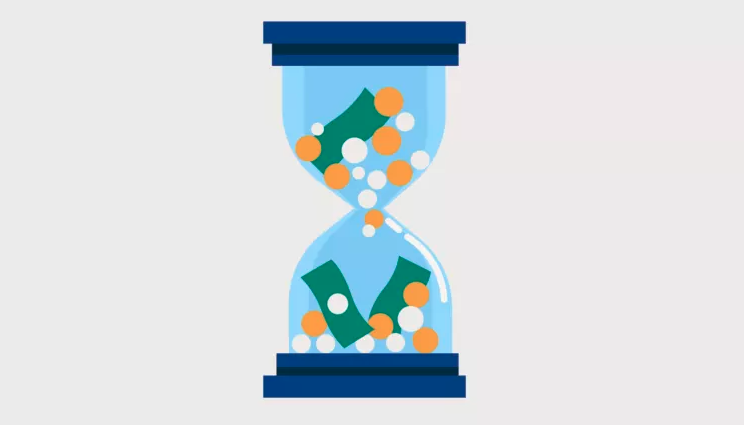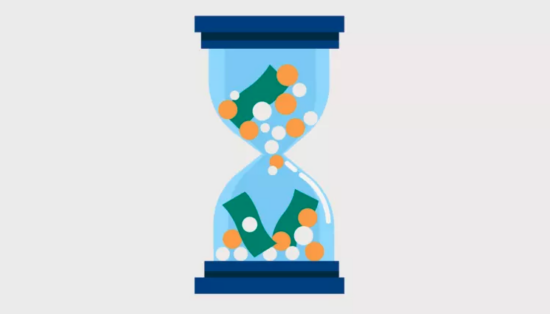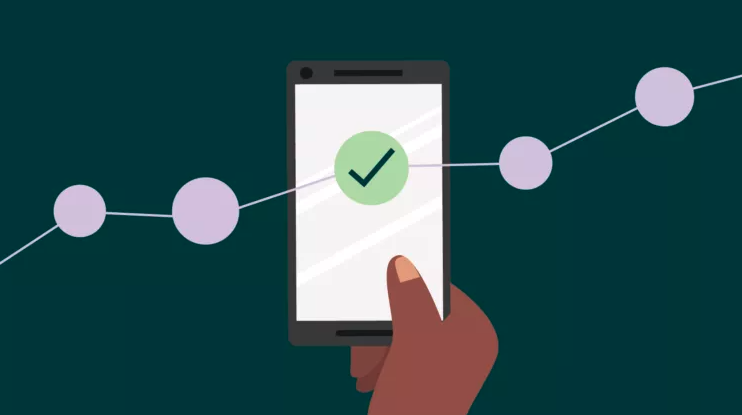Time is money—especially when it comes to how many billable hours in a year a solicitor can accumulate. Thankfully, using a billable hours chart can help.
Lawyers work hard, and they work a lot. However, according to the 2021 Legal Trends Report, lawyers spend just 2.5 hours each workday on billable work.
Based on PwC’s Annual Law Firms’ Survey, the average number of recording hours worked by solicitors in the top 10 firms is currently 1,373 a year. This figure decreases to 1,272 recorded hours a year for firms ranked 11 to 25, and further drops to 1,167 hours for firms ranked 26 to 50.
Lawyers must find ways to track their hours as effectively and accurately as possible to reach their targets—without losing valuable time on the act of tracking.
With this in mind, there are tools that lawyers can use to make it faster and easier to calculate and log their hours—like a billable hours chart. By billing in standard time increments and using a solicitor billable hours chart, you can spend less time trying to calculate your billable hours manually.
This blog post will explore how a billable hours chart can help solicitors better track time for invoicing. Also, we’ll cover how other tools can make tracking solicitor hours even easier and more accurate.
Book a Demo
If you’d like to skip ahead to a solution that helps keep your billable hours logged and on track with minimal effort, see how it works in Clio Manage.
Boost your firm’s profitability with Clio’s easy-to-use time recording software. Book a demo today.
See Clio in ActionWhat are billable hours?
Billable hours represent the total amount of time spent working on a specific project, which are charged to a client based on a pre-determined hourly rate. Essentially, these are the hours a company can invoice its clients for work performed on their behalf.
What is a billable hours chart?
A billable hours chart is a solicitor billable hours template. It is a simple table to help you quickly calculate how many increments of an hour to charge, based on how long you worked. When tracking billable hours manually with a billable hours chart, most lawyers adhere to 1/10th of an hour (aka six-minute) increments.
Why do lawyers bill in six-minute increments?
Billing six minutes at a time is standard practice for practical reasons: Manually billing by the minute or in smaller increments is difficult and time-consuming to track and calculate by hand. Conversely, billing in larger increments could lead to excessive padding, leading to unhappy clients overpaying for legal services. Six-minute periods are easy to calculate with the help of a billable hours chart, and they allow for reasonable increments without rounding up by too much.
You may like these posts
A sample billable hours chart
To quickly calculate what to charge for portions of an hour worked, use the chart below as a reference. The chart uses increments of 1/10th of an hour. For example, if you worked for 15 minutes at a rate of £100 per hour, you could use the chart to see that the time increment is 0.3. So, 0.3 x £100 = £30 to bill.
| Time Increment | Minutes |
| 0.1 | 1-6 minutes |
| 0.2 | 7-12 minutes |
| 0.3 | 13-18 minutes |
| 0.4 | 19-24 minutes |
| 0.5 | 25-30 minutes |
| 0.6 | 31-36 minutes |
| 0.7 | 37-42 minutes |
| 0.8 | 43-48 minutes |
| 0.9 | 49-54 minutes |
| 1.0 | 55-60 minutes |
You can also use a billable hours calculator to help expedite the process.
Best practices for billable hours

Knowing and following reasonable standards for billable hours can help ensure that you and your firm can bill efficiently and effectively. A billable hours chart can help you accomplish this. At the same time, you can ensure your clients receive the best possible service and experience. The following law firm billing best practices are essential:
- Be client-centered. To run a successful, client-centred law firm, you need to prioritise your client’s experience. Have clear policies to explain rates and billing practices to clients from the start. For example, how often you will bill them. Communicating clearly can help manage clients’ expectations regarding billing and payment.
- Track time accurately. Whatever method you use, track your billable time accurately—and in real-time, if possible. If you track your hours as you go, you’re less likely to lose out on hours that you forget about when tracking at the end of the day (or week, or even month).
- Avoid block billing. While it might be faster to bill for blocks of time, list tasks separately for accuracy, accountability, and clarity to clients.
- Be detailed. Use detailed but succinct descriptions to ensure clear, transparent billing. Descriptions should provide enough essential information for clients to understand what they’re paying for.
- Don’t pad hours. You may be tempted to round up to an even hour when billing, but padding hours unnecessarily is inaccurate and unethical.
Curious about LEDES billing? Read our blog: What is LEDES Billing? A Guide for Lawyers
Do lawyers need a billable hours chart?
While a billable hours chart can reduce the time manually doing the math when calculating billable hours, there’s also a better, more accurate and more efficient solution: Legal technology.
Managing billable hours with legal practice management software
Using a billable hours chart can save you time when calculating your billable hours. But legal practice management software does more. Legal practice management software saves you time, while also making tracking hours easier, more convenient, and more accurate. Using legal practice management software like Clio Manage makes managing billable hours easier in multiple ways:
- Simplified time tracking. Clio’s legal time and expense tracking software lets you easily log work time directly from where you work. You can add time entries from your calendar events, tasks, communication logs, emails, and documents.
- Automatic increment calculation. Instead of manually calculating or using a chart to determine time increments, Clio lets you pre-set rates and automatically round time entries to the increment. This way, you are more accurate without spending time and energy manually calculating or referring to a billable hours chart.
- Real-time recording. Clio’s software lets you set a running clock to record time while you work on a task.
- Tracking on the go. With the ability to capture time entries via Clio’s mobile app, you can easily record your time while you’re on the go or working remotely—so you don’t miss out on forgotten hours.
In addition to making it easier for you to track and log hours, time-tracking software like Clio Manage further improves your billing process by letting you create time entries for your bills with a single click. Discover more about Clio’s legal billing software.
Conclusion
Tracking hours for invoicing in the most efficient, accurate way is key to lawyer productivity and maximising billable hours. Whether you use a billable hours chart to calculate time tracking faster or a tool like legal practice management software, you need to have a clear time tracking system and follow best practices. By tracking time more accurately, you can help yourself meet billable hours targets. You’ll also ensure clients are invoiced correctly and clearly, contributing to an optimal client-centred experience.
To keep your hours on track with an easy-to-use legal practice management solution, book a demo with Clio today.
Book a Demo
If you’re ready for a solution that effortlessly keeps your billable hours accurate and on track, discover how Clio Manage can help. Boost your firm’s profitability with Clio’s intuitive time-recording software. Book a demo today.
See Clio in ActionWhat are billables?
Billables refers to time spent working that can be charged to a client. Some firms charge a flat fee instead of using a billable hours system. All emergency incidents are billable for a minimum of two hours for all contract types.
We published this blog post in December 2024. Last updated: .
Categorized in: Legal Accounting
Explore AI insights in our latest report
Our latest Legal Trends Report explores the shifting attitudes toward AI in the legal profession and the opportunities it brings for law firm billing, marketing, and more.
Read the report